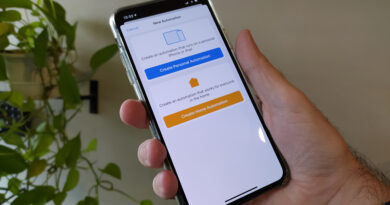Fast-track your HomeKit Rebuild with Philips Hue in iOS13
Sometimes living on the edge of tech makes bad things happen. During some recent testing of iOS13 beta, one of those bad things happened and the result was that I lost my entire Homekit house.
Thankfully, I’ve rebuilt this a couple of times in the past and I had a plan in place to help get the house structure up and running quickly. That plan leverages the Philips Hue behaviour where it wants to be the master of all rooms and names, including the Homekit rooms and names.
This behaviour can be really annoying if you’re seeing it over-write your homekit names in favor of whatever it wants to call things, but you can also leverage this to quickly get your rooms up and running quickly.
In my case, I have 20+ rooms setup in my Homekit home ( I don’t have 20+ physical rooms for the record, but I’ve got 20+ logical rooms setup to help keep things organised ) and recreating them all would be a pain.
The great thing about the Hue/Homekit integration is that the Hue app will automatically create any missing rooms in a new homekit home. This means that you can organize your rooms in the Hue app and then just add your hue bridge to your new home and “voila!” all your rooms re-appear.
The one thing I would point out is that zones (which is currently a beta feature in the hue app) are not sync’d over. The fastest way I’ve found to recreate your zones ( shown in the video ) is to use the Eve Home app to quickly create the zones and assign all applicable rooms in a single operation.
Creating Zones through the native Apple Home app is a nightmare and I can understand how no one would do that, but zones are super useful and I definitely recommend taking the (lesser amount) time in the Eve Home app to get them setup.