Aqara App Updated With New Alarm Modes
Aqara, the company behind some of the cheapest HomeKit compatible sensors and switches right now, have updated their Aqara Home app for iOS to V1.5.8. With this update, the company have introduced (or maybe reintroduced) different alarm modes, for additional customisation.
These four modes are listed in the app as Basic Alert, Home Alert, Away Alert and Night Alert although the ‘Basic Alert’ is essentially just arming or disarming the alarm system as you’re currently able to do via the Aqara or Apple Home apps. Whilst these alerts are labelled in specific ways, you can actually customise how you want them to work, so the labels are simply a starting point.
So what are these different modes?
Essentially, they allow you to create different types of alarms tied to different sensors, in order to allow the alarm to be triggered in different areas and/or at specific times. So, assuming your basic armed alarm is already set so that if the front door (with an appropriate door sensor) is open and a series of door/window or motion sensors in different rooms detect motion, the alarm will trigger. But maybe if you want to have it so that in the evening, only the door sensor is the trigger for the alarm, and not include the motion sensors, due to people in the home moving around as normal, then this is something you could set up with the Home Alert option for example. Or maybe you only want the motion sensors and door sensors to trigger the alarm in the daytime areas of your home and not the bedrooms, then this could be set up using the Night Alert option. The Aqara app also allows you to add further custom ‘Alerts’ in case you need even more custom scenarios.
This kind of functionality is nothing new in itself, but it’s a welcome addition to one of the cheapest and most accessible device suites for HomeKit at present. The only downside at present, however, is that it these additional ‘modes’, whilst supported by HomeKit, aren’t exposed from Aqara at this time, although it’s hopefully not too long before this comes.


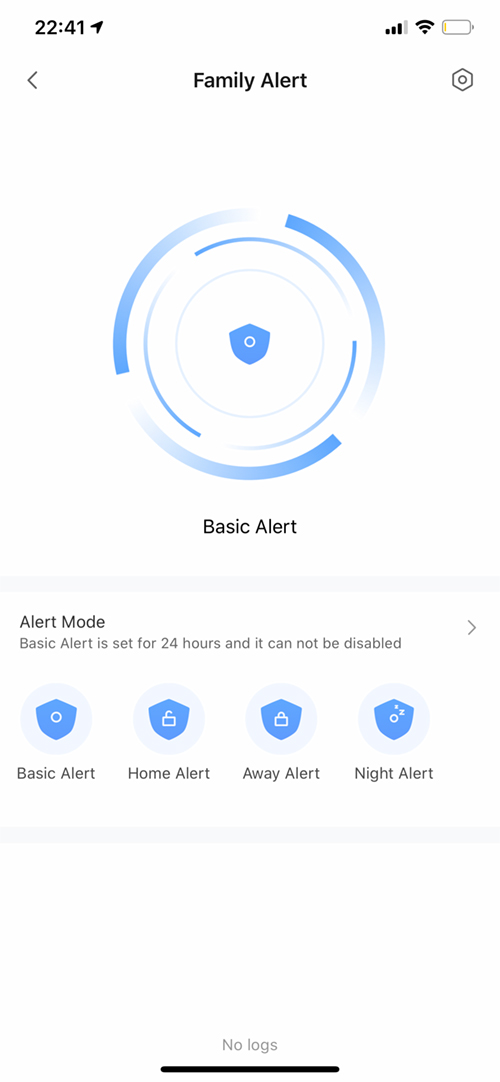
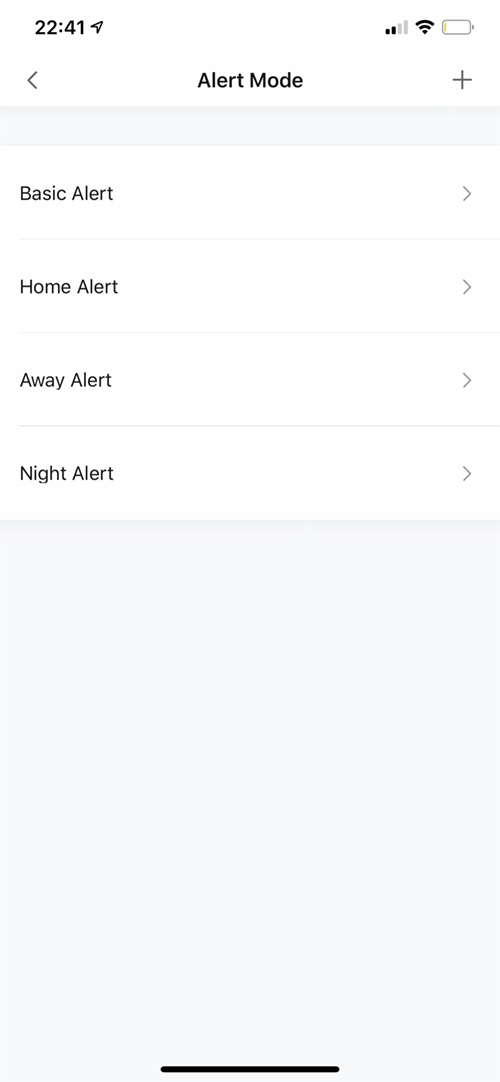







I just got the aqara hub, and do not have any previously set up alarms in my system. It seems the Basic Alarm, as you mentioned, is tied to HomeKit. The issue I have is that the Basic alarm seems to be on at all times. it does not turn on and off with the home kit functions.
I have also tried using the MiHome app, but I get the “Failed to Initialize Device (7)” error when I try to set up alerts in that app. ( I am in the US).
This is a great option, I think I just got in either too early… or too late!
Hi, if you’re getting the Error 7 message, it generally means you’ve got a device set to a server that it’s not meant for, so if your Aqara hub is Chinese, and you’re using the US server this is the typical error message you’ll get.
The Basic Alert seems to say that after being armed, it’s automatically on for the next 24 hours and cannot be turned off manually. This makes it pretty useless, really.
I’ve been using the MiHome app myself, and the HomeKit integration worked perfectly with the arming and disarming. The Aqara app seems really limited compared to that, which is a shame.