HomeKit and iOS14 – Expected Additions to Look Forward to
As first reported by Zac Hall from 9to5Mac, it would appear that iOS14 in relation to Apple HomeKit will get a few additional (and possible long-overdue) new features, many of which are either already available via other platforms or their respective apps, or simply can’t currently be achieved from with the HomeKit framework, at least not without a lot of patience and clever programming.
The first of these is the HomeKit equivalent of Night Shift, that’s already available on macOS and iOS. This would allow either colour or ‘tunable white’ smart bulbs to change their colour temperature over the course of the day, without having to create tons of automations in order to achieve the same thing. This would mean than in the daytime, your white bulbs would be a more blue/cool white, for more productivity and alertness, whilst the evening and nighttime would see the same bulbs slowly transcend over to orange/warm white, suitable for relaxation and eventual bedtime.
Next up are incremental updates to cameras in HomeKit. companies in this sphere have slowly begun to introduce one main feature that was touted by Apple last year, which is HomeKit Secure Video (HSV), which adds extra functionality to existing compatible HomeKit cameras. It would now appear that Apple want to build on the momentum created by interest in HSV, with a new facial recognition feature that will allow your camera to differentiate people and identify them. It’s also suggested in the original article, that “HomeKit Secure Video will likely be upgraded to not only detect people in general but also offer notifications around detecting specific people in your family.”
The third and final suggested update of note is generally more to do with Airplay 2 than HomeKit specifically, but as Airplay 2 devices are exposed to HomeKit, it’s of relevance nonetheless. This would take the form of an option to select a permanent audio option from Apple TVs. this would mean that if you use a HomePod as your audio output when watching shows and films on Apple TV, you won’t have to change it each time the HomePod (or any other Airplay 2 device) is used for something else, which seems to currently be the case.
All in all, aside from the proposed updates for cameras, these are really minor updates, when you consider that companies like Hue have been able to do time-sensitive colour temperature changes for a while now, but if this is the tip of the iceberg for improvements, then it’s welcome all the same.



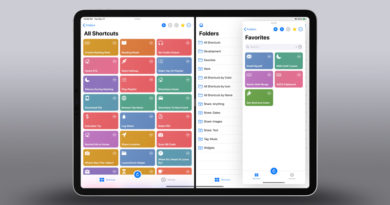

Sure wish there was better Automation options coming…
Using Shortcuts allows for some of the IF/Then/Else, though It would be really nice to have more control of conditions.
IF (Presence NOT Detected) AND (Time >= Sunset) AND (Motion at Driveway) THEN
Turn On Driveway Entrance Lights
END IF
IF (Inside Temp >= X) AND (Outside Temp <= X) AND (Presence Detected)
Turn OFF HVAC (If On)
Turn On Whole House FAN
ELSE IF ((Inside Temp X)) AND (Presence Detected)
Turn OFF Whole House FAN
END IF
IF {Scene is on} AND (Presence NOT Detected)
TURN Off Scene
END IF
Can’t you simply handle the first by using a simple automation for when anyone arives at home, only at night, turn on driveway entrance lights.
The big change I want is for Apple to support more alert cases for devices. Most of my plugs monitor energy and I’d love to have actions occur when power state rises or power state lowers so I know when my sump pump turns on and when my dryer turns off or whatever. Give me more triggers.
I too would like better automation.
I also would like…
More icons, ability to have rooms in non alphabetical order, ability to have logical names for automation
Hi Jeff, you can have the rooms in any order you like. Just tap on the Rooms tab in the Home app, then click on the menu icon in the top right corner. The list of room will appear. Scroll down until you see ‘Room settings’. Select that option and then select ‘edit’ on the top right corner. You can now select your rooms and reorder them in any way you like.