Using a Smart Button as a Smart Light Switch With Home+
Smart Switches are a rarity in the Australian HomeKit Market, and for any that are in existence, the prices can be upwards of $170. Living in a house with six other people who aren’t as technologically savvy as I, means it’s hard to convince them to let me install smart bulbs in certain rooms of the house without having a physical switch for them.
Not wanting to let the scarcity of Smart Switches get in the way of my home automation journey, I decided to look at things another way. I decided to repurpose the Cygnett Smart Control Button, which I recently purchased, and use the Home+ app to create a condition-based automation for when the button is pressed.
The best part of this is you can have a single click for turning on and off, and then save the double click and long press for activating different scenes or for controlling other accessories around your home.
The video below will show you exactly how I accomplished this:

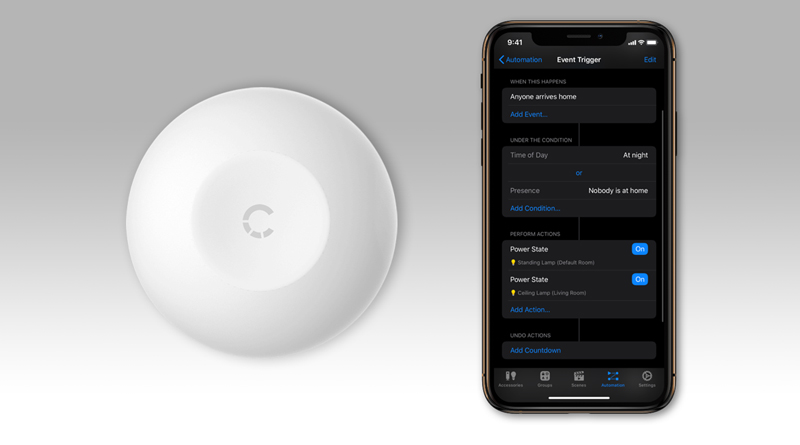
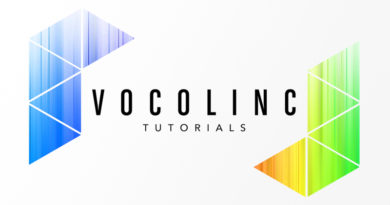

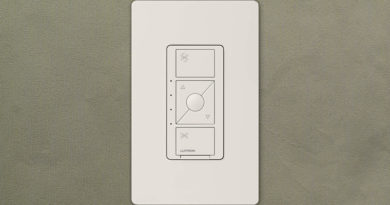
I don’t know about pricing but Legrand via HPM offer smart HomeKit compatible light switches in Australia. Indeed I have been looking at these enviously since Legrand do not yet offer anything similar here in the UK.
This was actually mentioned here – https://homekitnews.com/2019/06/05/australia-gets-homekit-love-with-new-switches-and-sockets/
Hi John. I have actually seen them recently. I’m hoping to check them out one day but I’ve gotta do more research on the way the switches in my house work.