HomeKit and HSV Functionality Arrive For Eufy Indoor 2K Cams [U]
After much anticipation, Eufy, the smart home sub-brand of the electronics company Anker, have issued HomeKit updates to both of their two recently released indoor cameras. The Eufy Indoor 2K Pan & Tilt (a pan and tilt camera, obviously…) and the Eufy Indoor Cam 2K, a static camera, both of which have been touted as compatible with Apple homeKit since they were announced, actually didn’t come with either HomeKit or HomeKit Secure Video (HSV) when released around a month ago, much to the annoyance of many of the company’s early-bird customers. However, the company promised the delay was simply due to making the cameras not only HomeKit compatible, but also HSV compatible.
Now that these updates have dropped, we’ve checked for the relevant updates for both cameras. Both showed HomeKit updates as being available in the Eufy Security app, with the static camera gaining compatibility with both HomeKit and HSV, as promised. *Unfortunately, at the time of writing, the HomeKit update for the pan & tilt version was available and seemingly installed without issue, although the requirement to add it to HomeKit, via the ‘HomeKit Portal’ option in the settings for the camera took us nowhere, so as it stands it can’t be added to HomeKit. However, we’ve since had a user inform us that the opposite is true for them and that while they can’t get the static camera into HomeKit, the pan and tilt camera is able to be added without issue.
***UPDATE*** Since this morning, we’ve had some of our readers write in to say they can now add their Pan & Tilt cameras to the HomeKit Portal within the Eufy Security app. We have since tried this and can confirm this is now working for both cameras, and HomeKit functionality is now available. Eufy also published a small post that can be found within their app (see above), stating that the HomeKit rollout hasn’t reached everyone, but should be complete by Tuesday 14th July.
As expected, the Eufy camera that has been able to be pushed to HomeKit works as expected, and once in the Home app, you get the usual options, including HSV functionality, that allows the camera to ‘Stream & Allow Recording’. Any video captured via the Eufy indoor cam (via HSV) shows up as being 1080p, at 24fps, which is the minimum requirement for HSV to work. It’s worth noting, our forthcoming review of the Onvis C3 tops this number, with 1080p at 30fps, so we’ll be doing a comparison video soon, to see how they both fare.
Update: It now also seems that, as first reported by Jon Ratcliffe over at HomeKit Authority, that the Eufy indoor cams are also available on amazon in the UK, and are also now listed as available on Amazon.de, according to Daniel over a German Apple-related website Smartapfel.
Whilst this update has been overdue, it’s great to see Eufy deliver on their promises, so the only thing to beat this news would be for their battery-operated video doorbell to get the same update…


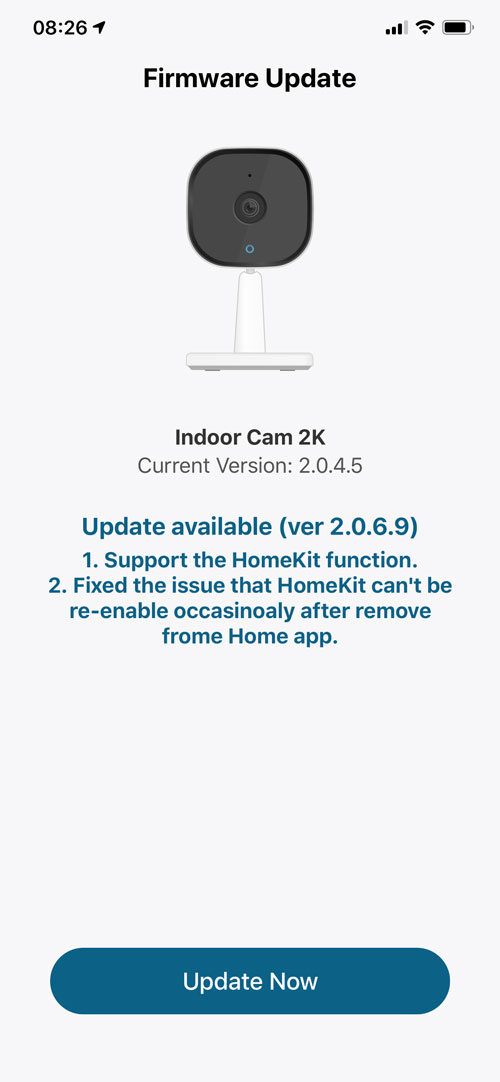
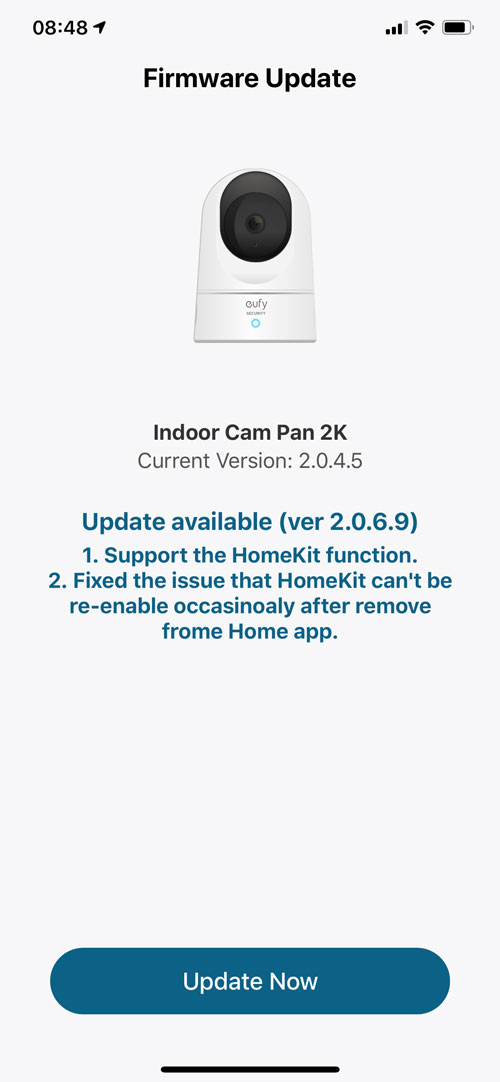


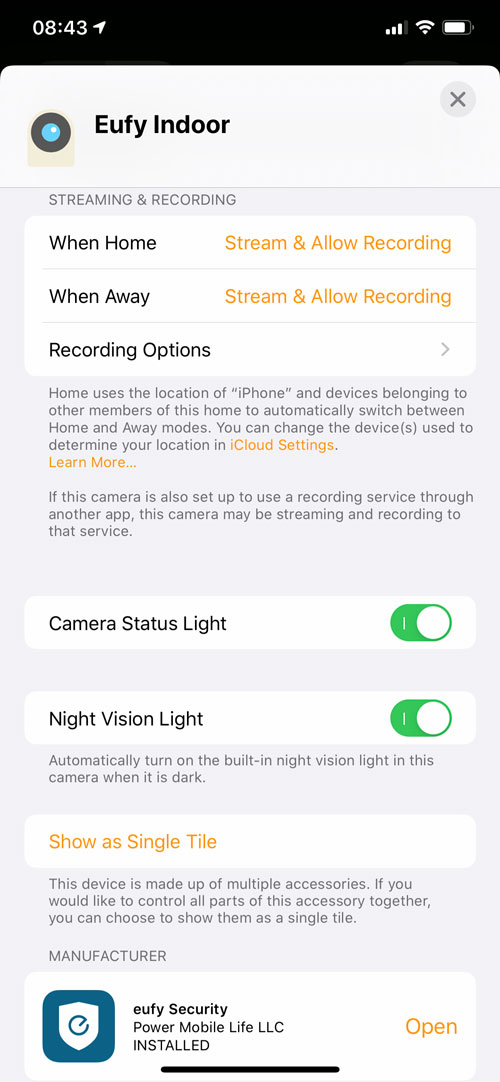



Nothing in FRANCE ☹️☹️☹️🤬😡
I am sure it will come soon.
It is available at Amazon France as a pre-order since July 10, 2020:
https://www.amazon.fr/intérieure-eufy-détection-Compatible-Assistants/dp/B086LBWH4M/
Pingback: Eufy släpper stöd för HomeKit till nya kamerorna | Teknikveckan
Finally they have it for US region, it wasn’t there last night when I see this post.
It is time for me to clean up some room from the 2TB icloud shared storage.
Good news! I don’t know if you’re aware but stored video footage for your HomeKit Secure Video recordings don’t eat into your iCloud account, so there’s no need to make any space for recordings.
really?! interesting…
But I am updating it and connecting it to my homekit remotely… somehow its failed…
I’m able to add to homekit when I’m under the same network.
I’m still unable to add to HomeKit
🙁
Like you, when I hit the HomeKit portal link in the eufy app… nothing 🙁
Did you ever get it to work?
I was finally able to get mine to work through the Eufy portal after disconnecting and reconnecting the WiFi on my phone a few times.
HomeKit still doesn’t give me the option to view previous recorded videos though. I’m also having issues with the status lights coming on the camera on their own despite me having them turned off in the eufy app.
Hi Lee, so did you first connect your camera to the app, then turn the WiFi on your phone on then off, to get the HomeKit Portal to respond?
I was able to update the firmware to the indoor cam 2K, but I am unable to add it to HomeKit. When I try using the eufy portal, it tries connecting via a bridge (which the indoor cam 2K doesn’t use) and says it cannot add the accessory.
When I try and add via the HomeKit app (either by scanning the QR code or by Manila input of the numbers) it says accessory not found. Pretty frustrating so far
Which of the two indoor cameras are you trying to add?
The Eufy Indoor Cam 2K (not the pan and tilt model)
Ok, that was the one I was able to update this morning, but wasn’t able to do the same with the pan/tilt. I think in the next few days it’ll all be working for everyone.
The cameras were setup in the Eufy app as I had already had them for a few weeks. When I did the software update, despite multiple attempts, I kept getting errors for the HomeKit portal.
After turning off the WiFi and back on multiple times on my iPhone, I was finally able to push them through to HomeKit. Might be worth a shot to anyone else who might be having problems.
Thanks Lee, I will try this myself later today.
“Unfortunately, at the time of writing, the HomeKit update for the pan & tilt version was available and seemingly installed without issue, although the requirement to add it to HomeKit, via the ‘HomeKit Portal’ option in the settings for the camera took us nowhere, so as it stands it can’t be added to HomeKit. However, we’ve since had a user inform us that the opposite is true for them and that while they can’t get the static camera into HomeKit, the pan and tilt camera is able to be added without issue.”
Huh?
Pingback: HomeKit and HSV Functionality* Arrive For Eufy Indoor 2K Cams – Homekit News and Reviews - Apple's Hub
Can‘t add Pan & Tilt to HomeKit. Extremely annoying. And wrong description from Eufy when purchasing.
I and others also seem to have the same issue, although some are able to add the pan/Tilt. I suspect it’s either a bug, or the rollout isn’t yet complete.
I was able to add the Pan Tilt 2k version to the home app through the portal but when I try to view the camera live I have no options for playback in the home app. I do have it set for stream and allow recording for both when home and away. I have the 200GB iCloud plan with apple. Not sure whether it is an apple or Eufy problem.
This does seems like an issue with Eufy, so hopefully it’ll get fixed soon. I’ve yet to be able to add the pan/tilt although I haven’t tried since yesterday.
All is well today. I checked this morning and everything is as it should be with the home app for the pan and tilt camera.
I found this helpful article while looking for help on the HomeKit-Setup for the Eufy Indoor 2K Pan & Tilt. I got mine yesterday, updated to 2.0.6.9 but the HomeKit-Portal is not working. Region: Germany
Looking forward to get this solved soon.
I was able to successfully add indoor 2K pan tilt to Home App as advertised yesterday (7/11) after camera firmware auto updated On 7/10. No issues as others mentioned.
Has anyone in the UK got the 2K camera added to HomeKit? QR code not recognised by Home app when adding accessory. HomeKit Portal link doesn’t work in the Eufy app once the camera has been added via the app.
I bought one of these cameras yesterday and added the camera to HomeKit but I don’t get any push notifications when the camera detect people. The recordings show up in HomeKit secure video but despite having turned on notifications for the camera within the Home app as well as in iOS I still don’t get notifications. Is anyone else having this issue? I’ve tried deleting and re-adding the camera several times and still no luck
Pingback: The Eufy Indoor Cam Pam 2K and Indoor Cam 2K cameras are already an update that makes them compatible with HomeKit Secure Video - SO COOL SO GOOD
I have both cameras. Added both to HomeKit successfully, pretty easily. And then… removed them.
I love HomeKit but feel it cripples these cameras. There is a noticeable degradation in image quality (2K vs 1080p – I read someone claiming the pixel count isn’t dramatically different, but the image is noticeably less clear when HomeKit is switched on). HomeKit also lacks some of the special detection modes that Eufy offers, such as listening for crying sounds specifically. I’m sure a HomePod, AppleTV, or iPad acting as a home hub has superior processing power to the camera’s on-device AI processing, but Apple needs to implement the algorithms and options for it. Lack of motion detection areas is another downer, although supposedly that is coming with the next version of HomeKit.
Like others, I disable the status LED for some of the cameras, and I also occasionally switch them off through the software. When HomeKit is enabled, those features are disabled. Not sure if that one is on Apple or if it’s on Eufy.
Sadly, removing the HomeKit restrictions from the cameras is not as easy as adding them to HomeKit. Even after removing them from my Home, they continued to have the HomeKit restricted functionality. I tried rebooting them and all, but no good. Had to remove them from the Eufy app and then re-add the cameras.
I can highly recommend these cameras, but not for the HomeKit part. I’m not 100% certain which company gets the blame, but I am under the impression that Apple needs to step it up with HomeKit…
I had the same issue as you where I couldn’t remove the camera from home kit. I reset the camera and start over and then I was able to remove the camera easily. I think it’s just a bug
I agree with you that HomeKit is crippling the camera. The image quality is complete crap once you add it HomeKit
All work in FRANCE Since 5:30 pm
Juste touch on my iPhone « portal homekit » on EUFY security app
Yesterday, nothing !
And this, ask me « add tu homekit » ….😀🙏
Working for me too now. I can add the 2K through HomeKit Portal where I previously could not.
Only issue I have, now it’s added to HomeKit, is that only I can see the camera in the Home app and others in my house cannot. Any idea why this would be?
Ok, finally HomeKit works for me. But why the hell does Eufy disable a lot of features in the Eufy-App(!) when cam is added to HomeKit? That doesn‘t make any sense. Netatmo Welcome demonstrated that there is no need to disable recognition of persons and animals after camera is added to HomeKit.
I understand when certain features are unavailable in HomeKit, but not in the dedicated app. Just lousy work.
I have the same concerns as you… now I am getting notification for the movement for the whole section and back then I can just pick my yard…