Nuki Lock 2.0…plus (review)
Smart locks have become one of the more abundant HomeKit accessories lately, although when it comes to these locks, your choice is narrowed if you’re not looking for a deadbolt smart lock, which seems to be the standard in US homes, or the very large and bulky locks you tend to see coming from the likes of Xiaomi and Aqara, where lots of adjustments to the door are usually required. So when it comes to Mortice locks that you find in homes in the UK and Europe, comparatively speaking, you don’t have nearly as many options. Still, the Nuki Lock 2.0 is one that both works with mortice style locks, and doesn’t require any real adjustments to your home.
It has been a while since the Nuki Lock 2.0 actually came out, and I’ve in fact had the lock here for approximately 12 months myself, but with the one extra that Nuki recently released – the Nuki Power Pack – I’ve finally got everything I need to do a more full review, so let’s proceed.
PACKAGING
The box that the Nuki Lock 2.0 comes in is nicely made, but ultimately rather larger than it needs to be, and in this day and age is rather wasteful. Still, it does protect the content well enough, so there is that. Whilst the box states that it works with the ‘Big Three’ (Amazon Alexa, Google Assistant, and Apple HomeKit), it does integrate with a ton of other platforms, some of which may be of interest to our readers beyond HomeKit. The rear of the box has all the info you need in terms of requirements and contents, the former of which I’ll list below;
- Bluetooth-ready smartphone
- Android 5.0 or higher
- iOS1o or higher *
- Nuki app (iOS or Android)
- Operating temperature 10 – 40ºC
- Designed for indoor use only
- A compatible door lock**
* this may have changed since iOS is now on iOS14 and Nuki may have added functionality that no longer works with iOS10.
** We’ll touch on the types of doors the Nuki is designed for later, but essentially it works with mortice locks, which usually use some form of cylinder lock.
One edge of the box shows a rather simplistic guide to how the lock is installed, whilst one side interestingly states that the lock is actually made in the EU, which isn’t something you see too often these days. As you can see in the third image above, the lock is well packed which I guess goes some way to explaining why the box is so damn big.
THE LOCK
The box contains a set of documents, including a card that has one of two instances of the HomeKit code, the lock itself, two plates that connect to your door, and a small square magnet (not pictured) that acts as a door sensor. The reason for the two different plates is essentially down to how much the edge of your lock cylinder protrudes from the door or the housing around the lock. If there’s 3mm or more of cylinder you can use plate A. This plate has three hex screws that can be secured around the edge of the lock cylinder, with the help of the provided Allen key, to keep the plate (and by extension the lock) in place. If the lock cylinder is flush with the housing, then you’ll have to use Plate B, with quite strong adhesive backing.
The basics of how the lock works are that it sits over the top of the key placed in the inside of your door’s lock, so that when the motor turns, so does the key, thus locking and unlocking your door. What is important to note is that with one exception, the Nuki Lock 2.0 works with keys only. Additionally, the lock cylinder has to be of the type that has what is known as an ‘Emergency Function’; this is where, if a key is placed on the inside of the door, someone is still able to insert a key into the lock from the outside and also be able to turn the lock. The inside key also has to turn at the same time. If your lock cylinder can’t do this and you want the Nuki lock, it’s simply a case of replacing the cylinder with the type that does have this emergency function, which is readily available and usually not expensive. Nuki sells one themselves, although the price is higher than some of the locks you can find elsewhere. Cylinder locks are quite easy to replace, and if I can do it, which I did, then anyone can. You can see in the first image above, that the lock grips the key with the slot inside the rotary section.
The Nuki is powered by four AA batteries, although at the start of this year, Nuki released their long-awaited ‘Power Pack’ – a rechargeable pack that can last up to twelve months between charges. The second image shows the battery compartment door, which is also the holder for the batteries. The second instance of the HomeKit code is located on the base of the lock, and luckily, it’s on the main body, so even if you replace the battery compartment with the Power Pack, the code is still there. However, it’s only a sticker, and can (and probably will) eventually come off, so do keep the card handy, or make a note of the code.
As you can see from the images above, the lock is made from a mix of aluminium and textured matt black plastic. Nuki now offers a limited edition white & silver model as well. the lock is 60 x 60 x 110mm (W, D, H), so not the smallest lock, especially compared to the Level lock, which is internal, but the benefits of keeping your original keys and not having to remove the lock at all are a big deal, especially for renters.
The only outwardly and visually moving part is the dial which is part of the tubular aluminium section. This is the part that you can turn to lock or unlock your door, as well as have the motor automatically do the same. My only minor gripe with the lock is with this part itself, as the dial really has no real ‘grip’ to speak of, and as such could be a little hard to turn for some people, most notably elderly or infirm members of your family. I guess Nuki felt by adding some texture or ‘tread’ to the dial would somehow corrupt the design aesthetic, which I can appreciate, but good design is just as much about the functionality as the visual, so maybe down the line they can think of a way to add this.
INSTALLATION
the dial also has an LED ‘ring’ that can show you the status of the lock, depending on its particular state. I’ll get back into that later, but for now, I’ll show you the basic stages for how I fitted the lock to my particular door. Our apartment door has a mortice lock, with a Euro Cylinder. Originally, the lock came with a Euro Cylinder that only had a lock on the outside, and a non-removable thumb-turn on the inside, so the Nuki wasn’t going to work, as the thumb turn would have to be removed before attaching the plate to the edge of the cylinder. I simply replaced the cylinder with one that was able to have keys on both sides, one that also has the ’emergency function’ I mentioned previously. There was no need to replace the whole lock, just the cylinder.
With the new cylinder installed, I first made sure the lock was in the unlocked position, removed the key, and fastened the plate (A) to the edge of the cylinder, as I had just enough clearance to be able to attach the plate. Once secure, I simply place the Nuki lock on top of the plate, added the batteries, and the lock began to calibrate itself. Everything was done in around a minute!
THE NUKI LOCK
Although there are a ton of options for the lock via the Nuki app, some of the basics of the lock are visual, courtesy of the LED ring in the centre of the rotary dial. This ring will light up in a few different ways, depending on the state of the lock;
- when unlocking (not manually), the whole LED ring will light up and flash
- Once the unlocking procedure is complete, the top quarter of the LED ring will be unlit, showing the door is unlocked
- When locking (not manually) the three quarter lit LED ring will flash whilst locking
- Once the locking procedure is complete, the whole LED ring will be lit, showing the door is locked
both of these LED ring states will show for a few seconds before turning off, but if you want to know the status of the lock, you simply have to turn the dial slightly, and the LED ring will light up in the appropriate state to show you whether the door is locked or unlocked.
The brightness of the LED ring can also be adjusted or even totally turned off, within the settings of the Nuki app.
- Further to this, if you’ve left the door unlocked, the LED ring will eventually emit a very short flash every few seconds to let you know the door is unlocked
- If the batteries are getting low on power, the top quarter of the LED ring will blink every few seconds to let you know the batteries need replacing
This ring also encircles a fully functional button that can be programmed to do a small selection of things, all via the Nuki app. This button is capable of detecting single and double presses, with the following actions able to be assigned to these;
- Intelligent (the default mode)
- Unlock
- Lock
- Open Door
- Lock ‘n’ Go
- Disabled
- Show State
The first of these options, Intelligent, is a simple toggle, so if the Nuki is locked when you press it, it’ll perform an unlock, or vice versa. Unlock and Lock are self-explanatory, whilst Open Door might confuse some – I’ll get back to that in a minute. Lock ‘n Go allows you to press the button, which will unlock the door for a preset amount of time, before automatically locking itself. You can set the Lock ‘n’ Go duration from as little as 5 seconds, going up to 60 seconds (5, 10, 15, 20 (default), 30, 45, 60). Disabled, is once again obvious, and Show State allows you to see the state of the lock.
Going back to the Open Door option, if you’re familiar with Mortice locks, they tend to come with a latch connected to the handle, much like doors that use deadbolts, however, mortice locks tend to have the latch connected to the mortice lock in one manner or another, so in a traditional way, when you turn the key of your mortice lock to unlock it and continue to turn the key, the latch will then start to ‘unlatch’, thus opening the door. The Nuki takes advantage of this by allowing the lock to continue turning to the point that the latch is in the unlatched position, thus essentially opening the door so that you don’t even need to turn the door handle. This is especially handy if you have your hands full of shopping, or maybe you have a disability that makes it difficult for you to turn the handle. To be honest, I’m not sure why mortice locks aren’t more popular in the US for this and other reasons.
You can set the lock to either unlock or ‘open’ by default, when using the Nuki in HomeKit, via the Nuki app.
Having had the lock in ‘real-world’ use for a year now, I’ve found it to be really reliable to use in a physical sense, and so in terms of its build, it is pretty solidly built, with the exception of the issue with the dial being not as easy to grip for some. This issue is of larger significance with mortice locks, when compared to deadbolts, as locking and unlocking the latter is one smooth action, essentially like sliding the bolt on a gate, for want of a better analogy. With mortice locks, there’s a certain amount of resistance until the lock clicks into the opposite state it was in, so if you’ve ever felt that resistance you get when turning certain types of keys until you feel that ‘click’, you’ll know what I’m referring to.
CONNECTIVITY
Like pretty much all HomeKit smart locks, the Nuki uses Bluetooth to connect in the first instance directly to your phone, and for when you’re out of Bluetooth range of the lock, via a Home Hub (Apple TV4+, HomePod, HomePod Mini etc.). For remote access via HomeKit, you need one of these Home Hubs, however, if you want to use the Nuki app for control when not directly connected to the lock via your phone, you need the Nuki Bridge. You also need this bridge when using Amazon Alexa and Google Assistant.
In the screenshots above you can see the connection status of the lock, both via Bluetooth and the Nuki Bridge. The first screenshot shows an excellent connection for both WiFi and Bluetooth, which is due to me being in close proximity to the lock and connected to WiFi. The second screenshot is when I’m around 10 metres away from the lock with at least one wall between my phone and the lock, so the signal is reported as ‘good’ in this instance, although the signal is probably on the cusp of being disconnected for Bluetooth. The third screenshot shows that although I’m connected to the lock via the bridge/WiFi, there’s no Bluetooth connection to the lock at all, as I’m out of the house. As already mentioned, none of this is relevant solely for HomeKit use, although if not everyone in your household, or someone that needs regular access to your lock, doesn’t use HomeKit, isn’t given access to your HomeKit home, or doesn’t have an iPhone, then if they want to remotely access the lock, a Nuki Bridge is needed.
NUKI BRIDGE
The Nuki Bridge, as previously mentioned, is an optional accessory when it comes to HomeKit, but if you want it, you can find it slightly cheaper when purchased as part of a bundle, that includes the Nuki Lock 2.0. In the case of the packaging, it’s way over the top and there’s a lot of wasted space, so I’m not sure what Nuki were thinking here, but it certainly wasn’t the environment! All you get is a small manual and the bridge itself.
The bridge employs the same plastic as the lock – matt and textured, along with the Nuki logo on the bottom. The bridge itself is pretty basic, and at 60 x 60 x 50mm (W, H, D) seems a little large considering its limited function, but it does what’s needed, so it doesn’t matter too much. As this is more aimed at EU consumers, there’s only one version, which comes with a type C plug built-in. Nevertheless, it can work with 100-230v AC at 50/60Hz, so all that’s needed is an adaptor if you use a different type of socket, as I do.
On the front is a large button for pairing/resetting the bridge, along with a sole white LED. That’s about it, with setup achieved in the Nuki app, which essentially helps you pair the bridge to your lock and connect the bridge to WiFi, thus giving you access to the lock remotely. There’s not a lot to say about it other than it seemed to set up rather quickly, and to date, has been pretty solid in terms of connectivity.
The Nuki Bridge connects to your Nuki Lock using Bluetooth 4.0
NUKI KEYPAD
The Nuki keypad is something I thought would be of use, especially if someone forgot both their keys and their phone. The small package is decent enough to protect the contents and isn’t needlessly large for once. Inside, you get the keypad, a pair of screws with corresponding rawl plugs, and a couple of rubber gaskets (not pictured), as well as the manual in a variety of languages.
The keypad uses a rubber casing to make sure the device is weatherproof, given that it’s for outdoor use, and has ten buttons – numerals 1 to 9, plus a back arrow. Above the keys are six small LEDs that light up as you press the buttons, and will animate when you’ve finished entering your code by pressing the back arrow. As with the Nuki Bridge, this is designed to directly pair with your Nuki Lock, using Bluetooth 4.0. The keypad is pretty small, at only 85 x 28 x 10mm (H, W, D). The battery used is a standard CR2032 type and should last around 18 months, based on 30,000 presses.
You can either stick the keypad to a surface using the quite strong adhesive backing or use the provided screws to affix it. The base of the keypad has a small button that allows you to detach the keypad from the backplate in order to replace the battery.
I’ve not been using the keypad as long as the lock itself, but so far I’m a little disappointed with its performance if I’m honest. This could be due to the older Bluetooth 4.0 standard, but even when the keypad is awake and active, it would seem that some of the time the keypad won’t unlock the door. Usually, after the second or third attempt I’ve been able to get it to work, although, on most occasions, it works the first time. There seems to be little discernable reason for this slightly patchy performance, as the keypad is well within the range of the lock (5 metres or less). Although I do appreciate the design, the company should really have this using Bluetooth 4.2 at a minimum, and ideally, be using Bluetooth 5.0.
NUKI KEYFOB
Another optional extra is the Nuki Keyfob. This is the smallest one of them all, at only 55 x 25 x 5mm (H, W, D), which has to be if it’s going to fit on your keyring. The packaging, like the keypad, is sensible and keeps everything in place. The keypad is really pretty light, so it’s not going to add any real weight to your set of keys.
The keyfob uses a CR1632 coin battery, and although I couldn’t find any information on battery life, I’m going to guess it’s going to be around 12 months with average use. Setup is simple enough and pairs directly with your lock. The interesting thing to note here, however, is that the keyfob can be paired with more then just one lock, so if you have a Nuki lock on your front and rear doors, one fob will work with both. Nuki claim their keyfob can be paired with up to 100 locks, which is quite impressive.
There’s not much to the keyfob, with just a single button and a small LED above that. Still, the keyfob can do a lot with just one button; by default, the button is capable of three actions, based on single, double or triple presses;
- Single press: intelligent locking. This means unlocking or opening the door (knob) when the door is locked and locking when the door is unlocked.
- Double press: unlocking the door
- Triple press: locking the door
You can change these to other functions available, however, including Lock ‘n’ Go, and No Action. Another nice option is to be able to disable or restrict access for the keyfob at any time, so if you lose it, you can simply remove any access options.
Unfortunately, similar issues I found with the Keypad, are evident with the Keyfob too, and as it’s not cheap, I think you have to think twice as to whether this is something you want to spend your money on if flawless performance is of the utmost importance to you.
HOMEKIT, THE HOME APP & THE NUKI APP
The Home app
As you might suspect, the Nuki Lock, whilst HomeKit compatible, doesn’t really give you any extras in the Home app, so it’s all rather basic. That’s not a problem for the most part, as all you’re going to be doing for much of the time is lock or unlock the door. You can see the battery level in the settings at least, which isn’t the case with the August Lock (3rd Gen) I’ve also been testing out for some time.
The Nuki App
The main screen of the Nuki app shows the status of the lock as well as offering you a way to unlock (or lock) the door, which is achieved with a simple swipe on the screen either from the left or right. You can change this in the preferences, with a variety of options for either side. If you swipe up from the bottom of the screen, you get access to the four basic options – Lock, Unlock, Lock ‘n’ Go, and Open Door.
Clicking on Settings takes you to a series of options for the lock, which includes managing the smart lock – this option opens up further settings that cover a wider variety of functions. You can also manage users from this main settings page, and check which users and devices are active. This would include devices like any Keyfobs or Keypads that have been paired with the lock. You can also create, edit or delete keycodes for the keypad used by any active users, so if you want to restrict a user’s code to only be used on certain days of the week, or hours of the day, you can do it here. These types of functions can generally be found with most other smart locks of course, but then not all smart locks have optional keypads or keyfobs, that can be included in restrictions.
The Activity logs section can show who has used a specific device for entry, be that keypad, keyfob, or their phone, although if a user uses a standard key, there’s no way of knowing who opened the door at that particular time. This is also the case for opening the door from inside the house, as most users will open the door manually upon leaving.
You can also manage all the other optional peripherals from the app of course, which also includes devices I’ve not featured here, like the Opener, Smart Door and the fingerprint sensor (not shown). The app has tons of options for the lock and other devices, so many in fact, I’m not going to attempt to list them all here. One specific function I use is Night Mode which allows the Nuki to double-lock at a certain time of night, for extra peace of mind. What’s also nice is that the Nuki app is compatible with Siri Shortcuts, although functionality is a little limited.
NUKI POWER PACK
At the start of the review, I mentioned the reason for the long delay in reviewing this product, which was the Nuki Power Pack. Now that I have it, and have it working, I feel like I have everything I need with the Nuki, and don’t have to worry so much about changing batteries, although I need to charge the pack of course. I won’t have my wife complaining about the number of batteries I get through as well, so that’s also something! In the box, you get the power pack itself, and a rather short USB-C to USB-A cable.
The Power Pack basically combines the battery holder from the original battery compartment, with four rechargeable NiMH cells. there’s a USB-C port on the base for recharging the pack, and Nuki even states that you can keep the pack permanently charged if you have the cable plugged into a mains adaptor, although with such a short cable on a moving door, I’m not sure it’d be such an elegant solution. There’s not a lot to say about it other than it’s a more than welcome addition to the set of Nuki products I have.
SUMMING UP
I’ve only tested out a few locks so far – Vocolinc’s T-Guard (I’ll also be reviewing the updated version soon), the Reagle Smart Lock, along with forthcoming reviews for the aforementioned August Smart Lock (3rd Gen), and the Terncy Titan Smart Lock, which is long overdue. Of all of these locks, the Nuki and the August the only are the ones I’ve been able to fully and permanently test/use in the home, as deadbolt locks aren’t so commonplace on doors in Taiwan. So I guess in some ways this could colour my judgement of this lock when compared to the others. I’ve tried to avoid that, and can honestly say I still only look at the functions of the lock, in comparison to other locks, regardless of how long or how permanently they’re in use. It’s not a perfect lock, and I do think there’s room for improvement, but I do like the design, and the size really doesn’t bother me at all, although I’m sure it would be an issue for some people. I’m reasonably happy with the additional control options (keypad, keyfob), even though they really need an update in the Bluetooth department, but most of all, I’ve been very happy with its reliability, which has been pretty flawless so far in terms of the core product.
If your lock is of the type that can work with the Nuki, I’d recommend it hands down, as I feel confident, after having it in use for the last 12 months, any serious issues would have made themselves clear by now, of which I’ve seen none.



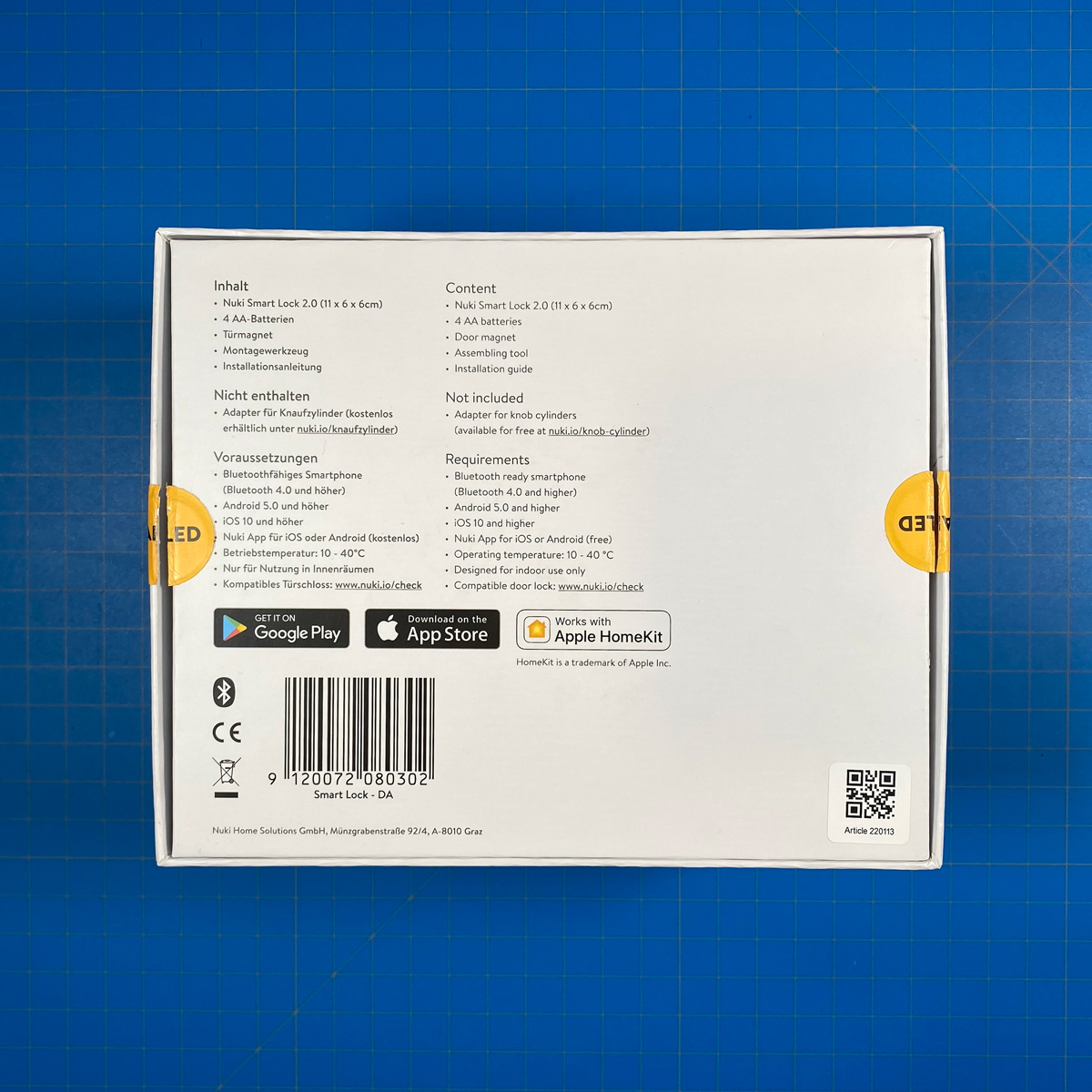



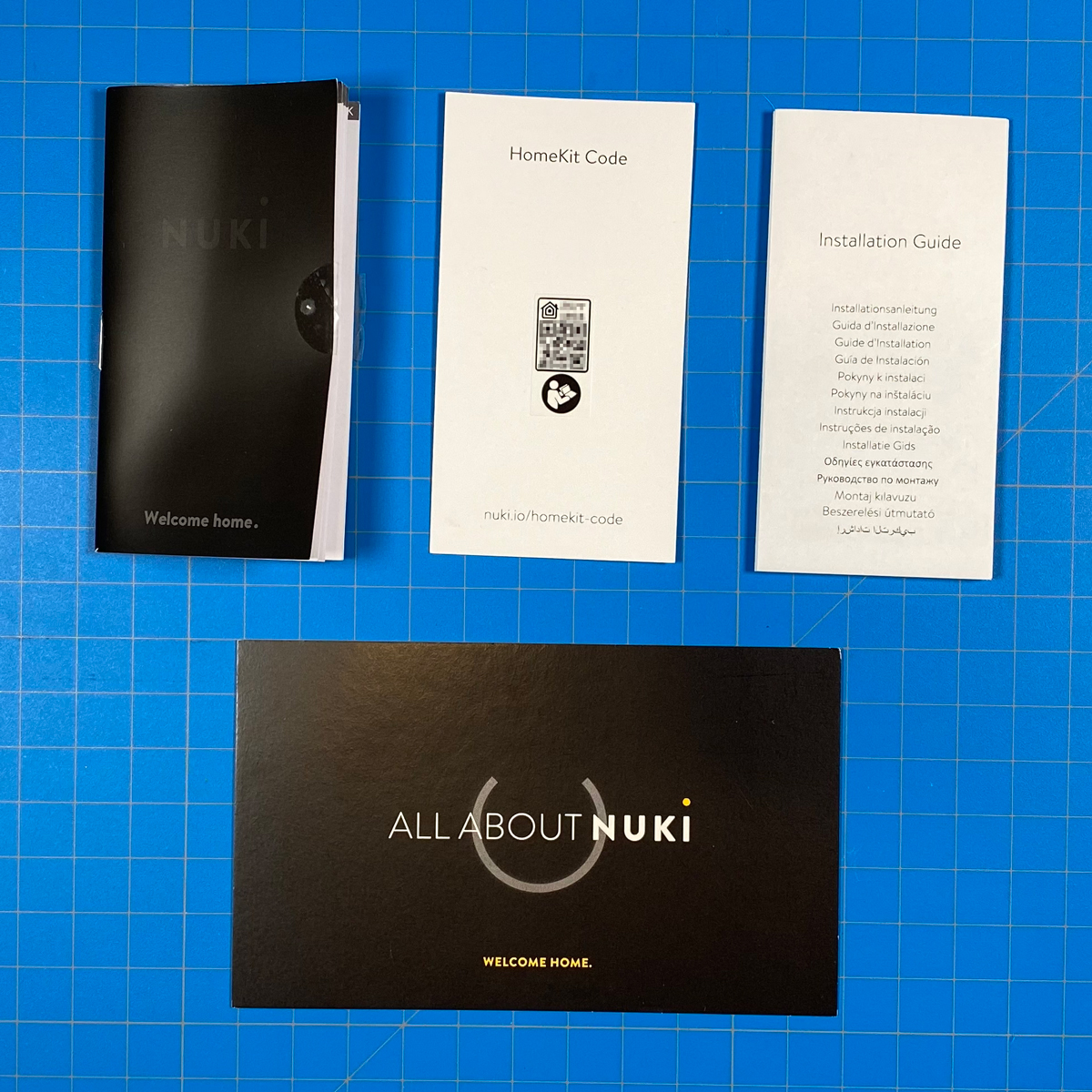


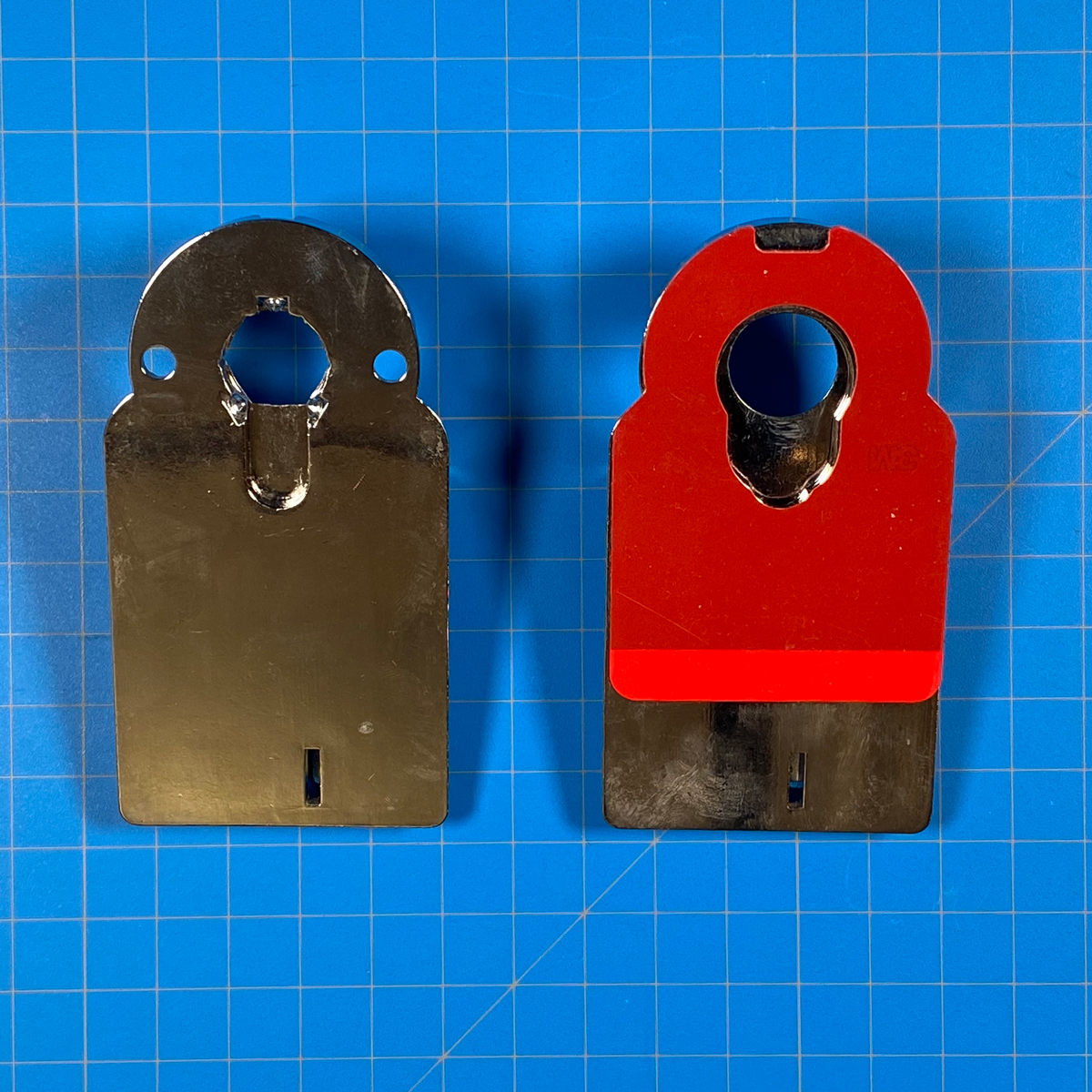

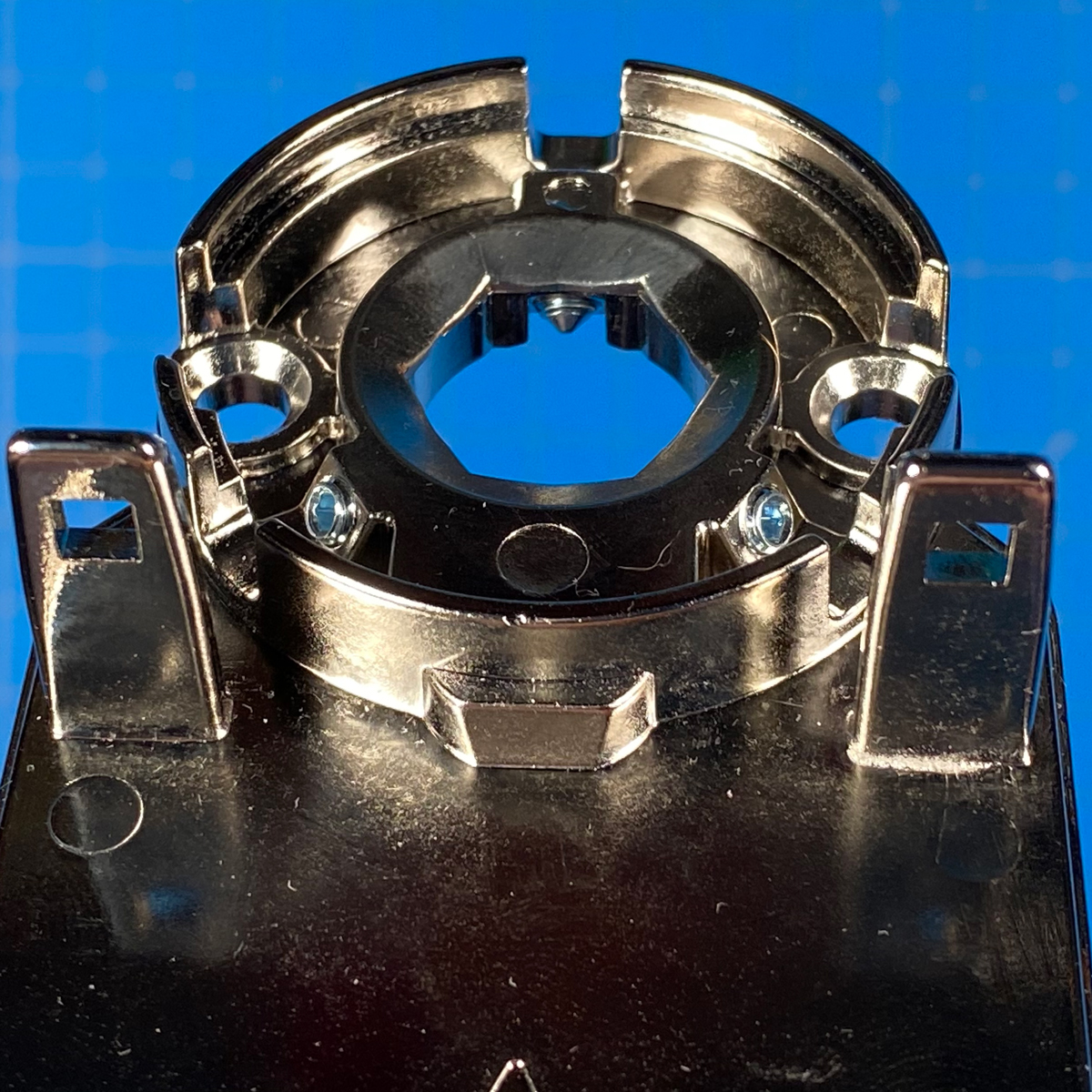


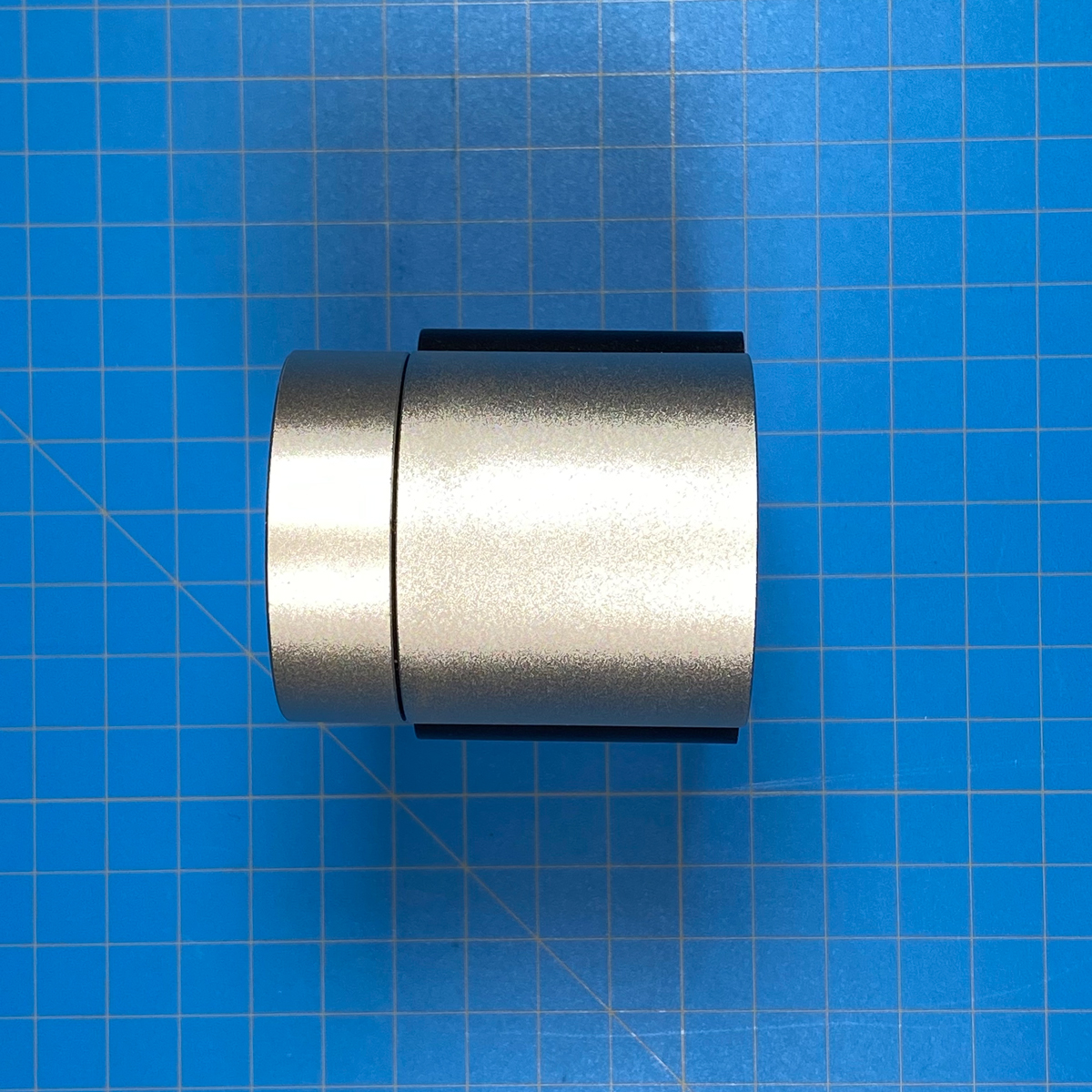
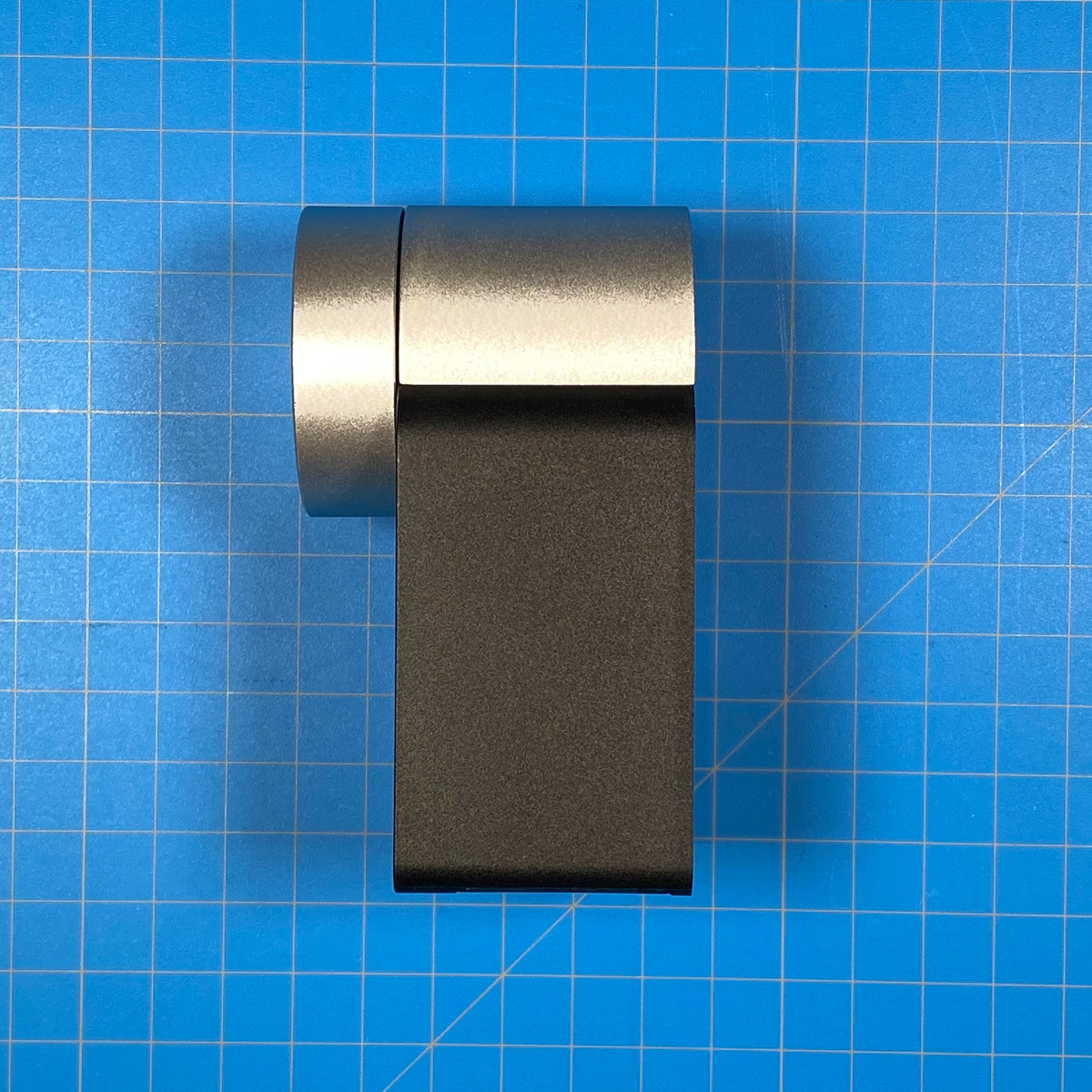
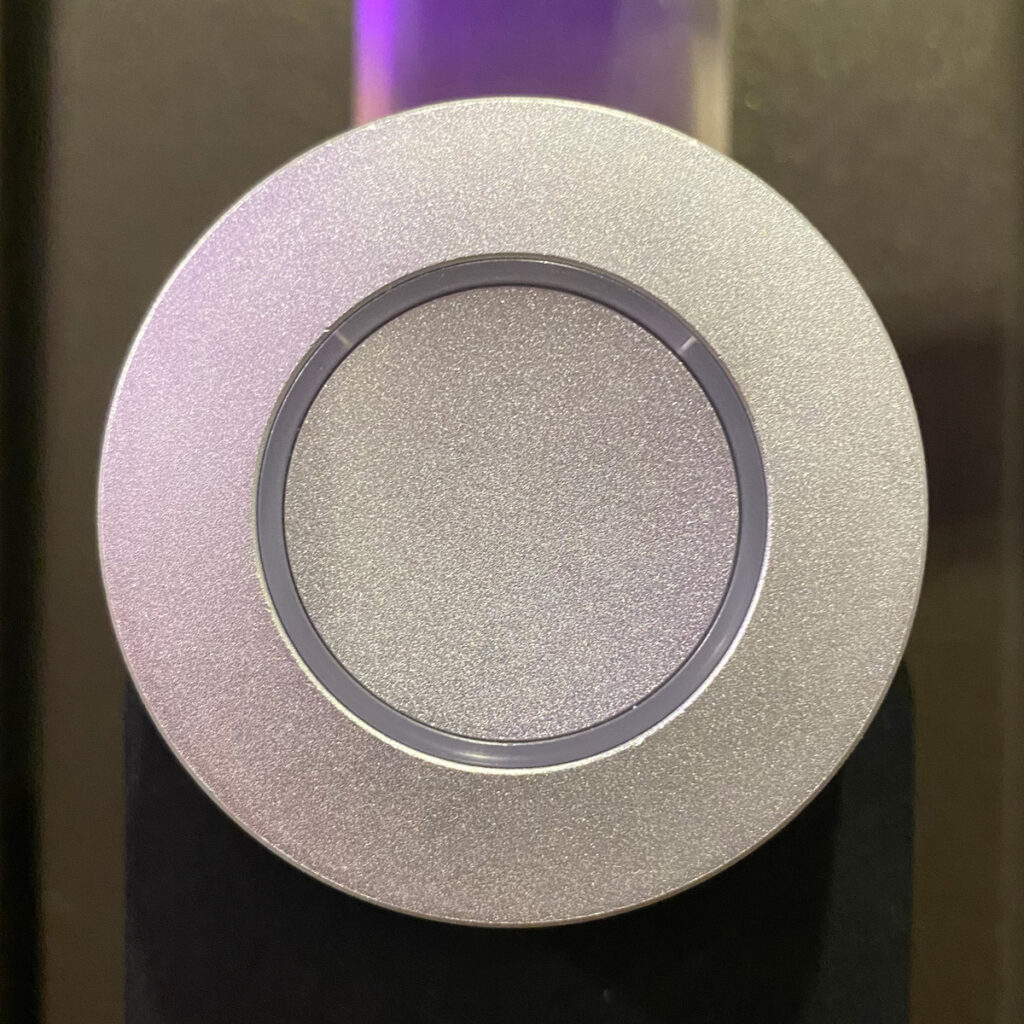







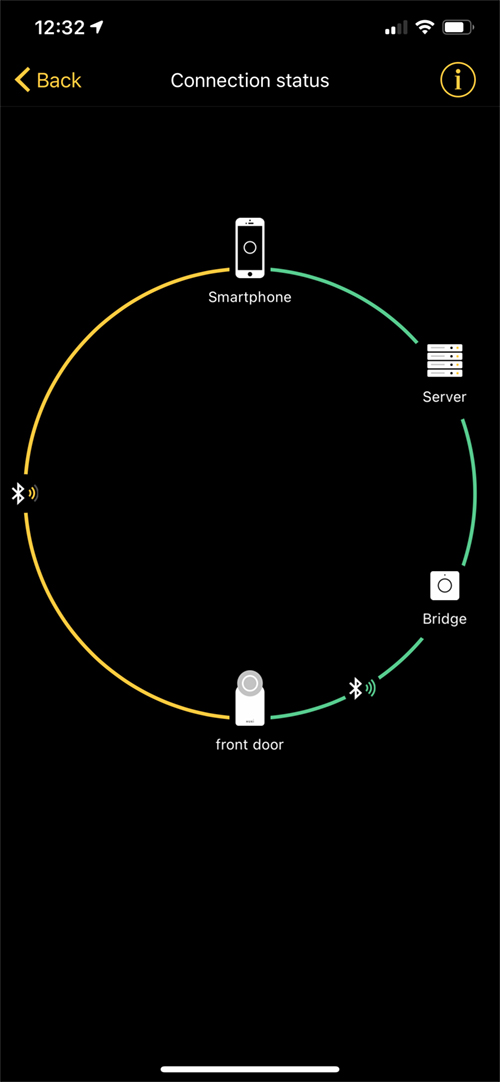
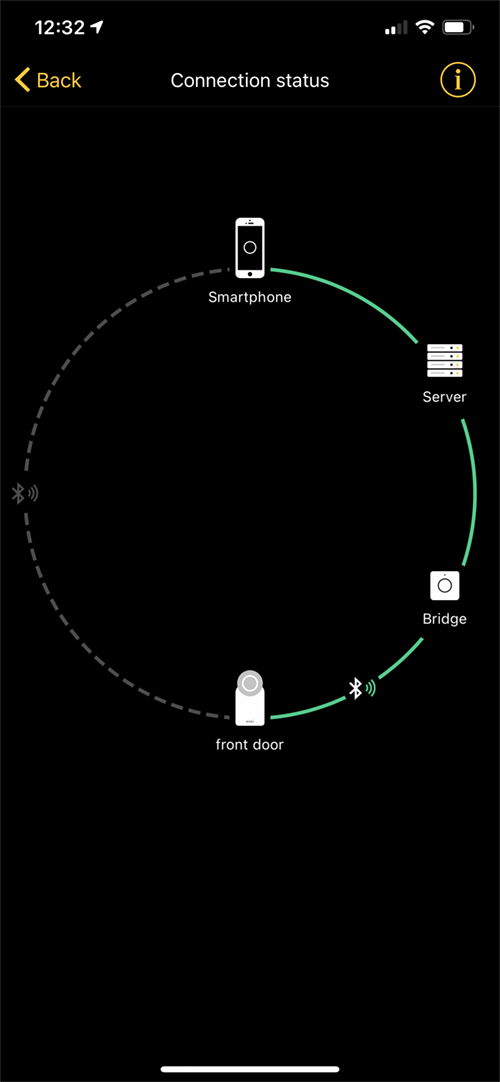
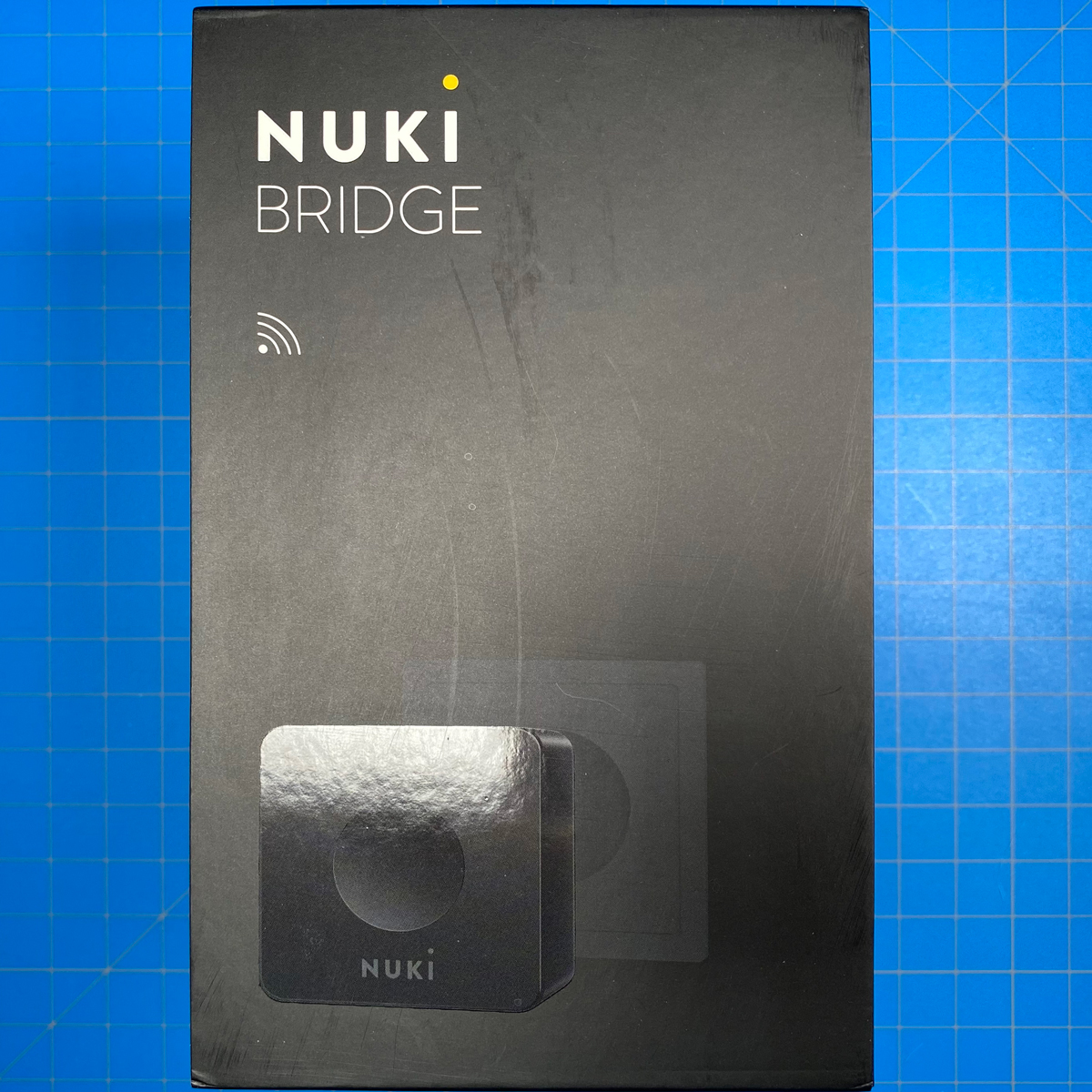
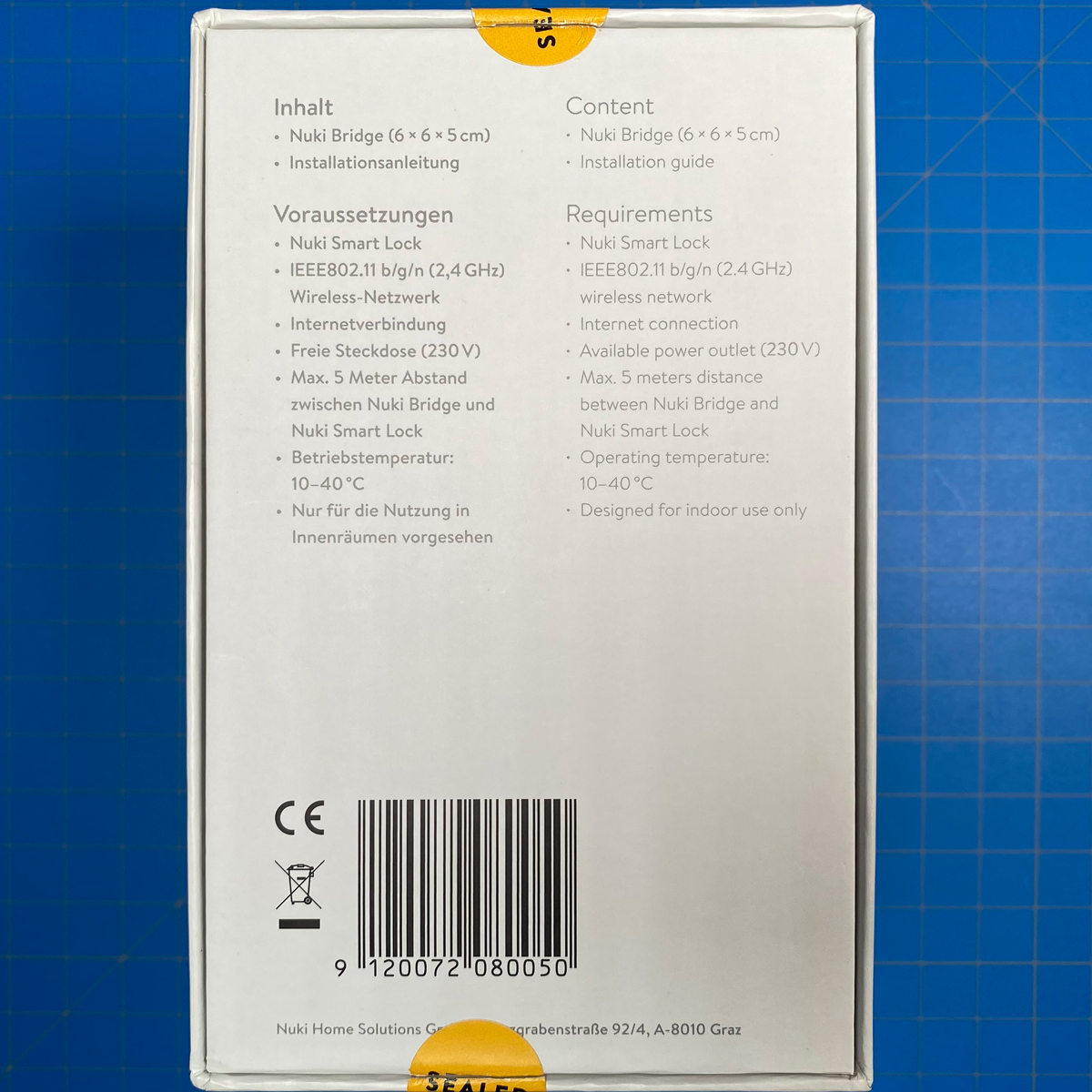





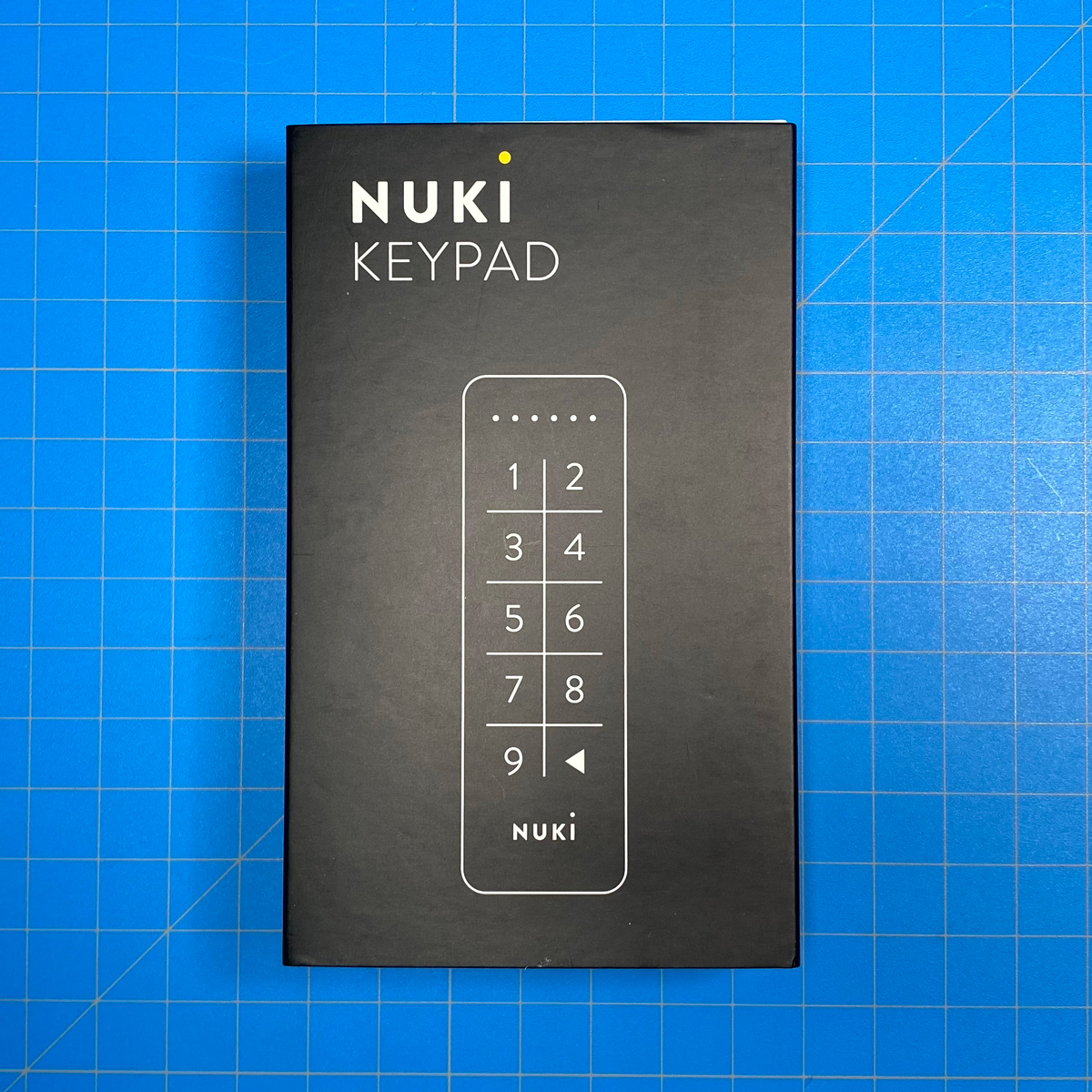




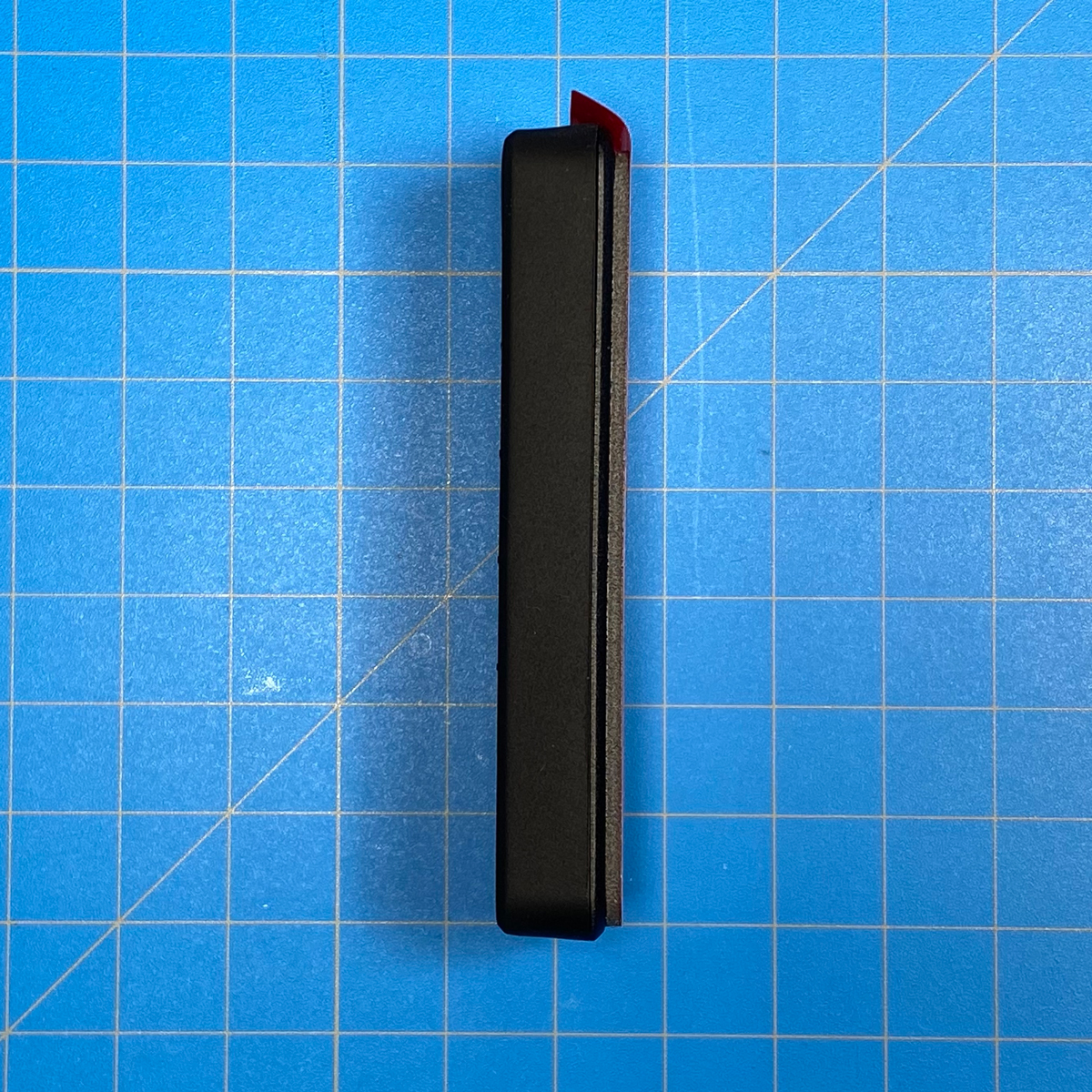

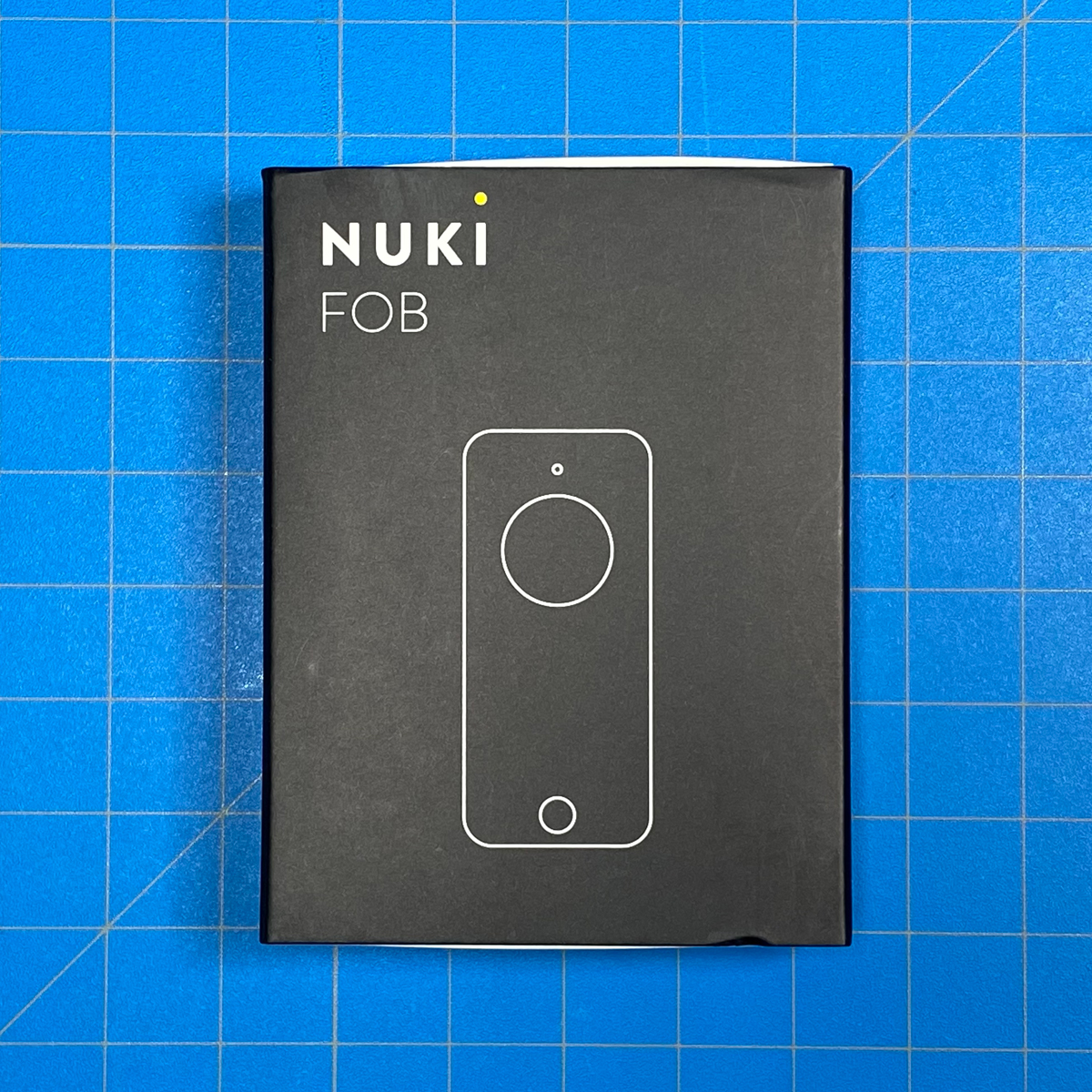





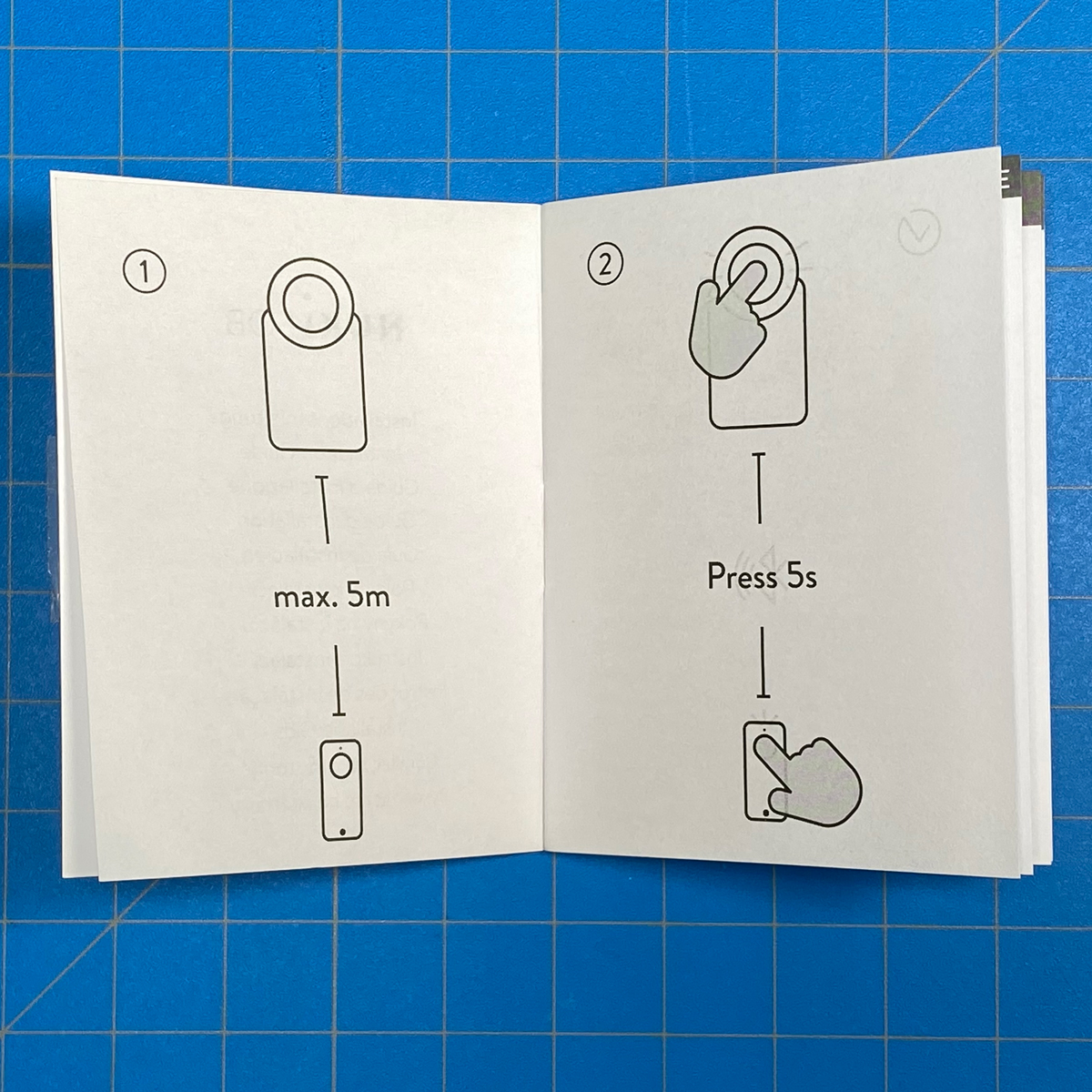
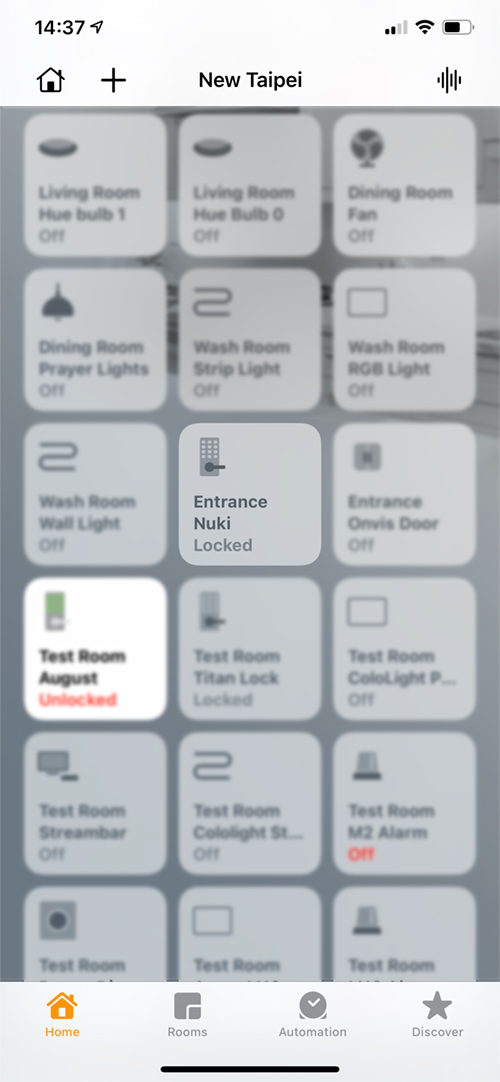
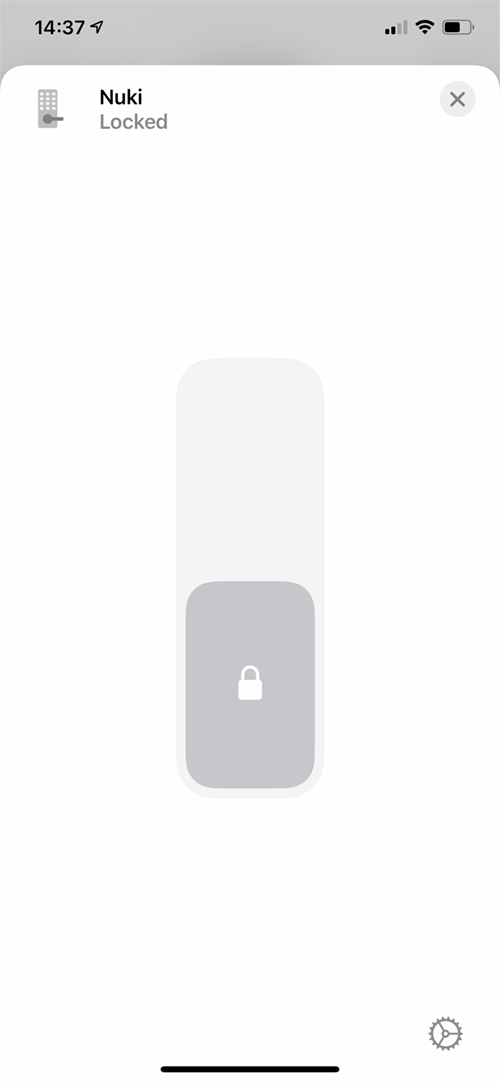


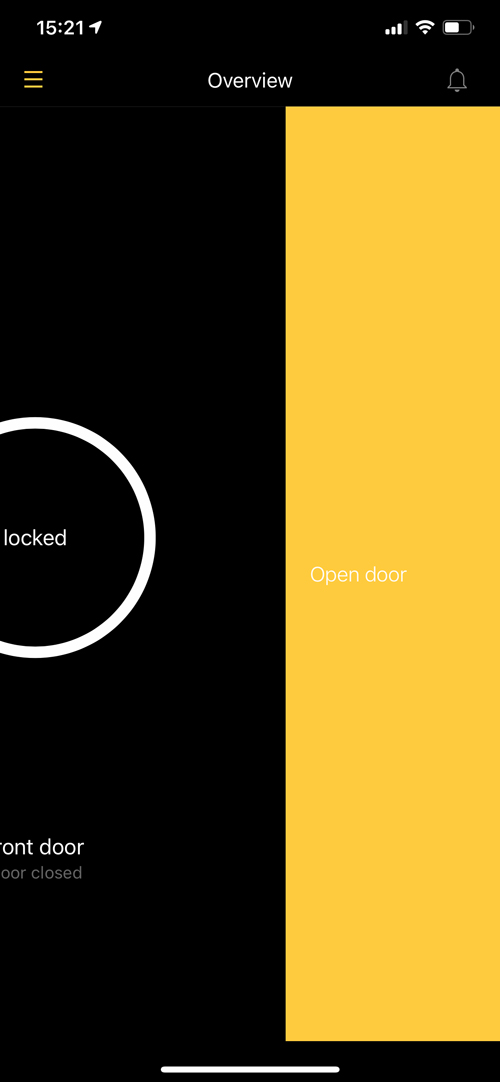
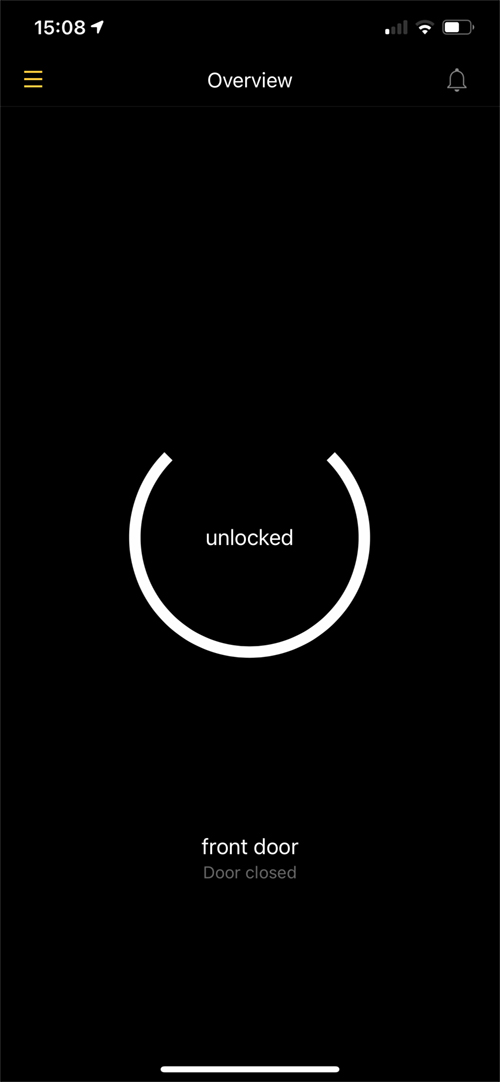
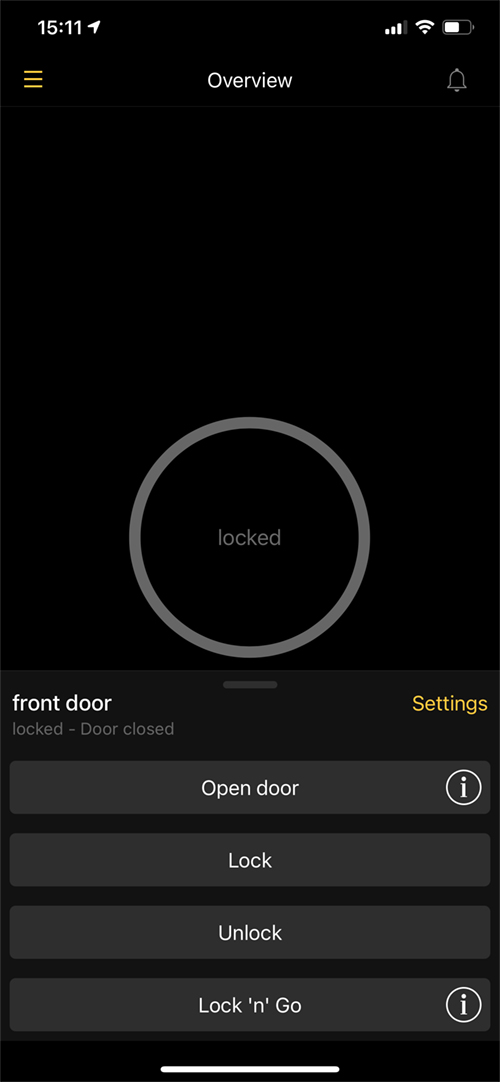
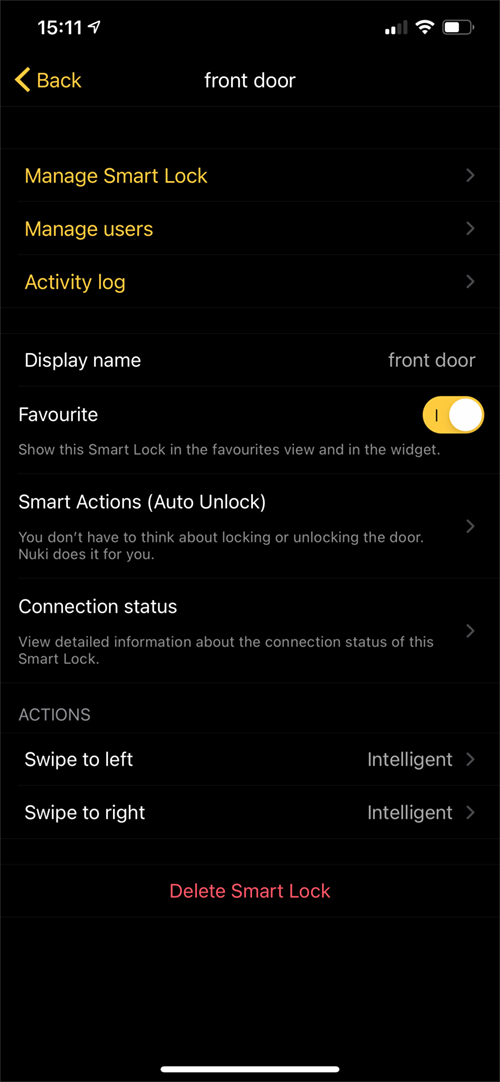
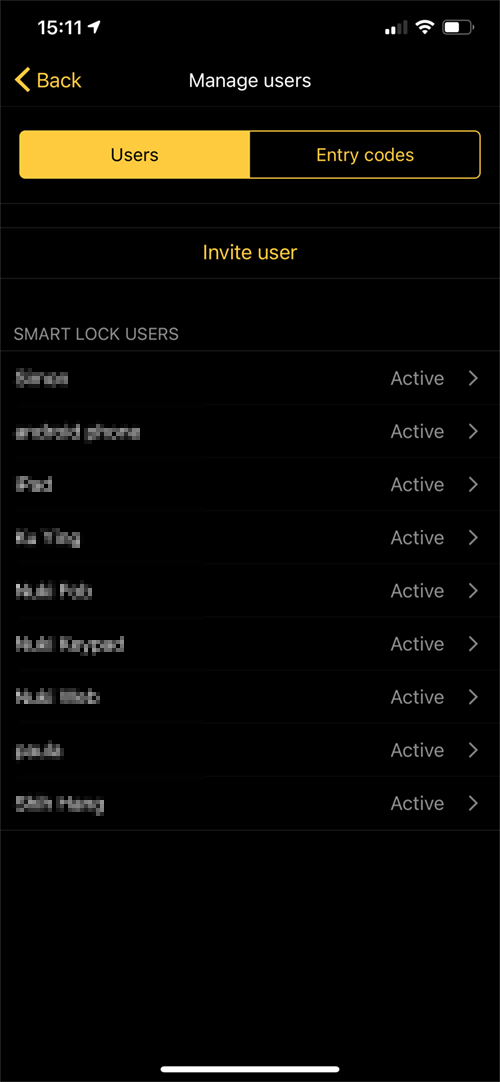
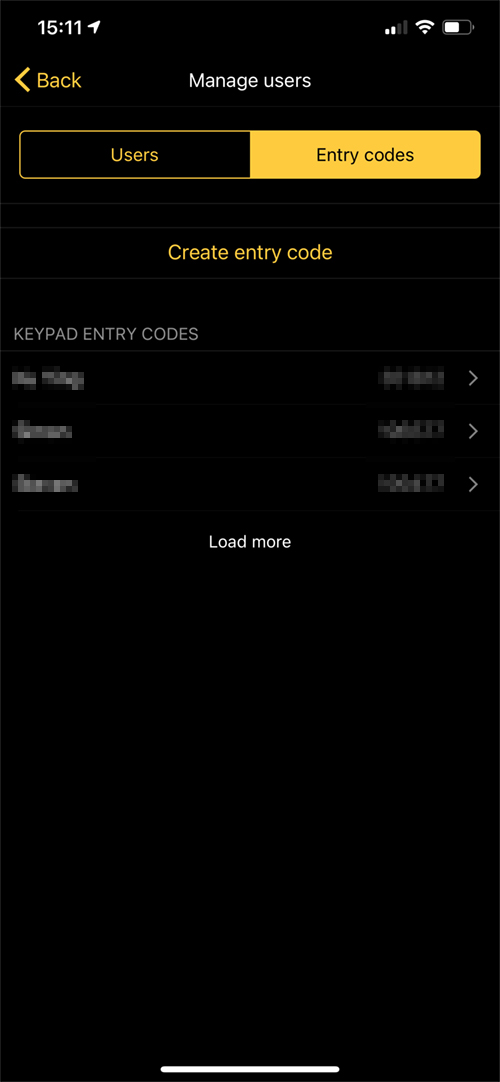
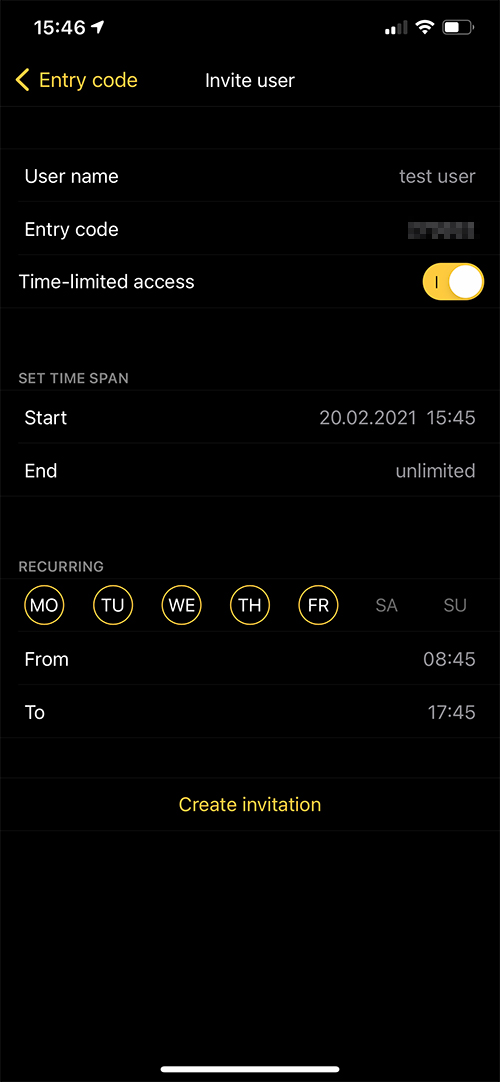

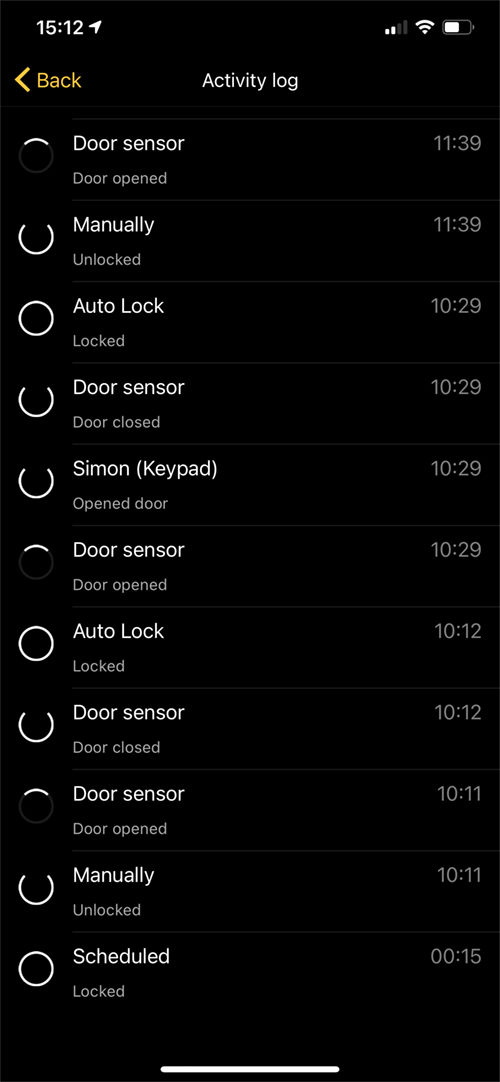
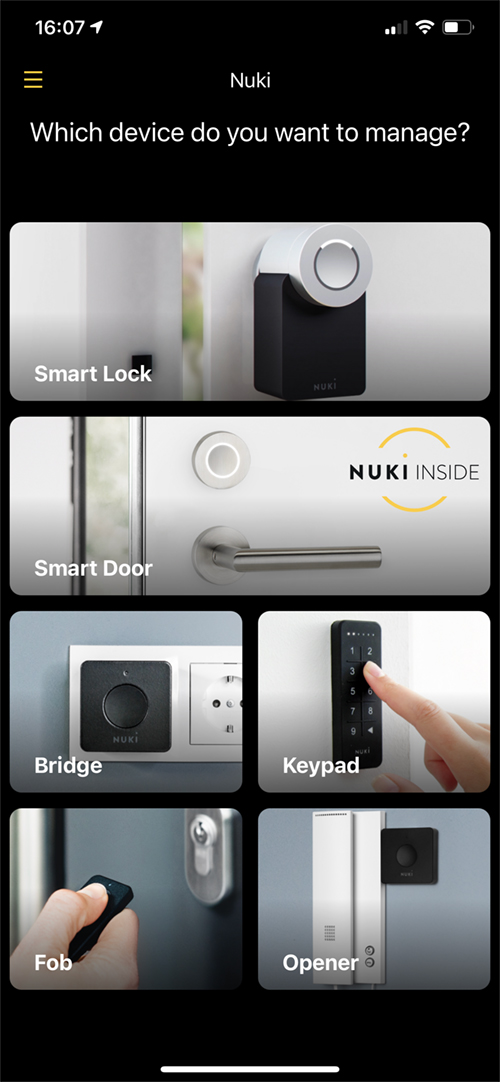


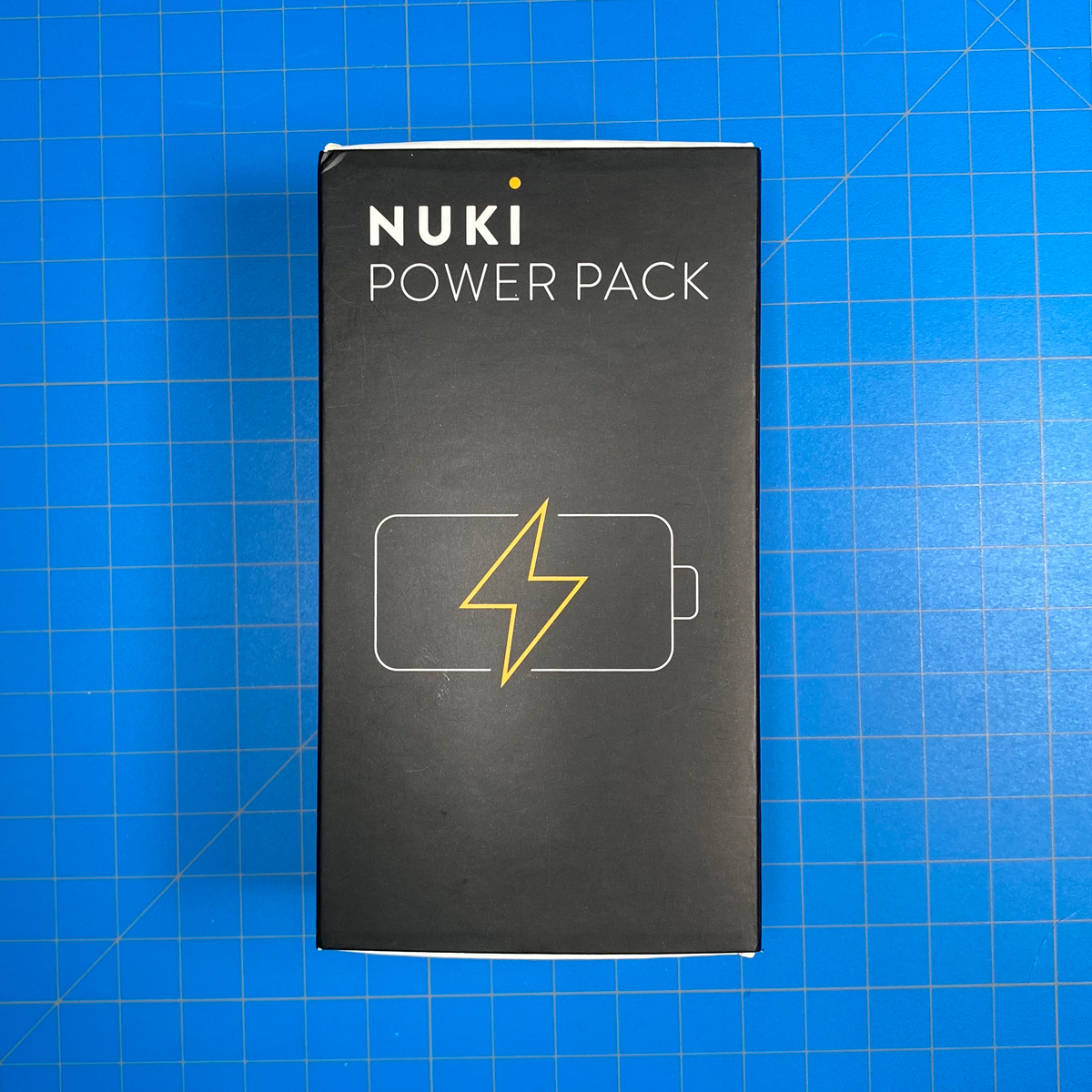



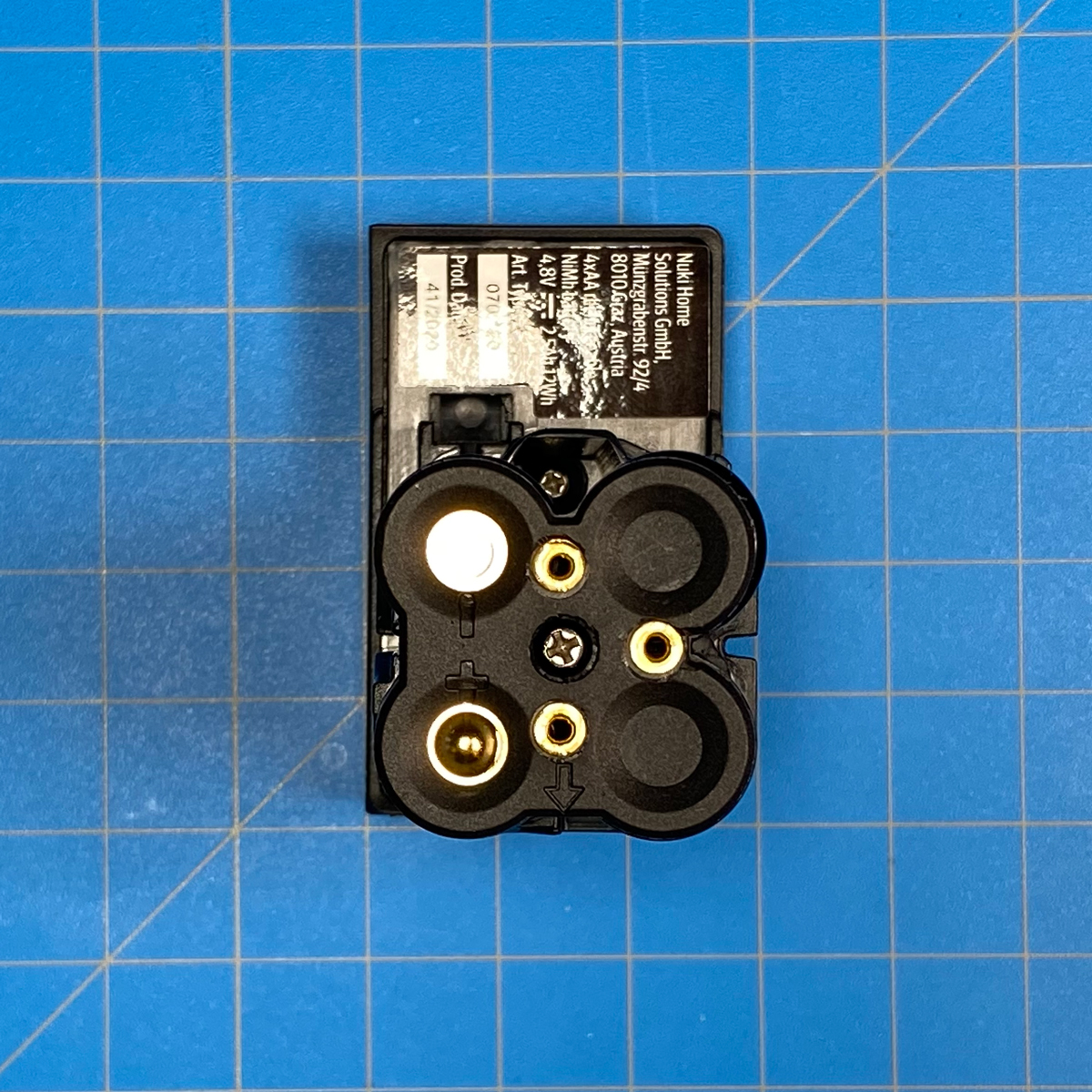
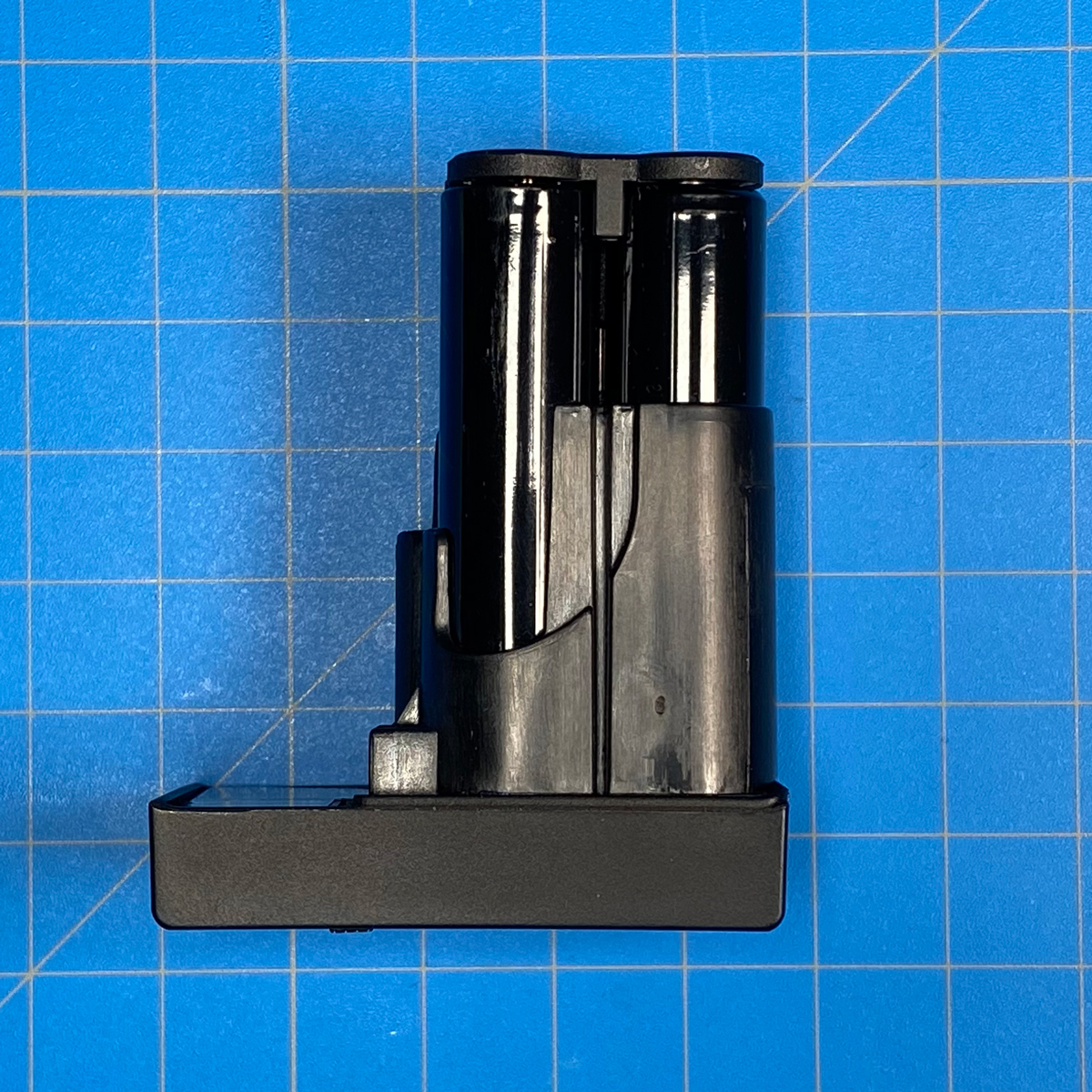






Thanks for the great review,
Looking for a nice Homekit euro cylinder smart lock too.
You mentioned the August one, but it seems made for a US deadbolt no? For euro cylinders I’ve found the Yale Linus from the same company (August and Yale are the same) are you talking about this one?
Thanks for you work and great site.
Hi Thomas, glad you liked the review. The August that I refer to, and have here is currently installed on an internal door that uses a deadbolt. So yes, this August isn’t suitable for the door I’m using the Nuki with. I know about the Linus, but I haven’t tested it yet.
Thanks, I was surprised by the number of bad and so/so reviews on Amazon for the Nuki, hence why I looked for the Yale/August, and as August has pretty great reviews, perhaps their euro product would be better, but no real evidence from my finding that the Linus is any better than the Nuki.
I’ll have to look up some other reviews, as I hadn’t seen any, but having had the lock for a while now, I’ve been really happy with it. I wonder if there’s a specific issue perhaps.
I am also looking for smart lock. For euro cylinder there are: nuki, danalock, tedee, and Linus. The danalock is quite old and with not good reviews. About Linus i cannot find to many reviews. Tedee doesnt have HomeKit yet but thay have beta and maybe it will be in next quarter available. Difficult choice.
Hi. We’re hopefully going to be reviewing the TeeDee soon, via a beta program, so maybe keep an eye out for that.
hello great review. It has been a year since I have this lock with the bridge. However, while reading your review I noticed you were mentioning Siri Shortcuts. I was never able to create a shortcut as the Nuki app never appears in the list of apps in the Shortcut app. I wanted to create an shortcut where I would tell Siri to open the door (meaning to release the latch when the door is already unlocked). were you able to create such a thing? I always have to pick up my phone and open the door from the Nuki app.
thanks.
Hi, it’s a bit odd, as I have a couple of Shortcuts set up that I created a while ago, and even recently when I was writing up the review, I was able to access the shortcut options within the Nuki app. But after your comment, I checked to see how to do it, so I could explain, and it doesn’t seem possible. There’s a Shortcuts section in the app, but previously it would list the three basic options. Now I can’t seem to find them. Having said all that, you should be able to unlock the door via Siri on your phone without the need for a shortcut. If you try it via Siri on HomePod, it asks you to authenticate via your phone, however, with only locking not requiring authentication.
Yes i already lock and unlock with siri but i see that you have the same thing when selecting the shortcut in the nuki app, it just switches me to the shortcut app but then as you noticed its quite hard to create the shortcut i described in my previous comment. I hope nuki will take that into consideration as it is the only disadvantage it has. Other than this minor thing I highly recommend it. Thanks for your great reviews and stay safe.
those “shortcuts” as you call them, you can create with IFTTT.
They are in fact called Siri Shortcuts, but yes, you can also use IFTTT, but they’re two separate things.