Aqara Hub E1 (review)
when it comes to Aqara, with its rapidly growing lineup of products the company has, and continue to release, the vast majority of these devices use Zigbee in one manner or another. If you know something of Zigbee, you’ll also know devices that run on it rely on a hub, and central to Aqara’s ecosystem is hubs. The release of the first hub under the Aqara branding was also the first hub that worked with Xiaomi’s Mi Home platform which was simultaneously exposed to HomeKit.
Since then, with a little of a delay, the company has released many more hubs – at the last count, not including forthcoming products at the time of this review, Aqara has a lineup of ten different Zigbee hubs, although, of these, only eight are HomeKit enabled (The Camera Hub G2 and the original Air Conditioning Companion are not HomeKit compatible). I personally own eight of these ten hubs, and so I would say I know my way around them fairly well. You can read our article on the main differences between the available hubs below;
One of the newest hubs, aside from the recently reviewed Aqara Camera Hub G3 (full review HERE) that came out at roughly the same time, is the Gateway E1. Whilst many of the hubs have their differences, the E1, which is part of their ‘Economical’ range, strips things down to a minimum in terms of size, whilst also retaining some of the core features of their other hubs. Today’s review examines this ‘pint-sized’ device, so if that piques your interest, read on…
I want to start by just stating a couple of things; first of all, at the time of writing this review, the Gateway E1 was only officially available in Mainland China, although it is now available on Amazon stores in the US, Canada, the UK, and France. The model I have here, which I purchased myself, is the Mainland China version. I also wanted to say that this isn’t going to be a terribly long review, as, let’s face it, hubs aren’t that exciting! That said, the Gateway E1 does have one extra function that might interest you.
PACKAGING/UNBOXING
So, as this is model is from Mainland China, pretty much all text on the box and in the manual is in Chinese, although setting this up in the Aqara app is easy enough, as all instructions are onscreen when installing it. Here are the specs for the device, as listed on the back of the box;
- Input voltage: 5V = 0.5A
- Wireless protocol: WiFi 2.4GHz b/g/n
- Connectivity to child devices: Zigbee 3.0
- Dimensions: 108 x 30 x 8mm / 4.25 x 1.18 x 0.31in (HWD)
- Working temperature: -10ºc ~ +40ºC / 14F ~ 104ºF
- Working humidity: 0 ~ 95% RH
As you can see, like all of Aqara’s products since the introduction of the G2H, the E1 is a Zigbee 3.0 device in terms of its connection to child devices when acting as a hub, and a standard 2.4GHz WiFi device when connecting to your local network. All pretty standard stuff. Even though a fair percentage of Aqara’s product has been exclusive to HomeKit and their own Aqara Home app, the E1 can work with Xiaomi’s own ecosystem, via the Mi Home app whilst still being exposed to HomeKit.
THE GATEWAY
Given its size and shape, you could be forgiven for mistaking the E1 for one of those old WiFi sticks you would use for a laptop, when built-in WiFi antennas were a rare thing. Indeed, the fact that it has a USB-A plug on the end really makes it appear as such a device. Oddly enough, this does have additional WiFi capabilities beyond its initial connection to your network, which I’ll touch on later.
Aside from the fact that it’s quite a departure from the company’s other hubs, like the M1/M1S and M2, in and of itself, it’s not especially remarkable, and one could argue is just as simple and unassuming as their other hubs. The fact that this is small, and can be plugged into any reasonably powered UB port (I have mine plugged into a USB socket that’s part of a Xiaomi power strip) makes it even less assuming.
The only form of external control for the E1 is a small button that, like Aqara’s other hubs, serves mainly for setup, reset and pairing functions. Below the button is a small multicolour LED that helps you know the status of the hub, be that connection status, pairing status, or other modes.
One thing of note is that the E1, despite its size, is still capable of supporting up to 128 devices, on the condition that amongst those are repeater devices, like Aqara smart bulbs, smart plugs, or wired switches with a neutral wire.
Due to both its slim size, and the fact that you can angle the USB plug by 105º in either direction for a total of 210º, you could easily have this hidden behind a variety of household items like sofas and chairs, flat-screen TVs, or other places where you either want it hidden or simple don’t have enough space.
What’s missing, you may ask. Compared to the M1/M1S hub, you don’t get either the speaker or the night light, and you don’t get the IR blaster found in the M2. As there’s no speaker when adding child devices, you would have to rely solely on the Aqara app, and the LED indicator in order to know whether you’ve been successful or not at adding a device, as there’s no way to hear the voice prompts without a speaker, of course. It does have a couple of other functions, one of which is not found in its larger siblings…
AQARA HOME
In the Aqara Home app, as I have here, it’s set to the Mainland China server, and as you can see in the settings for the E1, it’s all standard stuff. Within the settings for the device, you have the ability to turn on an option that prevents the hub (and any connected child devices) from being accidentally deleted.
The exclusive function I alluded to earlier is mentioned in the ‘More Settings’ section, namely a WiFi repeater or Hotspot. When this option is turned on, the E1 creates its own mini-network that uses the network it’s connected to for connecting further devices. You can change the name and password for this network yourself, or give it the same SSID and password details as the hub it’s ultimately connected to if you prefer. This could be of use for devices that are on the periphery of your network, maybe a future video doorbell from Aqara, for example, that would use both a WiFi connection and Zigbee functionality as well. It should be noted that the Hotspot is limited to connecting only two devices, so it would only be of use in quite limited or exceptional circumstances, especially as there’s no 5GHz hotspot option.
HOMEKIT
In the Apple Home app, the E1 is primarily designated as a hub, but it does have a separate ‘service’, namely a security system, and just like the M1S and M2, all four alarm modes are exposed. Of course, as there’s no speaker, it can’t trigger a siren by itself as the aforementioned hubs can, but assuming you have the E1 in addition to other hubs, this is another option to set an alarm for the entire system, or as part of a separate system within your home.
I also have the following hubs in the home that support the four alarm modes; M1S, M2, and P3, as well as the alarm service in the Aqara G3. The good news is that selecting any of the four alarm modes for the E1, syncs the alarm modes for these other hubs as well, so it’s good that everything works as it should do in this respect.
At present, I’m only using the E1 as a hub for an Aqara wireless double rocker switch (one of the original multi-function ones) that I’m using to control a separate Aqara device I’ll be reviewing soon (…), but it’s good to see that the older wireless switches are supported and exposed to HomeKit still. You can see that the E1 is listed as the bridge/hub/gateway for the switch, whilst the E1 also gets listed as a hub in the Bridges section of the Hubs & Bridges settings within the Home app.
CHILD DEVICES
As you might expect now, with Aqara having such a large lineup of products, it’s no easy task (nay, almost impossible) for me to test and list every device that works with the E1 hub and which ones are exposed to HomeKit. If you’re new to either Aqara or HomeKit, you’d quite innocently think that everything Aqara makes is exposed to HomeKit. Unfortunately on one level, not everything that Aqara makes has a corresponding category in HomeKit, like the company’s Smart Clothes Drying Rack, for example, or the new Smart Sleeping Monitor, whilst some products that are a supported category, just haven’t been made HomeKit compatible, like the S2 or S2 Pro smart locks.
Having tested the following devices, I can confirm they both work with the Aqara E1 hub the Aqara app, and are also exposed to HomeKit;
- AQARA LIGHT SENSOR T1
- AQARA MOTION SENSOR T1
- AQARA CONTACT SENSOR T1
- AQARA TEMP/CONTACT SENSOR T1
- AQARA WATER LEAK SENSOR
- AQARA MINI WIRELESS SWITCH
- AQARA CONTACT SENSOR P1
- AQARA WIRELESS ROCKER D1
- AQARA ROCKER SWITCH (ORIGINAL)
- AQARA WIRELESS ROCKER H1
- AQARA WIRELESS ROTARY DIAL H1
Additionally, the following Mi/Mijia branded sensors were able to be added successfully (unofficially), and are also exposed to HomeKit as normal;
- MI MOTION SENSOR
- MI TEMP/HUMIDITY SENSOR
- MI WIRELESS BUTTON
- MI CONTACT SENSOR
the only device I tested that failed to be added to the hub, and the Aqara app is the Mijia Light Sensor, which does work fine with the original Aqara Hub M1 and the Aqara Camera Hub G2H. Something to bear in mind is that there may be a time when the Mi branded sensors may not work with Aqara hubs.
PERFORMANCE / FINAL THOUGHTS
Hubs, to a great degree, aren’t terribly exciting devices, especially if they don’t have any even vaguely interesting extras, like a speaker or night light, and the E1 fits into that category only too well. That’s not to say it isn’t any good or doesn’t do its job well enough, as it has indeed done so without any issues so far. It sits there, out of sight, doing its job, and that’s fine. I have to admit I’ve not been making use of the WiFi extender, but in my simple test, it once again worked as expected.
So, who is this aimed at, or what purpose could it serve? I suppose it could be considered a second hub to take on some of the workloads of your main hub, which if you have some devices that are on the edge of connectivity, this would be an ideal and cost-effective device for such a task. That’s all on the assumption that you have a spare USB socket available, which is certainly the case in our home. With the WiFi extender, this may well find niche use cases, so I do think despite the number of hubs that are coming onto the market from Aqara, there’s a seat for the E1 at the table.
You can buy the Hub E1 from the usual international resellers, like AliExpress etc, although as the only version currently available is designed to work with the Mainland China server, this version will be the one you’ll be buying, so you’re going to have to go down that route if you do buy from these stores. The price seems to start at just under US$23 / £17.00 / €20 for pretty much all resellers on AliExpress, so if you think this is something you could use, and don’t mind using the Mi Home or Aqara app connected to the China server, have at it!








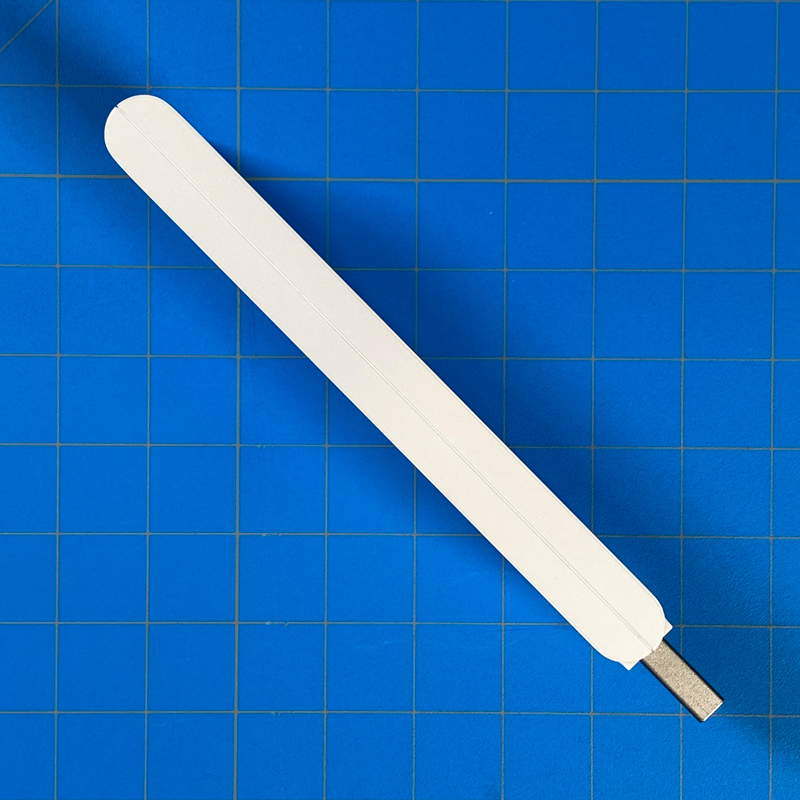





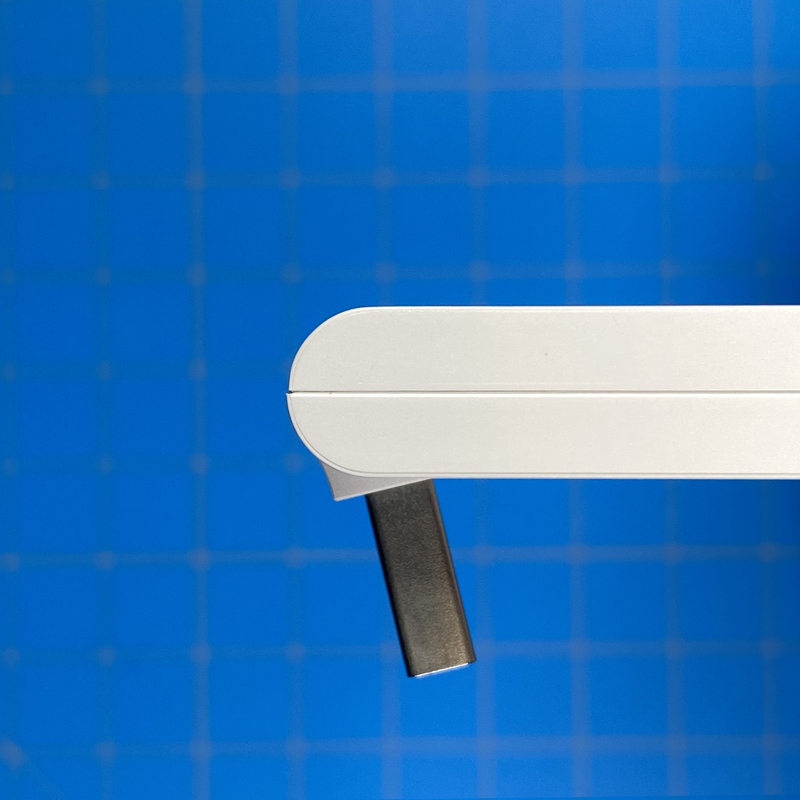
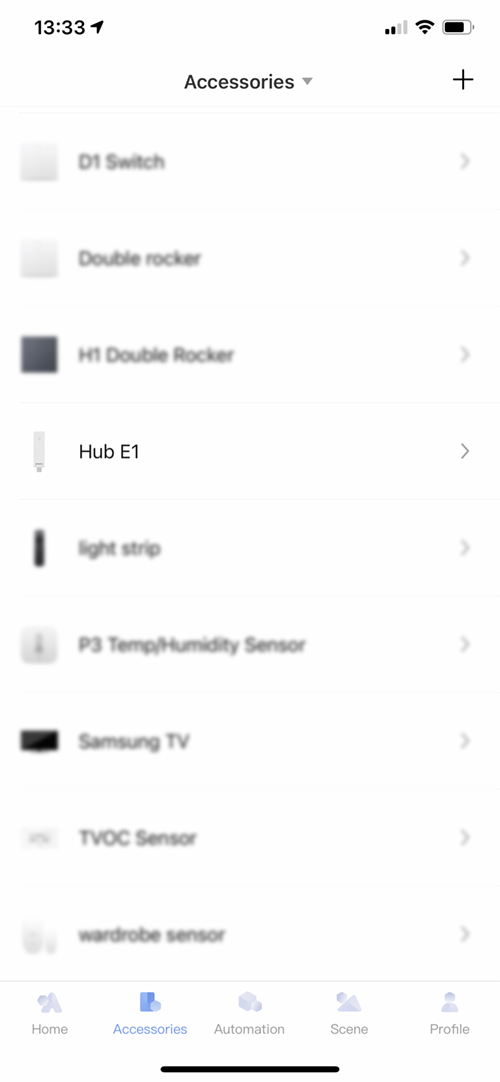

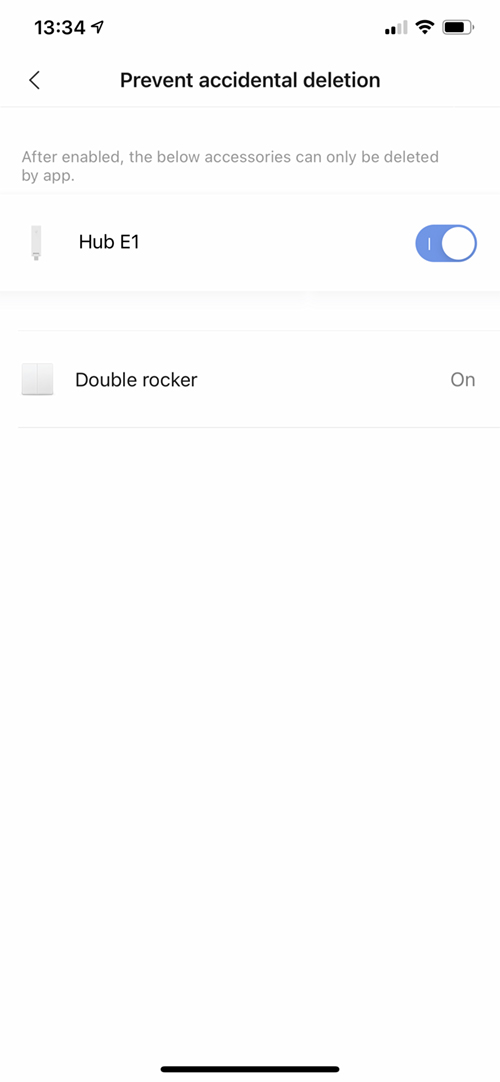
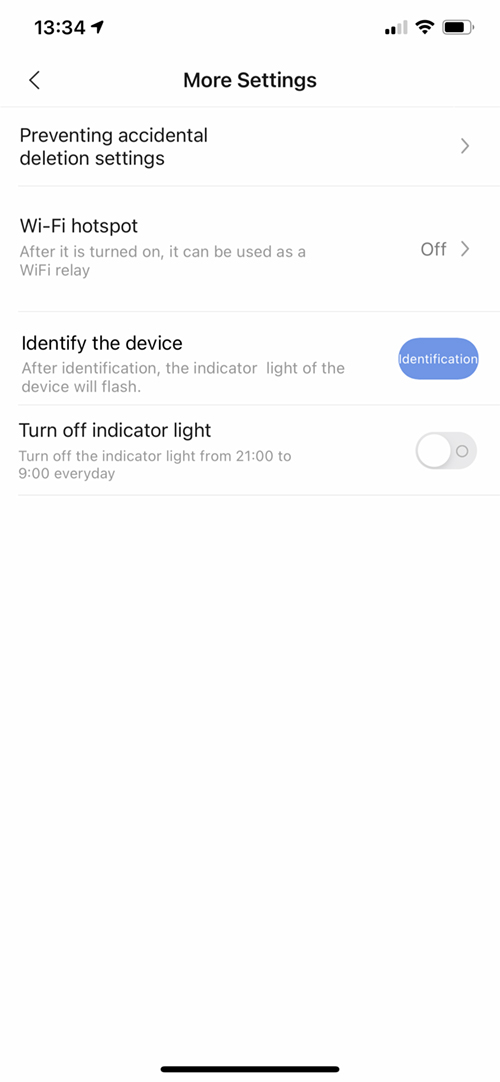

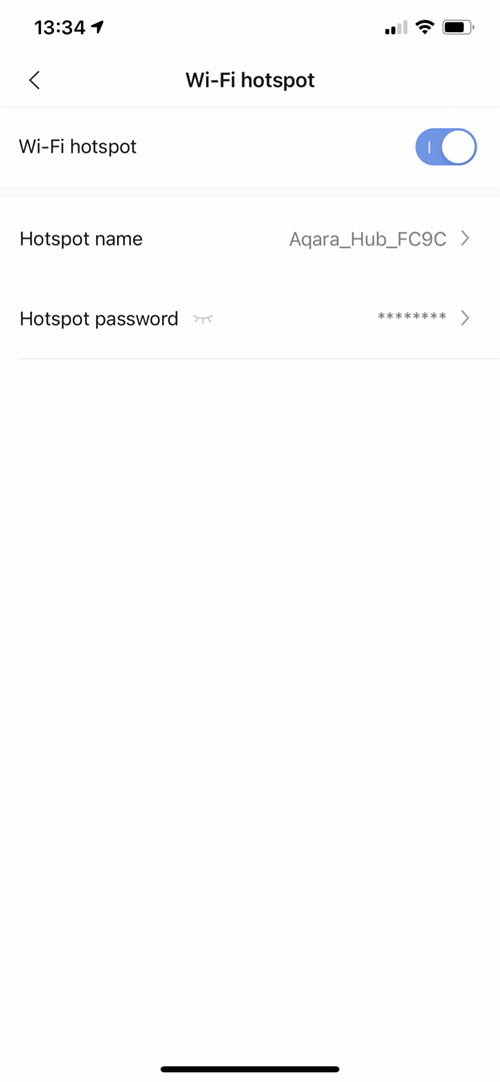
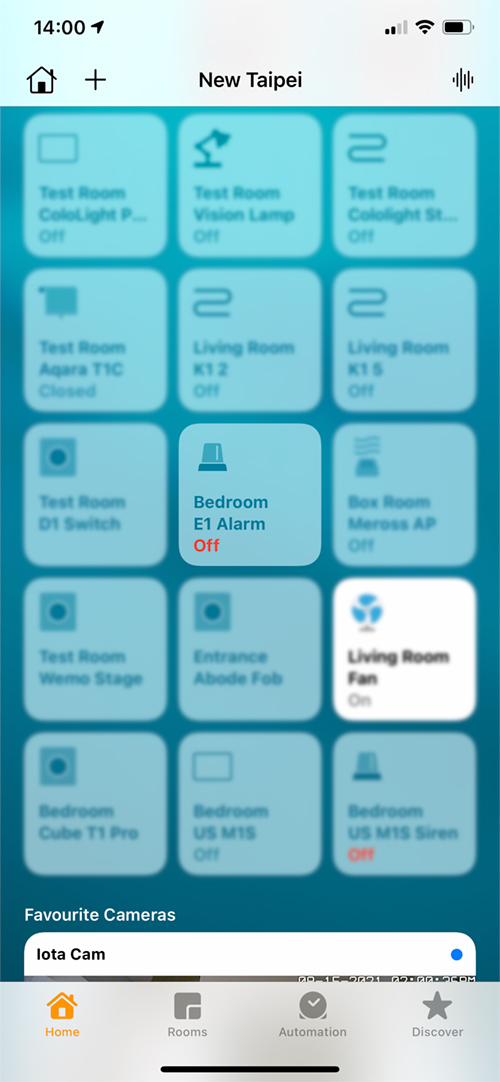
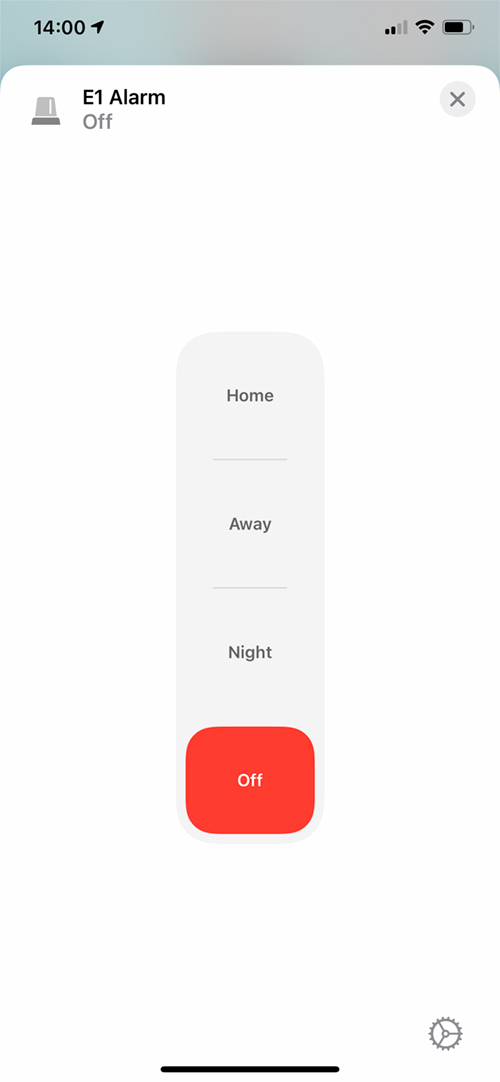
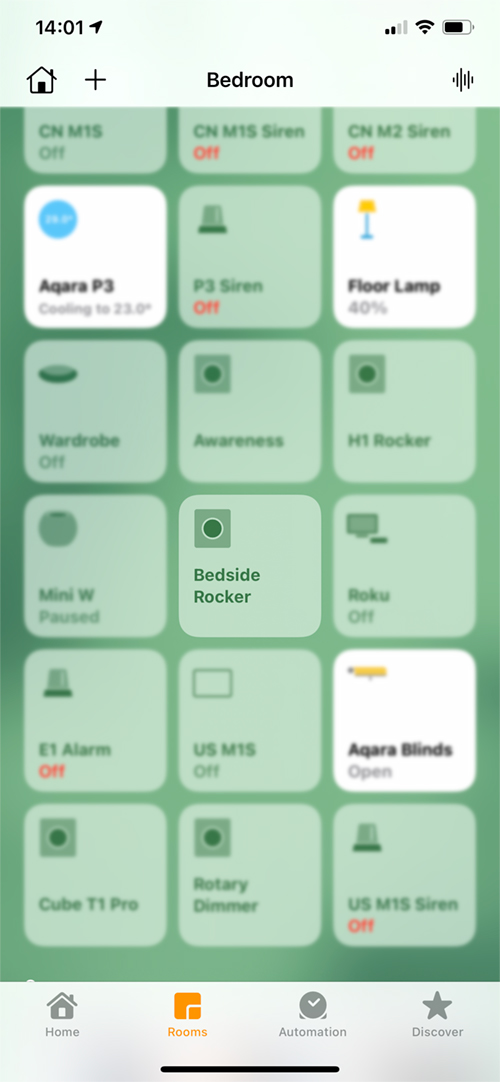
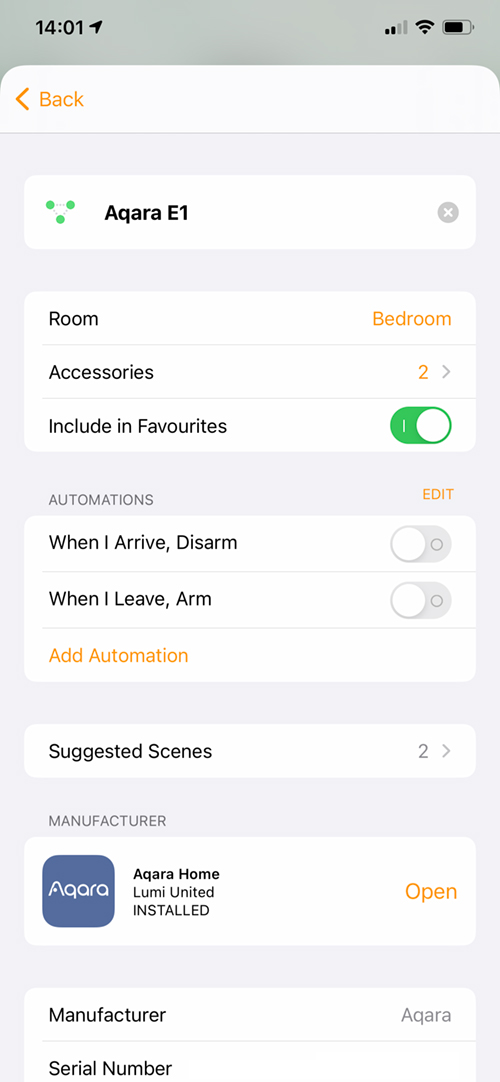
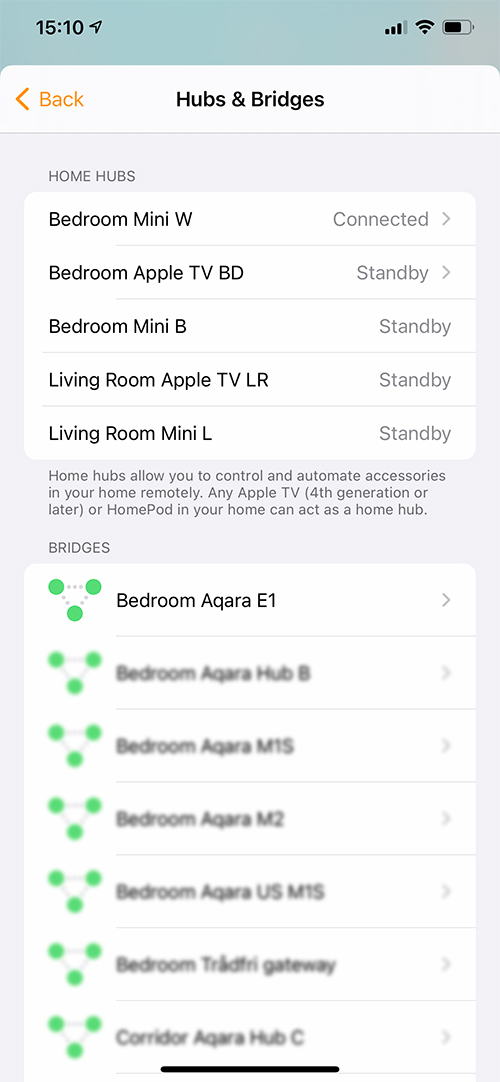





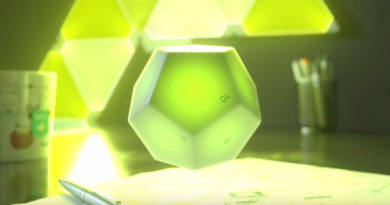
Did you have trouble adding the E1 Hub to the Aqara app? It adds instantly to Homekit but it fails adding to the Aqara app. It keeps binding and failing in the Aqara app.
Hi, yes originally I had an issue with adding it to the Aqara app. The reason in my case (and probably yours too) is that it’s set to work with Mi Home by default, so you need to reset it with the following steps;
1. press the button 10 times in succession.
2. wait for a couple of seconds (you may see the LED flash)
3. press the button twice
it should then be set to allow it to work with the Aqara app (but not the Mi Home app).
Let me know if it works for you.
Thanks! Tried it but no luck unfortunately. It adds fine to Homekit and it even gets an automatic pop up in the Aqara app with “New Accessory Found” with the E1 Hub listed. But it fails every time during binding.
Are you using the China server?
Yes I am on the China server. It worked though. I pressed the button 10x times for a factory reset. As soon as it began flashing yellow, I pressed the button again 2x times. It was then followed by a white light. Aqara app recognized it. Thanks for the advise!
Ah great, we got there in the end.
Great review! Since you said its wifi relay only supports 2 additional devices that can connect to it, is there any way of knowing which device that connects to the hub’s wifi? Wanted to use the same SSID as the main router for simplicity sake.
I’m planning to use this with Mi Home app instead, and would like take the load of my other 3 hubs.
I haven’t tried the WiFi relay function so far, but you can use the same SSID. I imagine the app (Mi Home or Aqara Home) will show devices connected, although it might not show the given names, but something else.
Do you have any updates on the E1’s availability in the US? I was surprised to find the E1 is now listed under supported hubs for the US server in the Aqara app!! 😮
Would it be reasonable to assume it wouldn’t have shown up as an option if there wasn’t a plan to release it in the US soon?
If it’s listed (I just checked myself to confirm), then it should mean it’s coming to the US. I don’t have any details as to a release date unfortunately.
E1 Hub now listed on the EU region within the Aqara app as well
Yes, It’s also now on the US server. Hopefully an international release is imminent.
how do you connect to the china server?
the e1 hub connected to home app with no problem but it keeps failing to bind with the aqara app
thanks for the review and help
Hi, what server are you currently using in thr Aqara app, or have you not used the app until now?
Does this mean that devices previously described as ‘China mainland only’ will work in EU?
Not necessarily, it depends on the device. Sensors and wireless buttons may well work on any server, but hubs designed for China are different from International models in terms of their firmware, so they will remain as China-only devices.
Hi,
I had the same issue than above trying to add the hub onto Aqara app
I succeeded to add it in homekit but failed to Aqara
I made the same reset (10 times + 2), now when I try to add it the app is saying “accessory does not work with homekit”
So now I am totally blocked and unable to add anywhere
Any idea to solve that ?
Tks
Nox
I have the same issue. Did you find the solution ?
Official reply from Aqara help:
You can only get the Hub ID if you add it to Aqara Home. If you don’t have an Android phone, You cannot currently connect the hub to the Aqara app via Ios phones, because IOS phones cannot directly cross Homekit.
You can borrow another person’s Android phone, download the Aqara app, log in to your account, connect the hub to your account, and keep it online. If the hub remains online after the Aqara application, you can send us the device ID of the E1 hub. We need to update the token again.
This is how they will reset remotely the hub so that it can be connected to the HomeKit again
Just to inform you that the E1 is now available in North America and probably Europe as well. This review proved to be very useful to me now that I have mine.
Thanks, and glad it was of help. Yes, it’s available in the UK, Canada, the US, and France. It’ll be available in Germany soon too.