Aqara Cube T1 Pro (review)
However you feel about Aqara, there’s no denying the diverse amount of products available from the brand, almost all of which are HomeKit compatible. One of their devices that doesn’t work with HomeKit is the popular Aqara Cube, although, as it can control other Aqara devices that are HomeKit compatible, it sort of has one foot in the HomeKit camp, albeit with some restrictions. Fast forward to 2021, and Aqara finally announced (in China) a new Aqara Cube, namely the Cube T1 Pro, with HomeKit compatibility. At this point, you might be wondering, if it’s called the ‘Pro’ where’s the non-pro version with the T1 suffix? Well strangely enough there is an Aqara Cube T1, which is a step up from the original cube in that it uses Zigbee 3.0. The T1 Pro takes the features of the T1 and added HomeKit support, hence the ‘Pro’ part. There are In fact four cubes, with the other one being a Mi/Mijia/Xiaomi branded cube, although it’s pretty much identical to Aqara’s original offering, bar the change of logo.
I’ve had the T1 Pro since last August, and although I’ve admittedly not used it a lot, I’m still happy to use it in automations where this mode of control is either fun or simple enough for anyone in the household to understand.
UNBOXING | CONTENTS
The packaging for the newest version of the Aqara cube is fairly standard for the company’s lineup, and as this was purchased from China, all the packaging text is in Chinese. At the time of this review, the Cube T10 Pro is only available in Mainland China, added to a hub connected to the Mainland China server in the Aqara app, although unofficially you can add this to an international hub and have it exposed to HomeKit. It won’t show up in the Aqara app, however. Hopefully, we’ll see an international release of the T10 Pro soon. Although the text is in Simplified Chinese, one side of the box has icons that more or less spell out what the T1 Pro is capable of, which in its most basic form has the same functions as the original Cube;
- Flip 90º
- Flip 180º
- knock
- nudge/push
- rotate
- shake
It’s important to be aware that whilst the cube can use these features – and more in fact – when it comes to HomeKit, things are somewhat limited, which I’ll go into later. The other side of the box alludes to this with ‘Action mode’ and ‘Scene mode’, as well as motion perception, rotary dimming (there’s a little more to this than the name suggests), and estimated one-year battery life.
The package comes with three basic things – a small manual (in Chinese), a piece of metal to open the battery compartment, and the T1 Pro itself. Simply using the app will be adequate to get an understanding of the T1 Pro, so for the most part I doubt you’ll need the manual. The T1 Pro differs from the original cube in just two ways; The T1 Pro deploys the new Aqara logo on one face of the cube, and these faces each feature a set number of dots, much like dice or dominoes, so you can differentiate between the faces. The original cube that I have does have the old Aqara logo, although the current Aqara Cube available internationally from Aqara stores on Amazon etc may well also feature the new Aqara logo.
The piece of metal that comes in the package conveniently opens the battery compartment, although any suitable flat piece of metal will do if you lose it. The compartment contains a single CR2450 battery, which I’m happy to see, as it seems this is a lot easier to source than the CR2430 required for my QingPing Temperature and humidity sensors (review HERE). Also in the battery compartment is a pairing and reset button labelled ‘Link’, which you’ll only need to it press once when adding it to one of your Aqara hubs. On that note, as already stated, this particular model will currently only work with a hub connected to the China server, and only a hub capable of Zigbee 3.0 communication, so the original Aqara hub isn’t going to make the cut, unfortunately. The compatible hubs that will also expose the cube to HomeKit, are as follows;
- Hub M1S
- Hub M2
- Camera Hub G2H
- Camera Hub G3
- Camera Hub G2H Pro
- AC Companion P3
- USB Hub E1
- USB Wall Socket H1
- MagicPad S1
IN AQARA HOME
Once you’ve paired the T1 Pro to an appropriate hub, the user interface is fairly simple, with the main display showing the last trigger events. If you go into the settings page, you can view (and change) more details, like the hub it’s connected to, the Zigbee signal strength, and which room it’s in. Clicking on ‘More settings’ eventually takes you to another page that displays the two modes the cube is capable of.
ACTION MODE
- Flip 90º
- Flip 180º
- Tap twice
- Push/Nudge
- Shake
- Rotate
- Triggered after one minute of inactivity
This mode works in exactly the same way as the original cube, and so is of no real use (in my opinion) if you already have the original cube. I say that, as this mode is also exclusive to the Aqara app, which once set, will not expose the T1 Pro to HomeKit.
SCENE MODE
- X side up
- Flip to side X
- Pick up and hold
- Push/Nudge
- Shake
- Rotate
- Triggered after one minute of inactivity
This is the mode you need to set the T1 Pro to, for exposing it to HomeKit. However, as you’ll see soon enough, even then many of these features aren’t of use unless you use them with other Aqara devices, which to be fair, are often also HomeKit compatible anyway.
IN HOMEKIT/APPLE HOME
In HomeKit, as standard, there’s a single tile to represent the cube as a button, even though it’s not exactly a button. Tapping this brings up the settings page you’d typically see of any wireless, battery-operated controller, although in the case of the cube, as it’s not capable of presses, let alone double or long presses, there’s only one option for each face, which in the case of the cube, is six! As already mentioned, in HomeKit there’s a limitation as to the scope of what something like this is capable of; HomeKit only recognises the flip to side X action, so things like Rotate, or Pick up and Hold won’t mean anything. That doesn’t mean you can’t use these actions of course, but you’ll have to limit them to controlling Aqara devices, with those automations created in the Aqara app, even if the devices being controlled are HomeKit compatible, like the Camera hub G3, or an Aqara LED light bulb for example.
FLIP TO SIDE X VS. SIDE X UP
If you’re using this solely to control things in the HomeKit sphere, this won’t be relevant, but if you plan to use the cube with other Aqara devices via automations in the Aqara app, its worth noting that Flip to Side/Face X and Face/Side X up can be confusing. If you create an automation that is triggered using the Face X up action, the Flip to Face X action can also trigger the same automation. This is because the T1 Pro looks for movement as well as which of the six faces is at the top. When you flip to face #4, for example, it also sees that as a movement, with face #4 also being ‘face up’, as it were.
If your T1 Pro already has face #4 at the top and you simply nudge it, this will register as a ‘Face X Up’ action, but not a ‘Flip to Face X’ action. You can see in the two screenshots above, that in the first one, at 15:56 I flipped the cube to side #3, which also registered as the face #3 up action. In the second screenshot, I nudged the T1 Pro when face #2 was up, and in this case, Flip to Face #2 didn’t register at the same time, merely showing that last instance of Flip to side #3 as occurring three minutes prior. It’s a little confusing, admittedly, so for the sake of simplicity, it’s better to avoid automations that use the same face with different actions.
IN USE
In all honesty, despite having it around for a while, it hasn’t been until relatively recently that I’ve really used it on a regular basis, with me mostly testing it and trying out ideas prior to this. I think one of the main reasons is that trying to remember what face triggers what device, scene, or automation can at times feel like it makes things more complicated than easier, although it’s also fair to say that as long as you stick with the same set of automations, you’re almost certainly going to get used to which face does what eventually. I would say that pushing a wireless button is probably the most logical method for turning sets of lights on or off, as most people can relate to that correlation. The Cube, on the other hand, is probably best suited to specific lighting scenes perhaps, which would cover things like mood lighting when sitting down to watch a movie or some sporting event. I can also imagine this being fun for kids to use, as the gimmicky aspect of it is indeed fun in many ways, so it’s not as though the cube hasn’t got a place in the scheme of things. If you’re going to make use of both the HomeKit and Aqara side of things, as much as it would be pushing the usefulness of the cube to the max, it could also become even harder to remember what action does what. It’s ultimately down to the individual of course, but I’m still really happy to see it get the HomeKit upgrade.
In terms of the product and build quality, there are really no issues at all, and whilst I wouldn’t recommend dropping this on a hard floor, I get the feeling it’ll fare reasonably well. I like the concept of a cube type controller too, and even though there are more ‘faces’ on something like the Nanoleaf remote (twelve I recall), trying to remember this amount of scenes is an even bigger headache in my opinion. I’d say six faces is about right. The T1 Pro is also using Zigbee 3.0, so you’re less likely to get a slow or no response than with the Nanoleaf, which uses Bluetooth currently.
If you’re reading this and are an owner of the original Aqara Cube, you can still make use of it in HomeKit, albeit in a roundabout way. Check out the video below for a way in which this is possible.



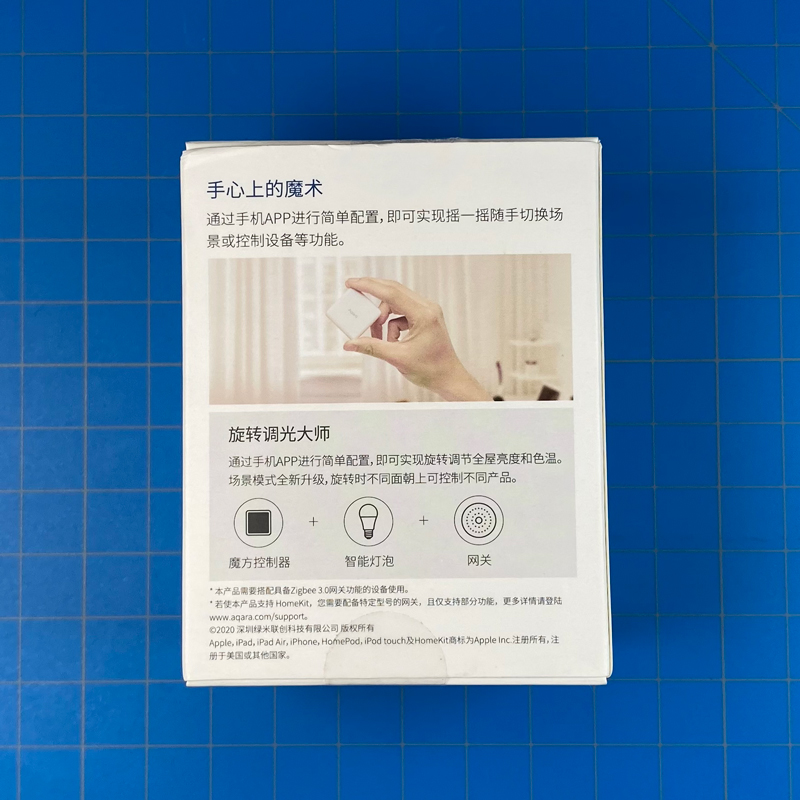









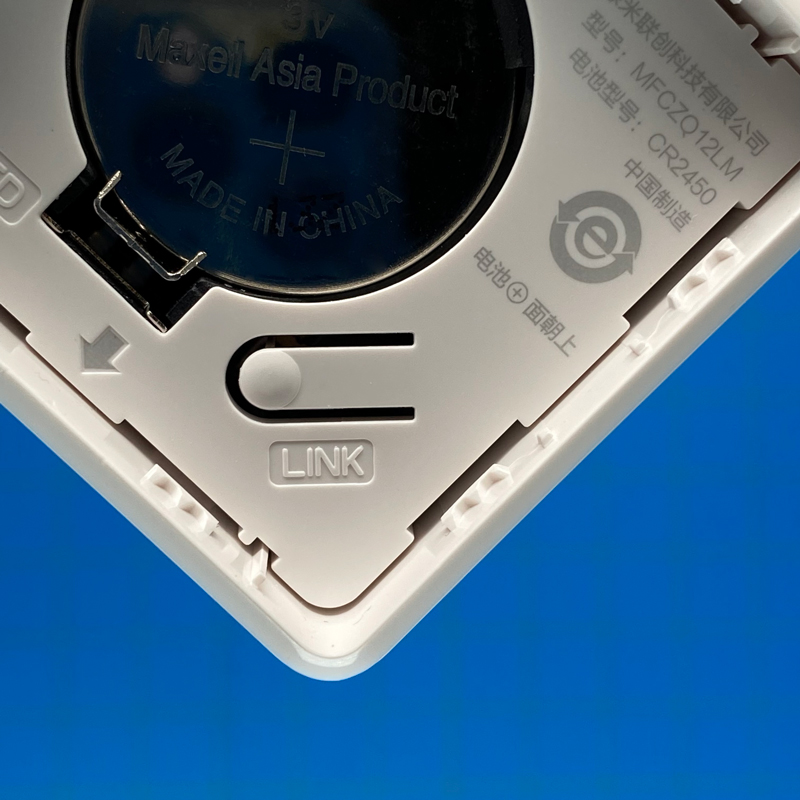
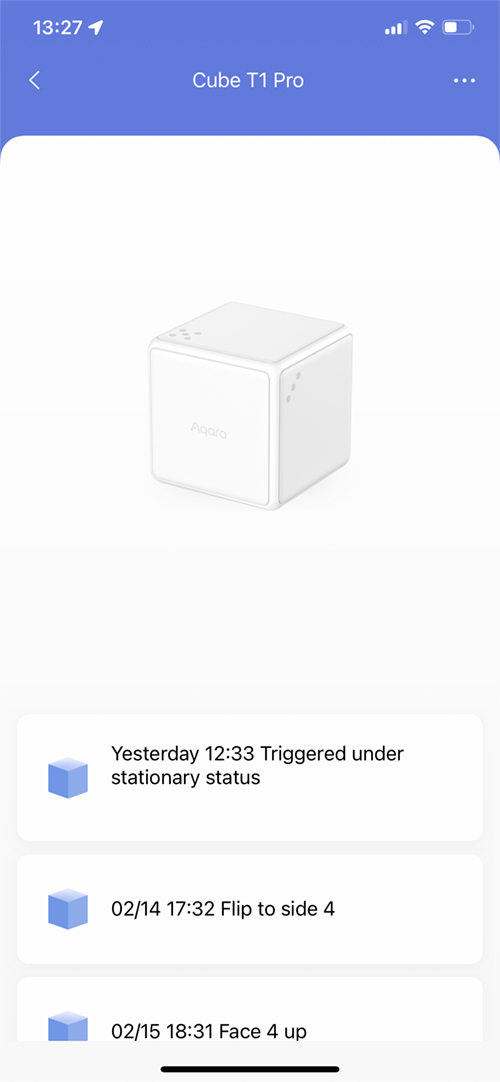
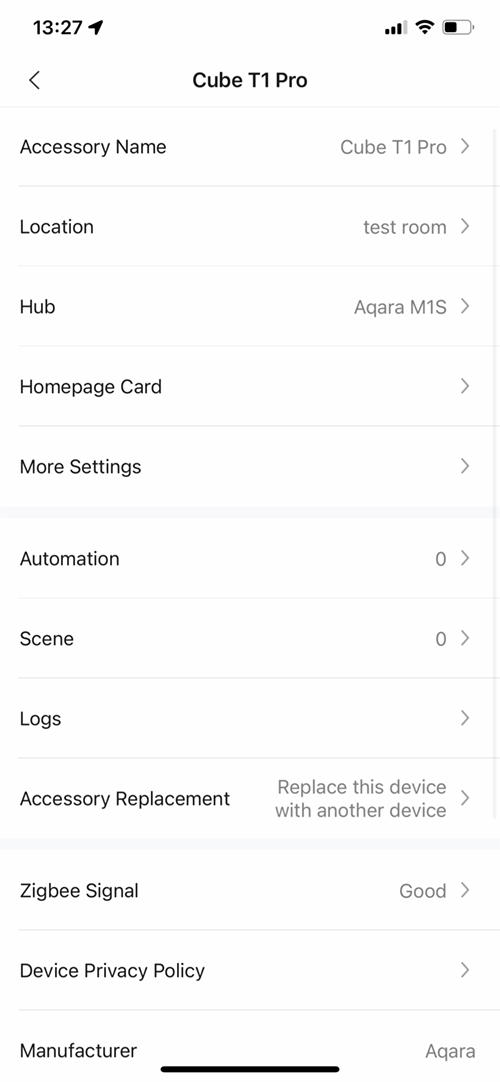
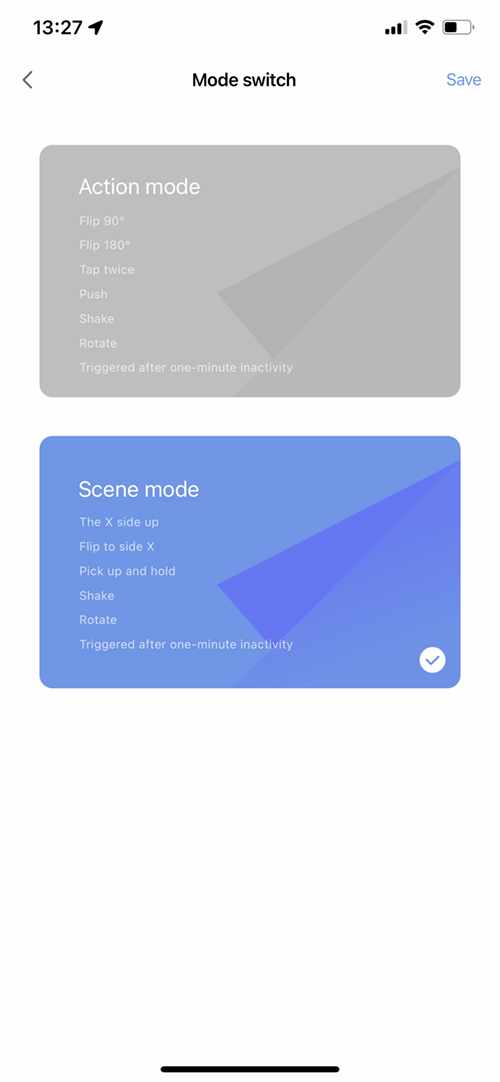

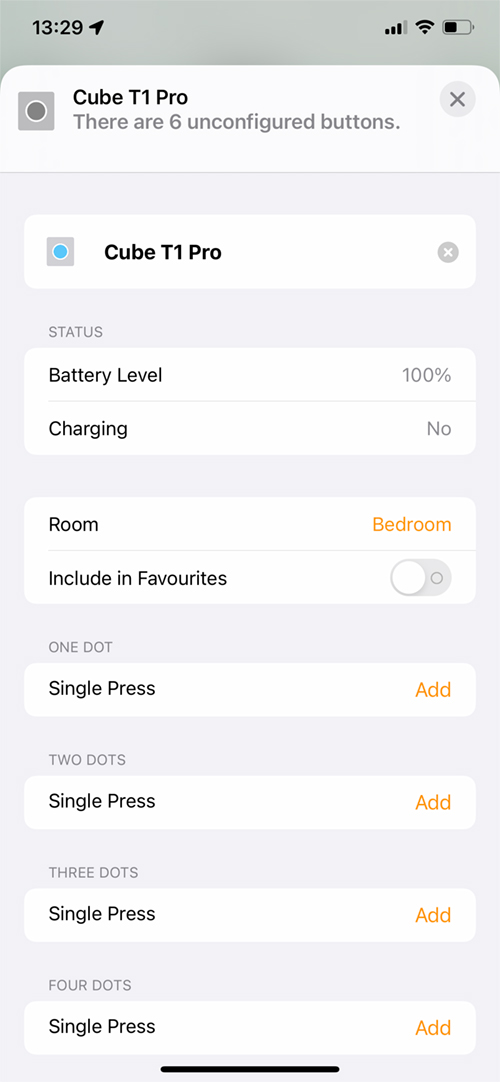
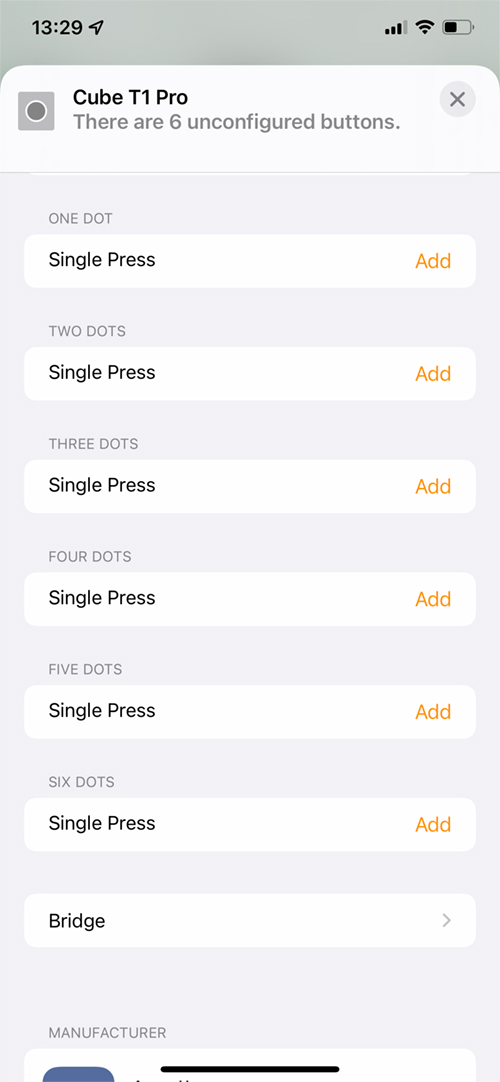
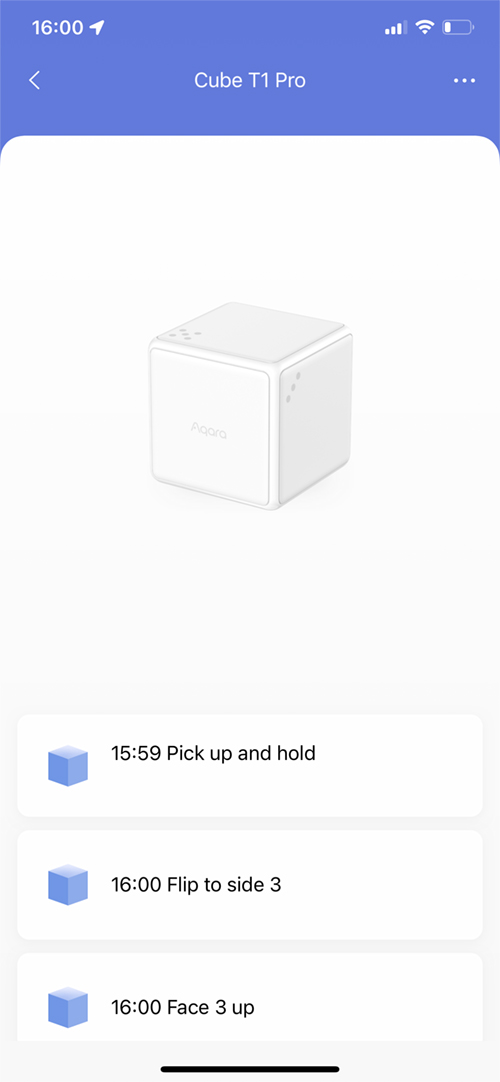
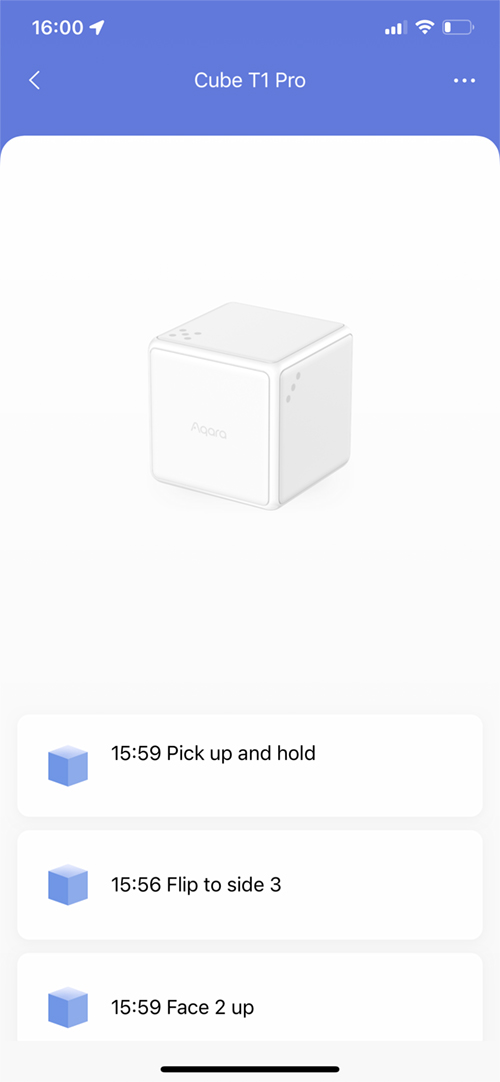



Any links to buy the Aqara Cube T1 Pro ?
I don’t, sorry. AliExpress may have them though.
Hi. Based on this article, I have purchased two T1 Pro’s. However, they do not expose to HomeKit for me. I use the G2H as a hub, it’s set to China server, and the T1 Pro is in scene mode.
Any idea if the problem here is the G2H? Do I need another hub for T1 Pro’s HomeKit support? Thanks.
Hi, sorry for the late reply. The G2H should, in theory, support the T1 Pro. However, Aqara has been slow to add device support for some of their devices with the G2H, so it’s possible that the G2H hasn’t had its database updated to include this particular product. Everything else you have set is correct (server, mode etc).
UPDATE: It seems there’s now an update for the G2H that should provide support for the Aqara Cube T1 Pro.