Aqara Curtain Driver E1 – Rod Version (review)
Following on from last year’s release of the Aqara Roller Shade Driver E1 (check out our video & written review), Aqara is now addressing consumers who want a similar retrofit option for their curtains, with the release of the Aqara Curtain Driver E1. Whilst the aforementioned Roller Shade Driver came in only one option, the Curtain Driver comes in two distinct models – a Rod Version, and a Rail Version, although the motor itself is essentially the same, with only the parts that connect the motor and the rail or rod being different for each pack. In this review, I’m taking a look at the Rod version only.
PACKAGING
By now, Aqara has definitely created its own identity in terms of packaging, using Navy Blue and white as the featured colours. It’s hard to imagine how basic their packaging was back in 2017 when I picked up my first water leak sensor, so they’ve come a long way. The front of the box (for the International version at least) shows off the motor itself, along with the compatible ecosystems it can work with – Apple HomeKit, Amazon Alexa, Google Assistant, as well as others (IFTTT for example). The front also states in my case, that this is the ‘Rod Version’, as opposed to the ‘Rail Version’. As with nearly all Aqara products, this uses Zigbee (3.0) and as such requires a suitable hub. I found when installing this that only the M2 and M1S showed as suitable hubs, despite the G2H Pro also being present in my setup. The list of compatible hubs is sure to increase, however.
The side of the box gives you some basics, like up to 1-year battery life, a built-in illumination sensor (more on that later), and the maximum load (12kg or 26.5lb). The rear of the box has a scenario suggestion that includes a motion sensor and goes on to detail what types of curtains the Rod version is suitable for – curtains with grommets, or top rings in this case.
CONTENTS
In the box you’ll find the curtain driver, a rod hanger accessory (Rod Version only), a manual in English, Russian, German, French, Italian, Spanish, Japanese, Korean, and Chinese, a USB-A to USB-C cable for recharging the internal battery, and a couple of items that I can only assume are to keep the curtains uniformly positioned – a set of eight curtain clips, and a rubber strip that connects to them. I say ‘assume’ as the manual doesn’t actually state their specific purpose. Needless to say, without any explanation, I didn’t bother with them, which seemed to make no difference at all to the functionality of the motor.
THE MOTOR
After getting my hands on the motor itself, I can confidently say that out of all the products Aqara makes, this is definitely one of the more sturdily built items. It helps that it has a fair bit of weight to it, but when it comes to the construction, it feels more akin to one of those portable phone chargers that feel like they’ve been permanently sealed shut! Nothing feels loose or has any ‘give’ that I’ve noticed, and so it really does put it up there with the likes of their door locks in terms of build quality, albeit with less going on.
The front of the motor has a tiny status LED, a button that can serve a few different functions (pairing, open/close etc), and an ambient light sensor. This sensor isn’t exposed to HomeKit, but in all honesty, it’s actually very basic; it’s not able to give you a reading of the amount of light (lux) it detects, and as such when it comes to including the sensor in automations (within the Aqara app only), it can only work off two distinct parameters – ‘weak ambient light’ or ‘Strong ambient light’. It worked well enough for this basic purpose though, so nothing to complain about, and if you really want to control the curtains with more accurate or specific light readings, you can use the Aqara light sensor, sold separately. The underside is solely home to a USB-C port, designed for recharging the internal 6,400mAh battery.
Here are some specs, should you be interested;
- Dimensions: 145.7 × 96 × 46mm / 5.74 × 3.78 × 1.81in
- Rated Current: 1.5 A
- Rated Torque: 0.2 N-m
- Wireless Protocol: Zigbee 3.0 IEEE 802.15.4
- Model: CM-M01
- Battery Type: Lithium battery (non-replaceable)
- Rated Voltage: 5 V
- Rated Power Input: 7.5 W
- Rated Rotor Speed:100 r/min
- Moving Speed: 12 cm/s
- Operating Humidity: 0~95% RH, no condensation
INSTALLATION
Note: If you’re already interested in this product, it’s worth first taking note of the requirements for the Rod Version to make sure this will work for you;
- First off, the curtain rod has to have a diameter of between 25~32mm/0.98~1.26in and cannot be a telescopic rod, where it’s thinner at one end than the other
- If your curtains come fitted with grommets (the rings are embedded into the curtains) there needs to be a 95mm/3.74in space between the outer edge of each grommet
- If you have ring top curtains (the rings are attached to the edge of the curtain), then the thickness of the rings should be greater than 4mm/0.16in
If your curtain rod and curtains fit the bill, you’re good to go.
Installation is quite straightforward, and the Aqara app (which I recommend you start with for the installation) takes you through every step;
- Select the E1 from the list of accessories
- Select your variant
- Select the hub it will bind to
- Place the Rod Hanger Accessory on top of the rod, and clips the arms in place
- Release the hooks on the motor to fully extend them by double-pressing the button on the motor
- Connect the hooks to the Rod Hanger arms, then retract the hooks by once again double-pressing the button on the motor
- Click ‘Done’
If you’ve ever installed a smart window covering before, you’ll know that you need to set the open and closed positions first. Without this, the motor doesn’t know what to do or when to stop. You then get two options as to how to set the motor up;
- Intelligent route setting or Custom travel setting – I chose the latter, as I had specific points I wanted the motor to open and close at
- Set the curtains to the fully open position using the controls on the screen, then click ‘Next step’
- Set the curtains to the fully closed position using the controls on the screen, then click ‘Next step’
You’re now set up and the E1 will also work in HomeKit.
Besides being able to open and close the curtains, you can create special scenes, labelled here as ‘scenarios’ whereby you can set the motor to open or close to a set position over a set amount of time. This option is also available with the Roller Shade Driver E1. If unlike me, you have two of these motors to control a pair of curtains, you can synchronise them via the ‘Create curtain controller set’ option. Finally, you can also set an icon which depicts either a pair of curtains or a single curtain opening from the left or the right.
IN HOME/HOMEKIT
In HomeKit, everything is a little more basic, with a single tile for the driver, a slider control to adjust the amount by which the curtain is open or closed, and a settings page that informs you of the battery level, whether the batteries are charging, and if there’s any obstruction to the drivers’ movement. Unlike some devices that have extra functions or features that only make themselves known in third-party HomeKit apps, the Curtain Driver E1 has nothing extra to share.
EXTRA FEATURES IN THE AQARA APP
Even though it’s nice to have everything – including automations – in HomeKit, there are occasions when it’s arguably better to create some of them in their respective apps and forget about them. This is usually the case when functions for a particular device just aren’t available in HomeKit, like the aforementioned light sensor automations as seen above. In fact, when it comes to some of them, they can be done without even setting up an automation as such, so the function works autonomously. The motor can be controlled physically too, which allows you to gently tug the curtain in an open or closed direction, with the motor detecting this and obliging by completing the procedure.
IN DAY-TO-DAY USE
Whilst my home has roller blinds, I’ve still been able to set up the E1 and put it to some use in a spare room, where privacy and letting a bit of light in are both as important. The room in question uses an Aqara roller shade motor T1C, but once closed, the room has no natural light. The natural light comes through this room’s window via further windows in the washroom, where our washing machines are. This means that if someone enters the washroom, they can see into the spare room. Closing the blinds fixes this, but there’s no natural light. Adding the Curtain Driver E1 fixes this, as whoever’s using this room can still have some privacy without sacrificing some natural light, by closing the curtain.
The question is of course, how does it perform? Surprisingly well. In all honesty, I had the feeling that this wouldn’t be much different to the ZemiSmart offering I reviewed not so long ago, but in actual fact, this is a lot faster, if a little noisier (around 35-37dB), and installation was way easier than with the ZemiSmart version, which wasn’t helped by very generic instructions.
Design-wise, the E1 is a lot bulkier, but then as it’s hidden behind the curtain, it really doesn’t matter, and even if it were visible, I do prefer the design of the E1 anyway. Due to the small extras you get within the Aqara app, this takes it even further ahead than the ZemiSmart offering, and so I’d have to conclude that the Aqara E1 is a better bet all round. That’s not to say the ZemiSmart one isn’t good, it’s just that the E1 is a lot more polished in design, ease of installation, and general use.
Of course, just as with the ZemiSmart offering, if you have a pair of curtains (you almost certainly would) then you need to double the price to accommodate buying two motors, which then makes you consider if it’s probably more cost-effective buying a proper motorised curtain rail. The issue here is that you have to ensure your curtain rail measurements are correct, to begin with, before even thinking about shipping such large items halfway across the globe.
On balance, the E1 does an admirable job, even if (and I’ve said this before), the idea of a motor pulling curtains is a little bit of a clunky solution. You just can’t please some people…
Full disclosure: Aqara provided HomeKit News with Aqara Curtain Motor E1 for the purpose of this review. No other compensation was made, requested or has not in any way influenced our opinion of this product.


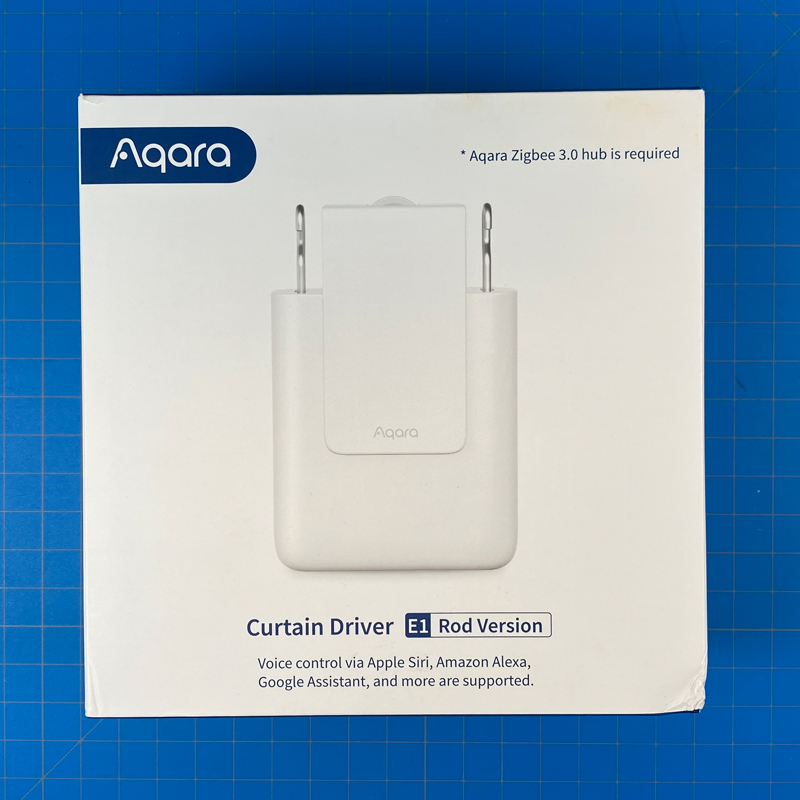

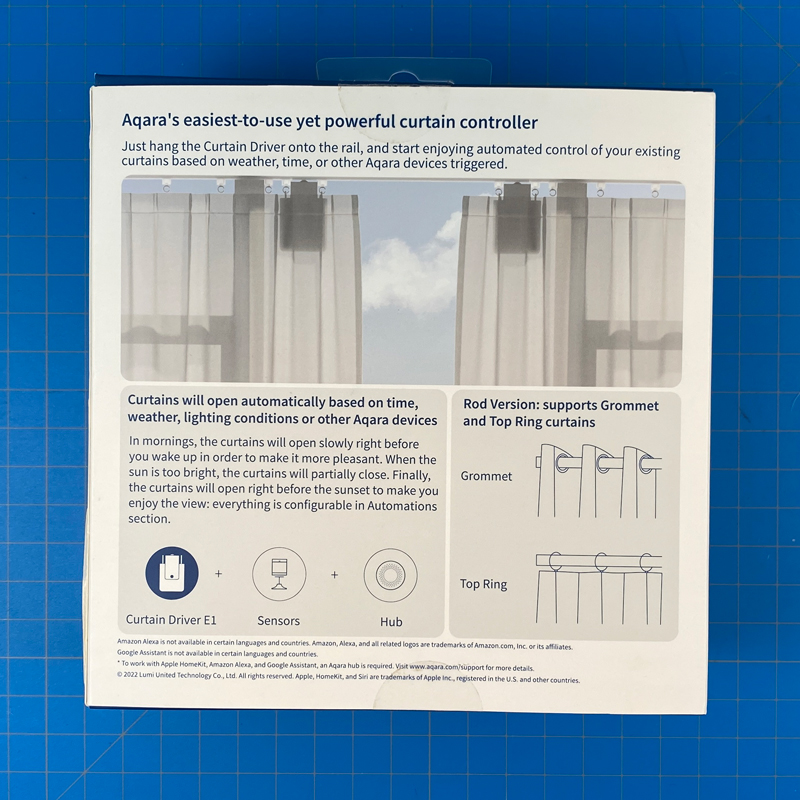

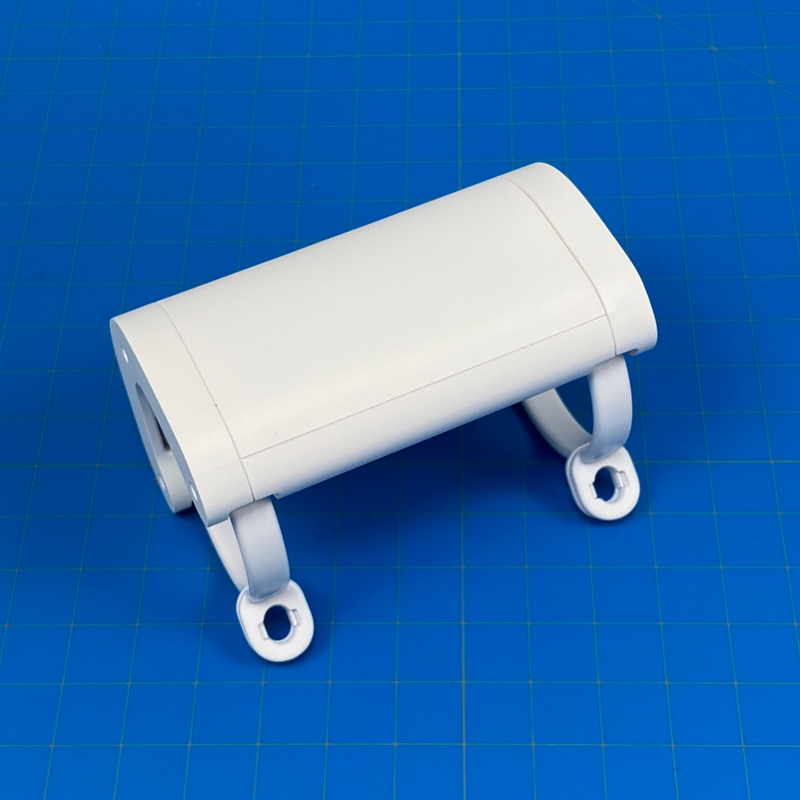



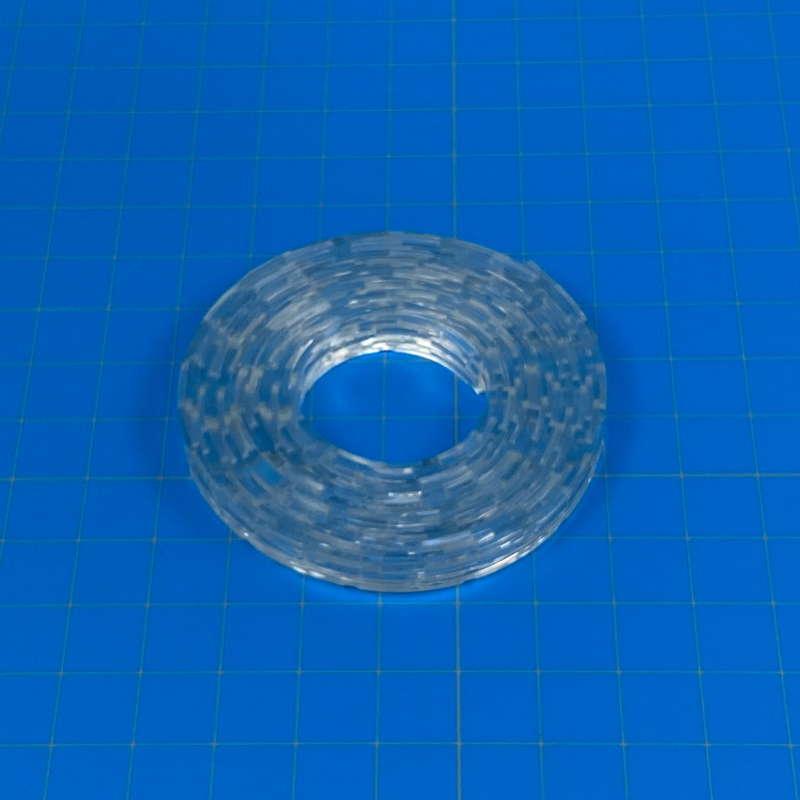
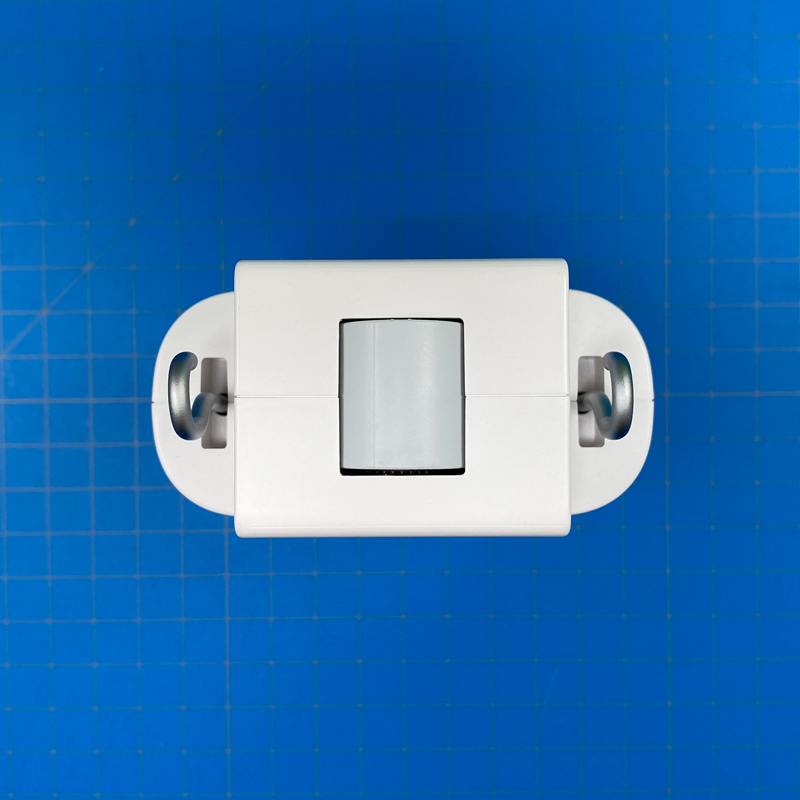


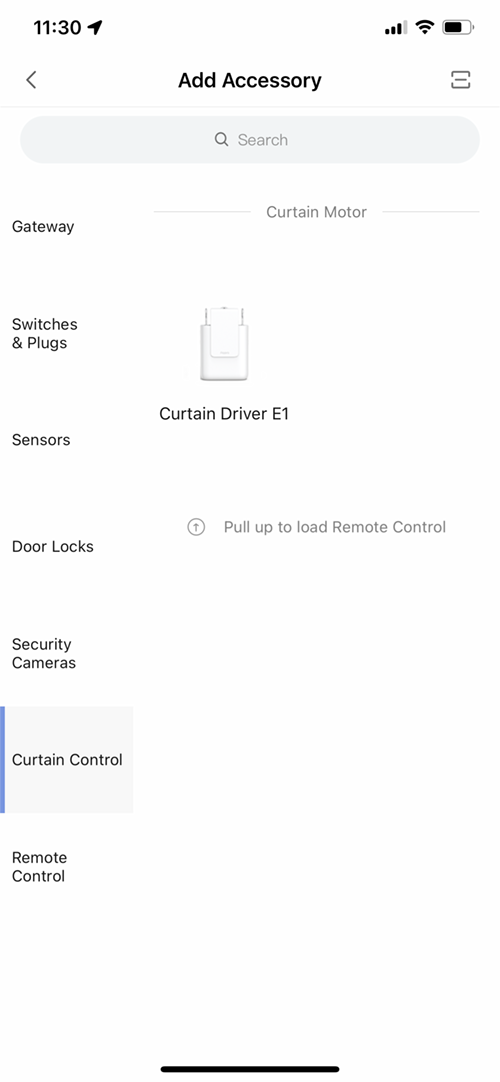
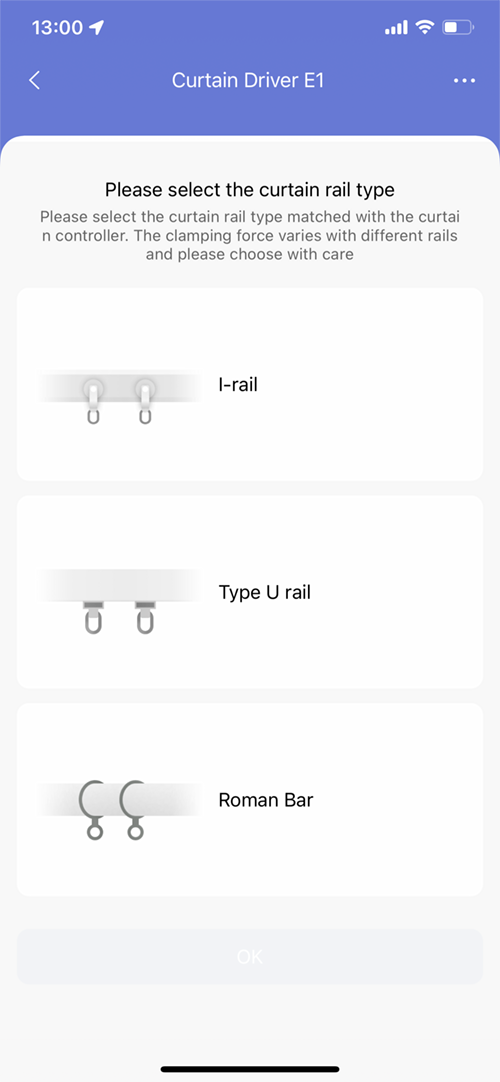

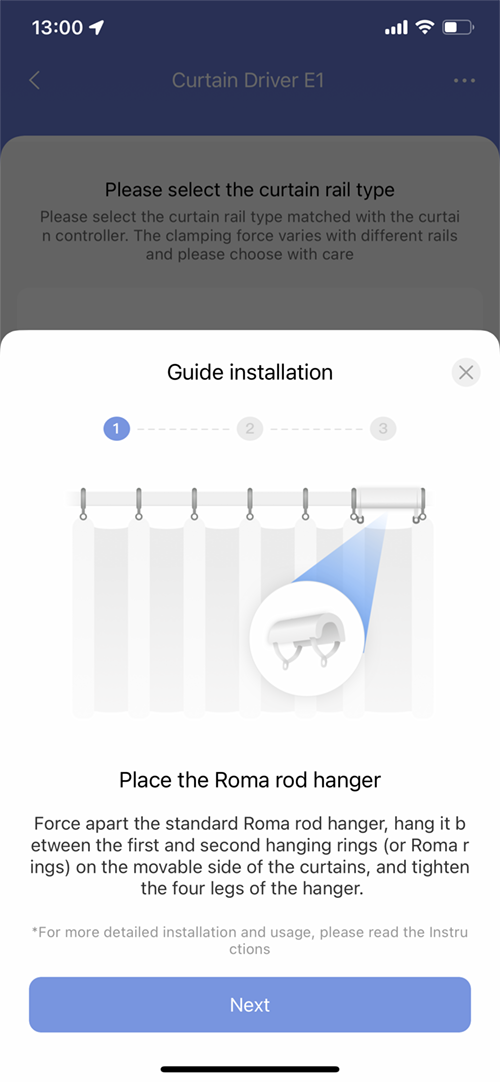
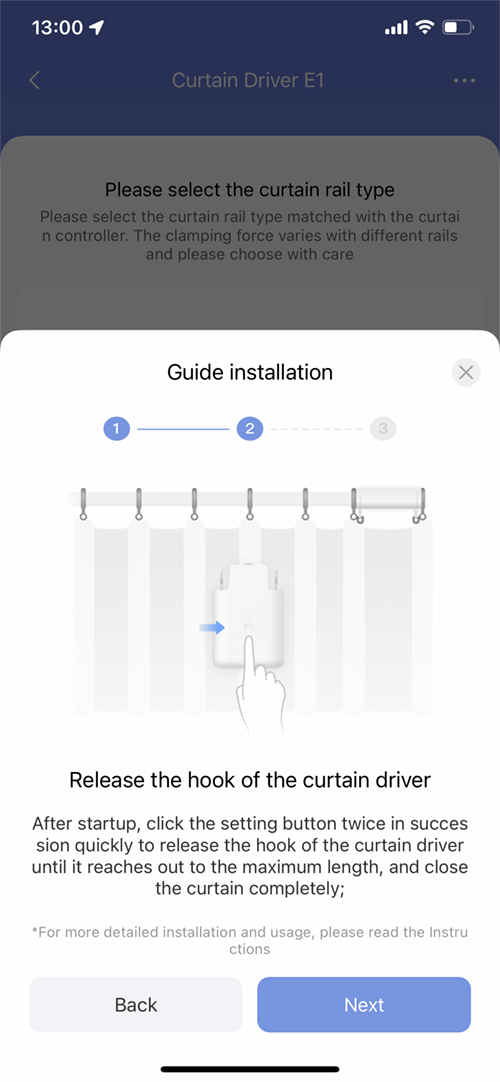
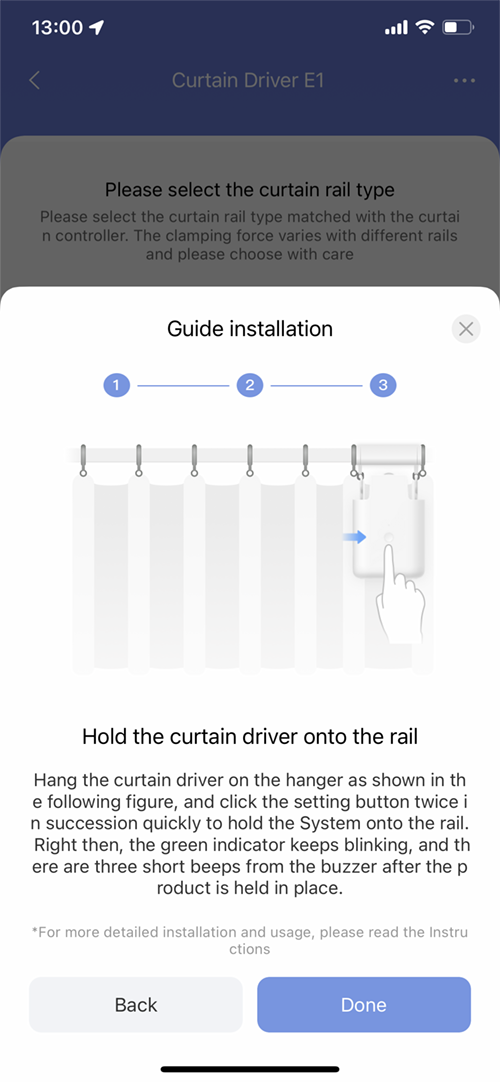
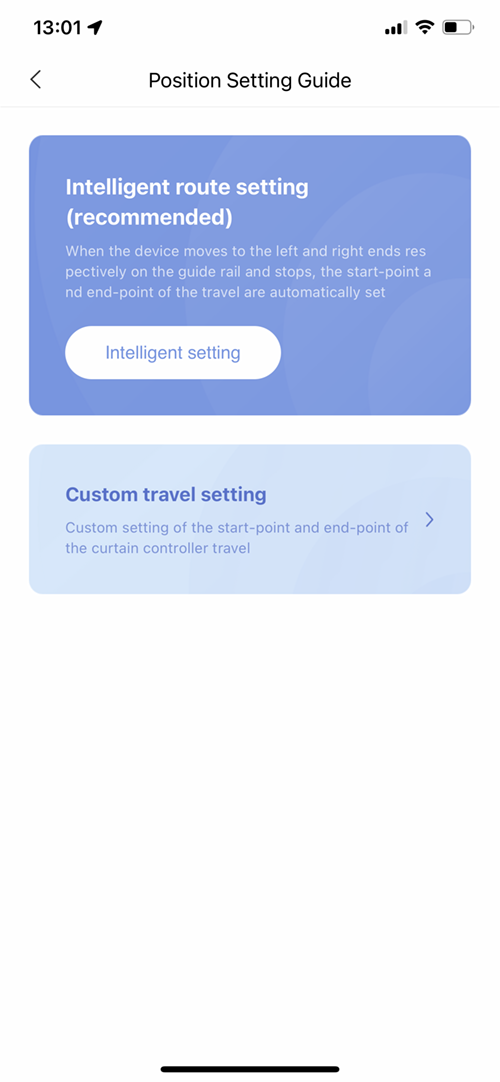
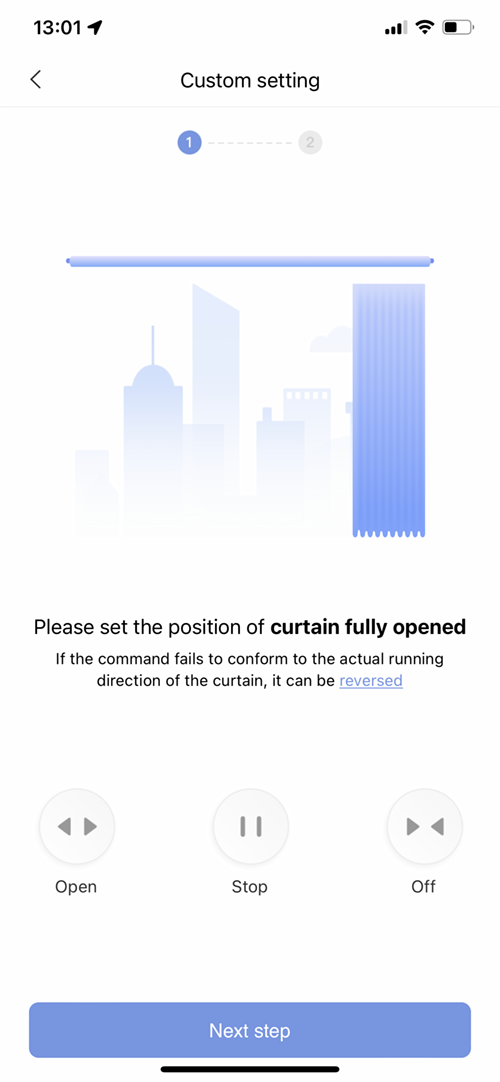

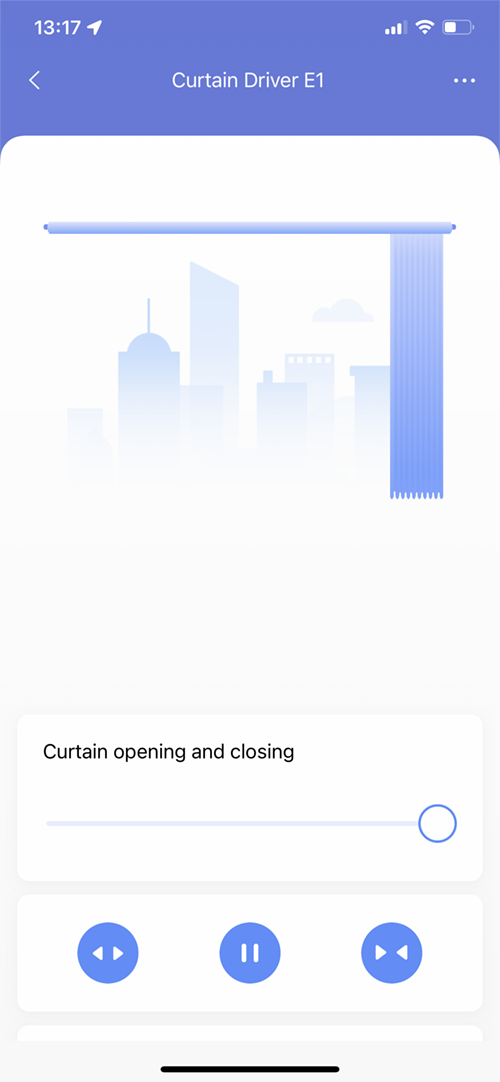
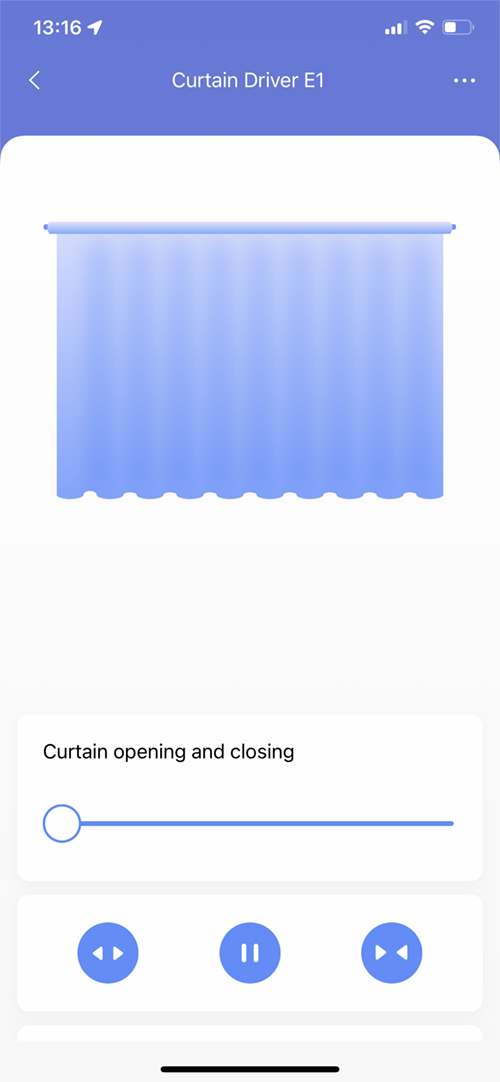

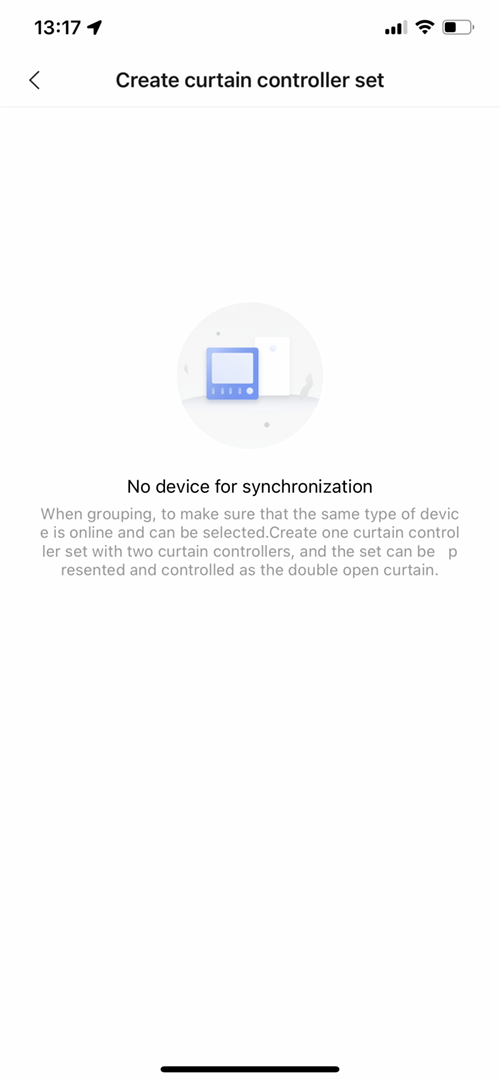




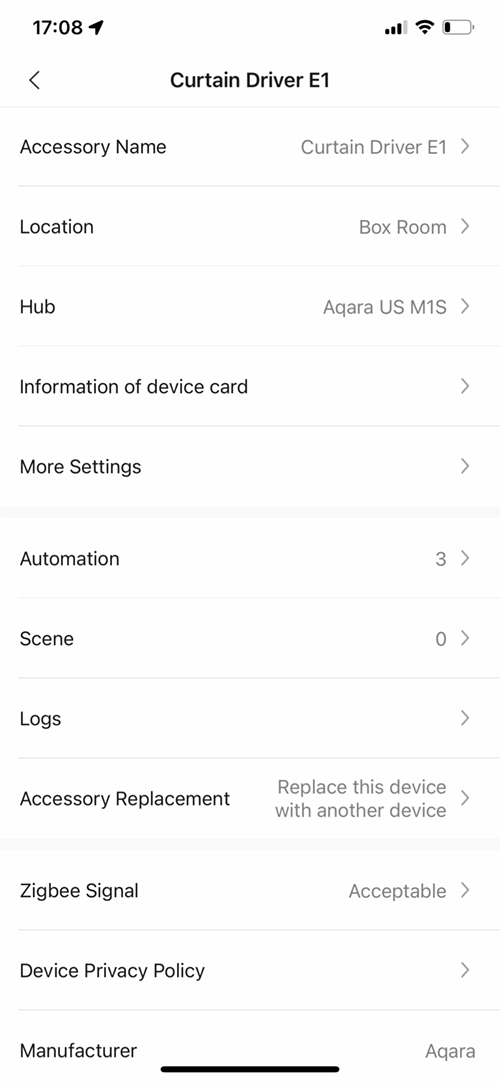
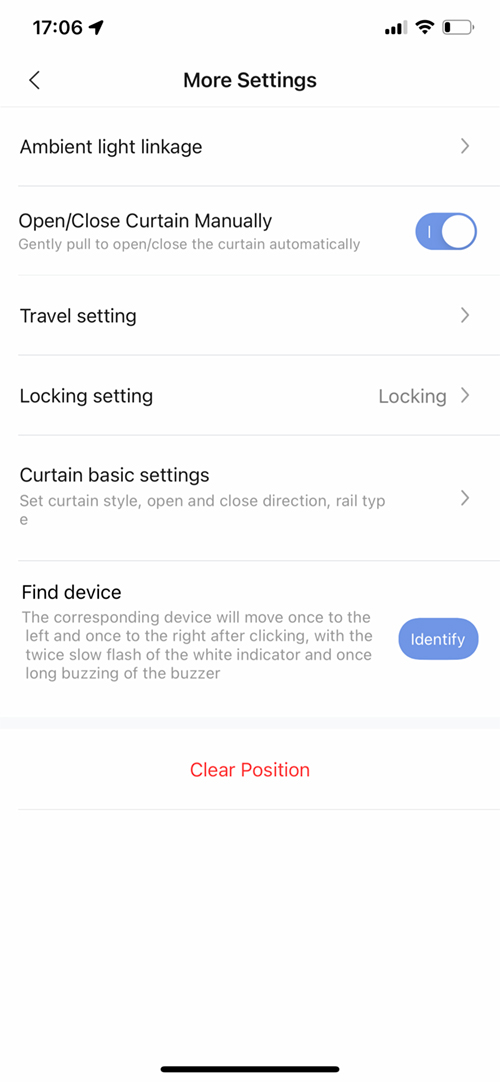
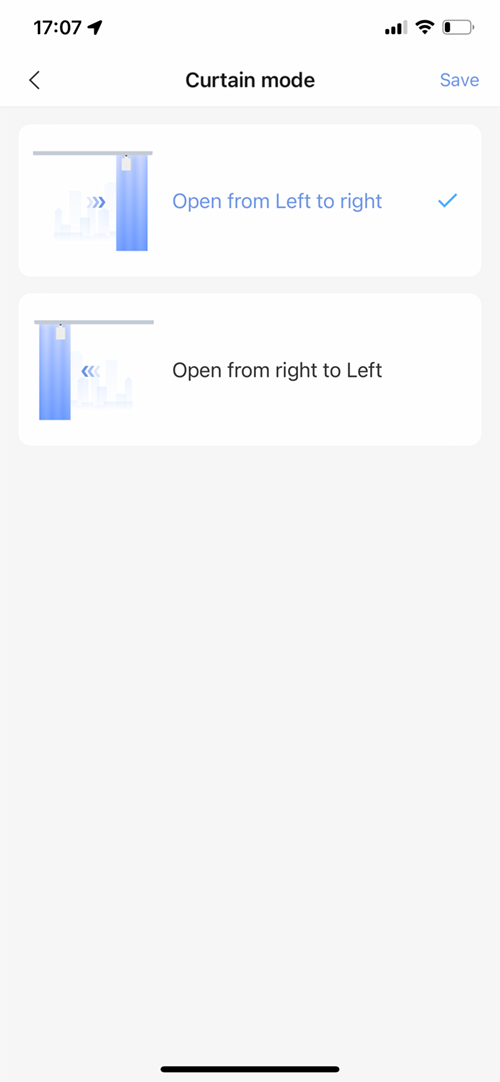
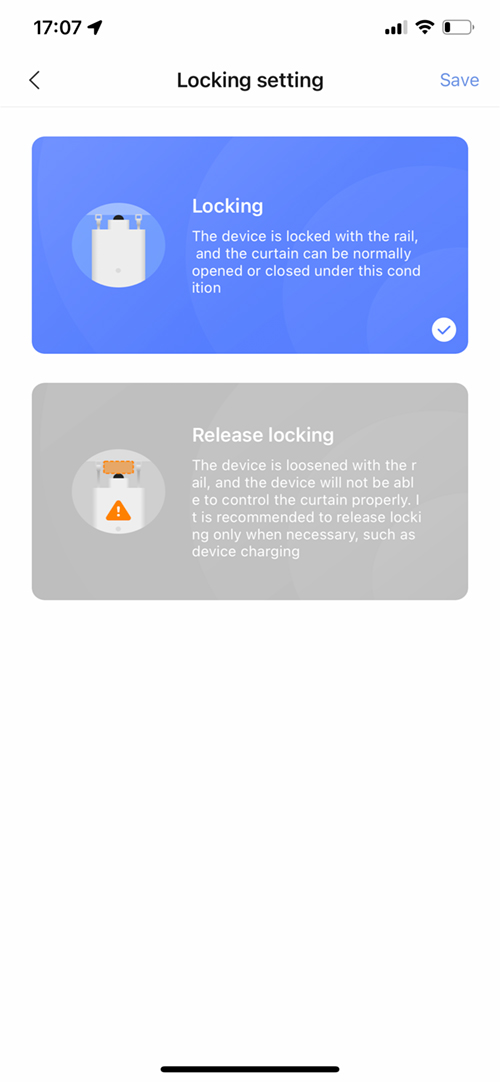

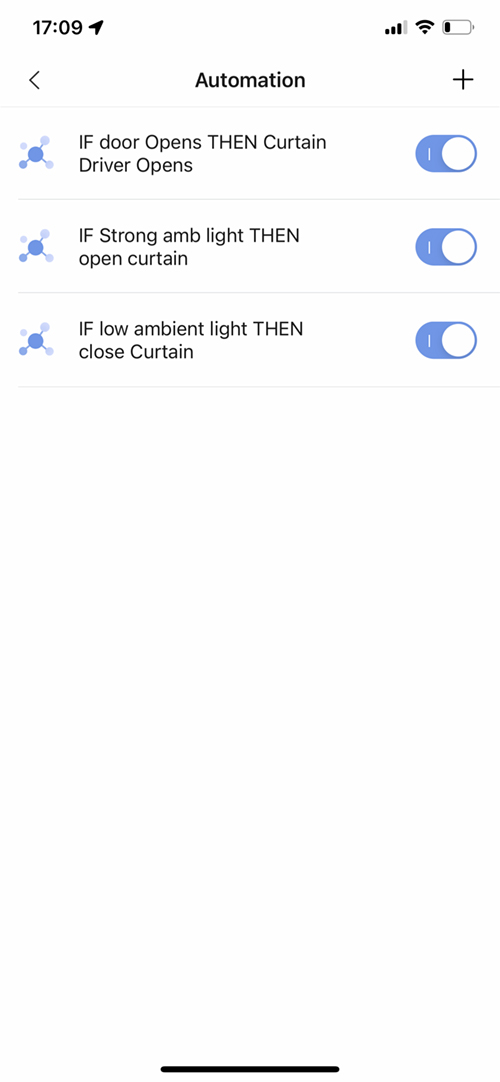





Will this work with Chrome Rod? I mean will it slip shiny metal surface?