WiiM Mini AirPlay Audio Streamer (review)
Regarding AirPlay (specifically AirPlay 2), this tech generally covers three areas – You have AirPlay speakers from Apple that also double up as Home Hubs and voice assistants; The HomePod and the HomePod Mini. You could also include Apple TV in this, as you can stream audio from them, and as long as they’re connected to something else, which is usually going to be a television, and even access Siri via the remote. You then have third-party products with AirPlay functionality built into them, like Smart TVs from the likes of LG, Sony, and Samsung to name just three. Included in this second grouping, you also have smart amplifiers and smart (powered) speakers, the latter of which includes soundbars for your TV setup, with Sonos being the preeminent manufacturer for powered speakers, one could argue. The third grouping would be devices like the one we’re reviewing today, which are often described as ‘Streamers’; They’re compatible with AirPlay 2 and can be connected to via any device capable of streaming AirPlay (audio) to other devices. These devices are wired to a ‘dumb’ Hi-Fi (amp and speakers) or a powered speaker, to then broadcast the audio. This allows your basic soundbar or ageing, but beloved high-end amplifier to be included in a multiroom audio setup, something that really breathes new life into something that was previously ‘standalone’ essentially.
So the product in question today is the WiiM Mini, a small streaming device capable of being plugged into almost any audio device that has inputs, either analogue or digital, which then allows any AirPlay audio to be streamed to whatever it’s connected to, as well as being part of a group of AirPlay devices for multi-room audio, which is a feature of Airplay 2 over the original AirPlay.
PACKAGING/CONTENTS
The WiiM Mini comes in a decently protective box and has pretty much all the information you’ll need, with the front stating it ‘works with AirPlay’, Spotify, and Amazon Alexa. It’s important to note that the reference to AirPlay is actually AirPlay 2, which means this can be used in Multi-room audio setups, as well as be exposed to the Apple Home app (not HomeKit, as AirPlay devices are not exposed to HomeKit for third-party HomeKit apps). It can be used with Amazon Alexa, and even be used as part of multi-room audio with Alexa speakers, although as I don’t use Alexa, I can’t really tell you much more in that respect.
It can work directly with a lot of other streaming platforms, many of which have their logos on one side of the box, and the other side simply mentions a few features, including support for Hi-Res audio.
When I said the WiiM comes in a ‘decently protective box’ you can see I wasn’t kidding, with dense foam surrounding the Wiim itself, with the remaining pieces coming in a separate inner box underneath.
The included manual is a bit perfunctory, but it does come in four languages – English, German, Spanish, and French. There’s an included power cable, which happily uses USB-C at one end. There’s no power plug provided, however.
One thing you can’t complain about is that all the necessary cables are provided; a 3.5mm jack-to-jack cable, a jack to Phono cable, and an optical digital audio cable. I mention this, as the Belkin Soundform Connect, which I also have, provides no cables at all beyond the USB power cable and power supply. I had to source my own digital cable to use the Belkin device, so it was great that this was included with the WiiM Mini ‘out of the box’ as it were.
THE WIIM MINI
The WiiM Mini is a pretty small device, although not as small as the aforementioned Belkin Soundform Connect, but then the WiiM does come with controls on the top, so if it was much smaller, anyone with the well-documented ‘Sausage fingers’ affliction, may well not be able to control this device…
So, the WiiM stands at just 69mm/2.72in in diameter, and a mere 24mm/0.94in tall, so whilst it’s large enough to control, it’s not so big that it’s going to be a distraction. The controls are pretty basic, with volume controls on either side of a play/pause control. If you’re using multi-room audio, with a variety of AirPlay devices, you should note that whilst the play/pause button will control the audio going to all of these devices, the volume controls will only adjust the volume of the WiiM itself, not other Airplay devices in the same group. This is normal in fact, as any AirPlay device would be the same – for example, a soundbar with its own volume controls would also be unable to control the volume of other Airplay devices. The underside has a non-slip ring of rubber to keep it from moving around, and pretty much nothing else.
The rear of the WiiM is where all the hardware is concentrated, with three audio ports, a USB-C power port, and a small condenser mic. The two analogue ports are both suitable for 3.5mm stereo jacks, with an Aux In and an Aux Out. The Aux in allows you to plug a device into the WiiM and have that audio then come out of whatever it’s connected to, either via the Aux Out of the SPDIF Out. So, in theory (I’ve been unable to try it myself) you should be able to connect something like a CD player to the Aux in and have it feed through the WiiM, and onto a soundbar. Why wouldn’t you just connect the CD player directly to the soundbar though? Well, the people at WiiM told me that any audio going into one WiiM can then be streamed to other WiiM devices, via the company’s own multiroom audio solution, which you’d set up via the Wiim Home app. Whilst that’s good, especially if you have other WiiM Minis dotted about the house, this is not possible with AirPlay, just so you know.
Still, with two options for ‘audio out’ – one analogue, and one digital, you do get decent choices that can’t be matched by the Belkin product. I should say, the Belkin Soundform Connect is actually a really good device, but I think it’s fair to compare the two in this review where relevant. Here are some specs for those that are interested;
- Audio Codecs – MP3, AAC, ALAC, APE, FLAC, WAV, WMA, OGG
- Wi-Fi – Dual-band Wi-Fi supports 802.11 a/b/g/n/ac 2.4 GHz and 5 GHz network
- Bluetooth – Bluetooth 5.0, SBC and AAC codec, BT receiver and transmitter (with SW update)
- Line in – 1Vrms
- Line out
- Line in to Line outPower Output=2Vrms
-
THD+N Ratio=0.009%
-
SNR=102dB
-
Crosstalk=-106dB
- Dynamic Range=96dB
-
- BT in to Line outPower Output=2Vrms
- THD+N Ratio=0.009%
- SNR=102dB
- Crosstalk=-106dB
- Dynamic Range=96dB
- SPDIF
- Line in to SPDIF out:
-
Power Output=-3dBFS
-
THD+N Ratio=0.005%
-
SNR=102dB
-
Crosstalk=-103dB
-
Dynamic Range=97dB
-
- BT in to SPDIF out:
- Power Output=0dBFS
- THD+N Ratio=0.005%
- SNR=297dB
- Crosstalk=-364dB
- Dynamic Range=213dB
-
Power Supply – 5V,1A
SETUP VIA WIIM HOME
The WiiM app is one of those rare beasts that doesn’t require you to set up an account, so once you’ve plugged the WiiM in, the app just needs your permission to access Bluetooth to initially discover the WiiM. It does ask for your location, so I’m not sure why they need that information, but you can deny that request and it shouldn’t make any difference.
Once it has discovered your WiiM, it’ll then need permission to connect to your WiFi network to set it up to work with AirPlay. This is where I’m happy that the WiiM offers both 2.4 & 5GHz WiFi connections. It could only have been improved with an ethernet port on the back, but you can’t have it all. However, I did have a few issues, unfortunately, where the attempt at connecting to my WiFi network failed, but eventually I was able to get it to work, so if you have any issues, just try again.
If you’re familiar with the review of the Arylic A50+ we posted not so long ago, you might be surprised to notice that the WiiM Home app and the 4stream app that the Arylic products use, look very similar. As it happens, the WiiM app also detects my already set up Arylic A50+, so it would seem they use the same underlying coding, not that it matters, and in fact, if it means I only need the one app, as opposed to two, then that’s a bonus.
With this being the case, you tend to see a lot of the same options and features, namely the streaming services it’s capable of connecting to. This list of streaming options is quite large, which includes standard services like Tidal, Spotify, and Amazon Music, alongside lesser known ones like SoundMachine, QQMusic, and Calm Radio. If you have your own music library on a local drive/server, you can also access that through the app, and even though most of the readers here may well be using AirPlay, you can switch to either Bluetooth or Aux/Line In connection if you prefer.
As previously mentioned, the Arylic A50+ I have also appears in the WiiM app and can be grouped with the WiiM Mini for its own multi-room audio option outside of Airplay, which is handy if you have a few Wiims Mini and/or have Arylic devices. Whilst the A50+ is only AirPlay 1 and not Airplay 2 compatible, which means it can’t be included in multi-room audio setups, there was one unintended bonus I did find when using the sync option within the WiiM app; When the WiiM and the A50+ are synced you can then stream AirPlay audio to the WiiM, with the result being the same audio is streamed to the A50+, with both in sync with each other, but also in sync with other AirPlay 2 devices in the same group! This may seem that you’d then have to have the WiiM playing in order to have the A50+ also playing, but you only have to drop the volume to zero for the WiiM in the WiiM app – or via AirPlay, and you still get audio streamed to the A50+, and still in sync with the other AirPlay devices. Of course, the downside is that, unlike the WiiM, the A50+ is not exposed to the Home app, so you can’t use it in automations, but that’s not the case with the WiiM, which we’ll see next.
WIIM MINI IN THE HOME APP
The WiiM is not a HomeKit device, which is actually the case for nearly all Airplay products including HomePods, and Apple TVs (Belkin’s Soundform Connect is an exception that comes with a HomeKit QR code) but they can still be added to the Home app. The distinction here is that they can be added to the Home app, but not HomeKit; You may or may not have noticed, but no third-party HomeKit apps get access to AirPlay devices, so whilst everything from a HomePod Mini to the WiiM Mini can work in the Home app, it’s not the case for any other app.
To add the WiiM Mini to the Home app, you select ‘Add accessory’ as normal, then instead of scanning a QR code, you select “more options…” where the WiiM Mini will show up and can then be added. Once that’s done, the WiiM Mini gets its own tile like any other device (anything that’s not a sensor…). The first difference between this kind of AirPlay device and the HomePod, HomePod Mini, or Apple TV, is that you can’t simply tap the tile to play or pause audio. Instead, when you tap on the tile, it brings up the controls you’d normally see with a long press on a HomePod, where you can then adjust volume levels and playback. Swiping up brings the usual settings page where you can include the WiiM Mini in scenes and automations. You only get a generic ‘speaker’ icon which can’t be changed.
IN USE | WRAPPING UP
When I originally reviewed the Arylic A50+, whilst I was impressed by all that it offered, the fact that it wasn’t an AirPlay 2 device was the “fly in the ointment” so to speak. Not so with the WiiM Mini. The WiiM doesn’t have an amplifier and so it can only stream to devices that are already powered by built-in amplification, which is something the A50+ has on its side, but for old HiFi setups, dumb soundbars or even powered speakers, this really does give them a new purpose that allows them to be included in scenes and automations within HomeKit (via the Home app only).
The fact that it’s so small whilst still managing to include basic controls is a real bonus, especially for the quick, hands-on approach to controls, as not everyone wants to rely on an automation or their phone to play or pause audio. When it comes to the responsiveness of these buttons, it’s pretty good, with only the ever-so-occasional delay, before it catches up, so these are really worth having at your disposal. Pair that with the input and output options, plus the 3 included audio cables, and this begins to look like a real bargain, especially when, for the same money (depending on where you live), you could end up with the Belkin offering, that doesn’t give you any of the cables.
Both the WiiM and the Belkin are great for what they offer, and the one thing the Belkin has over the WiiM, if it really matters, is that like HomePods, and Apple TVs, the tile for the Belkin allows for play/pause with a simple tap of the tile. Whether that’s important enough for you to forsake the free cables is up to you, but I’d say the WiiM is the better deal when taking everything into consideration.





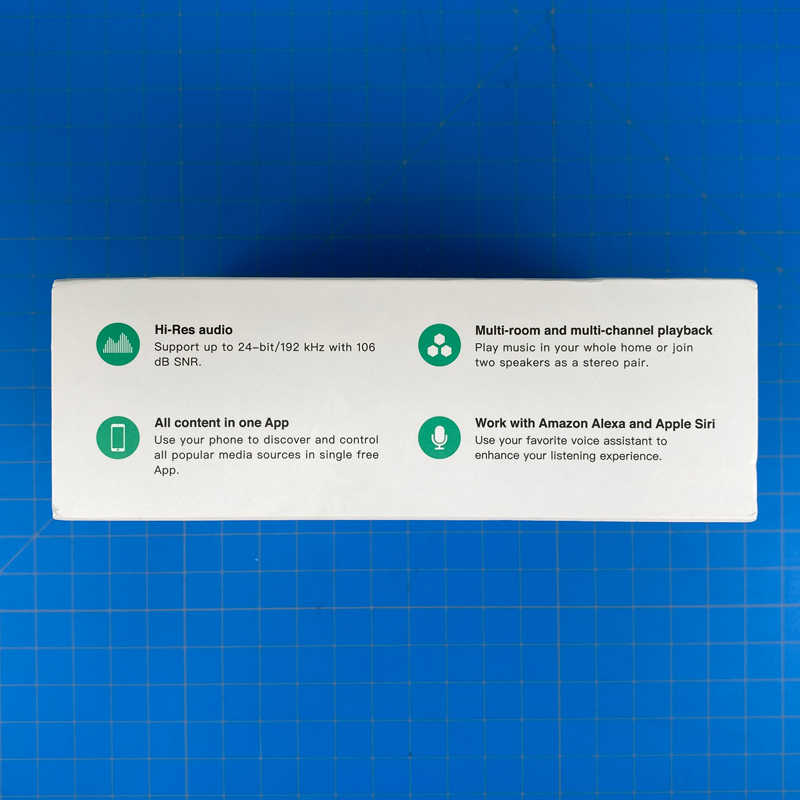
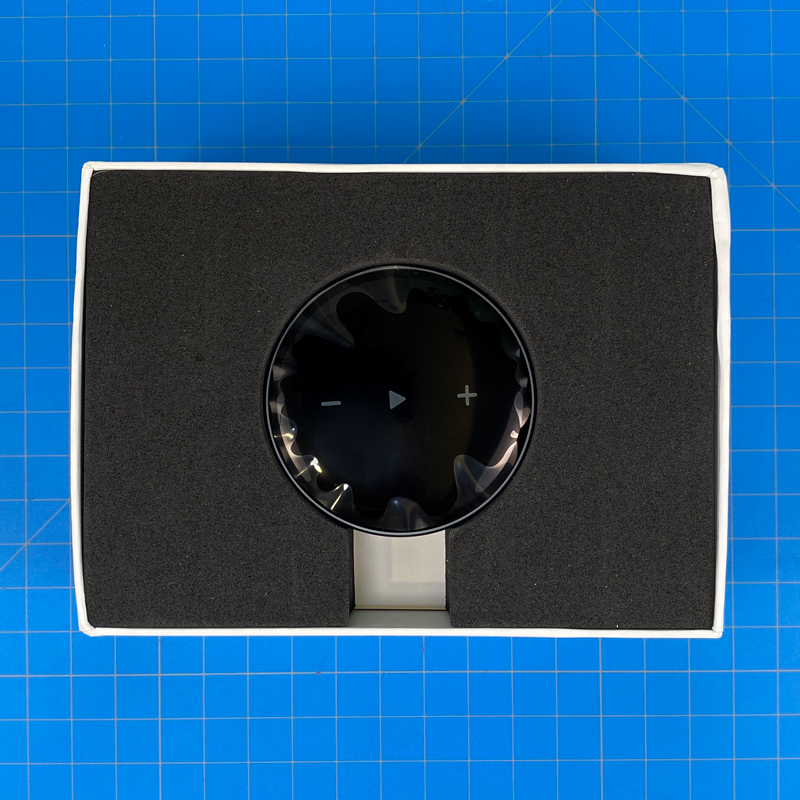







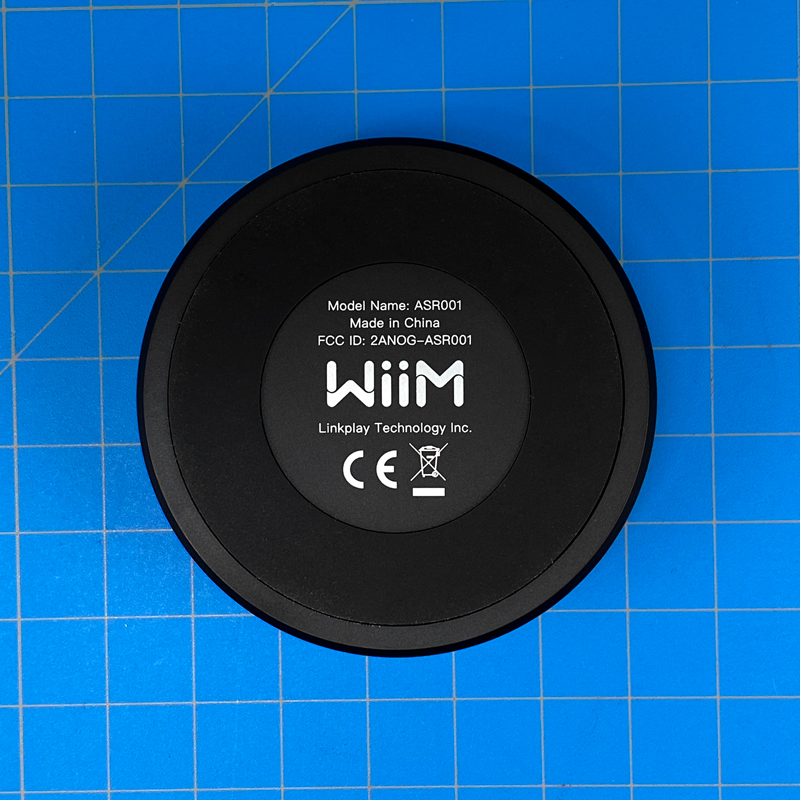




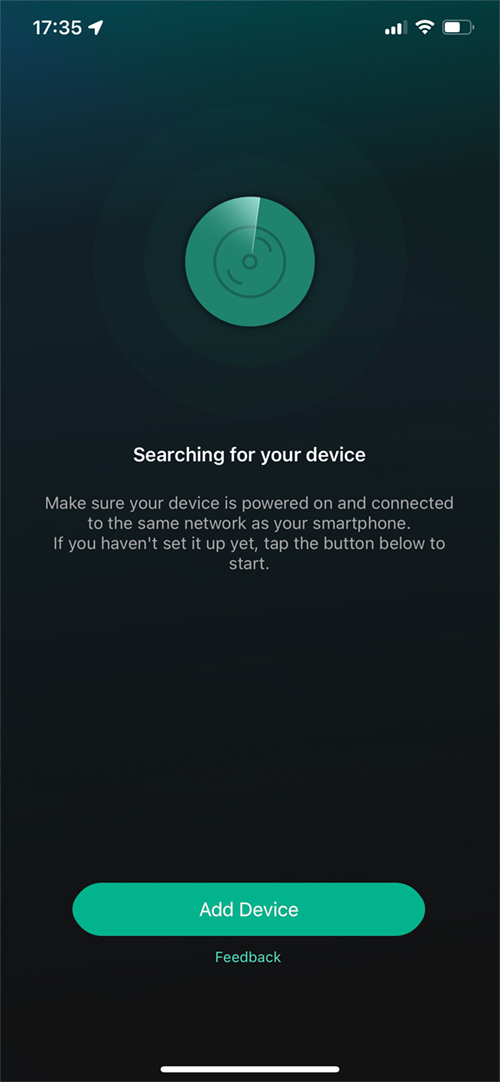
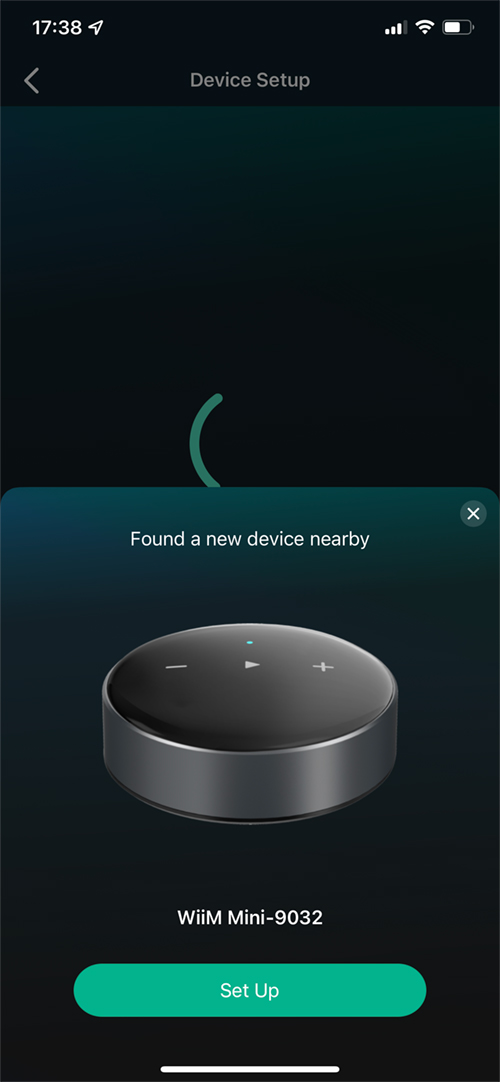
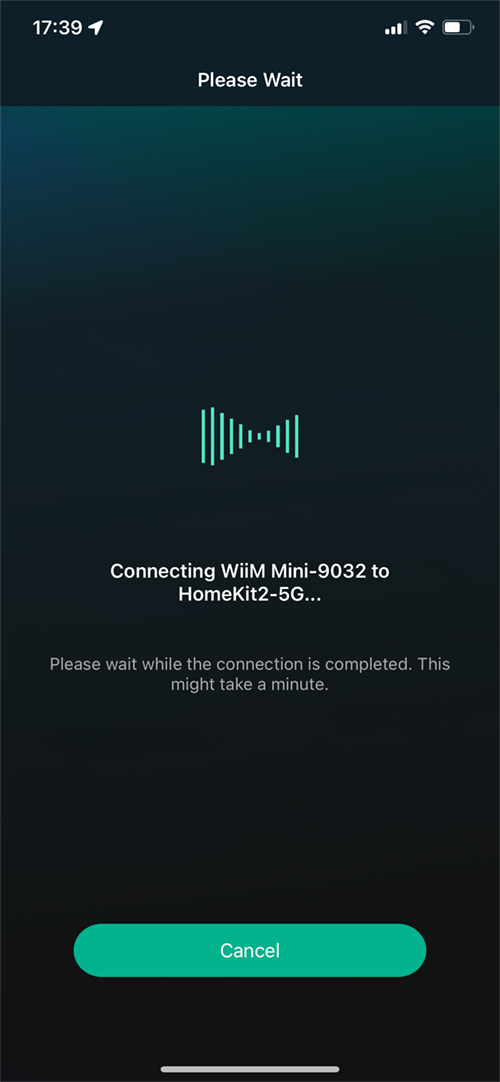
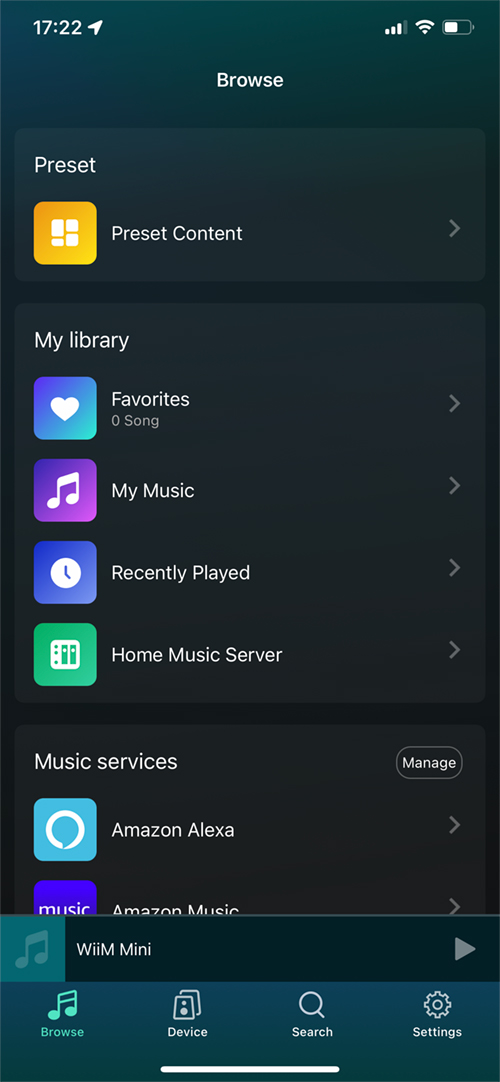
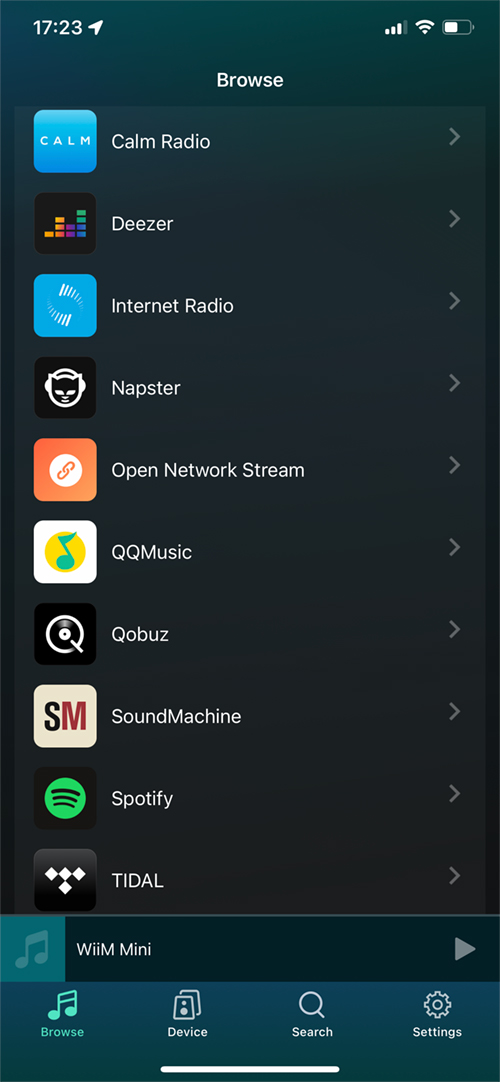
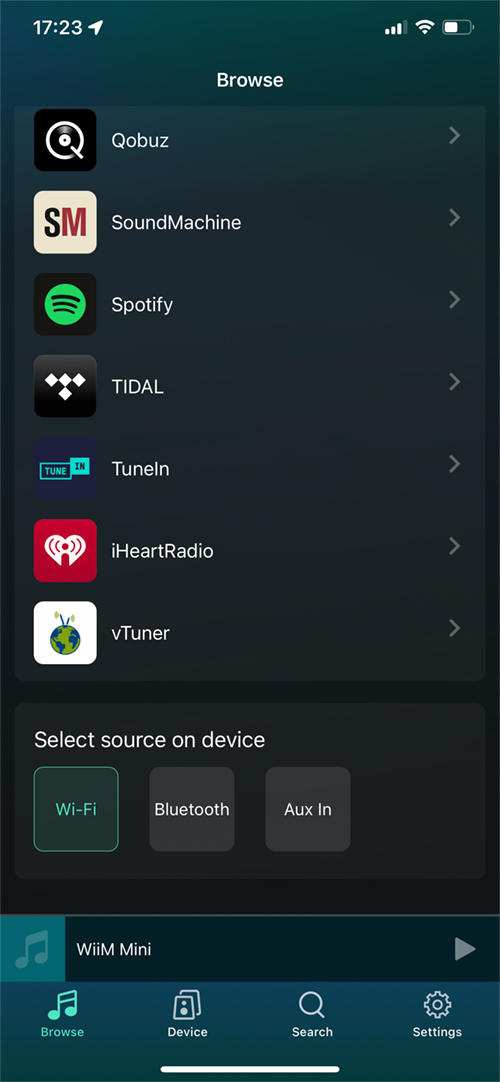
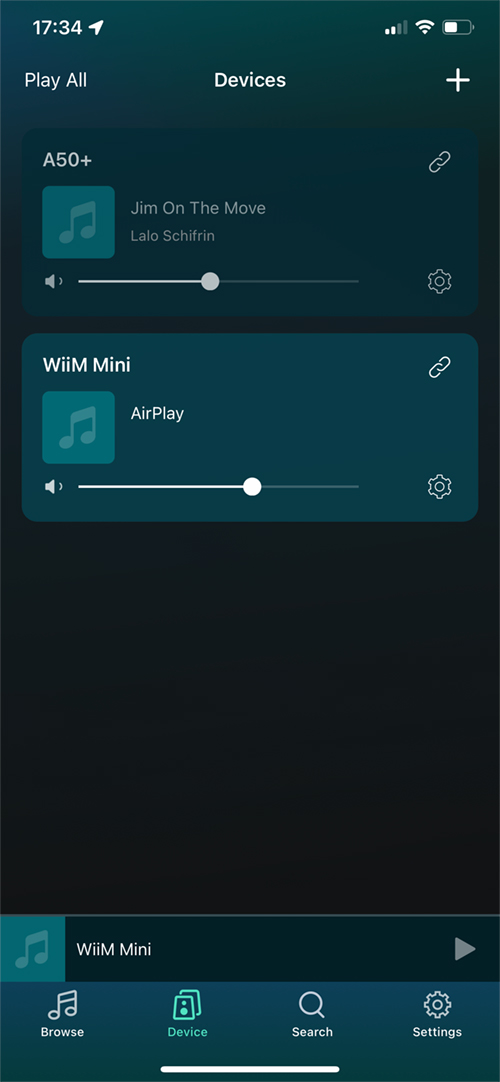

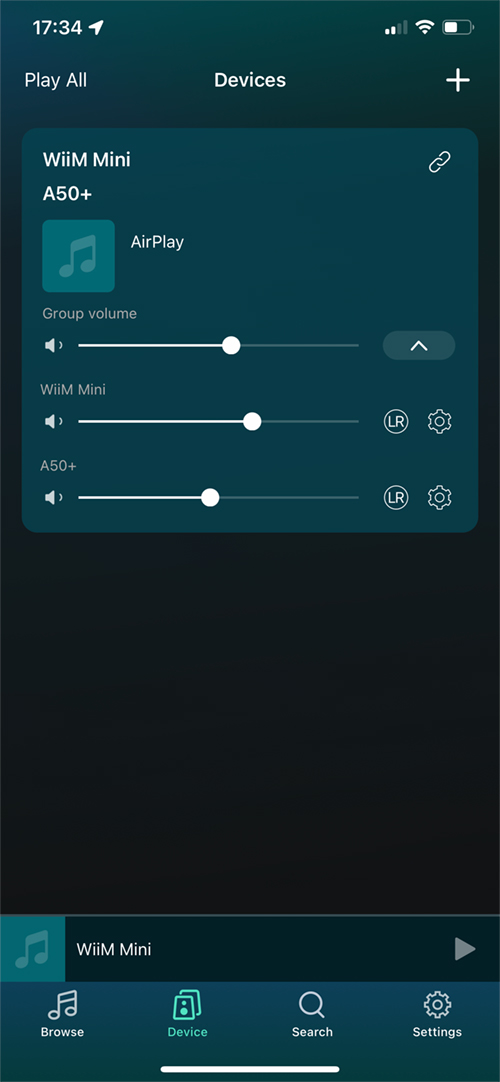

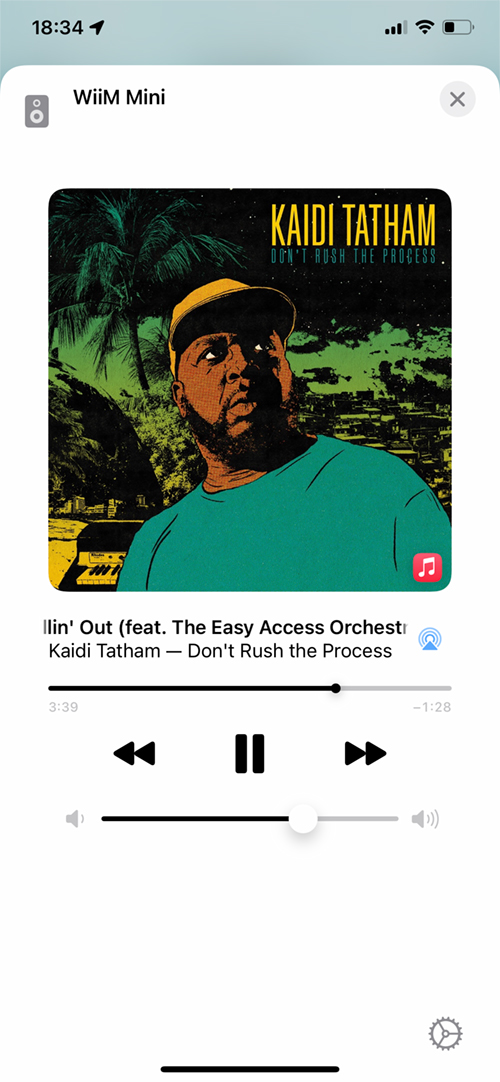
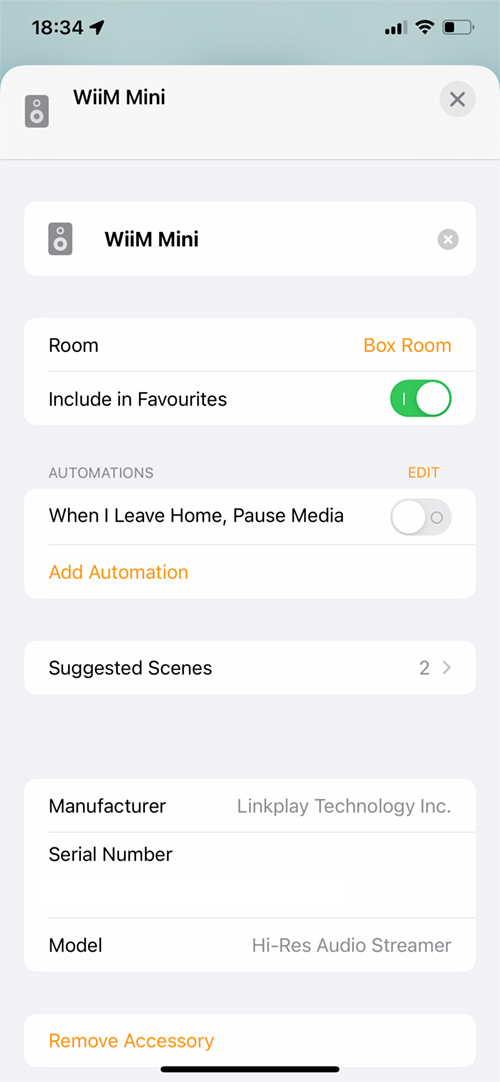





With this device would it be possible to set it up with a turntable and stream that to HomePods?
No, it’s not possible.
Great review thanks. I have a home with a traditional amplifier serving each room. About a dozen zones all wired into my basement mechanical room rack. You mentioned there are native amplifiers with Wi-Fi and streaming protocols integration. Do you have a review or reference I can see to compare? Otherwise I’m looking at buying a dozen of these which seems like a waste of money. Thanks!
Hi, I think the ones I’m referring to are probably by Arylic, who make a lot of products for different budgets and use cases. I reviewed their A50+ amp (https://homekitnews.com/2022/06/29/arylic-a50-airplay-digital-amplifier-review/), but they do other stuff via their website (https://Arylic.com).
One word of caution, as of ios16 it seems AirPlay is broken for the A50+, although the WiiM Mini still works fine. Hopefully either Apple or Arylic will get on the case and fix it.
Update: the Arylic A50+ is now showing up again for AirPlay (1) purposes.