Aqara Contact Sensor P2 w/ Matter over Thread (review)
Aqara heavily utilises Zigbee in many of its products, just like Philips Hue, for example. Whilst I’ve got no complaints in this regard, some would say that the ‘writing is on the wall’ for Zigbee now that Thread has taken a foothold. I’m not sure we’re there just yet, so if Zigbee does fade away, I believe it’ll be over the course of a few years. Having said that, Aqara has now released its very own Thread device, the Contact Sensor P2, and not only does it use Thread instead of Zigbee, but it’s also Matter compatible, so it’ll work with the four main ecosystems (Apple Home, Google Home, Amazon Alexa, Samsung SmartThings) as well as Home Assistant.
Interestingly, however, it doesn’t currently work with the Aqara Home app. This is because, for any device to work on a platform using Matter, you need a Matter Controller. Aqara doesn’t yet have one until early next year when they plan to release the M3 Hub, which will not only work with Aqara’s current Zigbee devices but work with Matter devices too, as it will also be a Matter Controller. It’ll also contain a Thread Border Router, so this would then allow Matter over Thread devices to work in the Aqara app. If you’re interested to see how this device fares, read on.
PACKAGING
This is the P2, the actual successor to the Aqara Contact Sensor P1, which was only ever released in China. As such, I guess you could call this the successor to Aqara’s standard contact sensor, although once again that too was supplanted in China long ago with a T1 and even an E1 version, both of which use Zigbee 3.0. However you want to frame it, this is the new kid on the block, with the first example of a Matter logo on the packaging for an Aqara product, and almost certainly not the last. If you’re familiar with the original Aqara contact sensor, you’ll see from the image on the front, this has a very different design.
the rear of the box is also home to another first for Aqara, namely the Thread logo. One side features the specs, which are;
- Model: DW-S02E
- Battery: CR123A
- Wireless Protocols: Thread, BLE
- Dimensions: 77 x 22 x 22mm (Sensor Main Unit) | 36 × 11.5 × 7.3mm (Sensor Accessory Unit)
- Operating Temperature: -10°C ~ 50°C (14°F – 122°F)
- Operating Humidity: 0 ~ 95% RH, no condensation
If you’re not so familiar with Matter or Thread, don’t panic at seeing the Bluetooth logo – Thread and Matter both utilise Bluetooth for initial pairing/commissioning/onboarding to your smart home platform, and in the case of Thread specifically, Bluetooth is used as a backup for when either Thread somehow fails, or you simply don’t have a Thread Border Router in your arsenal of smart home equipment, which in the case of Apple Home is a HomePod Mini, HomePod (2nd gen), or Apple TV4K (2nd gen or 3rd gen w/ 128GB).
Contact sensors are amongst the most basic of smart home devices, but still very useful. You’re going to find the best use case for this device on doors or windows, and although you could use it on other things that have the option to be opened or closed, like drawers or cabinets, the size of the P2 isn’t going to lend itself to this job as well as the original option.
WHAT’S IN THE BOX
Aside from the contact sensor and the accompanying magnet, you get a manual in assorted languages, and a small piece of magnetic metal. This can be used when you might have a window that you can have in two different closed positions perhaps. The manual comes with a Matter QR code, and whilst this looks very similar to a HomeKit QR code, this is an 11-digit code, as opposed to the 8-digit code found in HomeKit. The result is the same, however, so scanning it via the Home app will add the device in exactly the same manner. As the process is pretty much identical, I’m not going to go into detail on adding it, although I’ll go into some details regarding other platforms later in this article.
THE SENSOR
The P2 does, for want of a better description, look like a large suppository! The reason for the change in size and design is not without reason, however. First of all, the battery used in the P1 and P2 is a CR123A, which is almost like a half-size AA battery. This should give the sensor decent battery life before you need to replace it, although Aqara doesn’t seem to specify how long that is.
The second reason is that the large pairing button will eventually be updated to become a programmable button. If you were to try and add a smart button like the one here to the original contact sensor, it wouldn’t be possible in my estimation, due to the size restrictions. At present, this button is only for pairing or resetting the sensor, so the programmable button function will only arrive via an update or more likely when the Aqara Hub M3 is released, which will then allow the P2 to connect to the Aqara app.
WHY THREAD AND NOT ZIGBEE?
Many people – and I include myself among them – are fans of Zigbee to a large degree, so Thread has had to prove itself worthy. I’m always open to new things and am quite happy to use Thread. I have around two dozen Thread devices currently and they’ve been very well-behaved, but then so have my Zigbee devices, so what’s the difference? Well, if I were to choose one word to describe the difference between the two, it would be ‘de-centralisation’. So, if you’re familiar with how Zigbee works, you’ll know that Zigbee child devices need a Zigbee hub, and in the case of Aqara and Hue – to name just two – their child devices will for the most part only work with their own hubs, at least when it comes to integration with HomeKit. Putting that to one side, when a set of child devices are connected to one of these hubs, if that hub goes offline or just dies, the child devices go offline too, until you reset them and add them to a new replacement hub, which is time-consuming. Zigbee child devices are therefore tied to a specific hub and ‘will go down with the ship’, so to speak.
With Thread devices, they still connect to what could be described as a hub – a Thread Border Router – but assuming you have at least two border routers connected to your platform of choice (mine are four HomePods Mini, connected to Apple Home), if one of those routers goes down, the Thread devices simply reroute to the next available Border Router. So, you can see, Thread is sort of decentralised in that it’s not tied to a specific hub or gateway, and so (in theory) your Thread devices just stay connected, as they aren’t betrothed to the hub that went down.
IN APPLE HOME
The settings for the P2 are the same as you’d see with other contact sensors with two noticeable additions due to it being a Matter device. First of all, you see at the bottom the ‘Turn on Pairing Mode’ option. This is so that you can pair the device with additional platforms if you wish. Pressing this button generates a brand new Matter code. The code that comes with the device can only be used when it’s paired to the first platform or if it has been removed from all platforms and reset. You can then use the new pairing code generated here, which is then needed to be used for any additional platforms you want to use it with. In this case, the sensor is already connected to both Apple Home and Google Home, as can be seen in the ‘Connected Services’ section above.
Unless you’re very new to Apple Home, or for that matter any smart home platform, you’ll know what a contact sensor does. If a door opens it will be able to instruct other devices (via an automation) to do something, so in my case, the P2 is on our bedroom door and so when we open that door between 6~11pm, it will turn the corridor lights on at 100% brightness. If the door is open between 11pm~12.15am, then the lights come on at 70% brightness, and between 12.15am~5.30am, the lights come on at just 10%. In each of these scenarios, the lights will turn off when the P2 sensor changes its status to ‘closed’ or 60 seconds have elapsed.
IN GOOGLE HOME
I was able to add the P2 to Google Home as I have a Google Nest Hub Max that is both a Matter Controller and contains a Thread Border Router. That’s all great, however at the time of writing, Google doesn’t give you the option to use the sensor in Routines, so it’s pretty much useless for Google Home users right now. To add insult to injury (as we say in the UK) the sensor state doesn’t update itself in the iOS version of the Google Home app until you physically refresh the app by pulling down on the UI with your finger.
SAMSUNG SMARTTHINGS
I was originally able to add the P2 to SmartThings too as I have the SmartThings Station, which like the Google Nest Hub Max, is both a Matter Controller and a Thread Border Router. However, during testing, it lost connection and just wouldn’t reconnect. I suspect that as I only have one Thread Border Router for this particular platform, when I moved the sensor to a location beyond the reach of the Thread signal it must have lost connection. You’d think it would reconnect once within range, but sadly not. I suspect this is mostly an issue with the state of Matter right now, and less a reflection on the Aqara P2, although it should have reconnected at some point.
I did try adding it again using a new code from both Apple Home and Google Home, but it repeatedly failed. Once again I think this is an issue with Matter.
As regards Amazon Alexa, I don’t have a Thread Border Router for that platform, although if you read this article on a recent Nanoleaf firmware update, that may have changed things. I wasn’t able to test it at the time.
PERFORMANCE | IN USE
I can only really attest to its performance in HomeKit, as it can’t be used for anything in Google yet, and I can’t get it to reconnect to SmartThings, but it may come as no surprise to hear that it works just as though it was a standard Zigbee sensor. It’s pretty much the same in terms of reaction times, and as it works directly with Apple Home right now, there’s no need for an Aqara hub, the downside of which is the inability to use specific Aqara automations, which in many ways are superior to most other platforms. Still, it’s mostly about doors opening or closing, and turning lights on or off for me, so it doesn’t make any real difference right now.
I’d be interested to see what use cases you could use with the programmable button once it becomes an option. For example, I think if it was placed on a front door and placed not too high, it could be useful for Setting your alarm system, or for turning off all the lights perhaps. It’s not as though we don’t already have many options to do this, so whether sacrificing the compact size is a good tradeoff for the button, remains to be seen.
Aqara Contact Sensor P2
Pros
- No hub required due to Thread
- Works directly/locally with all Matter platforms
- Modern design
- Easy-access pairing button
- Future button functionality
Cons
- Almost double the price of the original
- Twice the length of the original
- Doesn't currently work with Aqara Home
- Button functionality not available yet



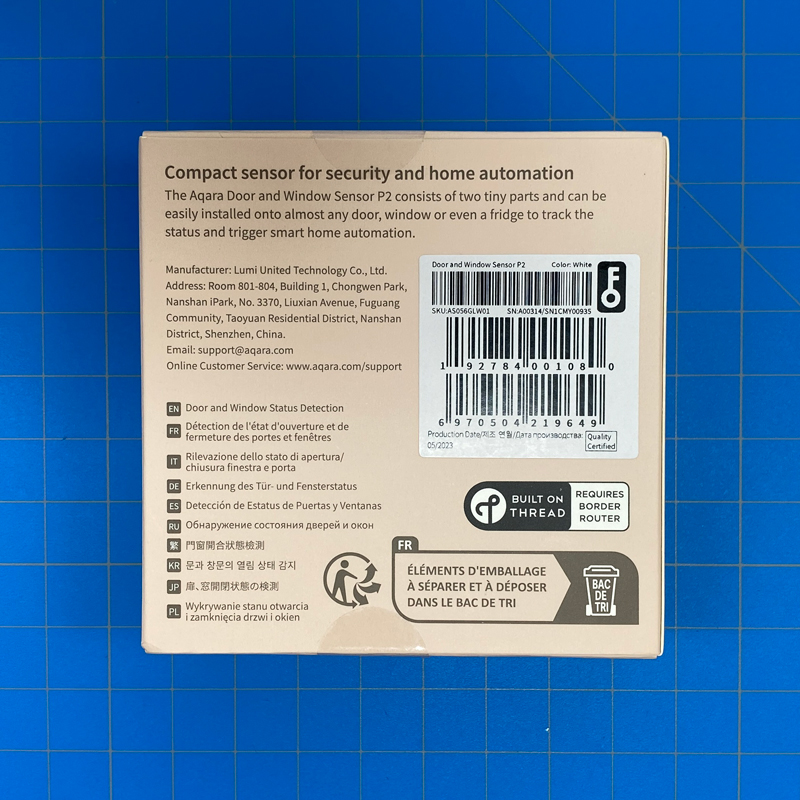
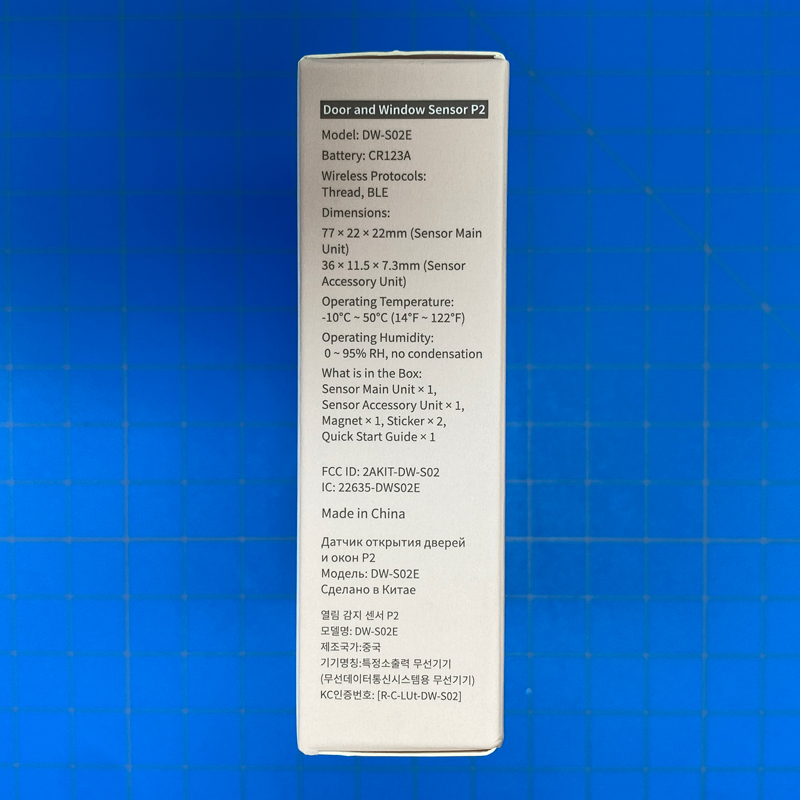


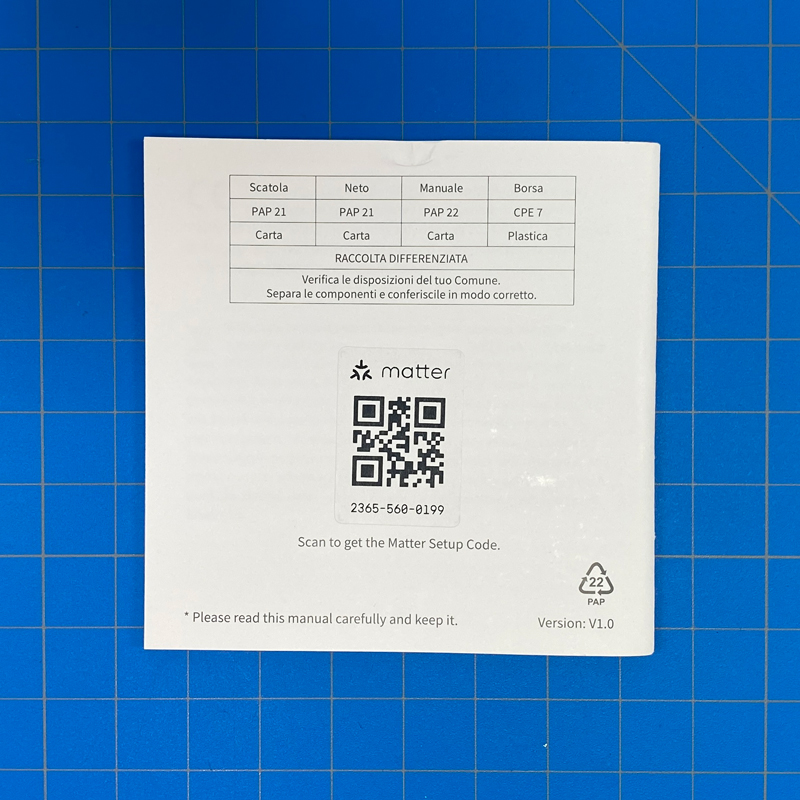

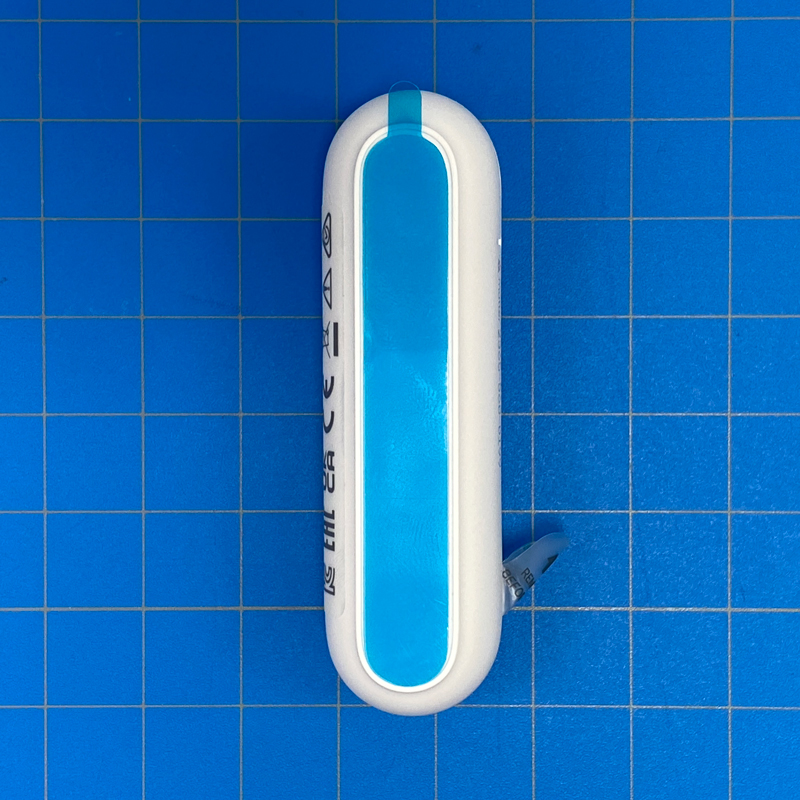



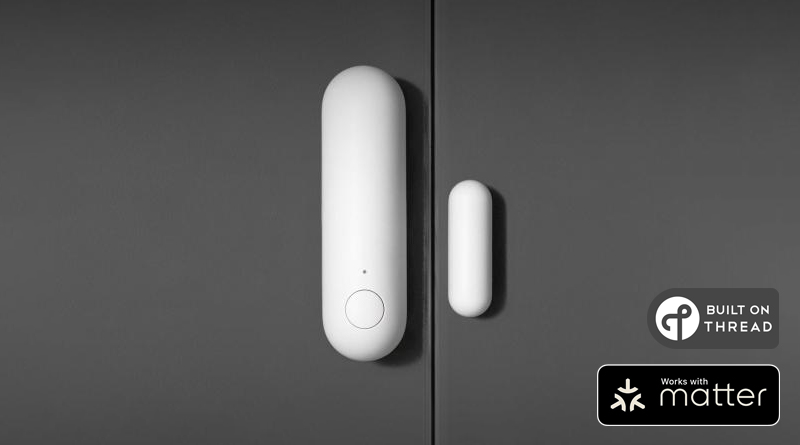
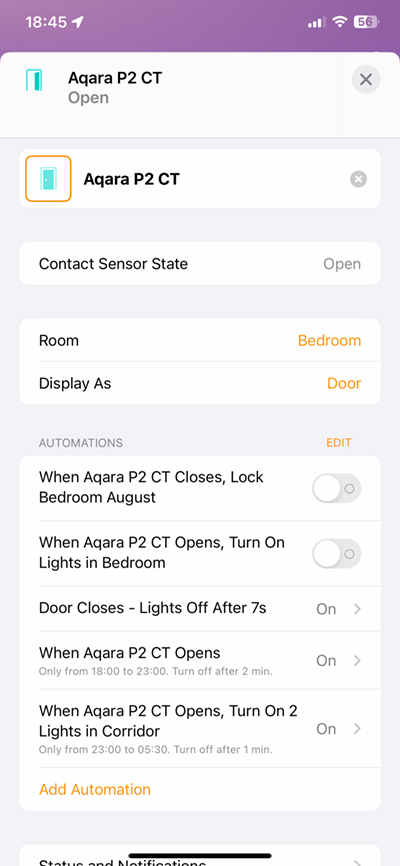
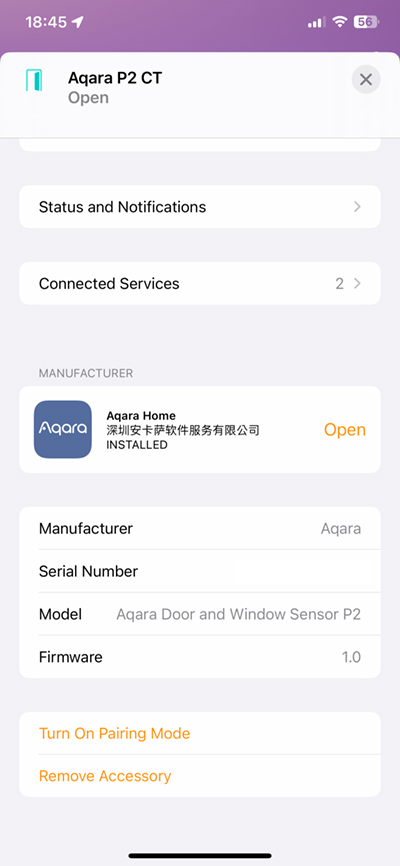
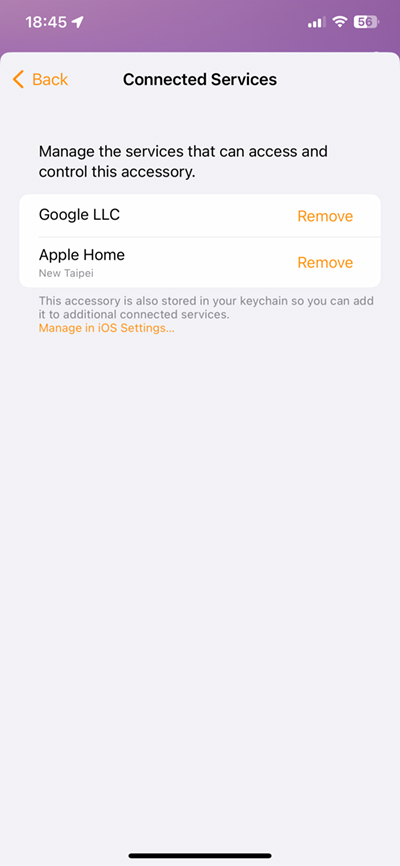
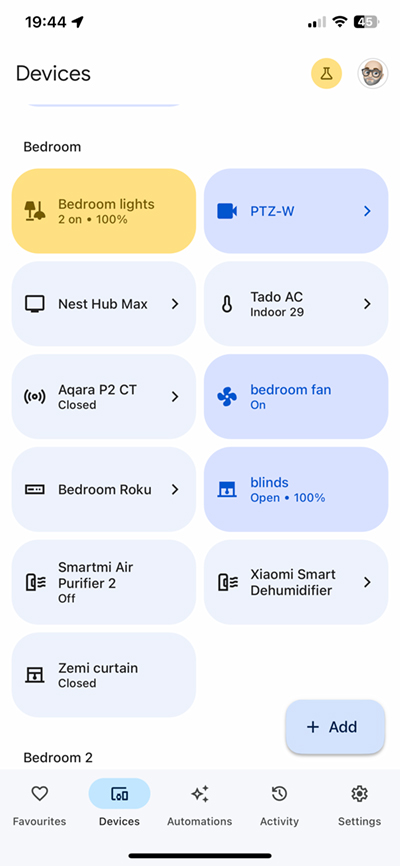
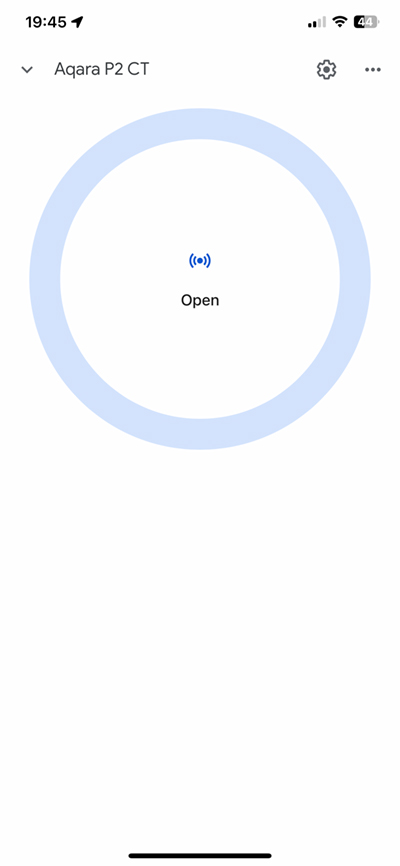
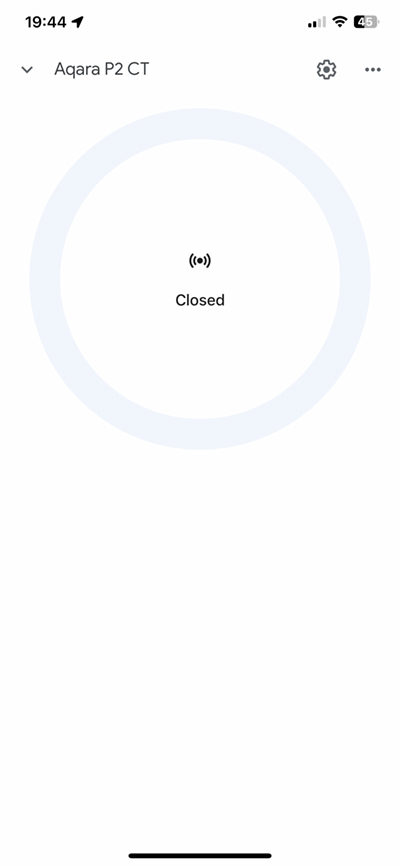
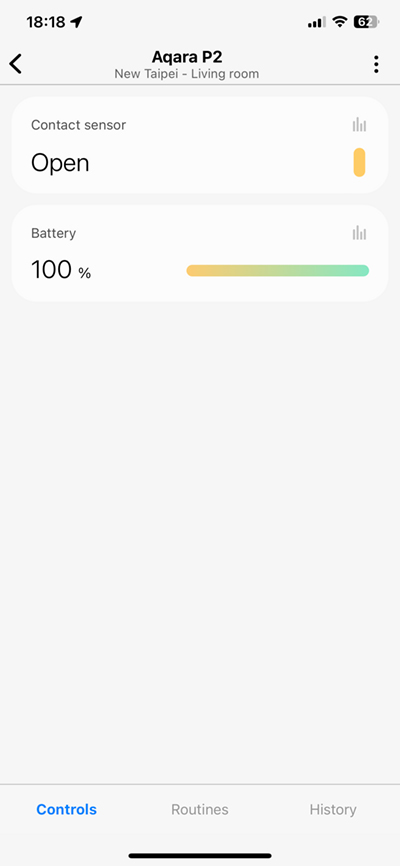
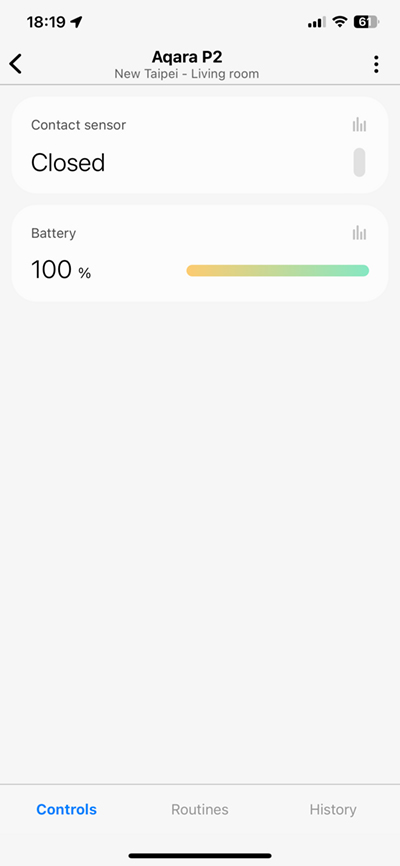
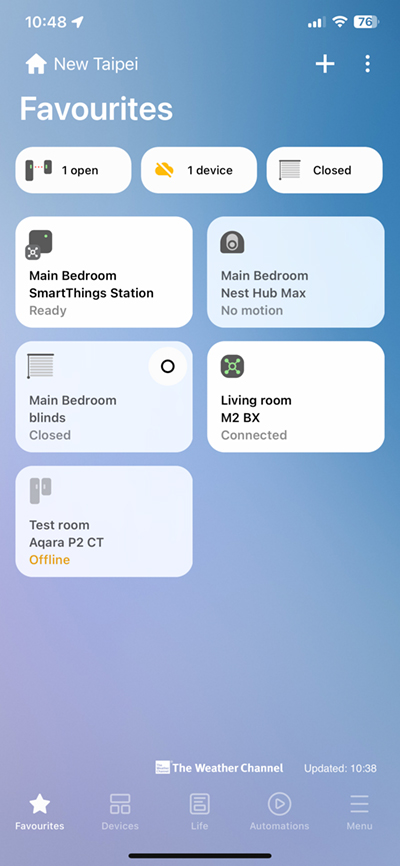





The Aqara Door Sensor P2 is gr8, have been using 4 about a month. The Matter sync up w/ Alexa w/ no problem. Getting 2x more 4 the other doors in house. Highly recommend it 2 any smarthome. Been doing smarthouse over 10yrs.