Eero 6 Thread Border Router Functionality Expanded
Not too long ago we reported on an update to Nanoleaf’s Shapes, Lines, and Elements all getting increased functionality that made them show up as Thread Border Routers for use with Apple HomeKit. Now it would appear that Amazon’s Eero 6 Router lineup is moving in the same direction, at least according to the findings of one of our avid readers, Evan Bell.
Evan’s HomeKit setup includes amongst other things, an Airversa Purelle air purifier, that uses HomeKit Over Thread. However, his setup didn’t include any Thread Border Routers, so the Airversa could only connect via Bluetooth, as standard. His Home Hubs consist of first-gen Apple TV4K and HomePod models, neither containing Thread Border Routers.
With Evan’s purchase of an Eero 6 WiFi Router, it would now appear (we assume via a recent firmware update), that his Airversa Purelle is now connected to his HomeKit home via Thread, which wouldn’t be possible with his current Home Hubs.
As you can see from the screenshots provided by Evan, the first image shows the Airversa as a Router for a Thread network, which would normally show as connected via Bluetooth in the absence of a Thread Border Router. The second and third images are from the Sleekpoint app, showing Thread as the connection protocol, and finally, the Eero app, showing Thread details, stating “Thread credentials in the Apple iOS Keychain for easy sharing with other apps”.
Whilst this might not be a surprise given that a recent tvOS update added Thread 1.3.0 functionality to Apple TVs, it does go to show some progress allowing Thread Border Routers from other manufacturers to work within the Apple HomeKit framework.
Thanks to Evan Bell for the information.


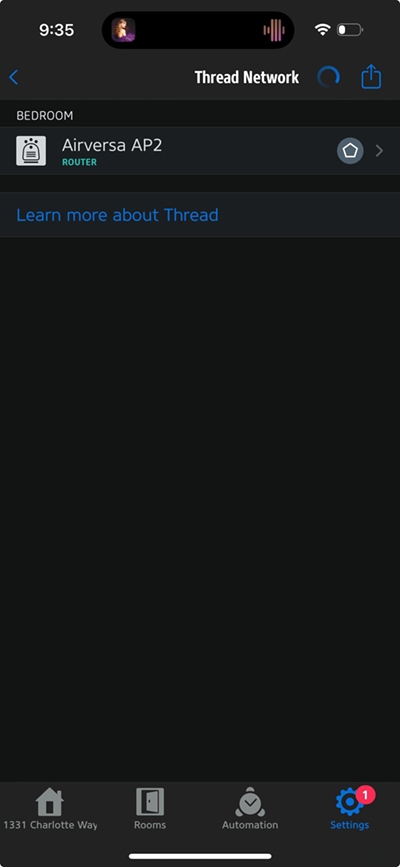
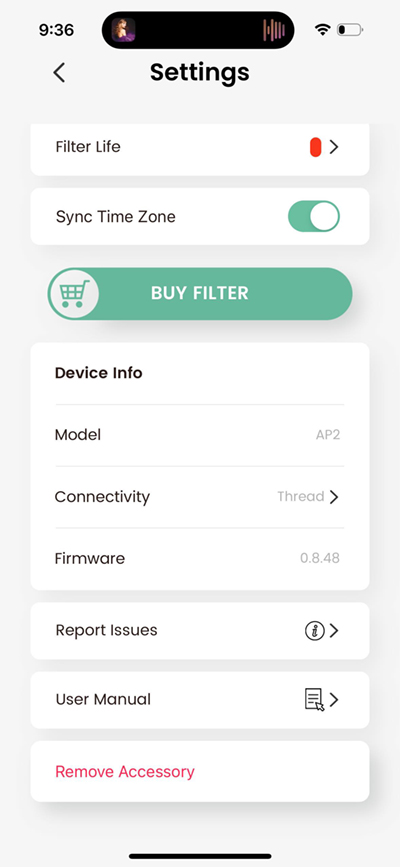
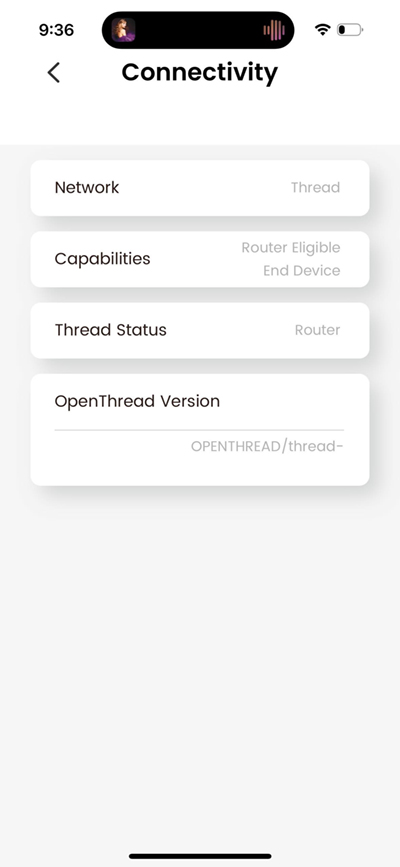
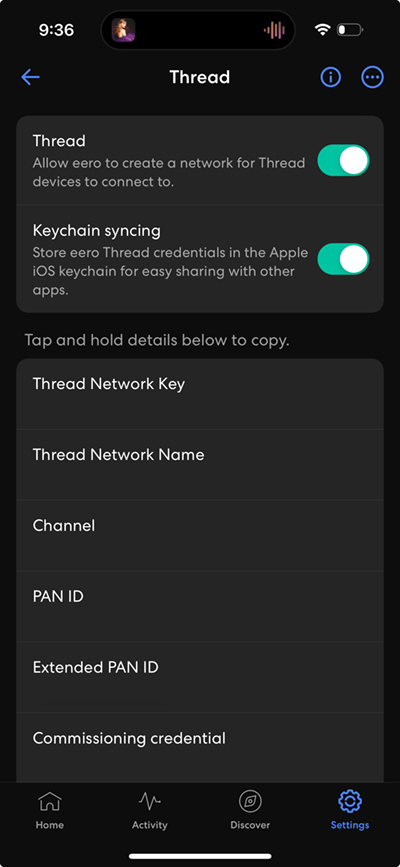



Was this ever confirmed? Was a beta version of eero firmware used?
The user who informed us and is using the Eero hasn’t stated whether he’s using beta firmware, but it’s not likely, since he discovered his Purelle Air Purifier was on a Thread network purely by chance.
Hi Larry! I reported this to the Editor here and no, I am not using any beta firmware on Eero. Thanks for your question!
Hello,
I also have unexpected experience with adding Matter device to Apple HomeKit by AppleTV 4K 1st gen (no Thread capability).
Since I am quite new with the Matter I dont know how to explain it.
– I currently have 2 wifi networks – one generated by Orbi (call it Wifi1) with Eero 6+ attached directly to Orbi Satellite to create separate network (call it Wifi2). I did it because I needed reliable 2.4GHz network for older smart home devices (OrbiRBR350 is really pain in the a** with connencting with 2.4GHz – at least for me).
– I have Apple HomeKit devices connected to a hub: AppleTV 4K 1st gen (no Thread capability) hangin on Wifi2.
– So I did this: I had iPhone in my usual Wifi1 and I wanted to try how Matter devices work in my Apple Home. So I updated old HomeKit capable Eve’s door sensor to new version which is using Matter. After updating the Eve door sensor which before worked normally, Apple Home refused to add it into Home (yeah I know – don’t mess with it when its working, right)…it kept asking for Thread Secure Server.
After some attempts I gave up – ok, my bad….who asked me to mess with it!
– Then I noticed I am in Wifi1 so I switched my iPhone’s wifi to Wifi2 (from Eero). Then I made another attempt to add the Eve’s door sensor. And I succeeded.
I dont know if it was because Eero has Thread capability, because AppleTV hub was in Wifi2 or sensor connection just needed more time.
Maybe you can give some explanation?