Aqara App Update Ports Scenes to Apple HomeKit
In an update that has been utilised sparingly by some smart home companies in the past (Nanoleaf, Onvis, and LiFX, for example), Aqara has pushed a new version of their Home app that now allows for Scenes created there to be exposed as Scenes in Apple Home. This may not at first seem like a big deal, but what it allows is a multitude of functions previously only available via the Aqara app, to now be exposed to Apple Home, which in turn allows these custom scenes to be used in automations.
In the example above, I created a scene using multiple colours as part of the Aqara Ceiling Light T1, recently released in China. I was then able to save it, then go back in to find additional options, which previously only included ‘Add to Siri’. With the update, I’m now able to select ‘Add to Apple Home’. From there I need to choose a hub, and lastly, I can confirm it’s added to Apple Home.
The hubs you have need to be on firmware 4.0.4 in order for this functionality to work, with the original M1 and G2H hubs excluded, which comes as no surprise.
That newly created scene (‘Rainbow CL’) can now be accessed directly in the Apple Home app, so it can be used in other Scenes and Automations. If you go into the details for the Scene itself, however, the device being controlled doesn’t show up, like is the case for a Scene created natively in the Home app. This means creating a scene in this way could end up involving guesswork if you have a lot of them without a naming convention.
Onvis was able to do this with their own app which allowed multicoloured scenes for their Kameleon light strip to be exposed to HomeKit. The difference here is that Aqara has a much wider variety of devices than Onvis, Nanoleaf and LiFX, so the potential for more useful scenes beyond just multicolour lighting is amazing.
Here are just a few examples of what could be useful and not as easily achievable in HomeKit;
- The Aqara Camera Hub G3 has tons of useful features, but there are many that are exclusive to Aqara Home. With the update, you can create scenes in Aqara Home and use them in automations within Apple Home, like turning privacy protection on and off, record a video clip, play an assigned or custom ringtone, or even enable/disable tracking and motion detection.
- The Aqara Smart Magic Switch S1E can be set to turn the screen on or off, and even set a custom brightness level.
- The Aqara Pet Feeder C1 is not HomeKit compatible, but you could trigger scenes created in Aqara Home, and you could control some of the features with a smart button. However, the smart button would have to be an Aqara one. Now, you can trigger the pet feeder using any smart button within Apple Home.
Possibly the most useful application for this in my opinion is the ability to turn Aqara lighting products on and off with a single button. Within the Aqara app, you can program an Aqara wireless button or switch to trigger an Aqara lighting device (or indeed other devices) on if they’re off, and off if they’re on. This update now means you can turn an Aqara light on/off with any HomeKit-compatible wireless button. This can be achieved in Apple Home too, but it requires the button automation to be converted to a Shortcut. Even with this option, the response times can be quite slow compared to a button triggering solely on or off. So now, I can use the single press of, say, a Hue dimmer switch, to turn an Aqara smart light strip on or off, and quicker than with Shortcuts too.
These are just three simple examples of what’s possible with this new update, but one that could take some of the stress out of having to use Siri Shortcuts to achieve some of the same functions, and that alone is priceless for me!


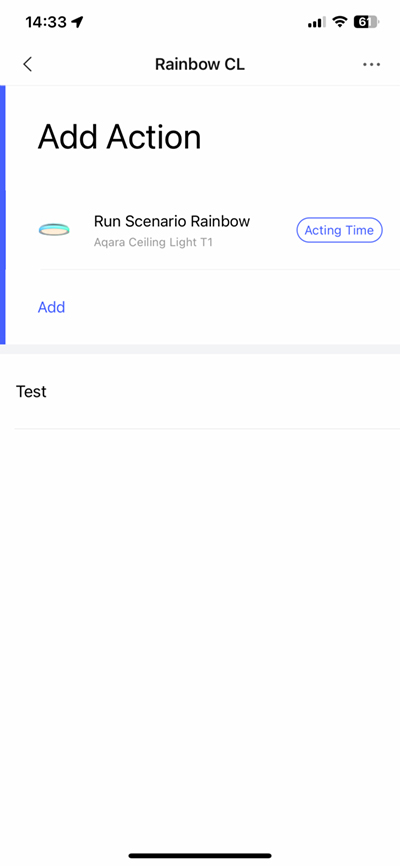
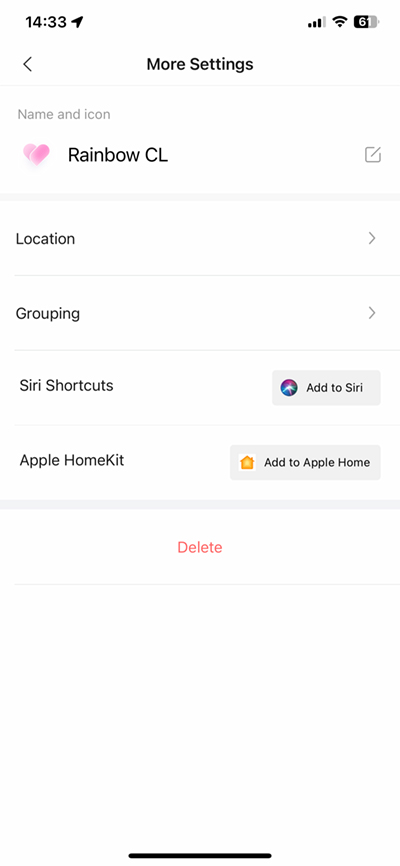
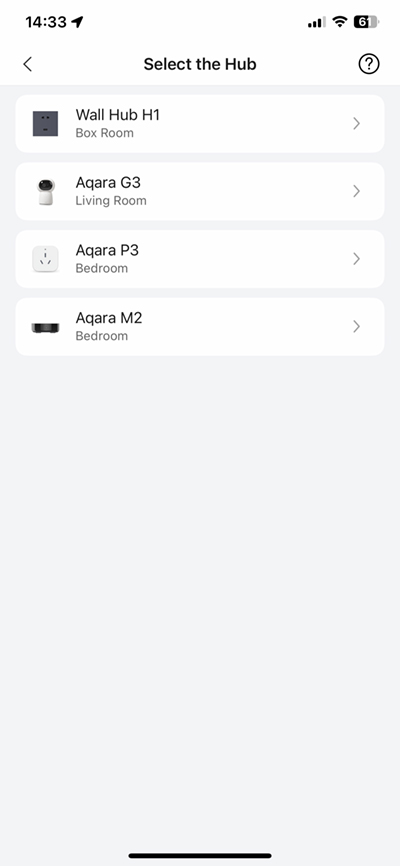
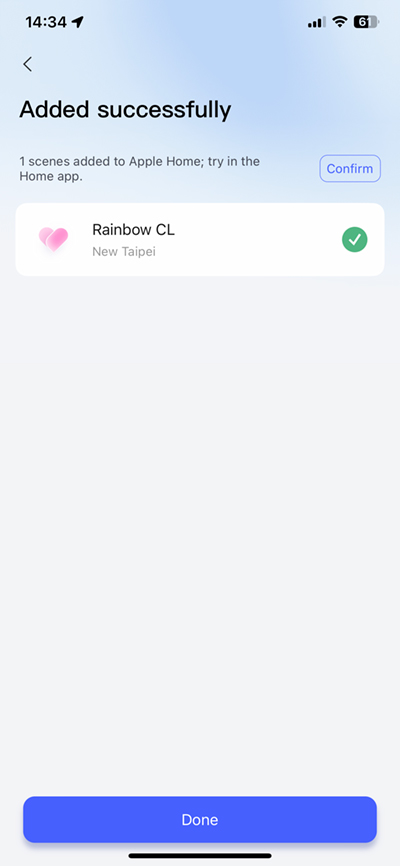
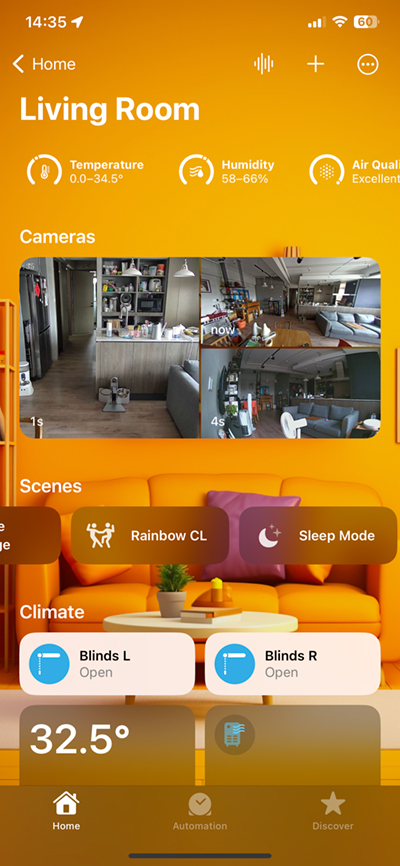
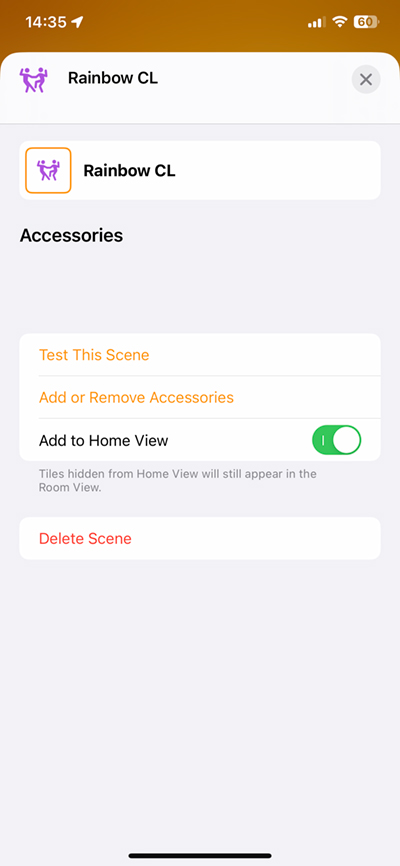
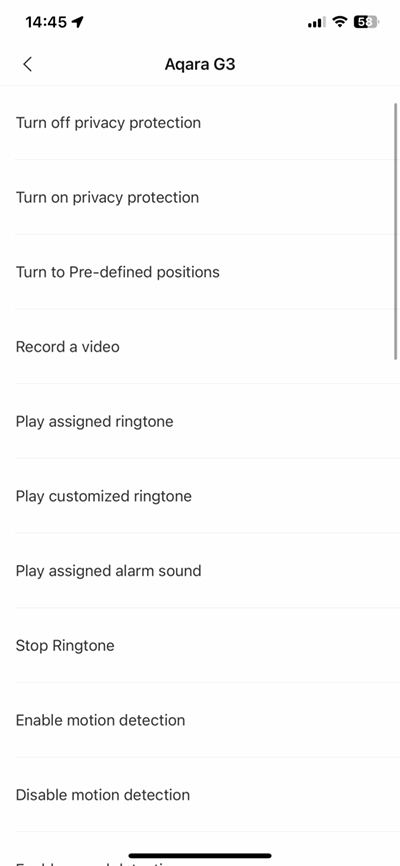
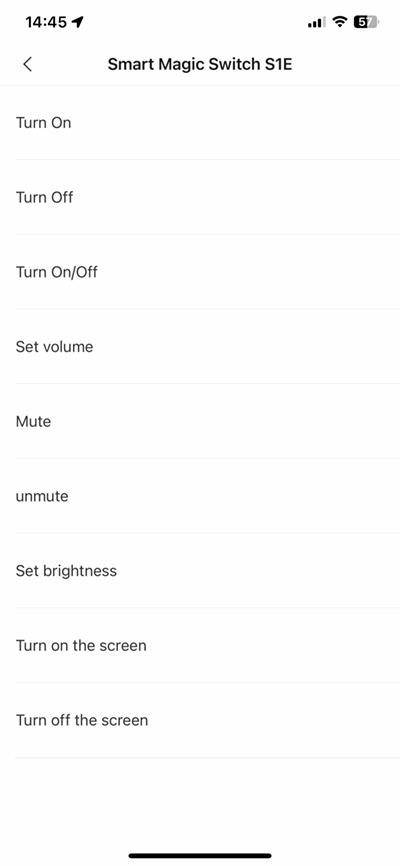
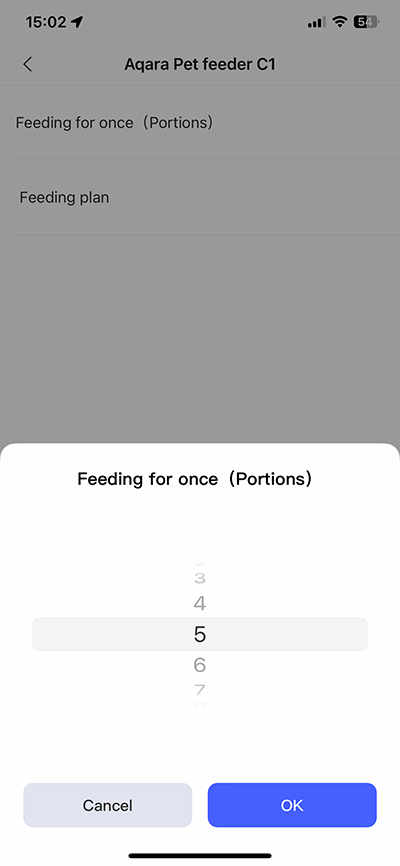



Thank you so much for finding this! The option is tucked away very deep into settings and I apparently read over it in the release notes. Now I’m finally able to stop my curtains from rolling at their current position right when you press a button, which is something not supported in HomeKit.
Hi, the app will not get an update to support Matter until they release their M3 hub, which will be in early 2024.
It’s already matter compatible, I just add my HUB E1 using matter to homekit
You misunderstand. The Aqara hubs are Matter compatible, but the Aqara app is not. You cannot add Matter devices to the Aqara app until next year when they will release an update alongside the new M3 Hub. This will then allow both Aqara and third party Matter devices to connect to the Aqara app. Even though the Aqara hubs are Matter compatible, they only still show in the Aqara app as they’re already added prior to getting the Matter firmware update. If you were to try and re-add one of these hubs to the Aqara app using the Matter code that is generated in the app, it will fail. You can also try adding the Aqara P2 Contact Sensor with Matter over Thread to the Aqara app, and once again you’ll see it’s not possible.
Pingback: Uppdatering av Aqara Home överför scener till Apple Home
Pingback: Aqara App Update Ports Scenes to Apple HomeKit - Apple News
This is an exciting finding. I’m using a G3 as my hub. When I am click the “add to Apple Home” it say “No HomeKit Devices”. Any clue why I cannot see the G3 hub as HomeKit devices? I can see it in HomeKit though, as one of the bridges.
Hi, I’m not sure why the G3 isn’t showing up for you, as it does for me. Here are the things I’d typically ask in a case like this; First of all, are you signed into the Aqara app or are you using it in HomeKit mode? Are you only using the one server? I have devices on two servers (China and US), so hubs on the China server won’t be seen if I’m signed into the US server. Have you updated your G3 to the latest firmware – it should be on 4.0.4 for this feature to work, I believe. Finally, are you using the G3 connected to HomeKit via Matter? The scenes export feature won’t work with hubs connected to HomeKit using Matter.
Thanks for the great news. If a scene added to Apple Home is executed in the Aqara app, will it also trigger the scene execution in Apple Home? It only works the other way around for me but I am not sure if it’s a restriction by design or something wrong with my setup. I am using the latest Aqara app and the G3 hub with firmware updated to 4.0.4.
Sorry, I’m not quite sure what you mean. Any scene exported to Apple Home can be triggered either in the Aqara app or the Apple Home app. It’s the same scene, so it’s triggering only the devices in question, regardless of where you trigger them.
The case for me is that I intend to add control of additional devices managed by HomeKit only, while the scene is expected to be triggered in the Aqara app with a Cube shake action.
I also tried using Siri Shortcuts but it looks like any additional actions added to the scene/shortcut on iOS side will be omitted.