ZemiSmart Smart Matter Hub w/Thread (review)
There are only a few companies that I’m a big fan of, but I always appreciate the efforts some other companies make to improve their brand, products, and usability. One such company that has been striving to keep ahead of the game is ZemiSmart, epitomised by their latest hub, the Smart Matter Gateway M1. It’s not a perfect piece of kit, but has staked its claim to be one of the first third-party Matter hubs that not only fills the role of a Zigbee gateway, but also acts as a Thread Border router, and a Matter controller. Let’s take a look.
PACKAGING | CONTENTS
From the outset, ZemiSmart makes sure you know this is a Matter product, with the logo clearly on the front of the box, as well as on the device itself. There’s not a lot to see, but it also makes clear that this requires an ethernet connection, and is powered by USB-C, which is a step up from the micro USB used on the previous hub. In terms of specs, both Zigbee and Thread are catered for, which means this can act as a Zigbee hub for ZemiSmart and Tuya Zigbee devices, as well as as a Thread Border Router and as a Matter controller. Impressive.
There’s not a lot to show for the contents either, and it’s important to note that – not surprisingly – no USB power brick is supplied. Aside from the hub itself, you do get a USB-C to USB-A cable, the manual (with Matter code), and a sim pin to reset the hub, if required.
The gateway design has gone for the minimalist look, which I’m ok with as I’m not going to be looking at it. It is a little odd to have the Matter logo on top, but I’m sure that’s okay with the CSA (Connectivity Standards Alliance) who are behind Matter. The ZemiSmart logo is also present but subtly so. The underside features rubber feet and a third instance of the Matter QR code, whilst the rear is home to the RJ45 port for your network connection and a USB-C port for power. There’s also a small hole for resetting the hub using the included SIM pin. It’s very plain, with no visible LEDs (apart from when it’s powered up) but that’s fine.
To test out the hub, I did ask for three basic sensors – a contact sensor, a motion sensor, and a temperature/humidity sensor. All of these are ZemiSmart branded, as well as Tuya certified. As long as the device type is supported in Matter and is Tuya certified, most Zigbee devices will work with the hub, and be exposed to your Matter platform of choice, although at the time of testing, some additional wireless buttons that I had to hand were not exposed to HomeKit via the hub. ZemiSmart told me that support for buttons is forthcoming.
MATTER | TUYA | APPLE HOME
Whilst this is a Matter device with a Matter QR code, meaning you can add this directly to Apple Home or any of the other Matter platforms of your choice, in reality, if you’re going to use this with your Tuya/Zemismart Zigbee devices, you’re going to need the Tuya app (there are two variants in fact), at least initially. This is because you can’t add sub-devices via your Matter platform, so adding sub-devices needs the Tuya app. If you want, you can add the devices to the hub first, then add the hub to Apple Home (also via the Tuya app), and then delete the Tuya app afterwards. What makes this a bit confusing, is that adding the hub to Tuya doesn’t require a Matter code, as it’s detected using Bluetooth, which is a Matter onboarding process. This does sort of make sense, as a HomePod or Apple TV don’t require a Matter QR code, despite them being Matter controllers too. Adding it to your main Matter platform afterwards doesn’t make use of the Matter QR code it comes with, as a new code is generated within the Tuya app, so for some, this might seem strange. If you wanted to use the QR code, you could add the hub directly to HomeKit, but it won’t then be picked up via Bluetooth to add it to Tuya. Scanning the code in the Tuya app won’t work either, but if you put it into pairing mode in Apple Home, and then generate a Matter code, you can tap it into the Tuya app. Swings and roundabouts…
Adding the hub to Apple Home is predictably very straightforward. As I didn’t have a QR code to scan, I selected ‘More options’ which brings up discoverable devices, including the hub. Adding the code generated in the Tuya app gets the hub into Apple Home, and once that’s added so are the three sensors as you can see above. Apple Home also shows all ‘connected services’, so in this case, it’s just Tuya and Apple Home at present.
I should point out that when I posted my video for this hub, I encountered a strange (non) issue where a page came up in the Home app asking me to add a six-digit PIN. This is normally the page you see when setting up a smart lock in Apple Home, which doesn’t seem to do anything, as it fails along the way anyway. ZemiSmart are aware of this, and in fact, pushed an early update that removed this bug, so I only mention this in the past tense.
So far so good, BUT how about the Matter Controller and Thread Border Router parts…?
THE MATTER CONTROLLER
First off, the M1 is primarily a hub when it comes to exposing Zigbee devices to your preferred platform. It’s also a Matter Controller, but only for the Tuya platform. This is in line with the other platforms, so a Google Nest Hub Max is a Matter Controller solely for the Google Home platform, just as a HomePod mini is such for Apple Home. This is where confusion is likely to creep in if you’re not paying attention. For example, most of Aqara’s hub lineup has been updated to support Matter, but not as Matter controllers, only Matter-compatible Zigbee Hubs. The SmartThings Station is almost the equivalent of the M1 in that it’s a Zigbee Hub, a Thread Border Router, and a Matter controller. It’s still solely designed to work with devices inside the SmartThings universe, be they Thread, Zigbee, or are Matter compatible.
MATTER OVER THREAD
Like ZemiSmart, Onvis has gotten on board with Thread and Matter. Earlier this year they released a smart plug for the EU, US, and UK that uses Matter over Thread, so in theory this should work with the ZemiSmart Hub, given that it’s a Matter controller and a Thread Border Router.
Adding the S4 smart plug was almost the same as the process in Apple Home, so I had to scan the Matter code, name the device, and it was done.
The only extra step was a screen showing it generating ‘Matter credentials’ which I assume is its way of preparing it for additional Matter platforms. As you can see, it’s now listed in the Tuya app, with a simple user interface. As expected, however, the S4 is not exposed to HomeKit through the hub, as only Zigbee devices are capable of this. Whilst it’s a good example of how Matter devices can be added to any Matter platform, if you’re an Apple Home user, there’s probably little point in being able to add a Matter device to the Tuya app, unless you want to use any app-specific features. Of course, as Apple Home is a Matter platform, you can still add the plug to HomeKit too, but in my case, as the Tuya app is in no way a ‘daily driver’, there’s no point in me having most devices on both platforms.
IN USE | SUMMING UP
As I stated at the start of this review, I have to give some props to ZemiSmart for making such a device and going full pelt into both Matter and Thread. That being said, this is going to be of limited use to many HomeKit users, as you still need to use the Tuya app initially, and beyond exposing Zigbee devices to HomeKit, none of the other features add anything to Apple Home, per se. That said, as it’s a Matter-compliant device, you can delete the Tuya app once you’ve added all your Zigbee sensors, and have it work truly locally. I think where the M1 would come into its own (albeit not by much) is with platforms like Google and Amazon Alexa, but as we’re about HomeKit here, that’s about as much as I can say on the ‘Matter’ (pun intended).
Does it work? Yes, it works well. I haven’t had the three sensors drop out once so far, although initially launching the Tuya app will very briefly show all devices offline, but that’s merely a second before it all shows as online. I think that has more to do with the platform than the device, to be honest, so I wouldn’t put too much store in that.
Design-wise, it’s a better-looking hub than the previous model, but to be clear, this is a different hub, not a replacement. A true replacement for the Apple Home compatible hub (i.e. not Matter) is rumoured to be coming in the new year.
If you did want to use it in place of the current HomeKit hub, then be aware that not all Zigbee devices will be exposed to HomeKit via Matter just yet, like smart buttons for example, but I think that’s a Matter issue for the most part.
Some had felt the Zigbee signal wasn’t very strong in ZemiSmart’s original HomeKit hub, so from my testing, it does seem they’ve fixed this, with 9 metres and a few walls not stopping the hub from working with the devices I connected it to, so if there’s a selling point to be made, this could be it. All in all, a solid step forward for ZemiSmart, Matter and Thread, but of limited use to HomeKit users.


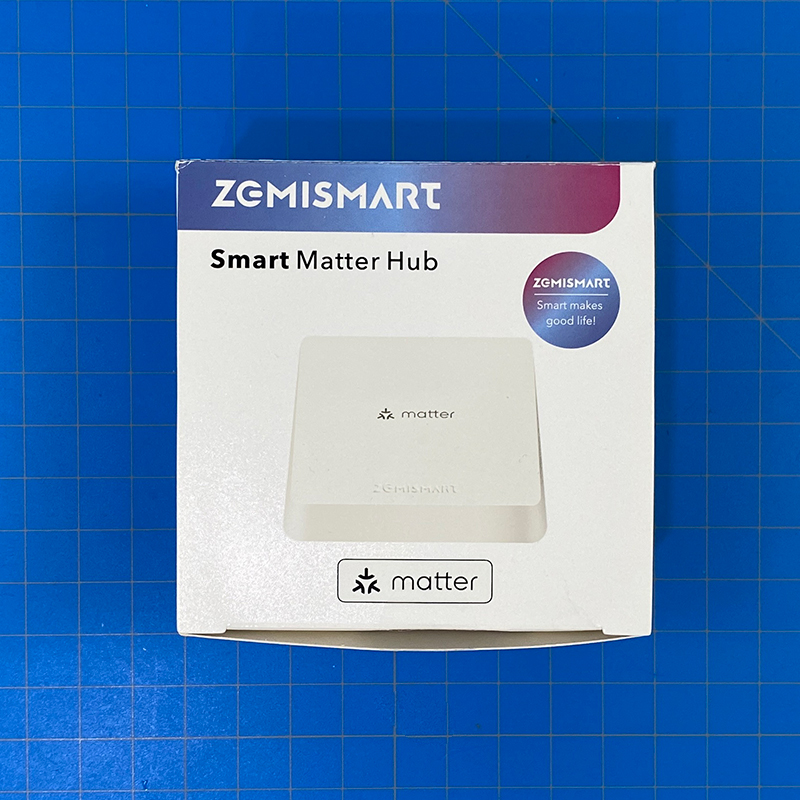
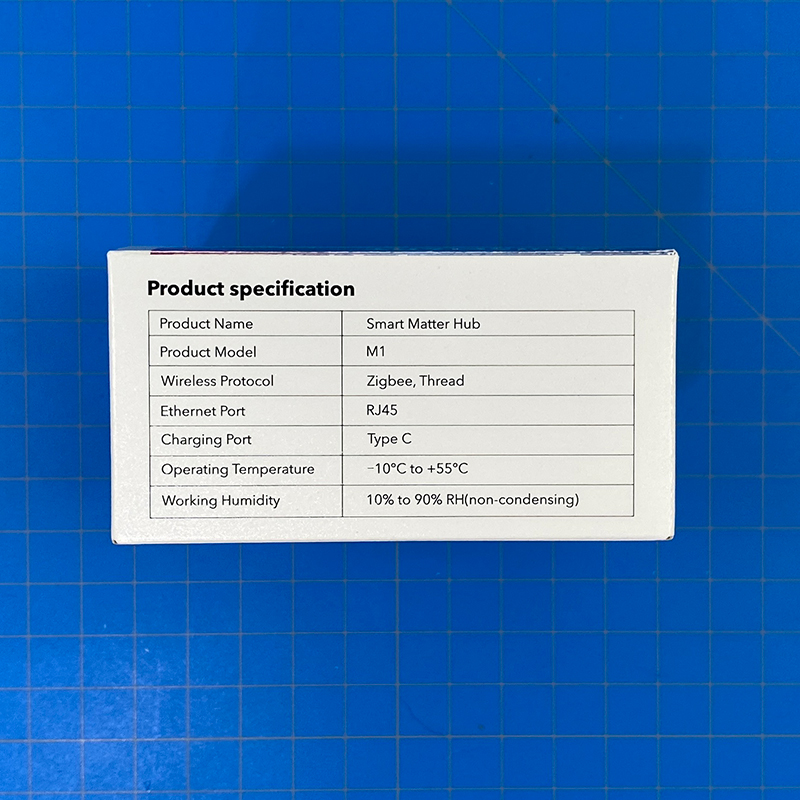

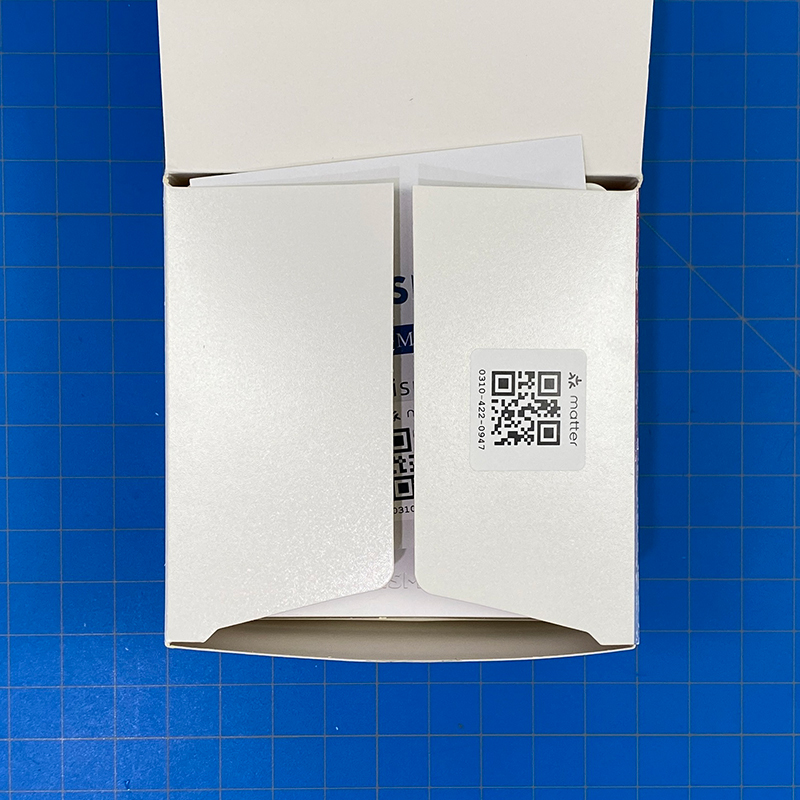




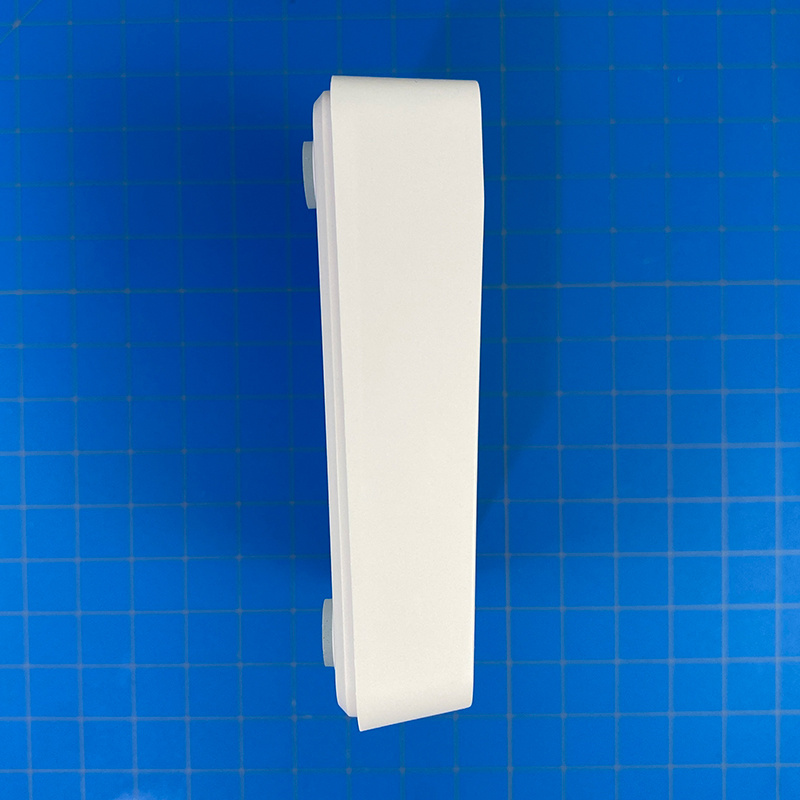

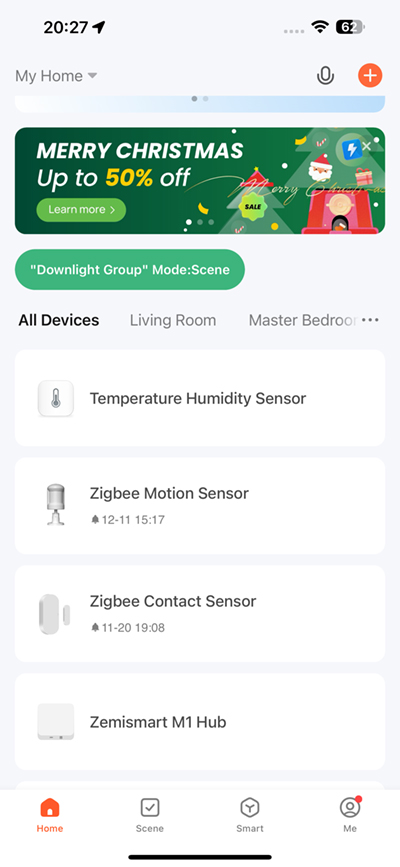
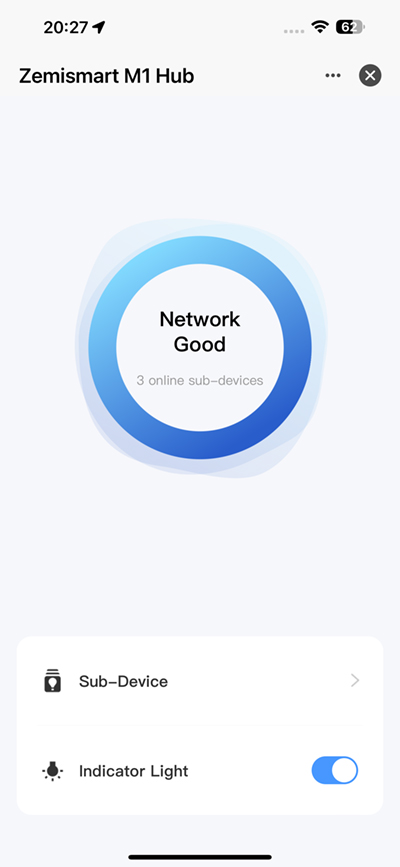
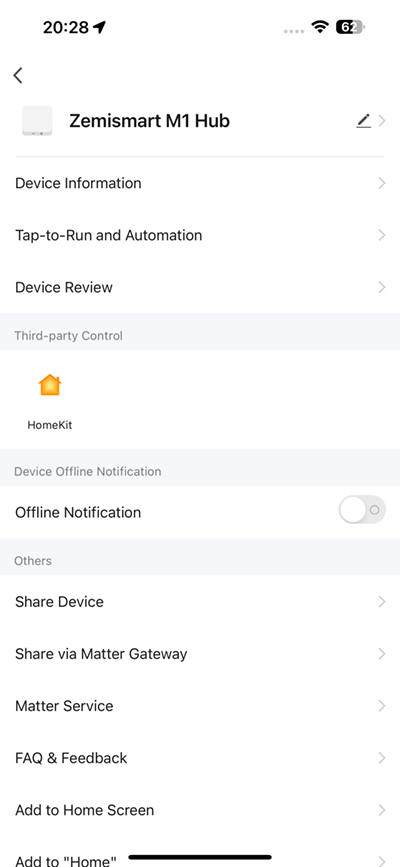
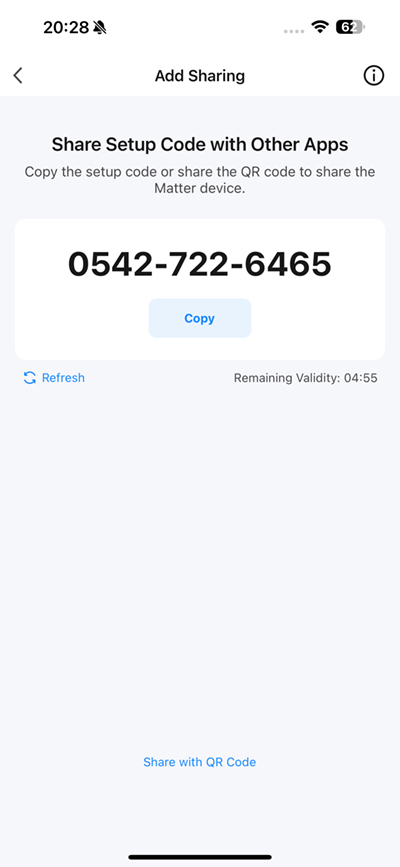
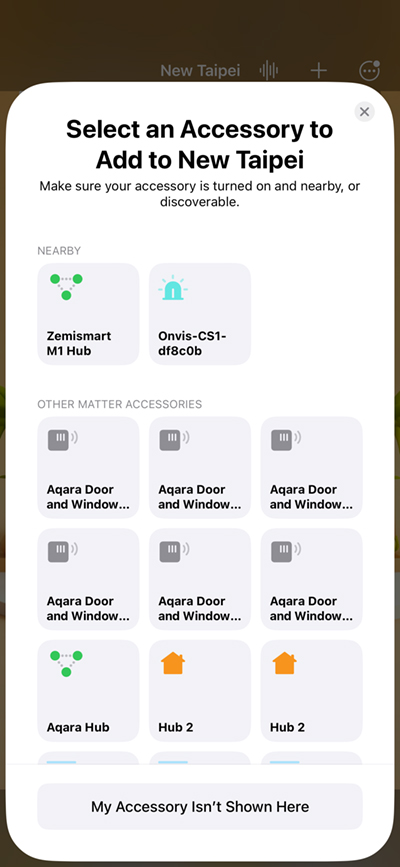
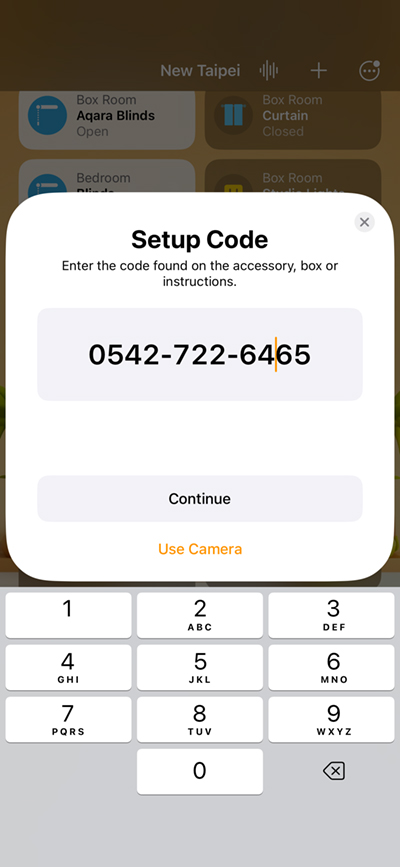
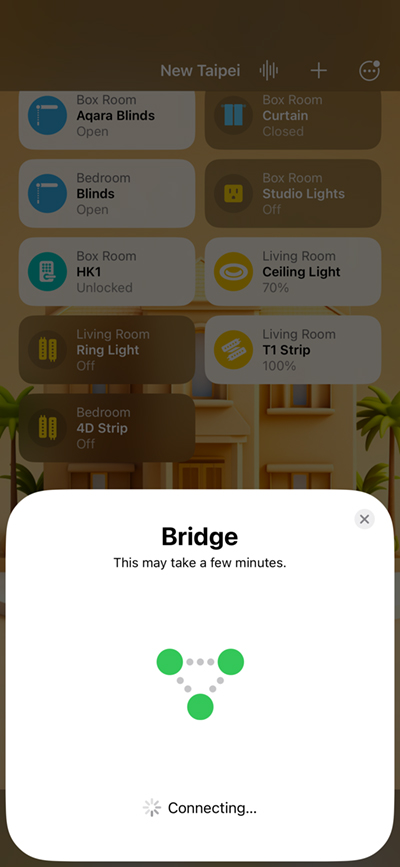
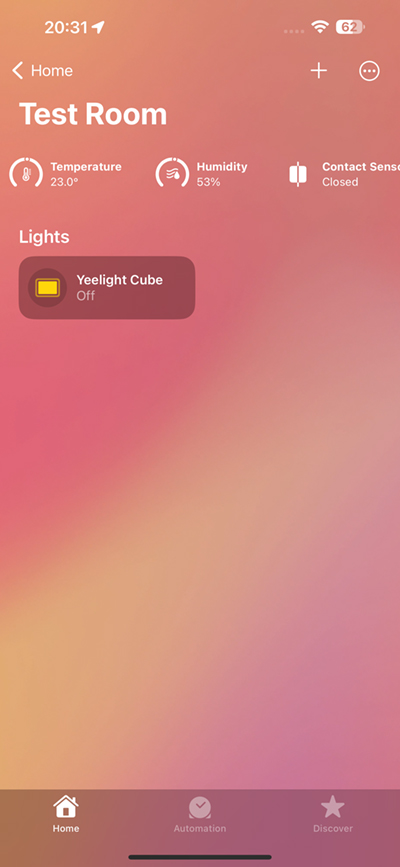
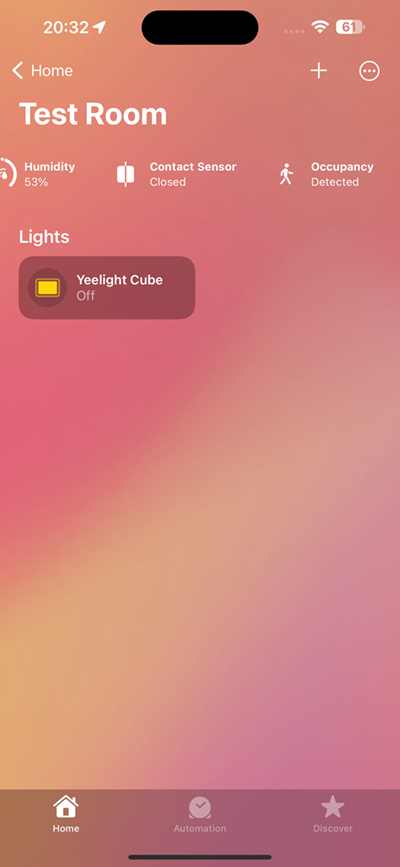
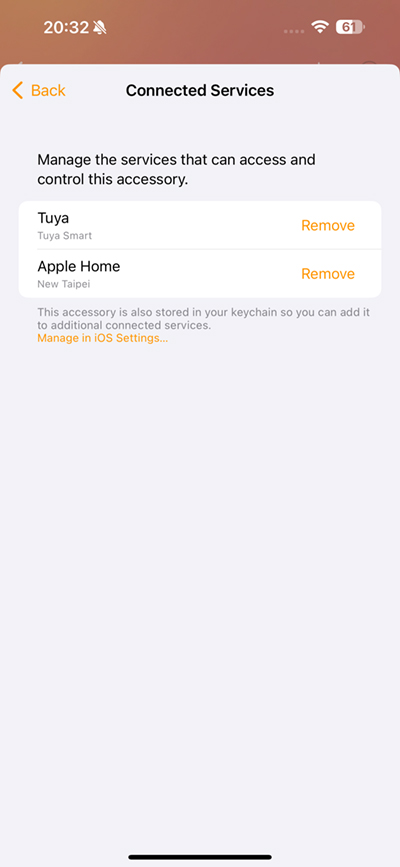


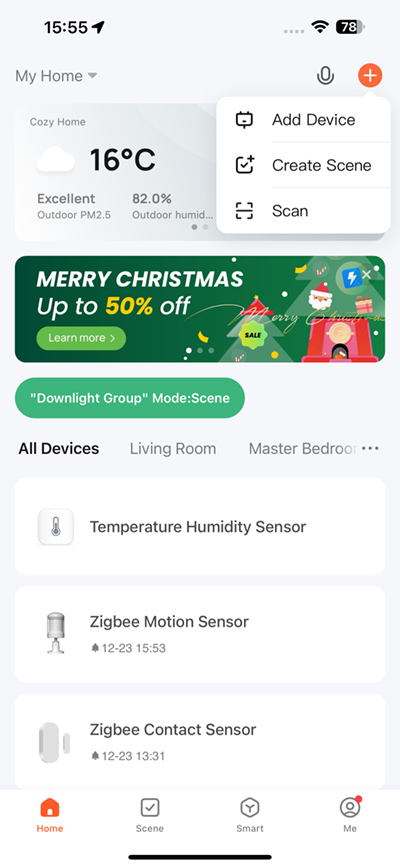
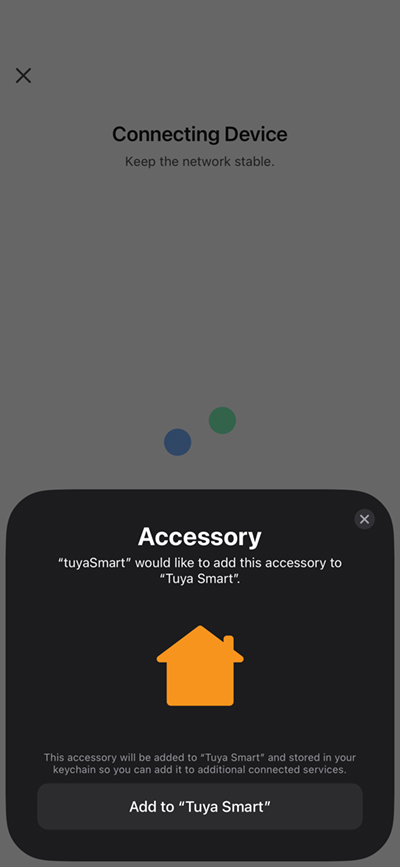
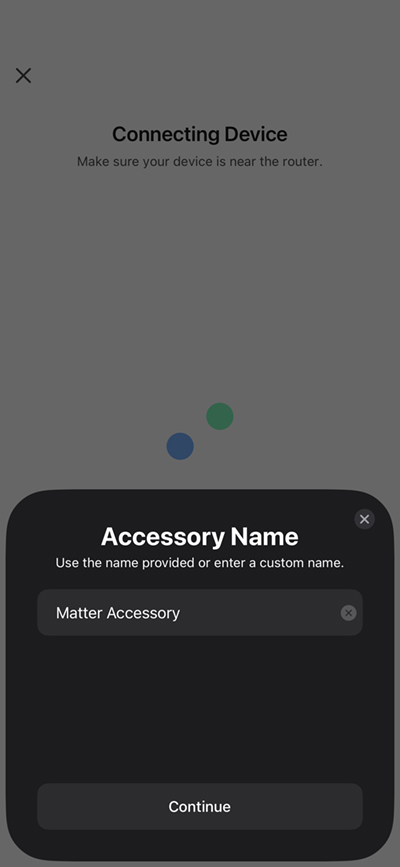
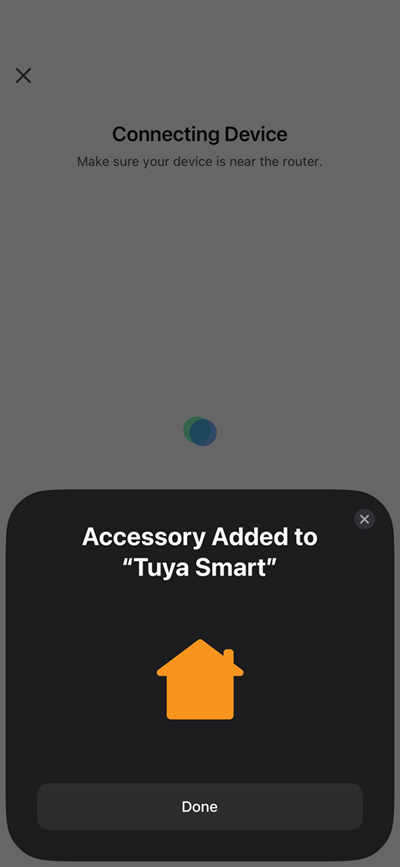
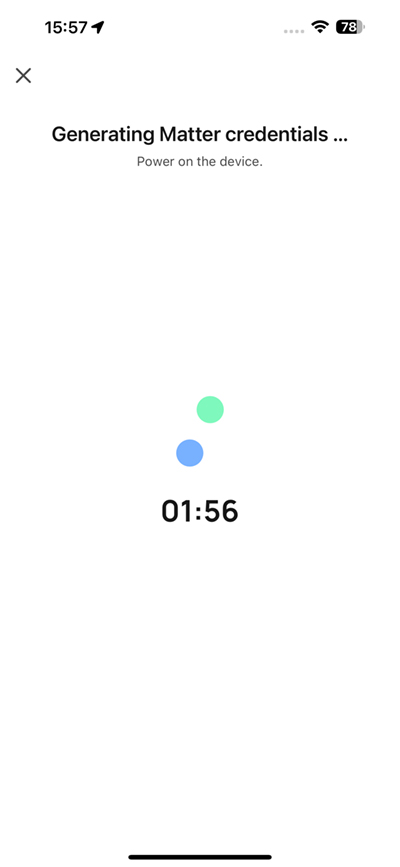
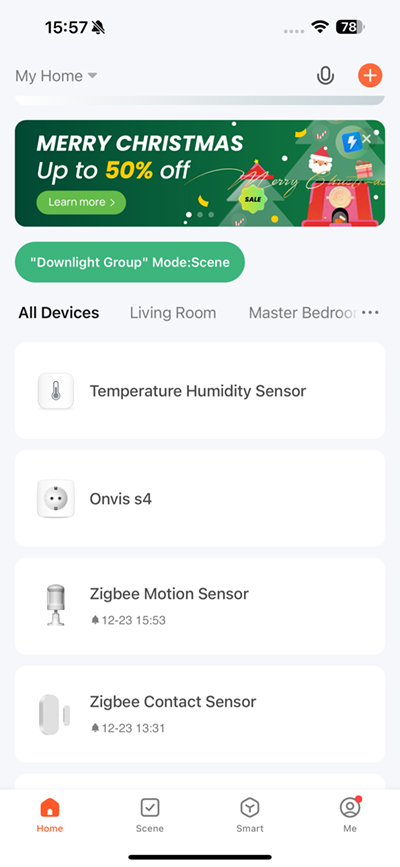

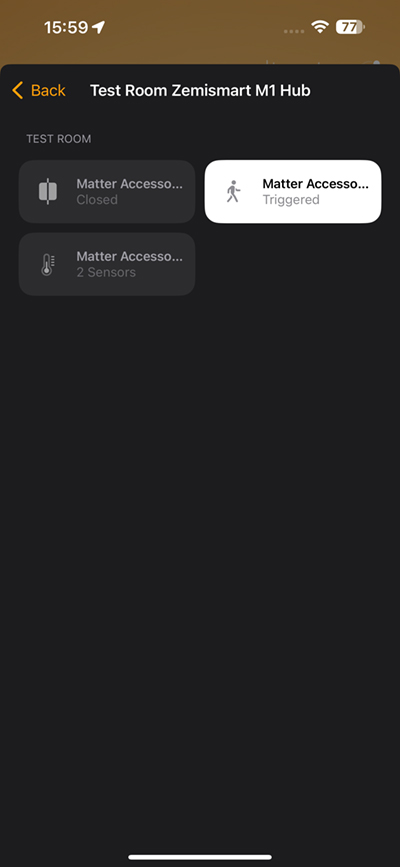





It shouldn’t expose Matter over Thread devices to Homekit. Those devices will add directly into Apple Home via Matter as they are designed to. #Multiadmin. I wonder if the hub will pair with non-zemismart zigbee devices like those from Sengled or Ikea? We need a good wide open Zigbee-Matter bridge. Aqara’s are proprietary, Hue is limited to Bulbs and smart plugs.
So you can set this up in the tuya app and then get a code from the tuya app to pair with homekit. Is is the same with smartthings ? Like can I set it up in smartthings directly or atleast set it up in tuya and then connect to smartthings with matter code. I’m asking this because I’m looking for an alternative to the smartthings station
You can add it directly to SmartThings, but it would still require your SmartThings setup to have a SmartThings Matter controller. This would be the Smart Station or one of the older hubs that have been updated for Matter. This only acts as a Matter Controller for the Tuya platform, much like Apple TV is only a Matter Controller for Apple Home. When it comes to this hub and SmartThings, it’s only regarded as a Matter compatible Zigbee Hub, with a Thread Border Router thrown in.
You are, of course, correct, that you must have a SmartThings “matter controller“ (one of the smartthings hub devices) in order to add any matter device to your smartthings account.
But there is good news. You can add the zemismart M1 to SmartThings as a “matter bridge,“ in which case it can bring in some of the Tuya Zigbee devices which are connected to it into your SmartThings account. Again, just like the Hue hub works. But it isn’t working as a “matter controller“ on the SmartThings platform, just as a “matter bridge.”
There seems to be some confusion here.
The zemismart M1 is a “matter bridge” but is not a “matter controller.“ That’s why you can’t add matter devices from other brands to it, but you can use it to add non-matter end devices of specific brand/models to other platforms when you add the M1 to those platforms.
This is exactly the same way that a Hue hub works, it’s not a matter controller. It is a matter bridge.
So, even though this is a thread border router, you can’t add an Eve matter over thread smart plug to either the zemismart M1. Because it is not a “matter controller.“
I know zemismart sometimes describes the M1 as a “matter hub“, which is what creates the confusion I think. Technically, there is no such thing as a “matter hub.”
“Matter bridges” allow for one way matter integration out.
“Matter controllers” allow for one way matter integration in.
It should be technically possible for an individual device to be both a matter bridge and a matter controller, but I haven’t seen one that is yet.
The Apple HomePod mini, for example, is a matter controller, so it can bring in matter devices from other brands. But it is not a matter bridge, so it does not share nonMatter devices connected to it with other platforms. The SmartThings hubs work the same way.
The ZemiSmart M1 is a Matter Controller for the Tuya system. This means Matter devices from other manufacturers can be added to the Tuya system via the M1. I did it with the Onvis Matter over Thread smart plug (it’s shown in the review). I’ve since tried it with a Matter over Thread Nanoleaf bulb, and it also worked. In essence the M1 is a Matter Bridge for ZemiSmart and Tuya certified Zigbee devices, and a Matter controller for Matter devices (Thread or WiFi). Whether you can add a Matter bridge like the Hue Bridge to Tuya, I’m not sure, but it should be possible in theory.
Additionally, it should be noted that whilst it’s also a Thread Border Router, using OpenThread, it doesn’t show up or act as such within Apple HomeKit, so it’s only for adding Matter over Thread devices to the Tuya ecosystem.
Interesting, thanks for the correction! The first specifications I saw on this didn’t list it as a Matter Controller, but it makes sense that it is.
The “matter bridge” functionality likely matters more to those who are not already using Apple home. For example, this now allows those Tuya Zigbee devices that it supports bridging to be added to Smartthings via Matter.
As always, thanks for the detailed reviews!
To be honest, when I was first informed about the M1 Bridge, ZemiSmart themselves weren’t very forthcoming with all of its capabilities, so it was only after thinking about the process of adding it, and trying out a third-party Matter device with it, that it became clear. As it stands, being a Matter bridge for Zigbee devices is the only benefit to Apple Home users, although with Matter, it makes devices local for Google and Alexa users now, which wasn’t the case before.
Hey, someone I’m trying to understand about this product; I’m deep into the Apple HomeKit ecosystem yet I do not have tread/Matter Home Hub (AppleTV 4k gen 1), is this product claim to add Thread/Matter for me without me in need to upgrade my apple tv or adding new apple homepod mini?
Hi, this hub will only expose Tuya certified Zigbee devices to other platforms, including HomeKit, just like their previous hub. The difference here is that instead of HomeKit, they’re using Matter. This is good for Alexa and Google users, but not much difference to HomeKit users. As regards the Thread Border Router (TBR), at present this will not expose itself as a TBR to HomeKit for use, although it may do for other platforms. It will act as a TBR and Matter Controller for the Tuya platform, but until the forthcoming update to the Thread Protocol that will allow any TBR to be used across platforms, you’ll still need an Apple device with TBR functionality.
Do you know If the zemismart m1 is the same firmware as the new Moes Tuya Pro wired matter gateway? The cases are a little bit different, and based on some blog reports, there may be a difference in the number of devices that can be bridged. But I’m not sure.
https://www.aliexpress.us/item/3256806206844534.html
Also, I’ve now seen several reports from different bloggers that their matter bridges are topping out at 40 child devices when brought into Apple Home. Any word on that?
I suspect that under the hood they are probably the same device, but I can’t say for sure. I’m not aware of the 40 child device limit myself, but I’ll look into it.