Aqara Motion and Light Sensor P2 (review)
There was a time when sensors of all types weren’t very common for Apple Home users, or Apple HomeKit as it was (and is still often) referred to. Many of these devices used Bluetooth, and as such reaction times were slow, or at least slow to initially respond. Then we had the delight of being able to use much faster and more reliable Zigbee devices from Aqara. Nowadays of course, sensors are – like smart plugs – ‘bread and butter’ items, with a much larger choice than just a few years ago. So, with that, today’s review isn’t going to be that long. Let’s face it, once they’re set up and running, there’s not a lot to talk about. However, today’s product is the Aqara Motion and Light Sensor P2, which does offer something a tad new, with it being only the second Matter over Thread device from Aqara, so let’s dive in.
PACKAGING
The Motion and Light Sensor P2 (henceforth referred to the P2) follows on from the Door and Window Sensor P2, which was the first Matter over Thread device from Aqara, and although it’s the same design as Aqara’s Motion Sensor P1 with Zigbee, it’s not a replacement, as not everyone has, or wants, a Matter smart home, or has a Thread Border Router that’s required for a device such as the P2.
It’s quite clear from the front of the box that this is a Matter over Thread product, so you will need a Thread Border Router to get full usage out of it, and you’re required to have a Matter controller. Luckily for the majority of Apple Home users, the HomePod Mini, some of the later Apple TVs, and the second gen. HomePod all contain a Thread Border Router (TBR), as well as acting as Matter Controllers. Even most of the older Apple TVs and original HomePod are Matter Controllers, they just don’t have a TBRs, but without the latter, you’re going to have to make do with the device using Bluetooth, which I guarantee is not going to be fun.
Aside from the P2 using Matter over Thread, as opposed to Zigbee 3.0 in the P1, the former also finally exposes the built-in light sensor to Apple Home, which may or may not be of use to you. As it stands, it might not, which I’ll touch on later.
The packaging claims a long battery life due to the P2 using two CR2450 coin batteries, although some have reported less than stellar longitivety in this area when it came to the P1. It’s difficult for me to put this to the test unless you’re willing to come back to this review in a year or so, so hopefully the claim – as vague as it is – is accurate.
PACKAGE CONTENTS
CR2450 batteries are included in the P2, so you don’t have to go on the hunt for them. If you’ve only ever owned the original Aqara motion sensor, this clearly has a larger ‘chin’, which is due to the battery compartment having to contend with two large coin batteries. The manual comes with a Matter QR code, but of course no HomeKit code.
The Matter code is also printed on top of the P2 itself. A code of this type is a departure from the Zigbee models, as they weren’t technically compatible with any platform, because it’s the hub that both allows them to function, and expose them to ecosystems like Apple Home, Amazon Alexa, Google Home etc. Because of this Matter code, and the deployment of Thread, no Aqara hub is required – sort of – which I’ll touch on later as well.
The mount is included, as usual, and is pretty much the same as the original. Above the sensor is a small blue LED that acts as a signal for letting you know what’s going on during pairing, although it is also supposed to flash when it detects motion, which is optional, which lead us to the points I was promising to go into later; as the P2 is a Matter device, this means that at the time of this review, it can’t be added to the Aqara app. Why? Because the only Aqara hub that supports Matter devices – the Aqara Hub M3 – is not available internationally yet. It has been released in China, and I have one here, but the Aqara app doesn’t list the P2 as a device to be added. This is also currently the case with the Matter over Thread contact sensor. Because of that, it means some of the features and options you’d normally get with the P2 are not accessible. I’ll come back to this later, but for now let’s focus on the P2 in Apple Home.
ADDING THE P2 TO APPLE HOME
I haven’t posted the process of adding a device to the Home app for a while, but for the benefit of new users I’m doing it here;
- Tap on the plus icon and select Add Accessory
- Scan the QR code or enter the digits manually
- Select Add to Home once it discovers the device
- Wait for it to add the sensor
- Choose the room you want to place the sensor in
- Change the name of the device if required
- Change the names of the individual sensors if required
That’s it! The sensor is added, just like you would any Apple HomeKit compatible device.
Looking at settings for the individual sensors, you get battery levels and the relevant info for each. What you might notice is that the P2 is identified as an Occupancy Sensor, which isn’t quite right. This means it’ll be listed separately from any other motion sensors you might have in the same room. As you can see above, Motion Detection and Occupancy are shown as separate things. In practice this doesn’t make a lot of difference, but it’s worth noting.
As you can see from the three light sensors – one by Philips Hue, one by QingPing, and the Aqara P2 of course. Whilst the Hue and Aqara are fairly close, the Qing Ping is way out, which is something I mention in the review for their product, which is a Thread device but not Matter compatible. So I would say on balance, the light sensor in the P2 is fairly accurate. Note: The light sensors from all three were tested in my studio, not in the corridor, as I wanted to make sure they were all exposed to the same amount of light from the same position and angle.
THE MOTION SENSOR IN USE
I admit I was a little concerned that the P2 would suffer the same fate as the P1 did, which for many people had some sort of ‘blind spot’; If you passed by the sensor, it was almost always triggered, but if you stood in front of the P1, you could wave your arms around, jump up and down, and generally look like a lunatic, but it wouldn’t trigger. This has been reported many times both in customer reviews and on social media, whilst surprisingly, it has barely been mentioned in any of the YouTube video reviews on the P1 sensor.
I’m happy to report it does NOT seem to be suffering from this issue, and so far (I got it around the start of the year but didn’t start using it until February) it has triggered every single time. What a relief!
Now to the issue of it being unable to be added to the Aqara app. As already stated, at the time of this review, it can’t be added, and even though I tried adding it to the Aqara app using my M3, it simply wouldn’t take. I attempted this by putting it into pairing mode from the Apple Home app, and manually entering the generated Matter code in the Aqara app. It could be that my M3 is Chinese and the P2 is International, but that seems like an artificial block to me, as I’m sharing a Matter device from another ecosystem, as opposed to attempting to add it directly to the Aqara app. Either way, I didn’t succeed, which means that I can’t set the cooldown period for the sensor, which is currently stuck at sixty seconds. This also has a bearing on the light sensor, as this doesn’t seem to change until there has been a motion event, so without access to the settings it clearly must have, you’re currently stuck with the cooldown period it’s set at by default. The motion sensor does have three motion detection settings as well (high, medium, low), but without being able to access them in the Aqara app, you’re stuck with the medium sensitivity setting, which is set at a 5 metre distance (high is 7m, low is 3m).
The good news is that once you trigger the motion sensor, it doesn’t become blind to subsequent motion events during this period. So if you triggered the motion sensor, it would begin its 60 second countdown, but any further motion events within those 60 seconds would reset the countdown. For example, if I triggered the motion sensor, and it started its countdown, and I triggered it again 30 seconds later, the motion sensor would not reset until 90 seconds after the initial motion event. This is useful for certain situations where you might be still for a period, maybe when you’re on the loo, or your putting on your makeup, for example, where you’re not constantly in motion.
Currently there are only a couple of Matter over Thread motion sensors; Eve Motion is one, and another is by a company called Avatar Controls. Both QingPing and Onvis Make HomeKit over Thread motion sensors, with the latter having a nice feature you can read about in my separate reviews, so if you like Thread but aren’t too concerned about Matter these might be other options.
One thing I will say about Matter over Thread devices compared to any Zigbee equivalents is that there is still some proving to be done. By that I mean that almost all of my Zigbee devices have been rock solid, which is something I can’t always say with Thread devices – Matter or HomeKit. They’re close, but I do find that when a Thread device starts acting strange or goes unresponsive, it’s harder to pinpoint the problem than it is for a Zigbee device. I’m sure things will improve with time, and so far the P2 is carrying the flag for Matter over Thread due to its good behaviour, but when my International M3 eventually arrives for its review, I hope I can update this review to reflect the optional extras available via the Aqara Home app.




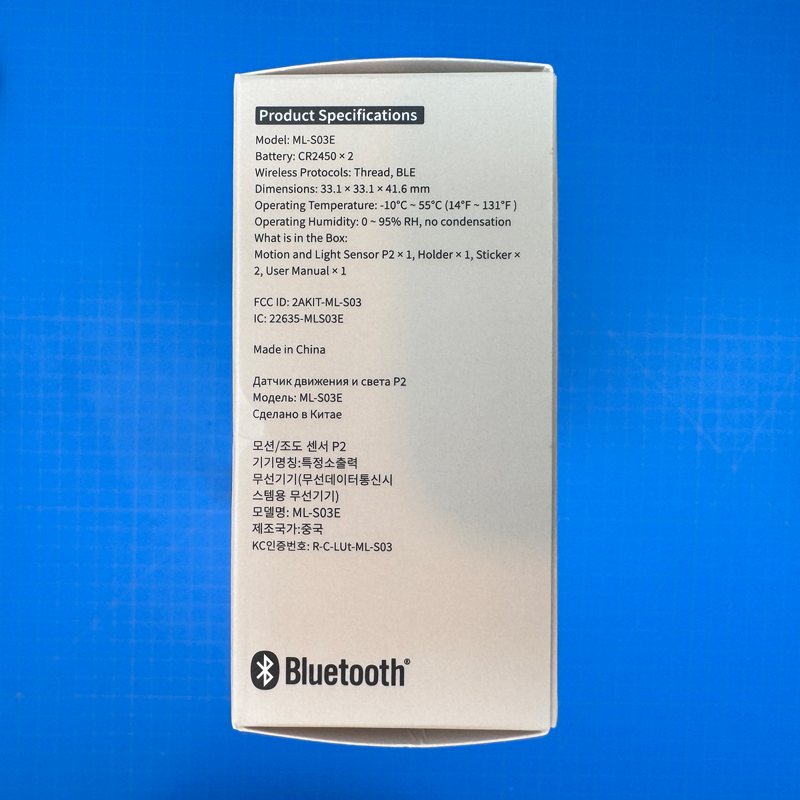










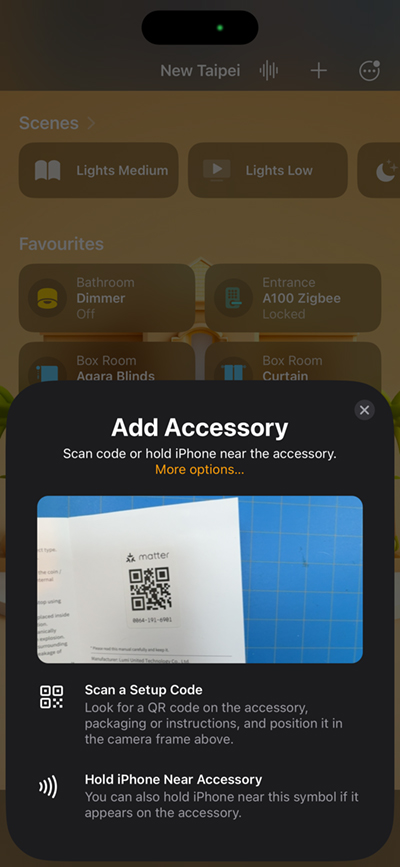
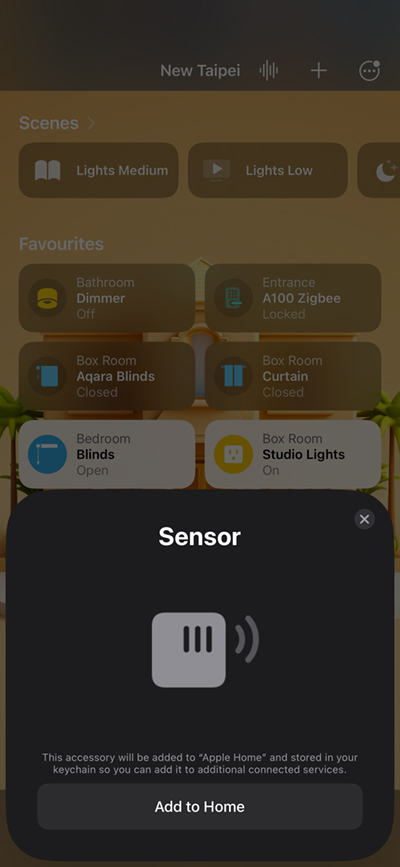
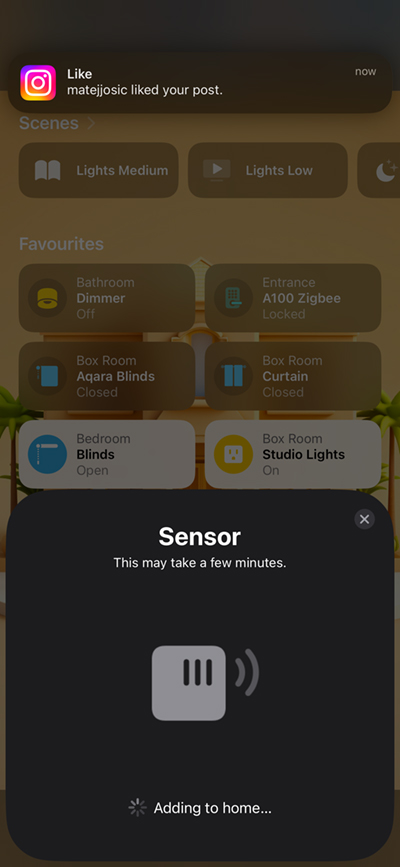
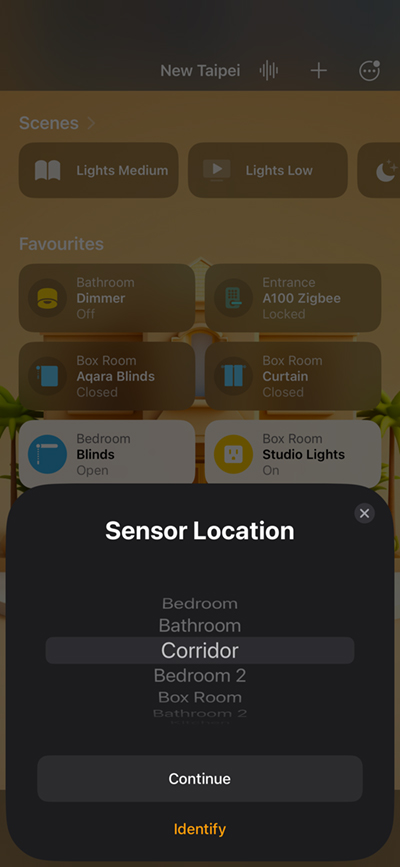
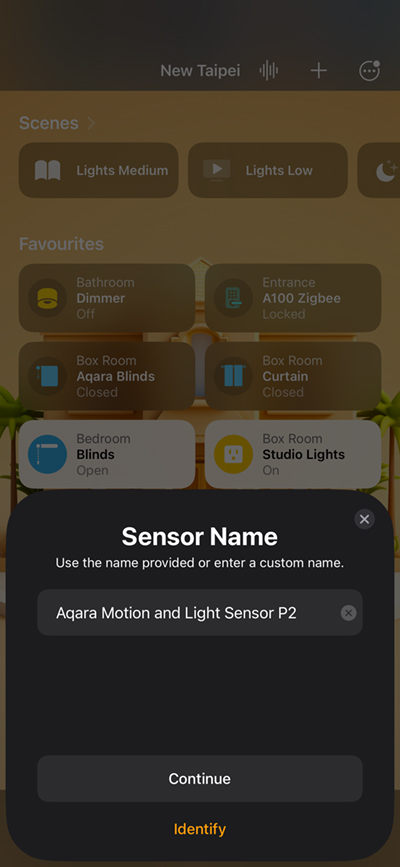
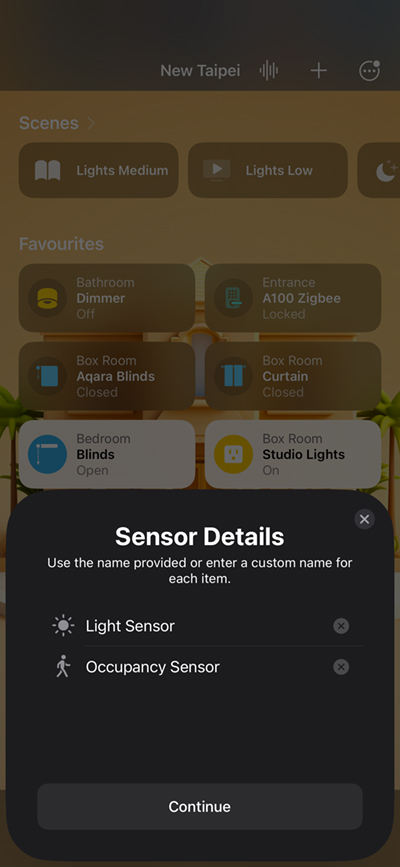
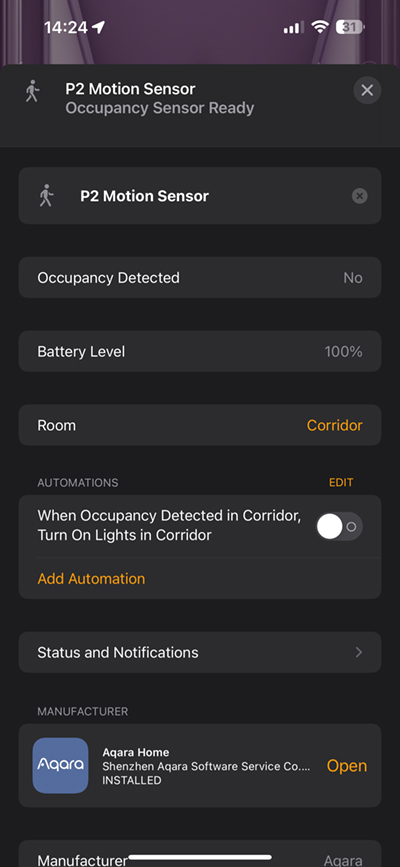
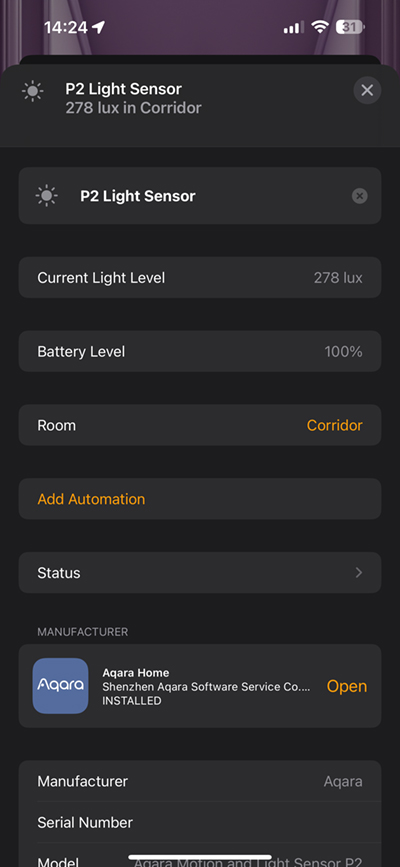
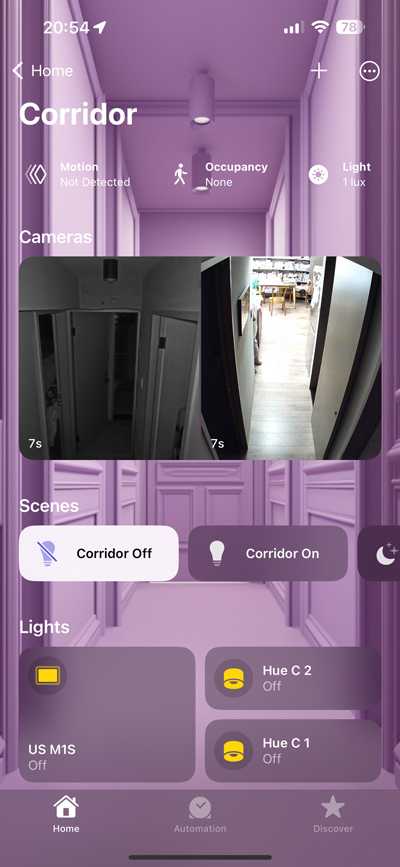
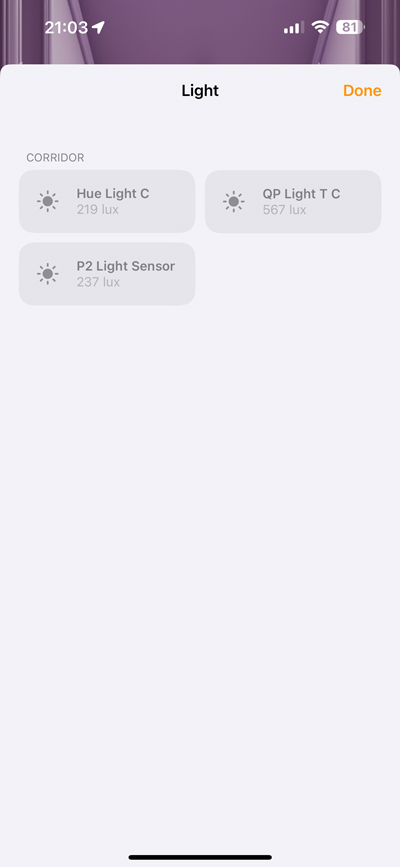




I ordered on of these sensors and whilst I could add to HomeKit it would not trigger anything. I tried everything and ended sending it back. Shame as the tiny size is excellent.
Did you definitely get the P2? The P1 was notorious for this problem, but I haven’t had any issues with the P2.
Definitely the P2, didn’t understand why i was getting the issue so frustrating as i love the form factor.
Definitely the P2, didn’t understand why i was getting the issue so frustrating as i love the form factor.