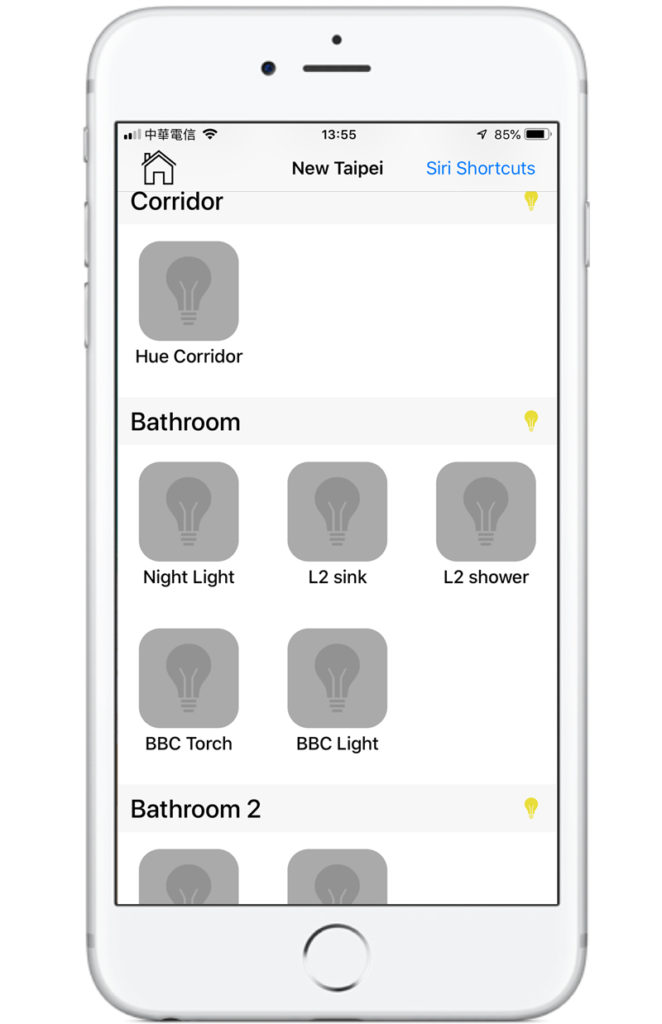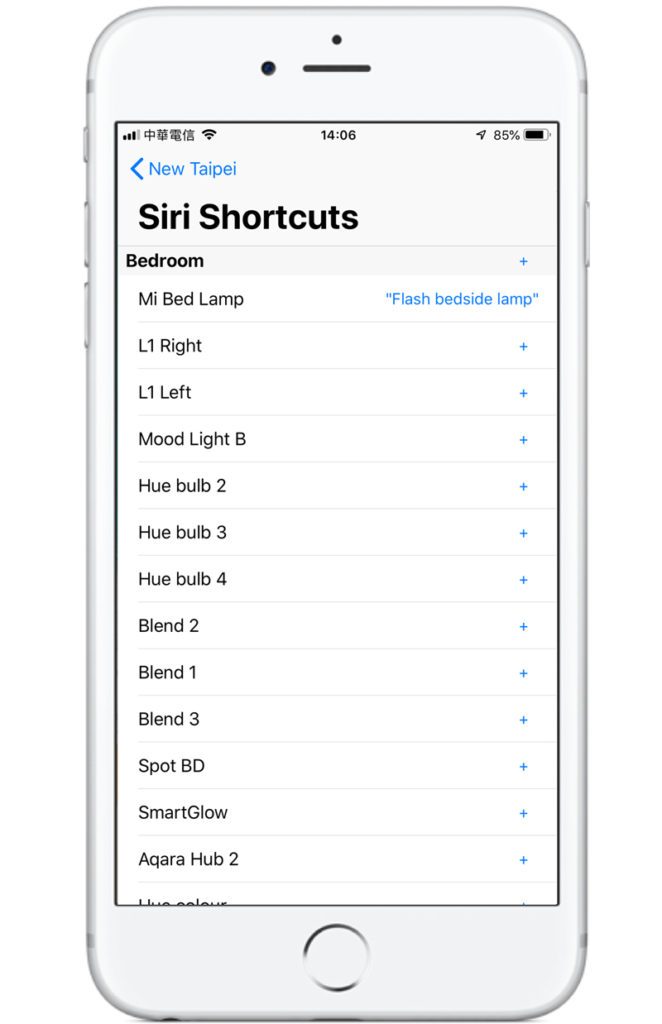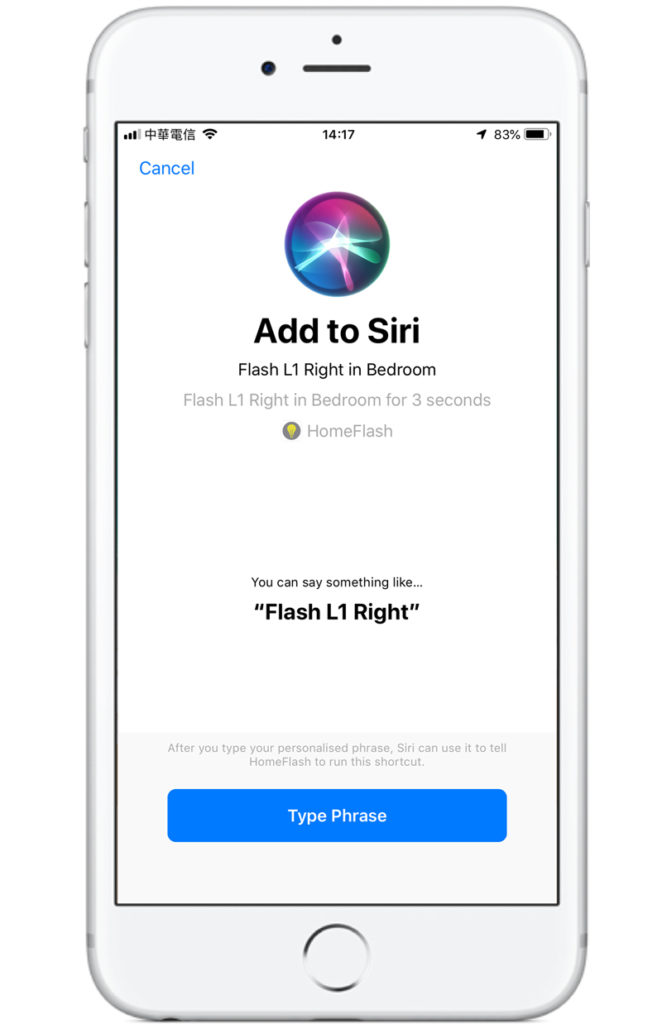HomeFlash for iOS and WatchOS (review)
HomeFlash, by Developer Matt Corey, is a new app that aims to help the user get the attention of another member of the household, by simply making use of some of the most ubiquitous devices in our smart homes – smart bulbs!
£0.99 (UK) | $0.99 (US) | €1.09 (EU) | homemadeautomation.wordpress.com
The basic issue that the app aims to solve is that there are times when you need to grab someone’s attention, be that to let your kids know dinner’s ready, or maybe a friend has arrived to take your other half to the gym, for example. The typical scenario might involve you shouting up the stairway to get their attention, only they’re in the bathroom perhaps, and the hairdryer is drowning out your voice, or maybe one of your kids has their music blaring away, and they simply can’t hear a thing outside of the room, or even conceivably, your partner is getting ready to go out, but doesn’t know their taxi has arrived, and they may be in a state of undress, and you’d rather not just walk in on them. It must have happened to us all at one point.
With HomeFlash, you can simply open up the app, click on a chosen light, or group of lights, and the lights flash to get the attention of the said person. Simple! But the great thing is, the lights don’t even have to be on in the first place, so as long as the person whose attention you need to grab, has a smart bulb in the room they’re located in, and it’s part of the HomeKit system, then any device with a built in light can be made to ‘flash’. What’s even better is, aside from standard smart bulbs, you can also include any device with a controllable light, like the Koogeek P2 smart plug for example, that has an integrated LED night light or even the Vocolinc Flowerbud, which has a separate ‘mood light’ – all of these can be made to flash.
The only thing to be aware of in the case of colour smart bulbs, is that they’ll flash in the colour they were last set to, so if the person you are trying to contact has their lights set to red (for say a horror movie…) and you set one of the lights to flash, they may not notice, so if a flashing light is essential for getting someone’s attention, it may be better to group certain lights together (via the Home app). This is actually another useful thing in essence, as a group of lights flashing, is first and foremost, a lot better at getting someone’s attention than maybe a single mood light, but it also makes it easier to press one tile to get the lights to flash, instead of single lights, triggered one after the other.
The final part of this app that makes it even easier to get someone’s attention is with the use of Siri Shortcuts. Within the app, you simply click on the Siri Shortcuts label at the top of the screen, where you’re taken to a list of all the lights in your smart home. You then just click on the plus symbol next to the chosen light, and you’re taken to the Siri Shortcuts screen, where you can type or dictate a phrase in order to tie a phrase to a bulb or group of bulbs. This means that you needn’t even open the app to get someone’s attention, you just need to say something like “Steven, Dinner’s ready” and the selected lights will flash in Steven’s room to let them know, that dinner’s ready (obviously).
As this is also designed to work with your Apple Watch, this really is a very simple and effective way to let someone know their attention is required. All in all, this is a niche app, for niche usage, but considering it can’t be done in any of the standard 3rd party HomeKit apps, at least not without a lot of ingenuity, then for a small fee, you can save your lungs, and get this app.