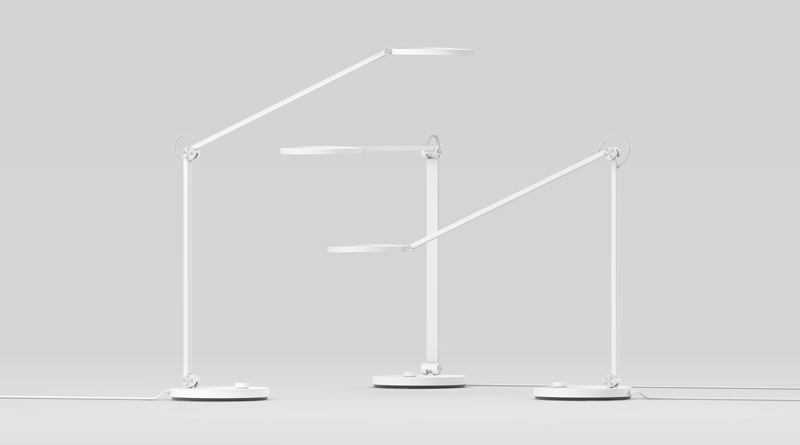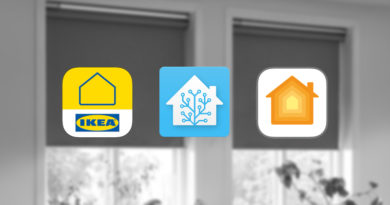Mi Desk Lamp Pro
Xiaomi is a powerhouse company in China and we are finally starting to see more of their products starting to pop up in North America and around the world. The Xaomi desk lamp has been designed specifically to sit on your desk and help you be more productive.
How can a lamp make you more productive you ask? Beyond the typical smart features of being able to tie the Xiaomi smart lamp into any Apple Homekit automations or scenes, Xiaomi has also included a couple of defaults and features that I think really helps me during my day.
The first is the default settings for specific tasks. If you chose to use the Xiaomi app, and this is a choice since you can manage the Xiaomi lamp in Homekit without connecting to the Xiaomi Cloud, then you will have access to the reading and PC modes which automatically set the light to what Xiaomi feels is the optimal brightness and warmth for the specific activity. There’s also a custom mode which allows you to decide what’s best if you don’t like Xiaomi’s choices.
The other feature which I find particularly interesting is the Pomodoro feature. For those of you who are not familiar with Pomodoro, I’ll leave this link here https://www.youtube.com/watch?v=mNBmG…
Essentially, it’s a timeboxing technique where you block out all distractions and focus on a specific task for a given period of time. Once that time’s up – you take a break. Whether you finished the task or not is irrelevant. You take a break – rest your eyes, your mind, and your focus and give yourself enough time to break into the next focus session.
I’d love to hear what you guys think of this lamp! Please feel free to leave a comment and I’ll get back to it as quickly as I can.