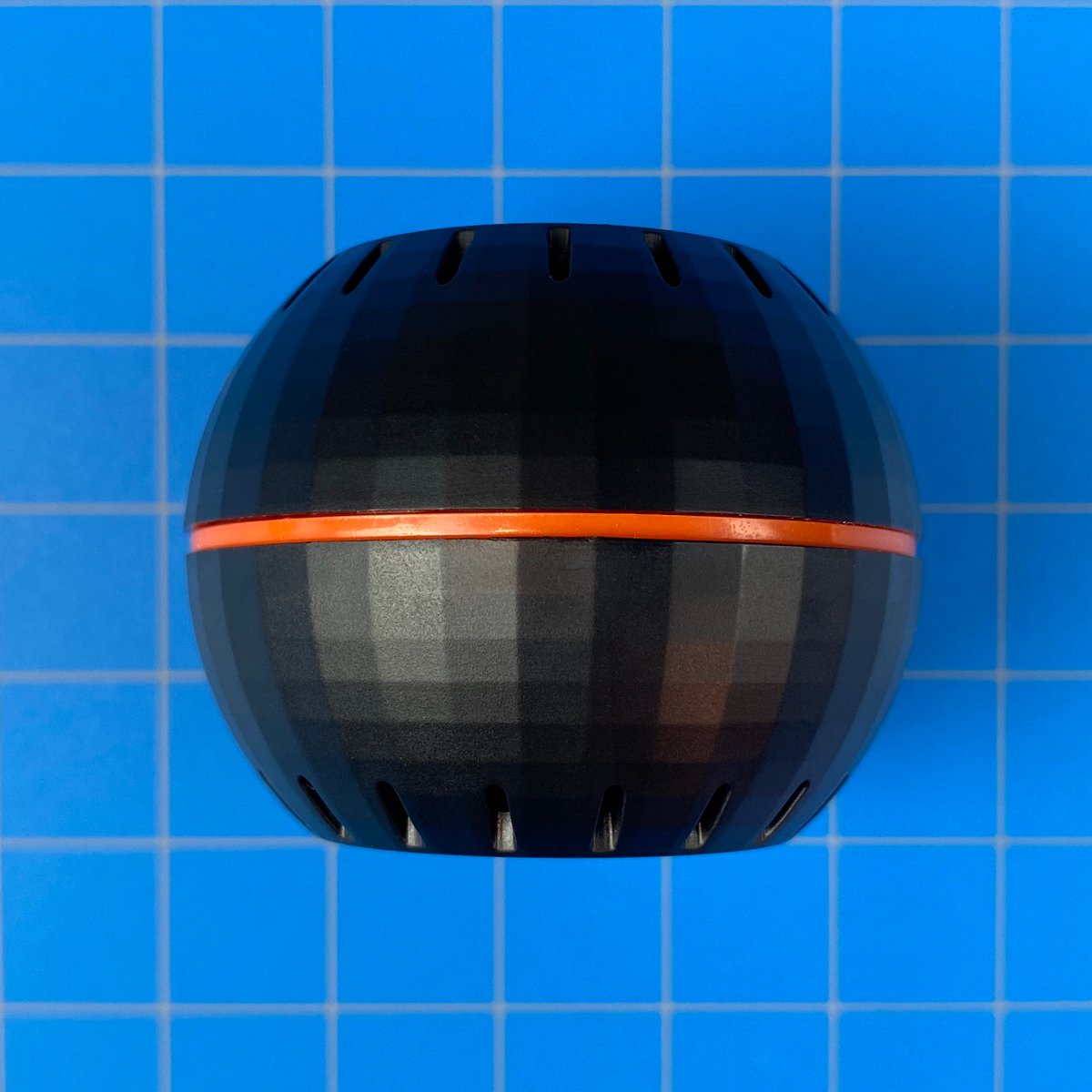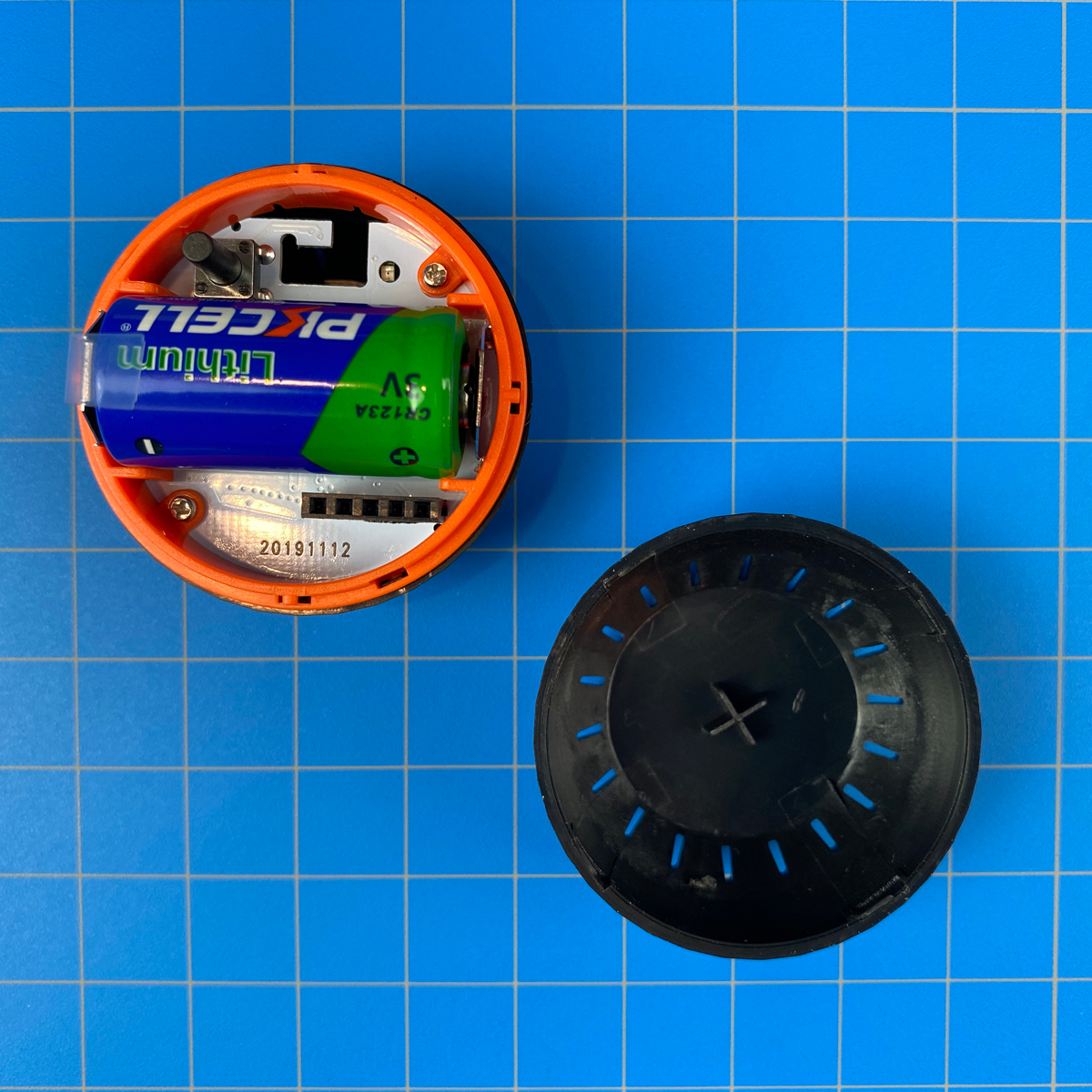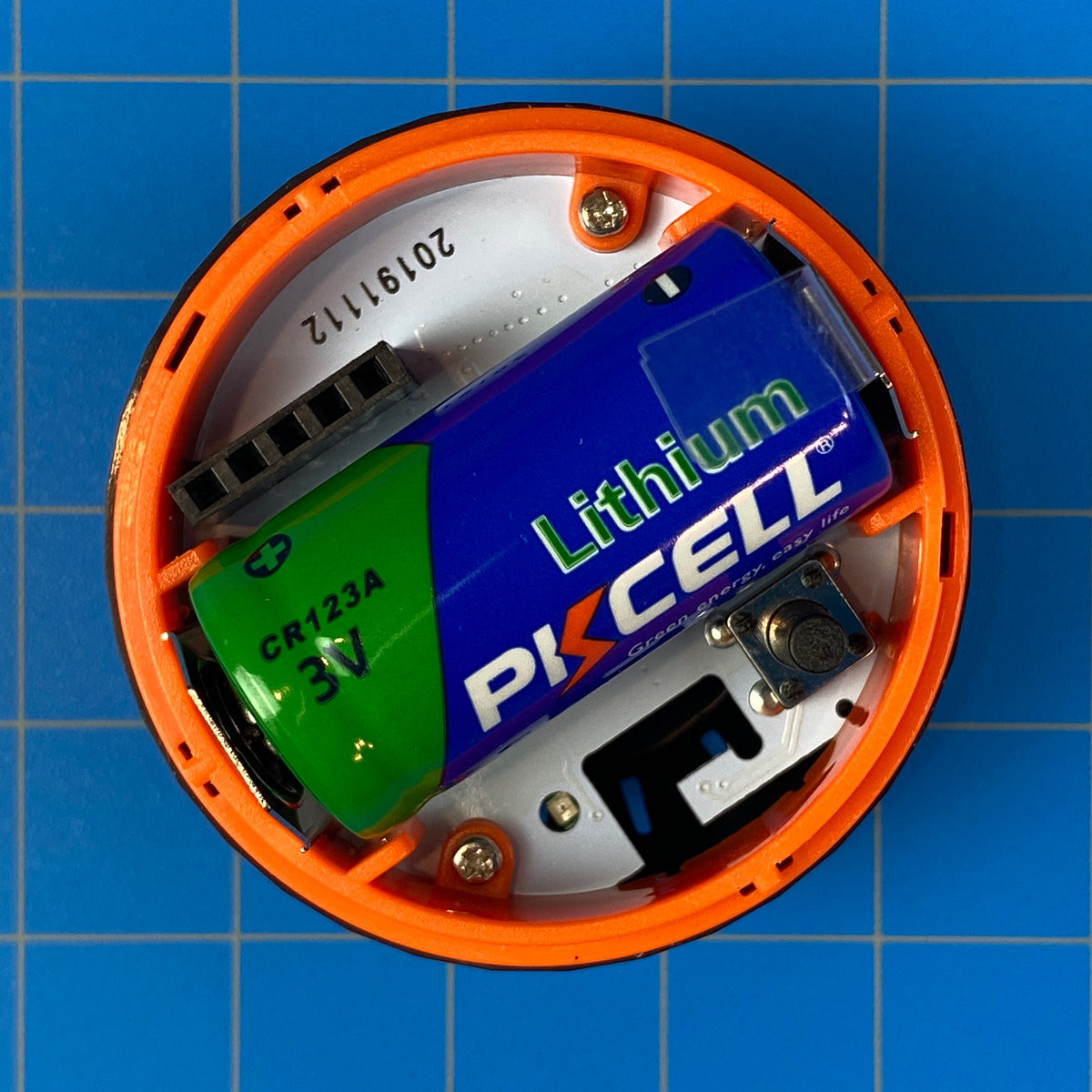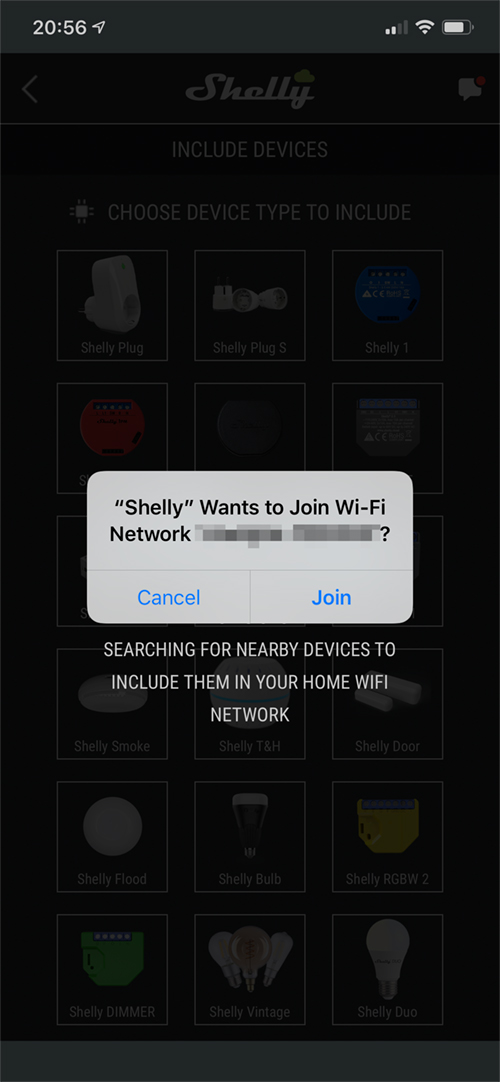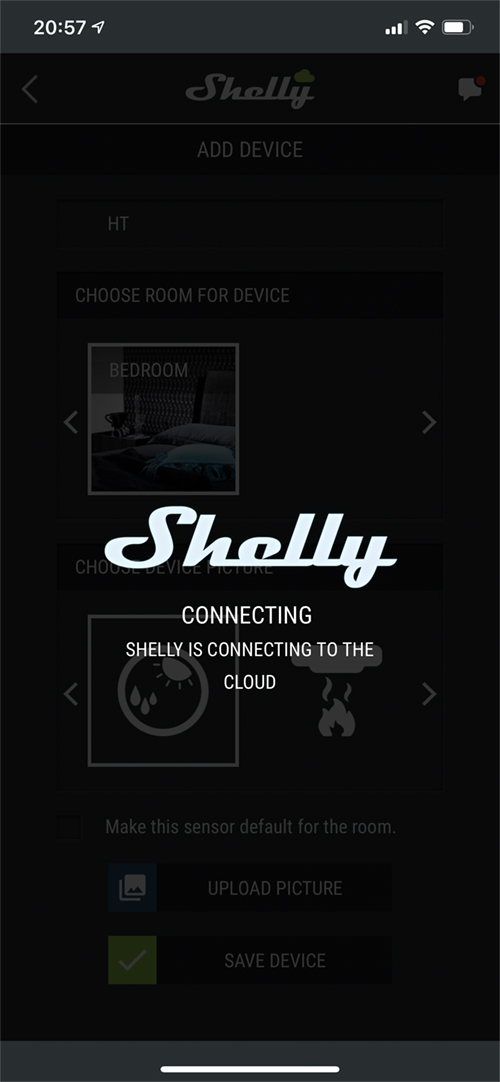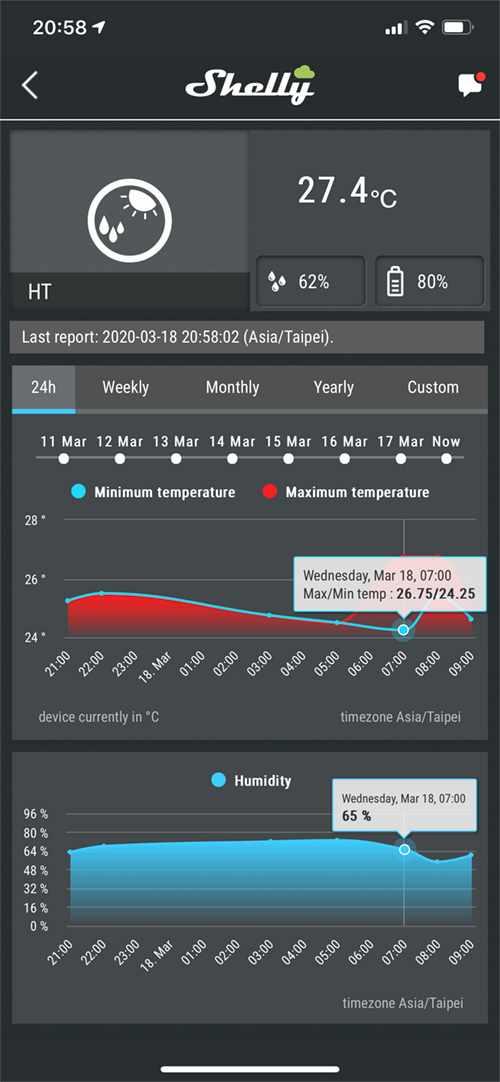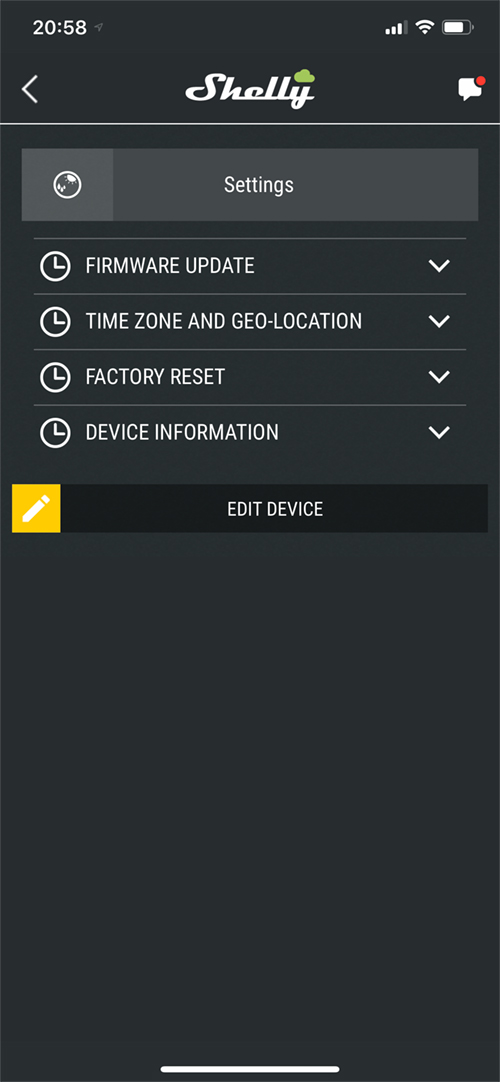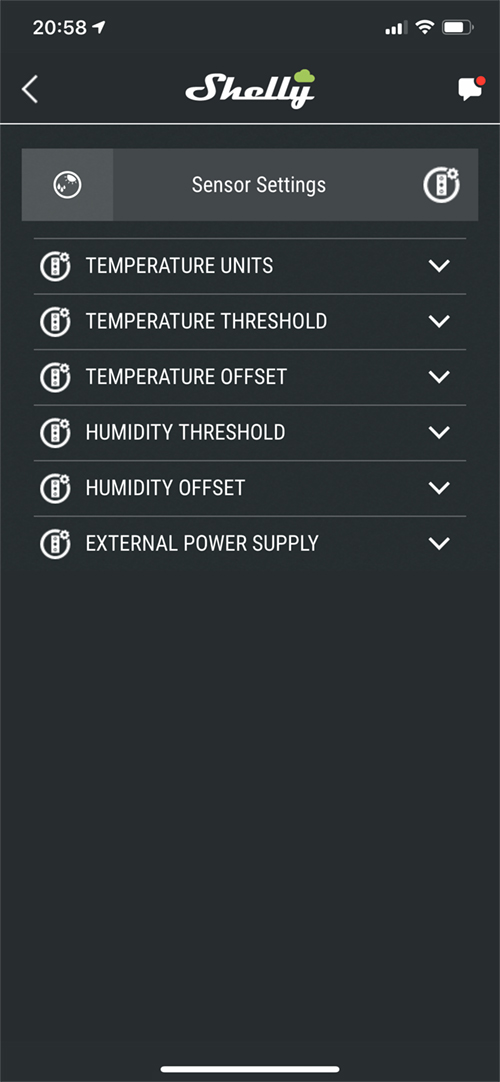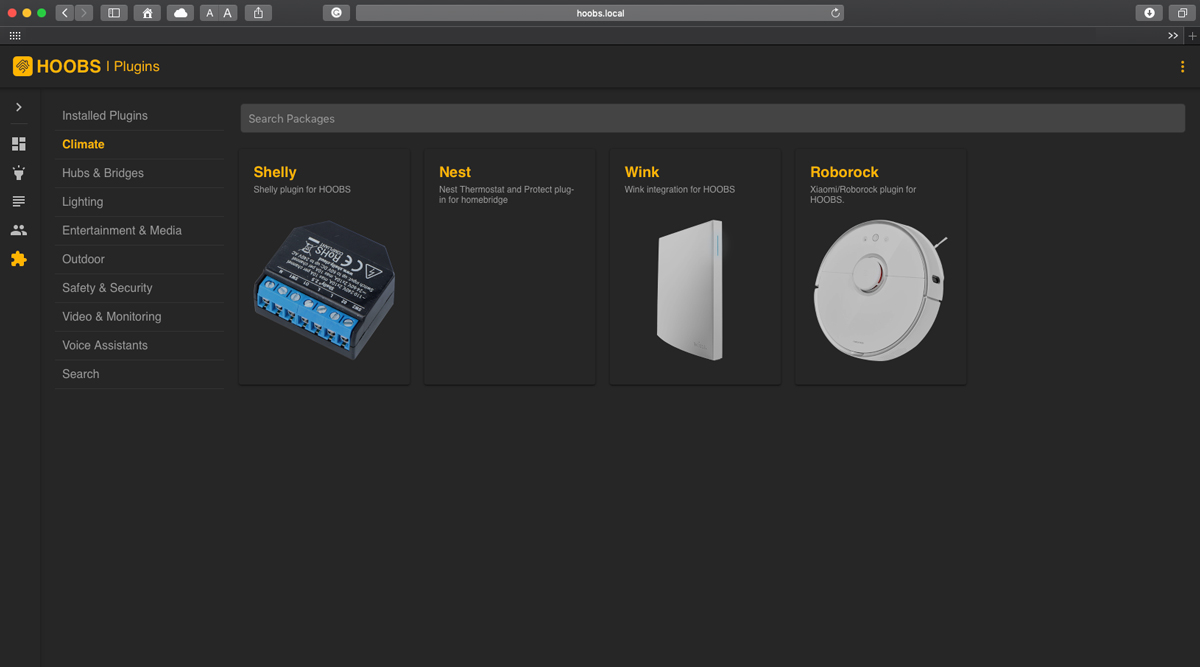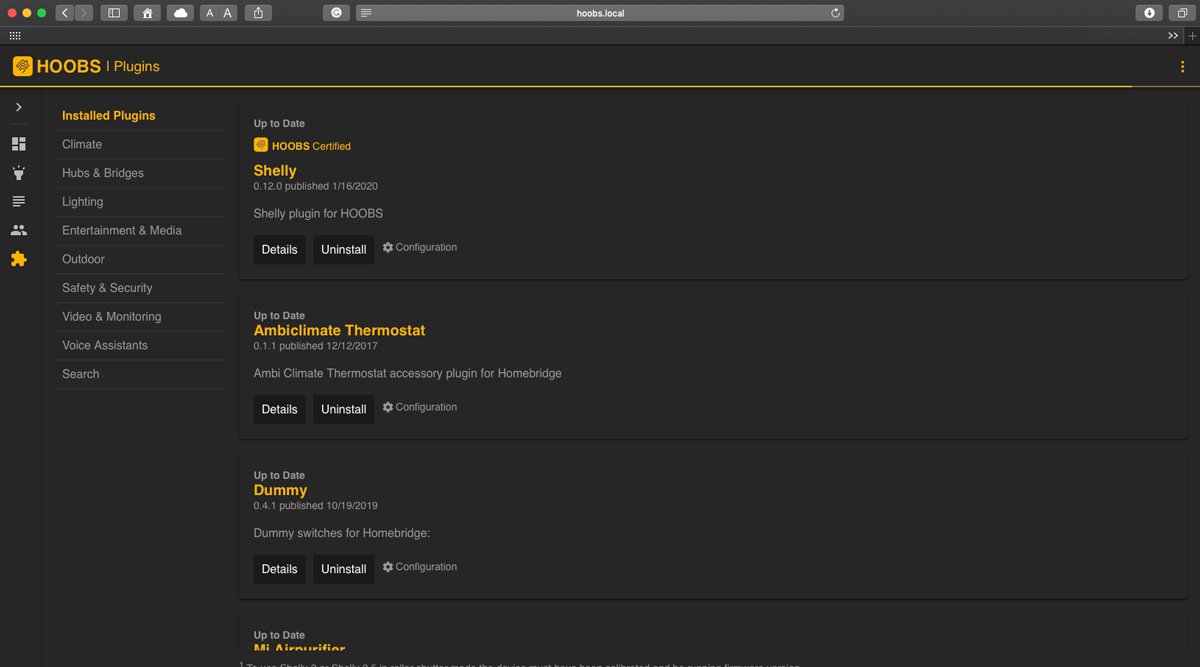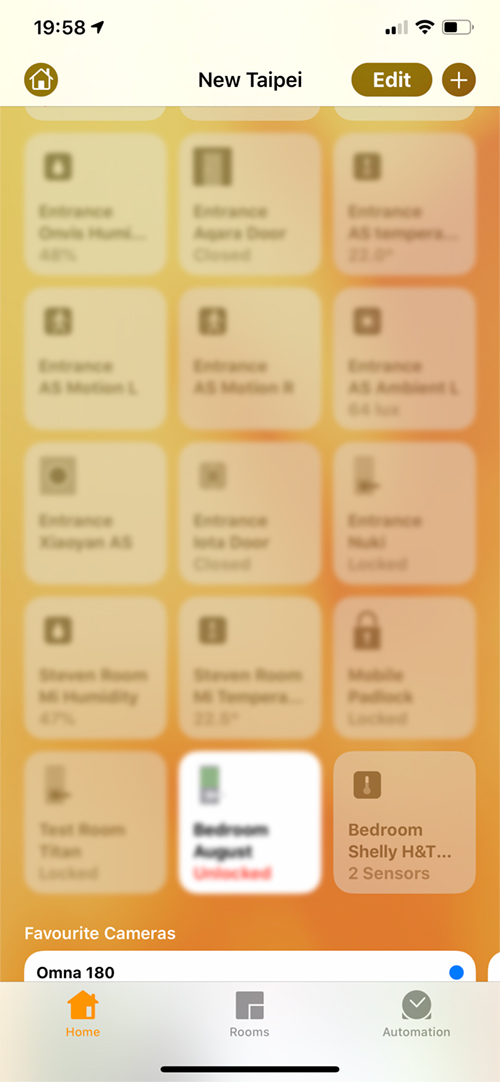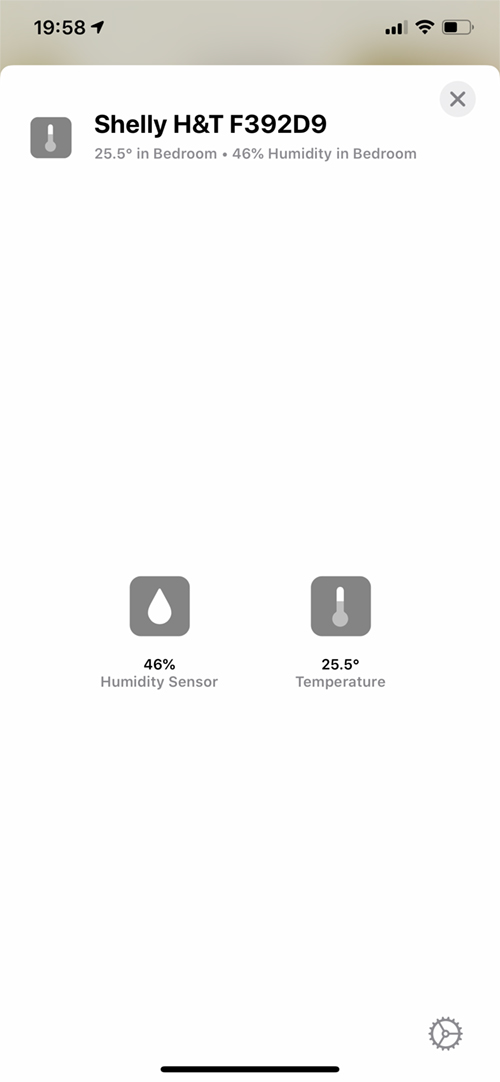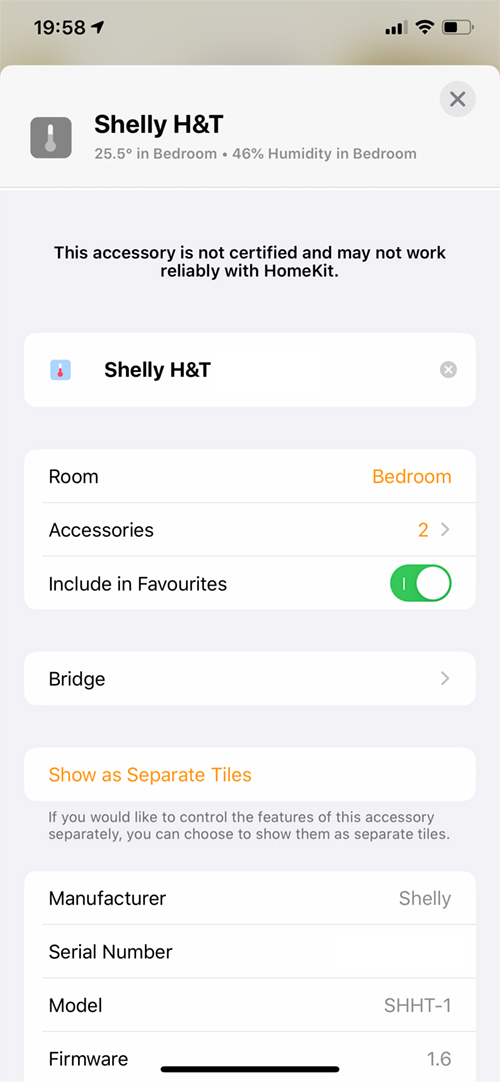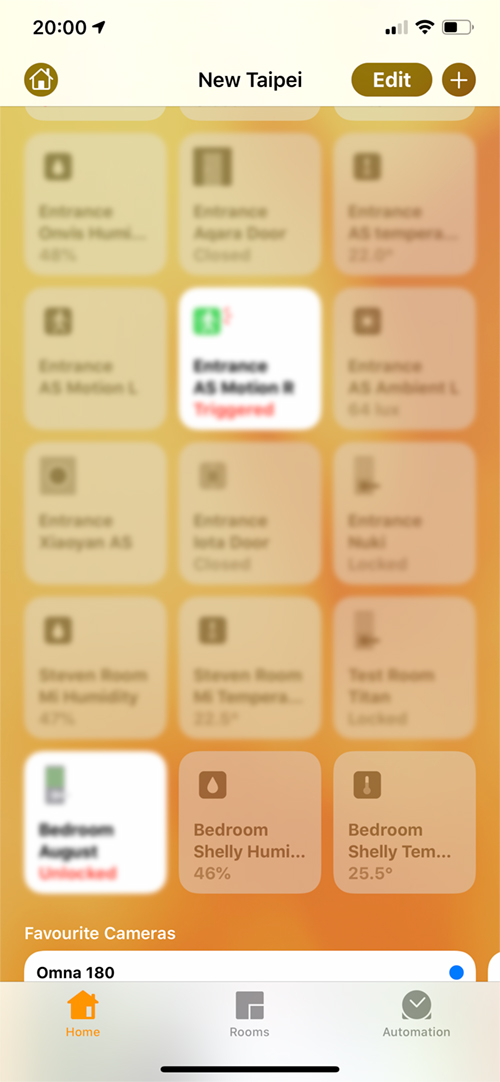Shelly Humidity and Temperature Sensor (review)

If you’ve been getting seriously into HomeKit, and have found yourself exploring all the possibilities, you’ll quite probably be aware of HomeBridge or HomeAssistant, which for want of a better word, are platforms that allow many non-HomeKit devices to be exposed to HomeKit, albeit unofficially. Now, despite the fact that many of these devices are not officially meant to work with HomeKit, a lot of people love the challenge of ‘shoehorning’ something into Apple’s smart home platform for a variety of reasons, not least for being able to control these devices from the Home app, but also to add functionality to a device that Apple doesn’t currently support, like robot vacuums. Others simply love the hardware they have that doesn’t happen to work with HomeKit, like Nest thermostats or Ring video doorbells. Going one step further, there are some companies, like Sonoff for example, that produce a series of devices that can have firmware added to them to make them HomeKit compatible without even the need for HomeBridge. They’re still not certified of course. One other such company is Shelly, Based in Sofia, Bulgaria, who produce a massive variety of devices, all of which can work with HomeKit via HomeBridge, and even carry ‘official’ support via the HOOBS application, which is in essence, an interface that makes using HomeBridge easier to navigate.
As already mentioned, Shelly make a lot of products, many of which are of the relay type of product, but for this review, they were kind enough to send both their Shelly H&T, an humidity and temperature sensor (hence the name), and the Shelly Door/Window – a contact sensor with built-in light sensor. For this review, I’ll be focussing on the H&T.
PACKAGING
Some of you may be happy to hear I’m not going to spend a lot of time on the packaging on this occasion, simply because it’s cheap but just about functional. There’s very little in the way of protection, although the inside foam holds the device in place well enough. The top simply tells you what the product is, and one side gives you a list of features;
- Humidity sensor
- Temperature sensor
- 1 Year battery life (Cr123A)
- Wifi 2.4GHz
- Embedded webserver
- SSL connectivity
Now apart from the first three points, it’s interesting to see one of the very few battery-operated sensors around using wifi. All the sensors I’ve come across up until now that use a battery are either Bluetooth-based (Eve or Onvis) or use Zigbee (Hue or Aqara). The only other sensor I have that uses Wifi is the iHome ISS50 Multi-Monitor which is powered by mains electricity. Still, if a one-year battery can be achieved, why not, I guess? I don’t really know anything about the last two points, so if anyone can help me out in the comments section, that would be appreciated.
As mentioned, the device is held in place with foam material, although there’s little in the way of protection for the top of the device. Underneath the sensor itself is a decently populated instruction manual, although there was a bit of confusion with a part of the setup, which I’ll get to in a bit. From the picture on the front of the manual, it seems there’s a white version too – very ‘Death Star’! Finally, there’s a paper slip with a QR code that takes you to their Facebook support group.
THE DEVICE
The globe-like H&T has vents for the two sensors on the base and top, along with flattened edges, so it can sit in one place, obviously. With the many tiny facets making up the device, it really does evoke the Death Star in the Star Wars films, at least superficially, although this design also lends itself to looking like it has been created with a 3D printer. Whether that’s a good or bad thing is down to the individual, and that’s even if they care. The centre of the device has an orange ring encompassing its circumference, which comes from the internal part holding all the technology. The top features the Shelly Logo, whilst the base has some basic info along with certification marks. The H&T measures 45mm / 1.8in in diameter, and 35mm / 1.4in in height. The device, including the battery, weighs a mere 34g / 1.2oz, with the battery accounting for half the weight, so it’s fairly light.
Once opened up, you can see the CR123A battery, along with a reset button, and a programming/debug header which can be used to flash alternative firmware on the device. According to the company’s website, there’s an option to buy a version that uses a USB power supply if you don’t want to replace the battery every year.
Overall, I’ll give Shelly credit for something that looks a bit different to your average sensor, but I imagine you’ll either love it or hate it. Personally, it’s not something I plan on looking at, to be honest, so looks aren’t that important, but my first impressions are that whilst it feels reasonably sturdy, it does feel a bit cheaply made. Still, for around €19,99 I’m not expecting it to compete with the likes of Eve products, for example, which are always very well designed. How it performs is what matters, if you don’t intend for it to be a talking piece at parties…
INITIAL INSTALLATION
To start, you need the Shelly app to begin installing this and other Shelly devices. This also requires you to set up an account. As this is officially compatible with Google Home and Amazon Alexa, this is, in fact, nothing out of the ordinary. We’ll get to the HomeKit part in a bit, but essentially – and I won’t lie – whilst in theory, the process for adding this device seemed straightforward, it was anything but, in practice.
It took five attempts to add the device to the Shelly app, and I still can’t quite figure out how I eventually got it added. This wasn’t helped by the slightly confusing instructions, which at first, state when you “…press the button, the LED flashes slowly…means the Shelly is in AP mode”, which it needs to be in order to add it. However, in the next paragraph, it also states “LED Flashes quickly – AP mode”. These two sentences contradict each other, which doesn’t help.
I won’t dwell on this, as I was able to eventually add it, and to be fair, soon after I contacted Shelly, they replied to ask more details on the issue I had, which in the end was no longer a problem once I somehow managed to add the device.
FEATURES IN THE SHELLY APP
Once the main part of the installation was complete, looking into the options for the Shelly app and this device, I was actually quite impressed by the amount of detail that could be gleaned from the H&T. In a similar way to how the Eve app shows graphs and event logs for its own line of sensors, the Shelly app shows off the minimum and maximum temperature readings for any given time (in 24-hour mode) as well as humidity settings over daily (24 hours), weekly, monthly or yearly periods, as well as a custom option. Similarly, the event log breaks down readings in what appears to be roughly 30-minute reading points, although this seems to vary, possibly when you access the data via the app. Clicking on any of these events reveals the temperature and humidity levels at that point, along with the battery level.
I have to give it to Shelly in terms of options – they really have pushed the boat out when it comes to customisation and usability. Alongside general options like checking for firmware updates, or resetting the device, you get sensor-specific settings which include threshold options for both sensors. This setting allows the device to “wake up and report status if the temperature (humidity) changes by threshold:” along with an option to select by how many degrees (or by percentage points, in the case of humidity) this threshold is passed. The app even includes ‘offset’ options which allow you to essentially adjust the readout for both sensors, which may be needed or useful for a variety of reasons. The final set of options relate to the internet and security. Here you can change the wifi network that the device connects to, without having to remove and re-add the device, as well as set a static IP address. You can also protect the device from unwanted attention with the ‘restrict login’ option, which allows you to add a separate username and password for this specific device.
ADDING THE H&T TO HOMEKIT
I have the full HOOBS package, as in the custom-built box containing an RPi, and preinstalled HOOBS software, so getting the Shelly H&T into HomeKit via HOOBS wasn’t a difficult thing for me. Above are screenshots from the desktop browser interface running on my iMac. Feel free to check out more info on the HOOBS website. HOOBS has a series of products that are shown as ‘HOOBS Certified’, which I’m assuming means they’ve been tested to work without a hitch with HOOBS and require less involvement from the user when it comes to installation. In the case of the Shelly plugin, it was indeed quite easy. I won’t go into the specifics, as it could be different for other users, especially if they’re running a ‘vanilla’ version of HomeBridge, which is the underlying system that HOOBS runs on, but it didn’t take any real effort.
Needless to say, once that’s all done, the Shelly H&T appears just like any sensor in HomeKit. As this device has two sensors, it initially shows up as just one tile, as standard in iOS 13, but you can, of course, separate them to show individual tiles for each sensor in the Home app.
PERFORMANCE
I’m not one to concern myself too much with slightly inaccurate readings, with the only exception possibly being ones that are more crucial to health in an immediate sense, like air quality monitors, for example, that measure pm2.5 levels or the amount of VOCs (Volatile Organic Compounds) in your home, so if the temperature or humidity is out by as much as 1 degree or 1-2% respectively, I’m not going to lose any sleep. With that in mind, and given the low price of the Shelly H&T, I fully expected it to be less than accurate, but to my surprise, it was quite the opposite. I generally trust the readings of my Eve Room multi-sensor, which along with a VOC sensor, also measures temperature and humidity. I placed the Shelly next to the Eve, and monitored their readings for 48 hours. For the temperature sensor, the results throughout this period were the same at all given points. The humidity sensor was only slightly off by a degree, but not all the time. This is something I can easily live with.
OVERALL IMPRESSIONS
It has to be said that, a few years ago, there wasn’t a lot of choice for many types of sensors, not just ones for temperature and humidity, so if Shelly had been around then, I could’ve probably appreciated their efforts a lot more. However, now with an abundance of options for these types of sensors, especially the lower-priced items from the likes of Aqara, and Onvis, the latter of which tend to add both of these sensors to all of their devices – including their security alarm contact sensor (you can read our review of the Onvis CS1 HERE), then to get something that isn’t natively HomeKit, seems like unnecessary extra work. That’s not to say it’s a bad product, despite my earlier comments about the general build of the device. The H&T’s accurate readings, along with the wealth of customisation within the Shelly app is definitely to be applauded. However, I’m one of those people that generally keeps away from the manufacturers’ apps to a large extent, instead, sticking mostly to the Home app, so these custom options aren’t for me, although they may well be for others.
All that said, if you’re not a fan of Bluetooth, or don’t want a Zigbee hub, and prefer only wifi-based devices, then this does offer that unique choice. It does also officially work with Amazon Alexa and Google Home, so if you are agnostic when it comes to smart home platforms, then it does have that over the Eve, which is exclusively HomeKit.
Shelly make a lot of devices, many of which put them in a more unique position than the H&T does, with their relays and roller shutter controllers for example, so it’s hard not to appreciate the efforts they’re going to, in order to give the buying public more choice, but it’s a bit of a hard sell for me with the H&T, given the choices I have in this area. Do check out the company’s website though, as they have a lot of interesting devices if you’re prepared to get into the HomeBridge side of things.
Full disclosure: Allterco Robotics provided HomeKit News with the Shelly H&T for the purpose of this review. No other compensation was made or requested.