Soma Smart Shades 2 with Soma Connect (review)
Along with a few other HomeKit compatible devices that may be already available, but lacking in options perhaps, smart blinds seem to be one of those items that are either quite expensive or simply don’t offer the choices that fit your requirements. Ikea has gone some way to addressing both these issues, with their Fyrtur product range, that offers a reasonably priced solution, with a few size options. Even better, they use rechargeable batteries, so no nearby power outlet is required. However, no matter how good they might be, you’re initially stuck with Ikea’s choice of material and colour, which is grey. Aqara and Xiaoyan* both offer blind motors, and if you’re ok with sourcing your own blinds and the tube they wrap around, then that’s another good DIY option. These options require mains power, however, so what if you don’t have a power outlet anywhere near your window, AND you want to use the blinds you already have? Enter Soma’s Smart Shades 2, an updated and upgraded version of the company’s original Smart Shades motor. It’s relatively inexpensive, you don’t have to swap out your own blinds, and you don’t need a nearby power outlet.
*you can read our Xiaoyan Smart blind motor review HERE.
In the interests of being totally transparent about this product, especially for people that really only want to use officially certified Apple HomeKit products, it should be noted that this is not a certified device, and even then, you can only get the Smart Shades 2 to be exposed to HomeKit, Amazon Alexa, and Google Assistant via the addition of the company’s Soma Connect Bridge, which is also not a certified product, but a custom Raspberry Pi with the company’s own software.
SOMA SMART SHADES 2 – UNBOXING (1)
When I received the two packages, everything came in uncoated, recycled card boxes, which is great. It doesn’t give you any false impressions as to the product inside, and that’s a good thing. Not that I need my expectations either increased or tempered, but you hopefully know what I’m saying. The top tells it like it is – Solar Powered, Easy to Install, Fully Automatic – all accurate, and ‘Fits your existing blinds’ – also accurate. So far so good.
The bottom of the box gives a little more away, with mention of the lithium battery (1450mAh), Bluetooth connectivity (up to 30m range), and the maximum size of shades the motor can support, which is 2m x 2.5m in total.
The sides of the box also give you a bit more info on what to expect, which is just a well, as there’s actually *no accompanying manual! You can control up to ten blinds via the company’s own app, as well as set schedules for each individual motor. The other side of the box proudly declares “Wake Up with the Sun!”, which might not be appropriate for some of course, but essentially what they’re saying is that these blinds can interact with sunrise and sunset, as well as light levels, but we’ll get into that later.
* all the instructions you need are in the Smart Shades app
With everything out of the box, the contents are as follows;
- Smart Shades 2 motor
- Solar panel with power cable
- USB to 1/4″ jack cable
- beaded chain for roller blinds
Besides all of the stuff I expected to find, it was quite nice to get a replacement beaded chain – not that it’s required that you change your own chain, but in my case, the blinds that these will be working with have a rather long chain that pretty much hits the ground, and I wasn’t really keen on the idea of having the motor at floor level, so I went about switching the beaded chain over, which was as easy as expected. All going well so far…
THE MOTOR
The main component is the motor itself. This sticks to the side of the wall, although you can also permanently affix it with screws if you wish. The beaded chain feeds into the motor via a large opening at the top, which is divided into an ‘in’ and an ‘out’ created by the removable cover. The base of the motor has a socket for the included 1/4″ jack that you find on both the end of the cable coming out of the solar panel and the end of the USB cable that can be plugged into a USB power supply.
If it’s not already clear by now, the motor works like this; the beaded chain is fed through the cog that the motor controls. When the motor turns the cog, clockwise or anticlockwise, the cog pulls on the beaded chain, which in turn opens or closes the blinds. You can see that the cog has a set of recesses that correspond to the beads on the beaded chain, which allow the motor to effectively grip the chain and pull it one way or the other.
THE SOLAR PANEL
It’s a nice touch to include a solar panel with the motor, as Soma could have easily just included the USB cable. The solar panel does play a part in a couple of features of the Smart Shades, however, so it does make sense to include it if only to be able to make use of these ‘extras’ without expecting customers to pay more money.
Not only does the solar panel give the user the opportunity to recharge the battery in a cost-free and eco-friendly manner, but it also allows the blinds to open and close based on the amount of light. The solar panels are able to measure the amount of light, and then determine whether to open or close the blinds, based on an automation you would set up in the Smart Shades app.
Although you can keep the battery topped up by having either the solar panel or the USB cable (with a suitable USB power supply) plugged into the motor, there’s no real need. I’ve not been able to test how long the battery lasts on a single charge, but it should last around a month, although that also depends on a variety of factors, including how often the blinds are open/closed, and how large/heavy the blinds are.
SOMA CONNECT – UNBOXING (2)
As stated at the beginning of this review, on its own, Soma Smart Shades 2 isn’t HomeKit compatible at all, and will only be able to be controlled via the Smart Shades app on your phone, with a direct Bluetooth connection between the two. This is similar (in principle) to smart bulbs by Hue, or smart sensors by Aqara, in that they aren’t HomeKit compatible in and of themselves, and require a ‘bridge’ or ‘gateway’ to get them exposed to HomeKit – i.e. the Philips Hue Bridge or the Aqara Hub respectively. So in order to get the Smart Shades 2 exposed to HomeKit (as well as Google Assistant and Amazon Alexa), you will need the company’s Soma Connect (or your own RPi with the company’s own plugin). However, even the Soma Connect is actually not HomeKit certified as such and is basically a Raspberry Pi with custom ‘HomeBridge-type’ software to get the Connect exposed to HomeKit, and by extension, the Smart Shade 2 motor as well.
The front of the box mentions Apple HomeKit and Amazon Alexa, but it also works with Google Assistant, if you’re looking for that flavour of compatibility. The rear of the box makes it clear that this box is ‘Powered by Raspberry Pi’, so whilst it doesn’t spell out that it’s not a certified product, those with a bit of knowledge of HomeKit and HomeBridge will recognise what this box is at its core.
Almost everything you need to get the Soma Connect added to your network and HomeKit is in the box, which includes the Connect itself (a Raspberry Pi in a box), a USB > Micro USB cable, a Type A USB plug, as well as adaptors for UK (Type G) and EU (Type C, E, F) plugs, and a manual.
The Connect is essentially a Raspberry Pi, with the same collection of ports and outputs, which includes an ethernet port, four USB ports, a micro USB port for powering the device, an HDMI port, and a 1/4″ audio jack. You’re probably not going to need any of these besides the power socket and the ethernet port, and even then, the Connect comes with WiFi connectivity, so even the ethernet port may be redundant for some. The Connect also comes with an SD card preinstalled containing the aforementioned software to get the blinds exposed to HomeKit, Alexa and Google.
INITIAL SETUP
Adding the Blinds is initially quite easy; All you need is the ‘Smart Shades’ app (don’t look for ‘Soma’ in the App store), and once downloaded, you add the Smart Shades via the Hamburger menu at the side. As the connection at this point is via Bluetooth, the app recommends you be reasonably close to the motor to initially pair it to your phone. Once added, you need to calibrate the blinds, which involves setting the upper and lower limits of the blinds.
After that, you set up the Connect in pretty much the same way, initially via Bluetooth on your phone. The Smart Shades 2 should then be bound to the Connect bridge. Once you’ve got the Soma Connect paired with your phone, you can proceed to add it to your WiFi network. After being added to your network, you will then simply need to add it to the Home app. This is just like adding any other HomeKit device, so you click on the ‘+’ icon in Home, select ‘Add accessory’, then instead of scanning a code, select ‘I don’t have a code or can’t scan’ where the Connect should appear as a bridge device. Click on it, and then proceed to add the HomeKit code. The code is listed in the manual, and is, in fact, the standard HomeBridge code anyone familiar with HomeBridge will recognise – 031-45-154. You’ll be warned that the accessory is not certified, but you can proceed and add it anyway.
Once it has been added, it will show up in the Home app in Hubs and Bridges section, along with details for the Connect (although there aren’t any), along with any devices that are using the Connect, so in this case, you can see the Soma Smart Shades 2 now shows up in the Home app via the Connect.
After the Connect is added, the blinds will appear in the Home app like normal blinds, where you’re allowed to open and close them 100% or by a certain amount (although presently there are differences we’ll mention further down), choose an icon, and include them in scenes and automations. As with the Connect, the Home app will state that the blinds are not certified.
EXTRA FUNCTIONALITY IN THE SMART SHADES APP
In the Smart Shades app, you have some options for reconfiguring the blinds’ upper and lower limits, as well as group smart shades, if you have more than one. You can check the battery level, as well as see if the chargers – USB or solar panel – are connected. When it comes to automations or triggers, although you may want to create your automations within the Home app, the Smart Shades app does offer a couple of exclusive options in this regard.
You can set the blinds to open/close at a certain time of day or open with sunrise/sunset, which presumably gets its information on this from your phone and location within the iPhone’s system settings, but if you have the solar panel connected to the motor, you can also have the blinds open or close dependent on the amount of light that the solar panel reads. So, if the sun starts to set but it’s still relatively light outside, you may not want your blinds to close until it gets truly dark, so this option may be of some help. This won’t work unless the solar panel is connected to the motor as it would be when charging the battery, and won’t work if you’re using a USB charger.
When you set a trigger/automation, you can, of course, set the amount by which the blinds open, on a per automation basis, so if you want the blinds to only open 25% in the morning, based on light levels, but close 100% at a certain time of the evening, then this is possible.
The other exclusive option available within the app is called ‘Morning Mode’. With this activated, the blinds will open/close at a much slower speed than normal, resulting in quieter motor sound. There’s also an option to select the number of revolutions per minute (RPM), so if your blinds are heavier, you might want to select a high RPM number. Although this function is called Morning Mode, due to it being designed to open much quieter so as not to startle you from sleep, it can be used at any time of the day or night. I’ve been told by Soma that the different RPMs should result in different speeds, but in my brief tests, I wasn’t able to discern enough difference in speed between the available speeds.
IN DAY TO DAY USE
Prior to getting the Smart Shades 2, I’d heard mixed reviews on the original model, which is now no longer available, and so was a little trepidatious about setting this up. I’d heard that the original model was painfully slow, and although the new model was touted as four times faster, I was still not sure what to make of it, not having experienced the previous version. Happily, it would seem that, at least from my limited experience, these are indeed a lot faster. Our previous review for the Terncy Smart Roller Blind motor was quite impressive overall, and so this was up for a bit of stiff competition in my mind, not least in terms of speed. Surprisingly enough, the Smart Shades 2 was as fast as the Terncy when closing. When it came to opening the blinds, however, the Terncy was faster, but not by a lot.
In terms of speed for the Smart Shades 2, it’s faster at closing than opening, but this may be due to the laws of physics more than anything else, although there’s only a minor difference overall. The area of the window the blinds are covering is 212cm/83.46″ in height;
- Closing the blinds – 6.0cm / 2.36in per second (35.33 sec) to fully closed
- Opening the blinds – 5.37cm / 2.11in per second (39.46 sec) to fully open
Given that my window is possibly around twice the height of a typical window, you’re probably looking at only a two-second difference between opening and closing for most windows. Whether this compares well with the Ikea Blinds, I don’t know, but it seems fast enough for me.
It should also be noted that the motor is louder when opening, compared to when it closes. I’m assuming again that this is due to the motor having to work harder to pull the blinds up than lower them, and although I’m used to the higher-pitched sound of the blinds opening, I’m not sure if I’d like it to wake me up in the morning, which is just as well that Soma has introduced the Morning Mode option. To be fair, if you’re a light sleeper, chances are that any sudden sound is going to wake you anyway.
POTENTIAL ISSUES TO BE AWARE OF
Although I’ve been way more impressed with the product than I’d anticipated, given that it’s not officially HomeKit compatible, you do need the Soma Connect if you want smart home integration (the company have since informed me that if you are already an owner of an RPi, you can get their software at no cost). There’s nothing inherently wrong with having a bridge, and in many ways I actually like bridges (Hue and Aqara are great in this respect), but because the Connect itself isn’t HomeKit compatible, you’re essentially buying two products to get smart home integration, but still without any official compatibility, which to some might be a hard pill to swallow. Given that the smart blinds are Bluetooth-based, it would be great if the company was able to ditch the bridge, make the motor itself HomeKit compatible, and use a Home Hub (Apple TV, HomePod etc) for the HomeKit connection. I don’t doubt the company’s intention to give their customers a reasonable product, and a way of getting their products into HomeKit, so maybe the Connect is a stop-gap measure.
One other issue I noticed when using the blinds in HomeKit, was that with the Terncy Blinds (which are officially HomeKit compatible via the Terncy Home Centre bridge), when you press the tile in the Home app, the blinds will start to open, for example, and will show as ‘opening’ until the blinds are fully open, at which point, the tile will then read ‘open’. Additionally, if you press the tile halfway through the blinds opening, they will briefly stop before proceeding to go in the opposite direction. With the Soma Smart Shades 2, as soon as you click on the tile, it will show the blinds as ‘open’ (if you’re opening the blinds) even though they aren’t yet fully open. If like in the previous example, you press the tile again, the blinds will stop, but not proceed in the opposite direction. In some ways, I actually prefer this, as it allows me to stop the blinds at a certain point without having to open the slider in the settings section in order to set the position. Unfortunately, the side effect to this behaviour is that if you go into the slider section of the blinds, if you’ve stopped it halfway through, it will show the blinds either fully open or fully closed, even though they might be 30% open. The result of this is that you would then have to drag the slider further than they are, in order for the blinds to start moving, before finally, selecting fully open or fully closed. The good news is that you can bypass this aberration via a Siri voice command, so even if the blinds are 30% open and the slider is showing fully open, with Siri you can still fully close or open them. I asked Soma about this, and as expected, they were already aware of the issue. They assured me that this, along with any other outstanding issues, is being worked on and that a fix will be released to address further issues.
One thing that wasn’t an issue, but concerned me that it would be, was the default HomeKit code used. I already have a HOOBS box which allows me to integrate a few of my non-HomeKit devices into HomeKit, and it also uses the same default HomeKit code. I was worried that I would be unable to add two different devices (nay, bridges) into HomeKit with the same code. Thankfully it seemed to make no difference, and I was able to add it without an issue, so that’s something you can rest easy with.
One final point that I’ve not had an issue with so far, but seemed to be a reported problem with the original model, was that after a time, the motor would come loose from the wall, if the adhesive strips were used. I’ve not had the Smart Shades 2 long enough to conclude that the adhesive strips have been improved, but after using it for a month, I can’t see any hint at all that the motor is slowly coming unstuck. If this is a concern, then you always have the option to affix the motor more permanently, which in some ways may be better, as you can still unscrew the motor from the wall for whatever reason, whereas the stickers don’t afford this more than once.
WRAPPING UP
If someone wanted a recommendation for a smart blind motor that permitted the user to keep their roller blinds, would I recommend these? Yes, I would, with the proviso that if you want smart home integration, be ready to spend a bit more money for the Connect. Luckily, the one Connect can serve many Smart Shades 2 motors, so the cost becomes easier to swallow the more motors you need. Is it a perfect solution? no, of course not, especially if you want things to be installed with the minimum of fuss, and just want out-of-the-box, official HomeKit compatibility. But then these requirements, with the exception of Ikea, require a bit more money, and as mentioned at the start, you generally don’t get to use your existing blinds. The motor looks nondescript enough to fit in with most peoples’ surroundings, and aside from the maybe slightly more noisy motor when the blinds are opening, it does do the job pretty well. I’ve been using it for a while now, and I am way happier with it than I thought I would be, but I definitely would prefer official HomeKit integration, even if the cost was raised by maybe 20%. Hopefully, Soma can achieve this in the future.
Full disclosure: Wazombi Labs provided HomeKit News with the Soma Smart Shades 2 for the purpose of this review. No other compensation was made or requested.








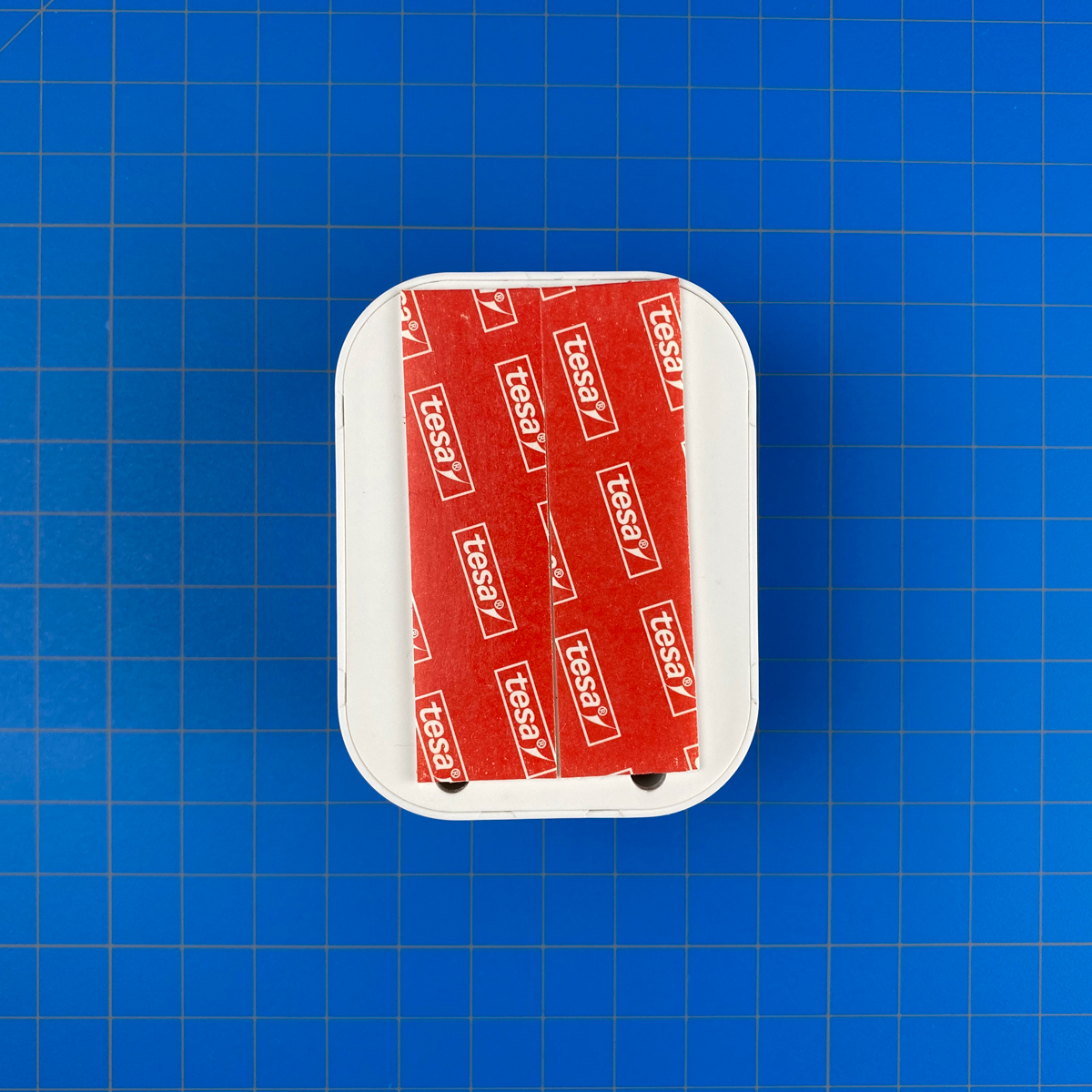

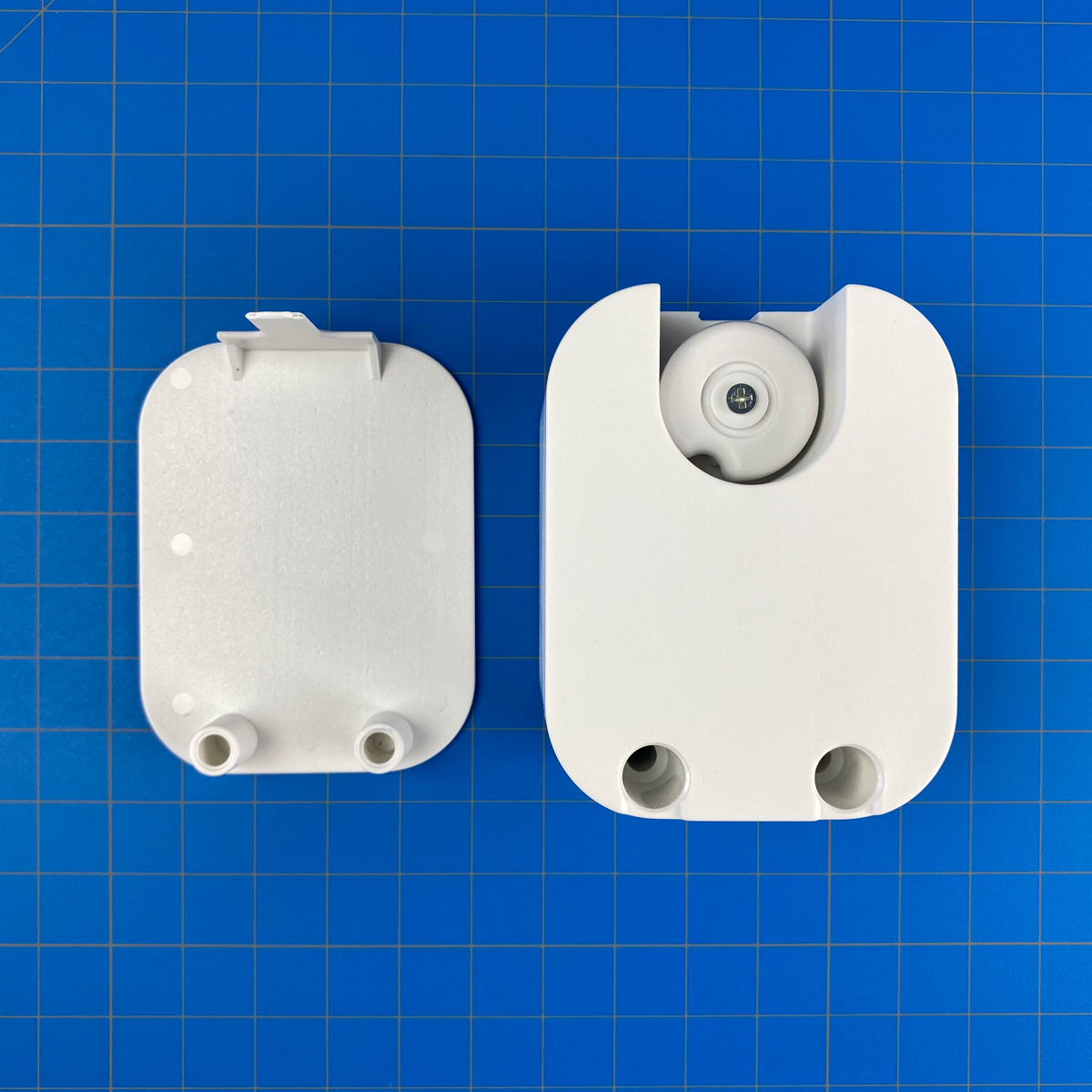

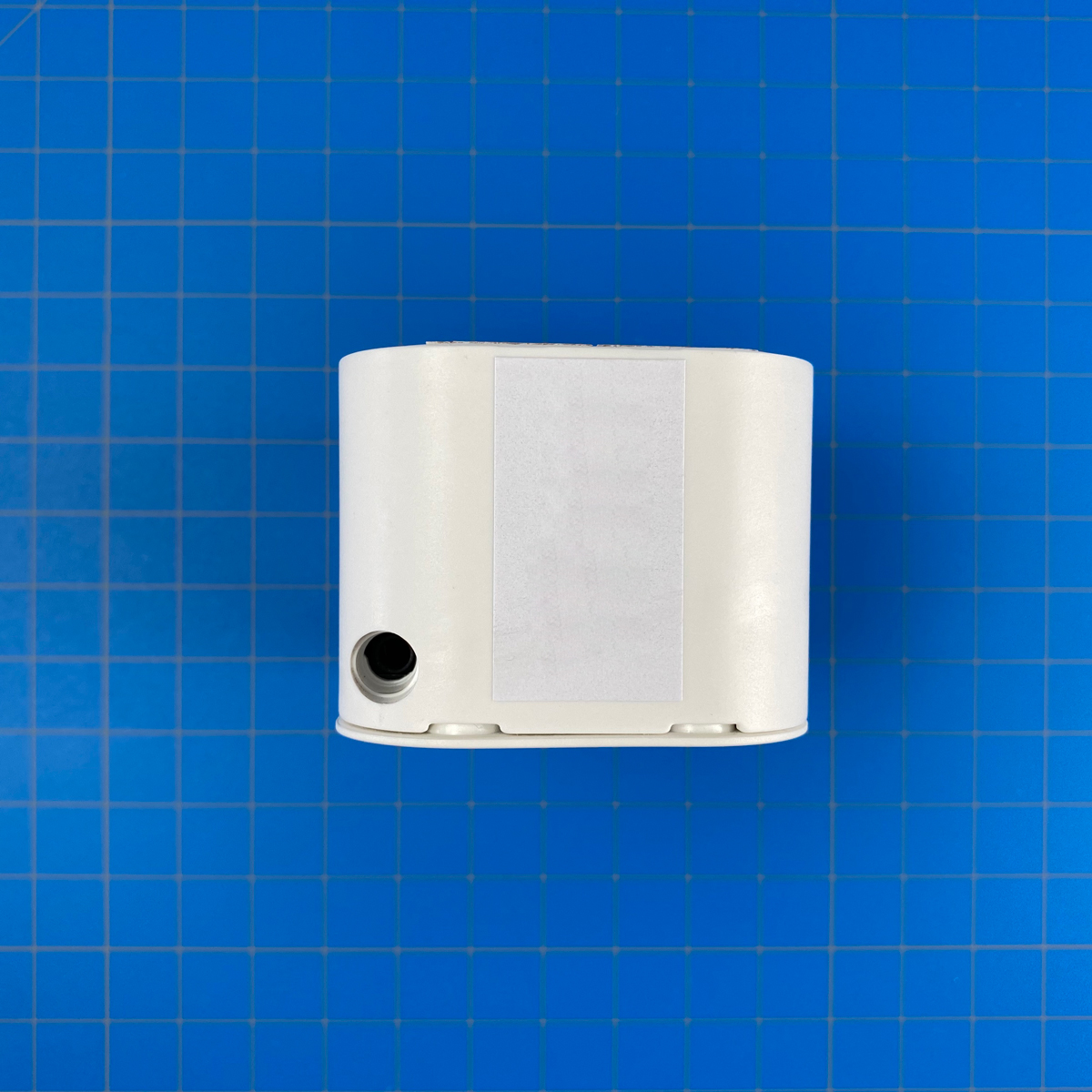
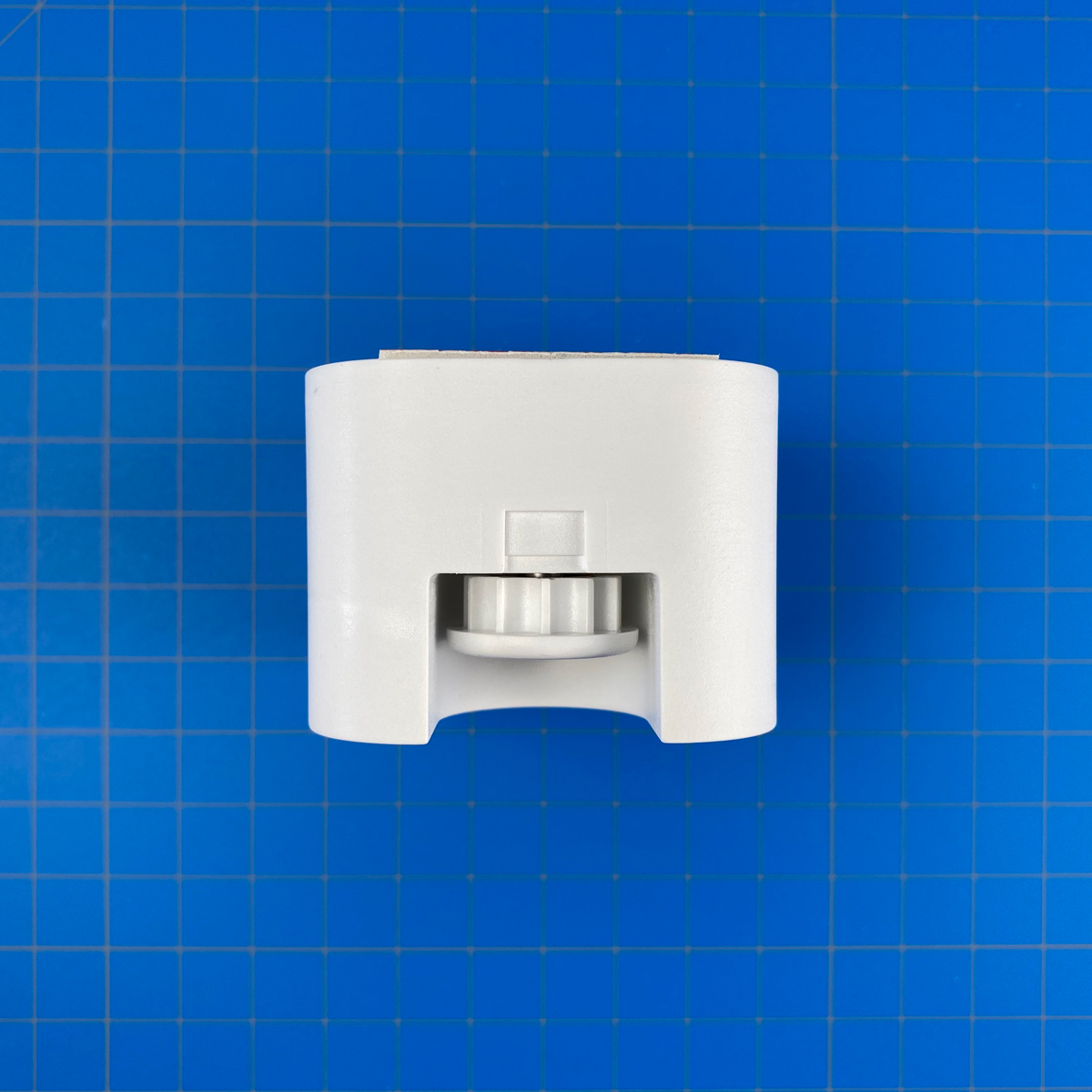


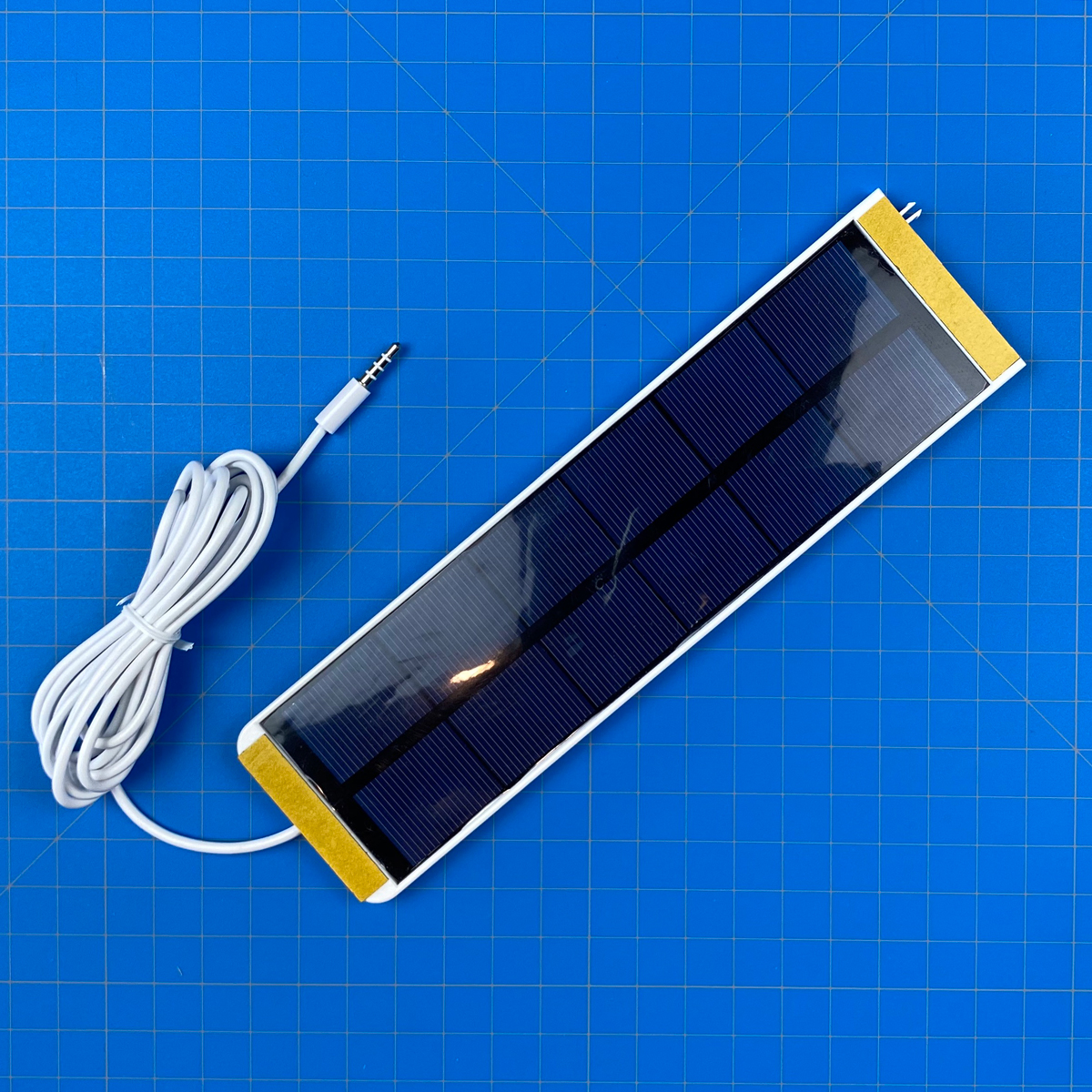






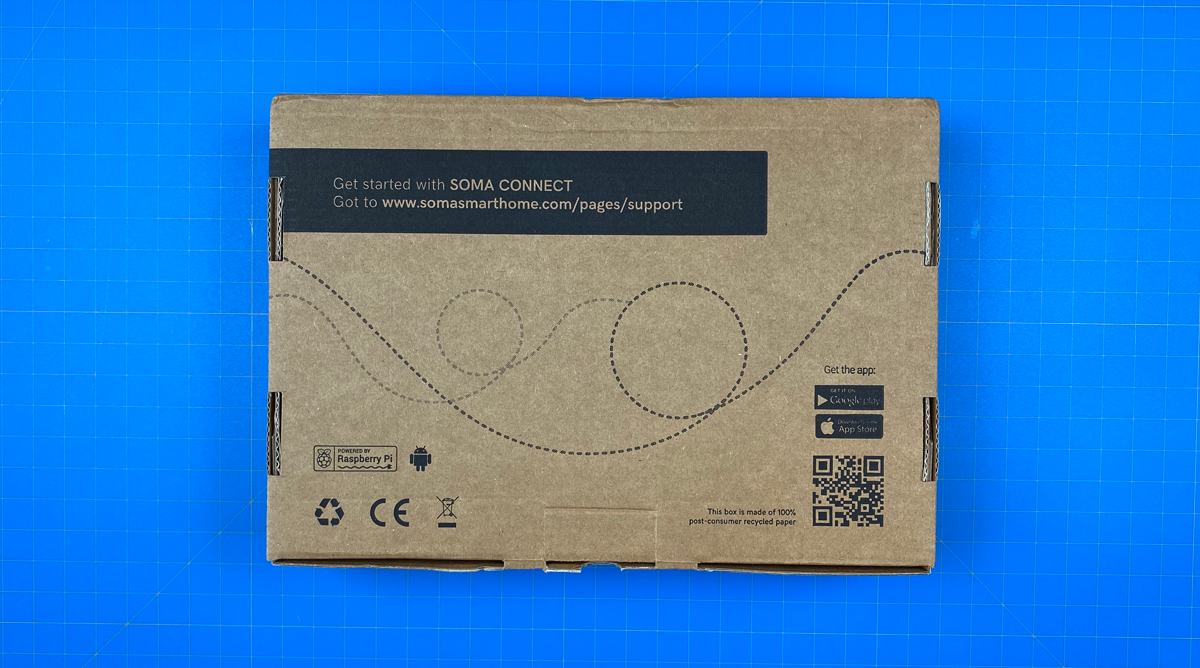
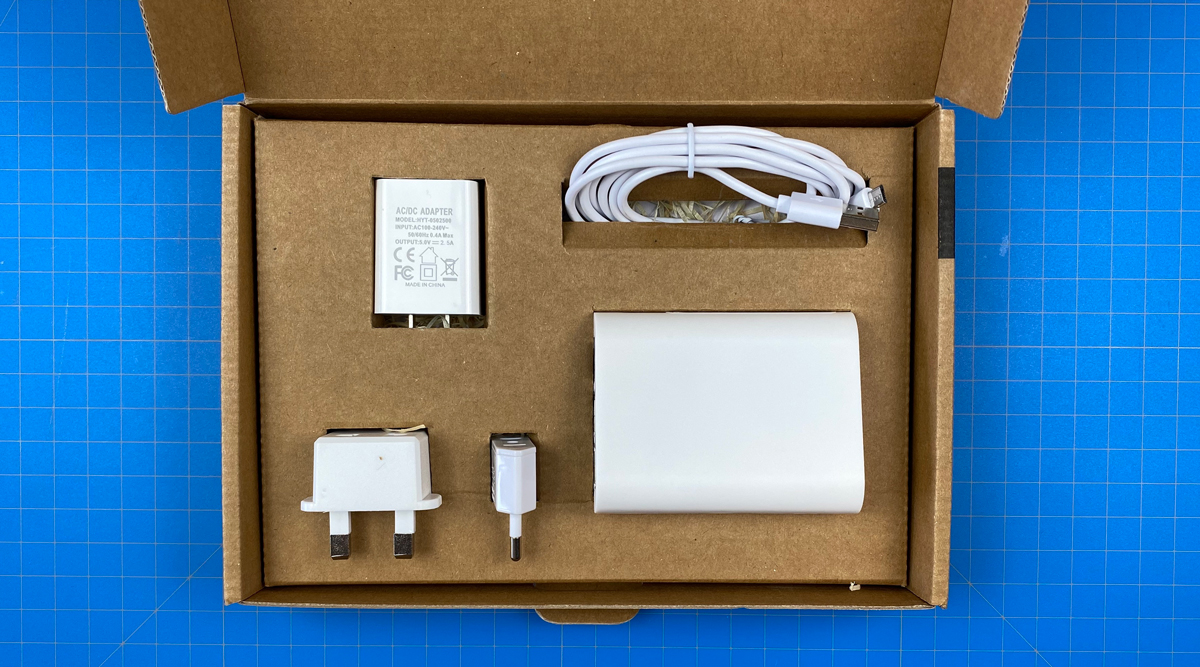
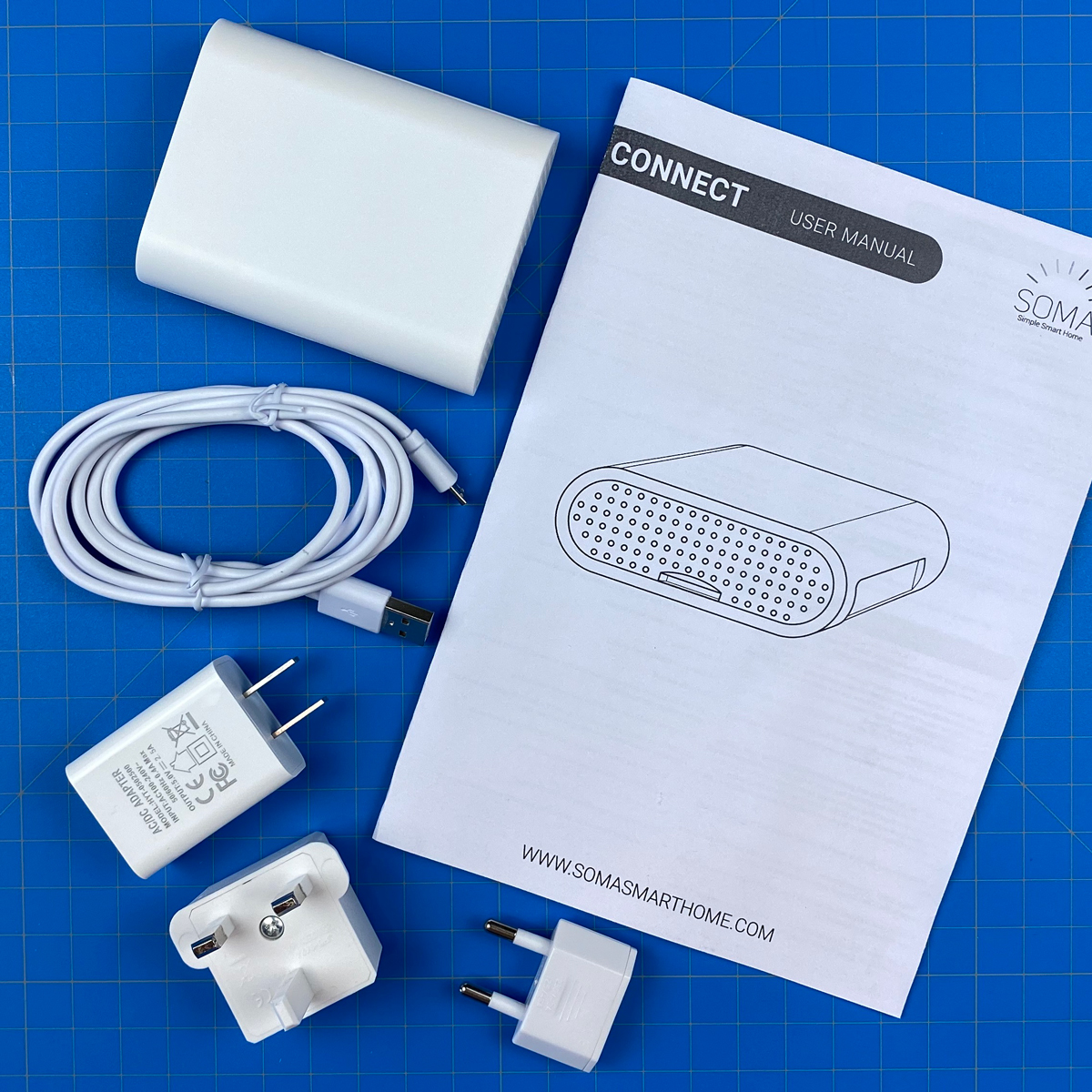



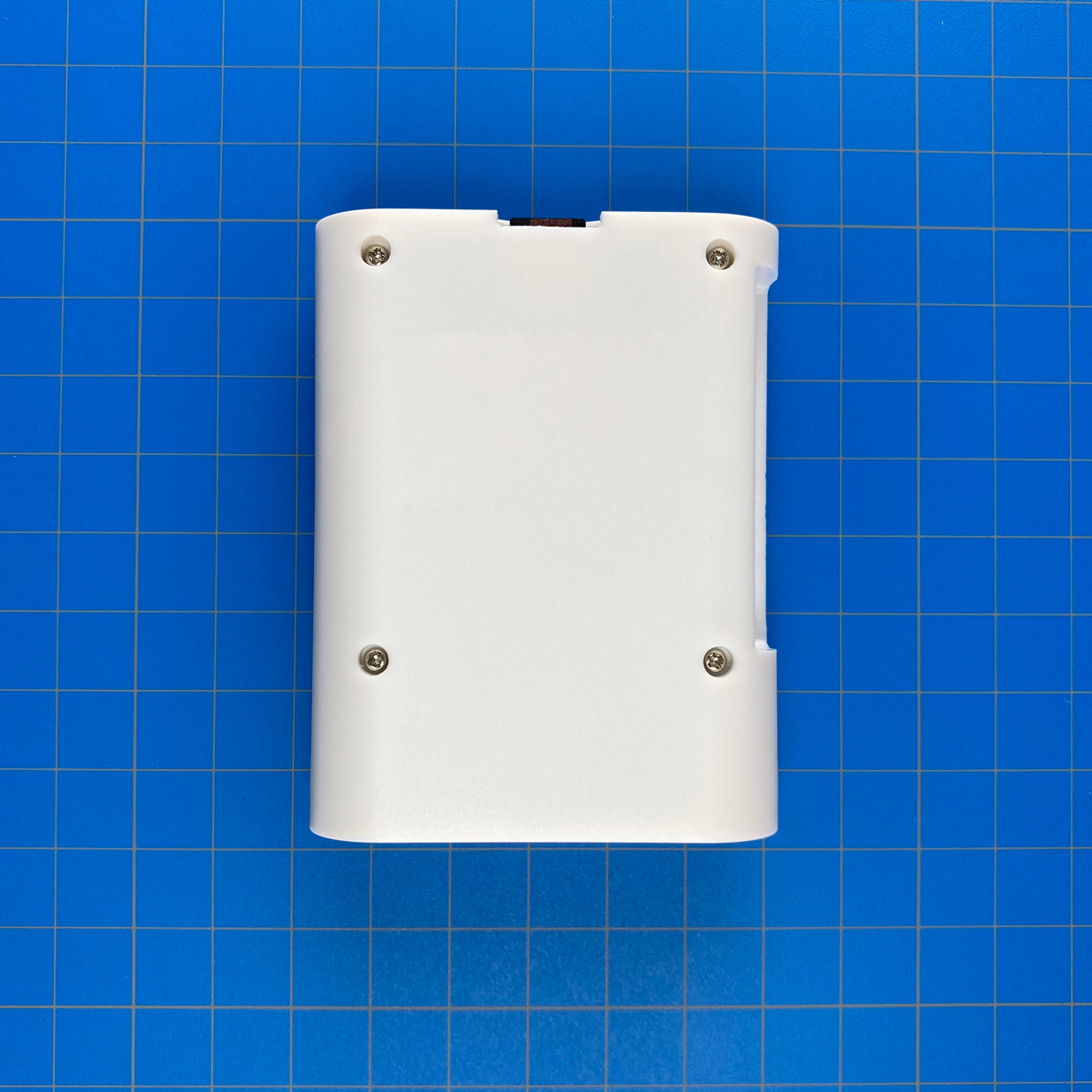



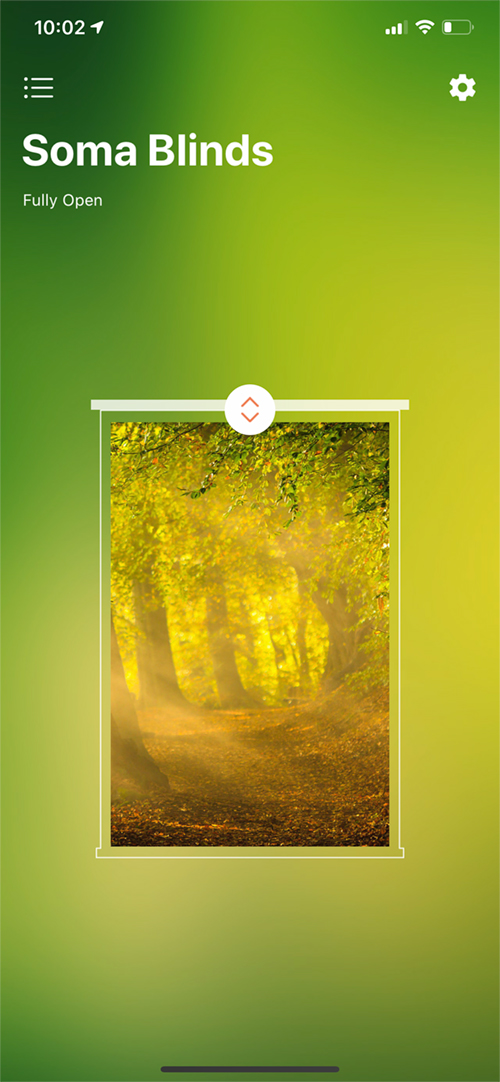
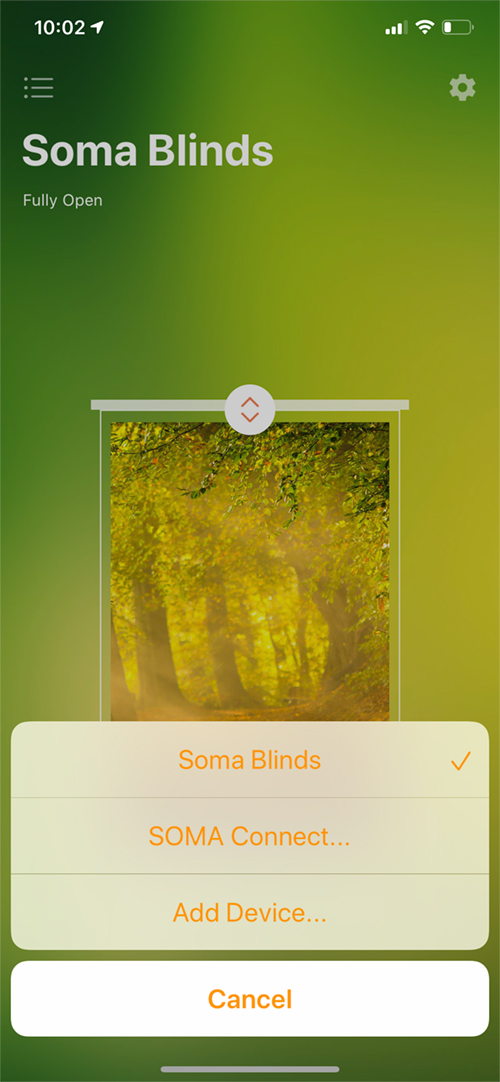
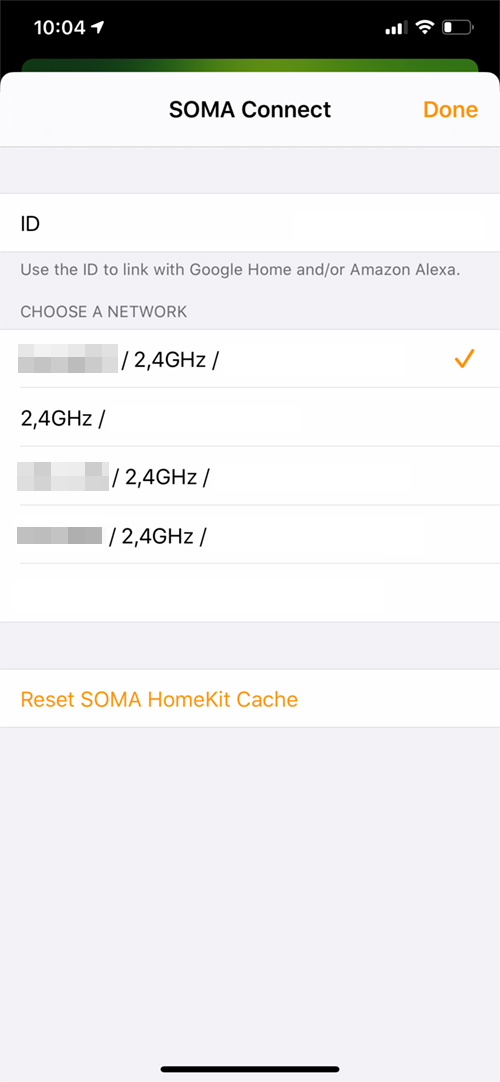
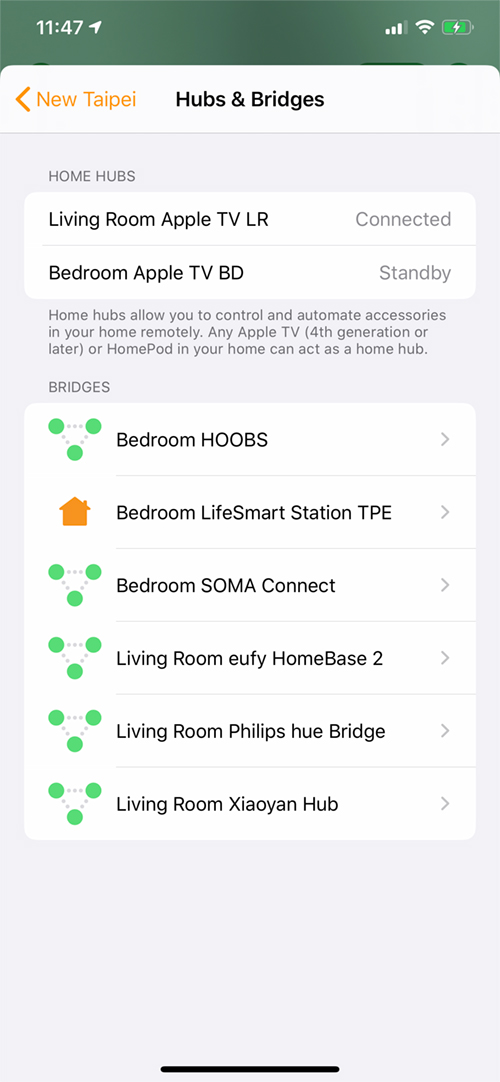
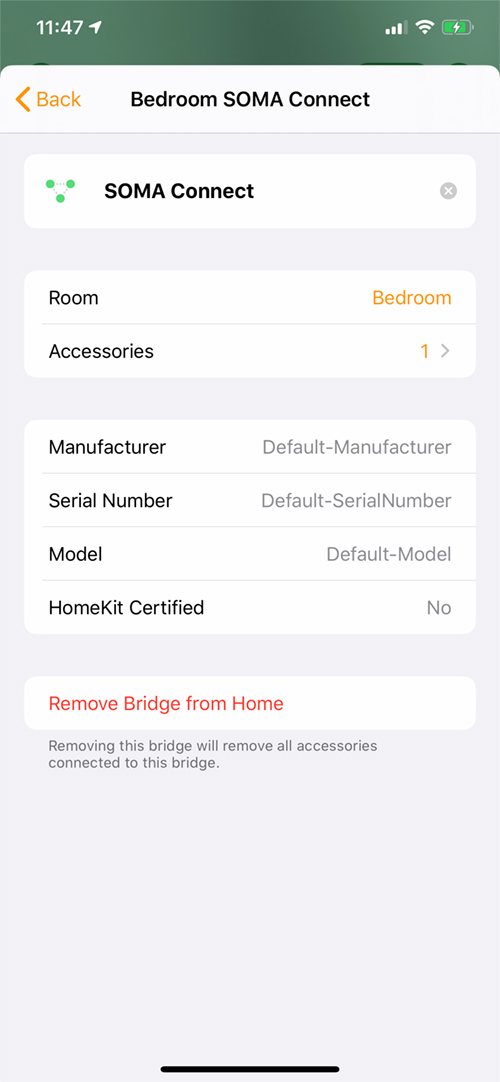


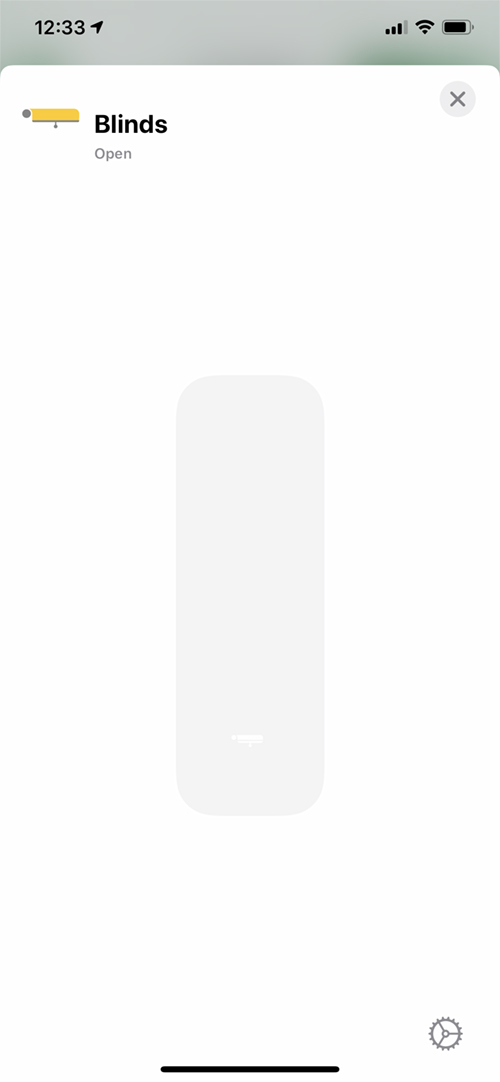

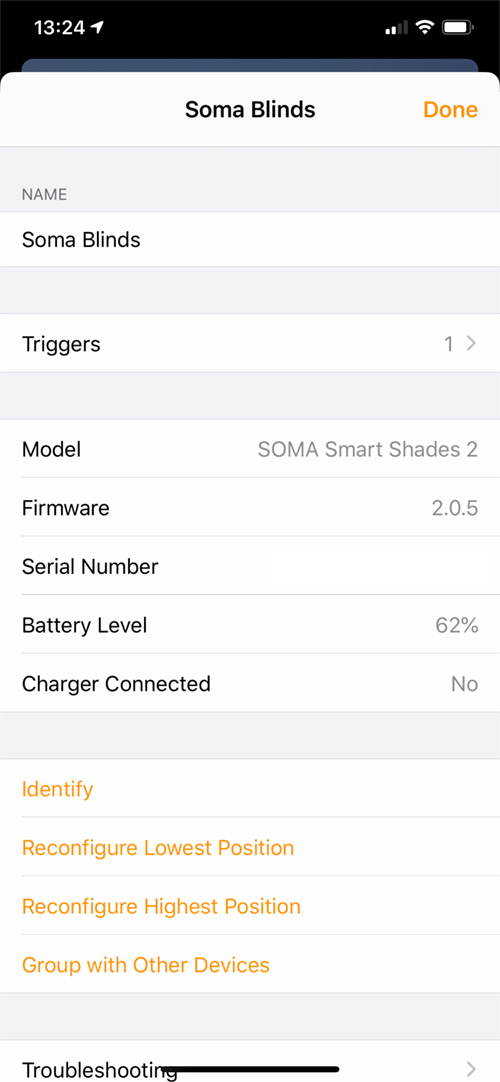
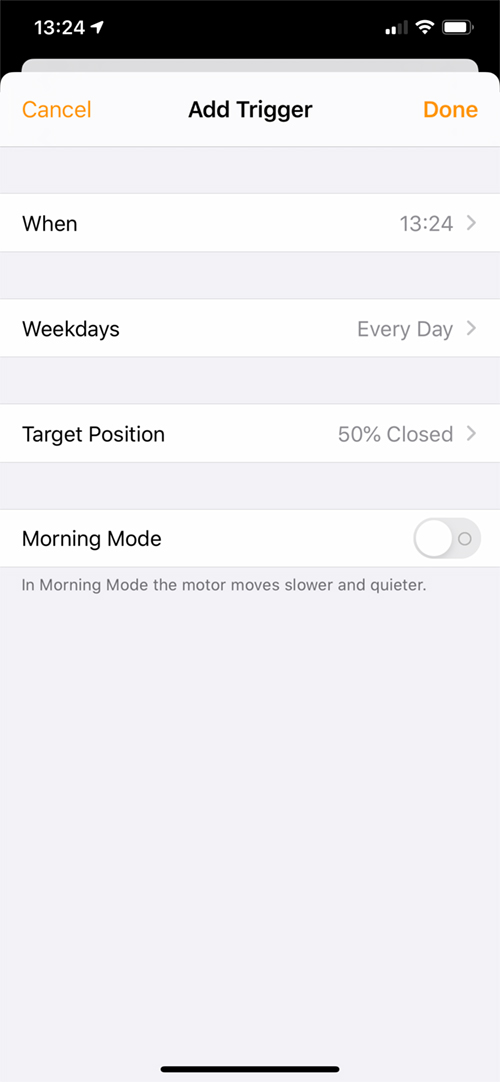

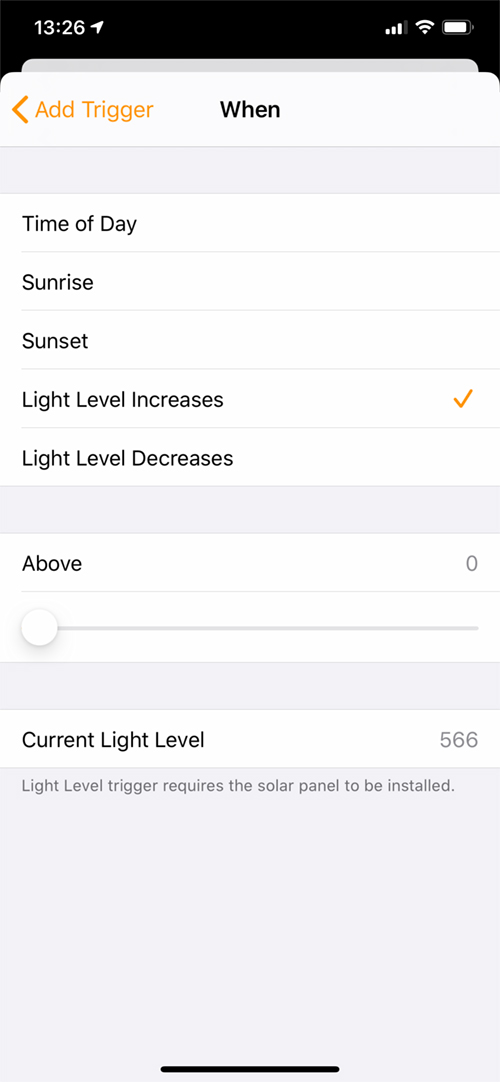
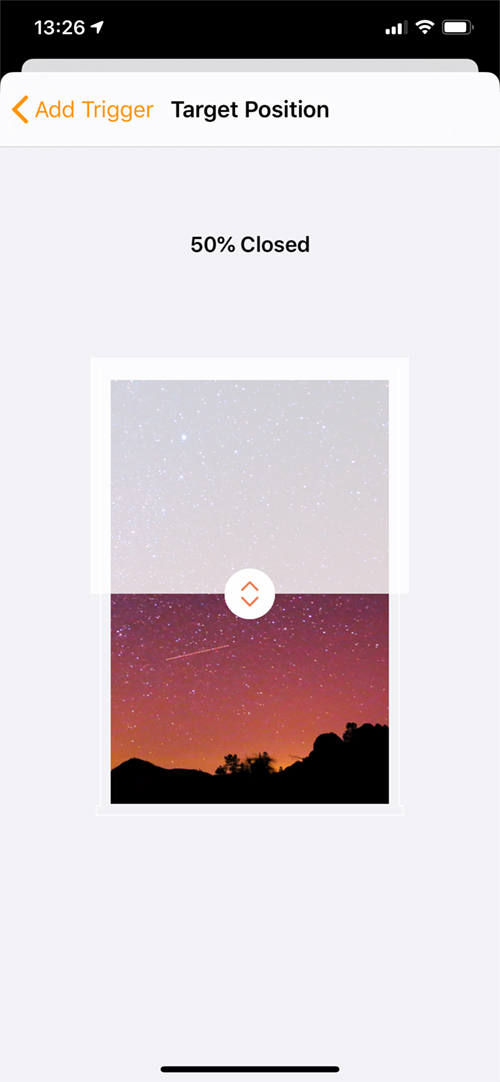
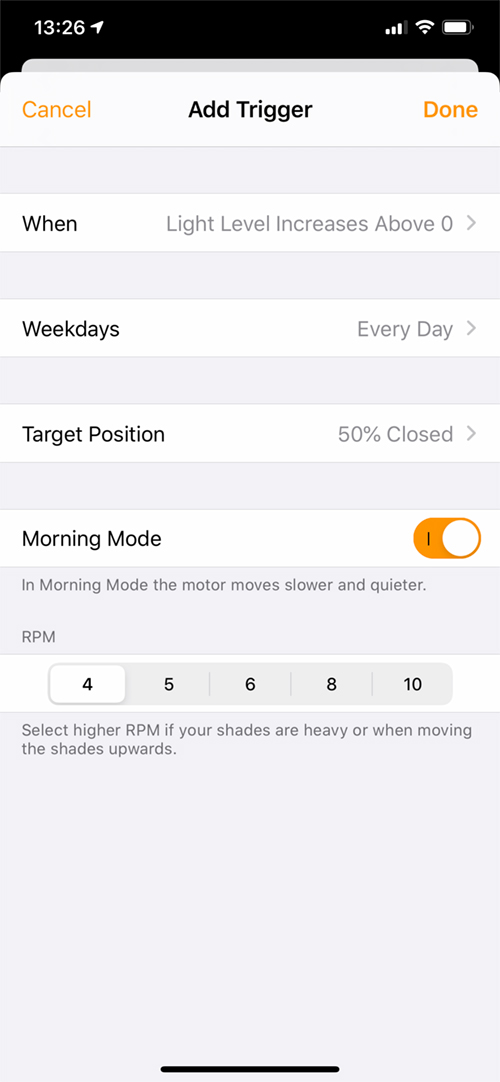





I recently discovered your website and found it great! I live in Brazil and here it is impossible to find accessories compatible with the protocol.
Following your review, I purchased two units of Soma Smartshade 2 and received the package today. I haven’t installed it yet as I will need to change the chain and my curtain uses a not very friendly system. But looking forward to testing!
oi, estou feliz que você nos encontrou! Sei que os acessórios HomeKit são mais difíceis de encontrar no Brasil, mas espero que isso mude em breve. se você precisar de algum conselho ou tiver alguma dúvida, sempre poderá entrar em contato conosco através da seção de comentários ou da página “contato”.
Thanx for that in-depth review. We’ve had Soma Smart Shades (4 of them) for the past 3 years.
Following are the issues we experienced:
1. The initial motors had an issue where the sprocket wheels were attached to the spindle with hot glue and used to come off under load – we have rather heavy blinds. After 2 of the motors had dislodged, I wrote to Soma and after some debate, they agreed to replace all 4 motors. The new motors have the sprocket wheel attached with a small screw – a huge plus!
2. Within the first few days, the adhesive strip have way; aforementioned weight of the blinds. So, we ended up attaching all 4 motors with screws – problem permanently solved.
3. A recent release of the app introduced a firmware upgrade option. I checked our motors and all four needed an upgrade. The first upgrade botched the app (repeated crash); however, some help from the tech team solved that – subsequent 3 updates worked flawlessly.
– Updates increased the speed of the blind tremendously – I think it may have increased by 3 or 4x.
– Updates also allowed HomeKit, Alexa, and Google integration. I have configured these after some struggle but seem to have run into an issue with range of the Soma Connect hub, surprisingly – trying to figure that out yet.
4. The action trigger associated with Sunset/Sunrise seems to be broken – I have reached out to the tech team and await a response. In the meantime, I’m starting to use Automation from HomeKit for the motors connected.
Hope this helps.
Hi Mansoor, thanks for the detailed comments, I’m sure it’ll help other readers. The review unit is still going strong thankfully, but I’ll certainly keep an eye on it, taking these points into account.