Aqara Roller Shade Driver E1 (review)
I can’t speak for anyone else, but since I live in a home with roller blinds in each bedroom, it had been a goal of mine to at least get some of these blinds automated. With the cost of custom automated blinds being out of my reach, ‘Retrofit’ options (meaning a solution that adds smart functionality to existing blinds) seemed to be the easiest option.
In 2020, this was realised when I tested out and reviewed the Soma Smart Shades 2 (read the review HERE or watch the video HERE). I’ve been using the Soma product for over a year now, and generally, I’ve been very happy with it. I’ve really had no issues, except for a few minor, but insurmountable, details that I’d come to accept; One was that it wasn’t officially HomeKit compatible, and therefore the separate Soma Connect hub was needed. I’ve got no issues with using hubs, but to have one for the sole purpose of controlling one device, and it being a requirement to expose it to HomeKit – even uncertified – was a bit of an ‘ask’. Add to this the fact that the Soma blinds use Bluetooth to either connect directly to your iPhone or the hub, meant that quite often there would be an initial ‘no response’. This wasn’t as noticeable until I eventually started using a HomePod Mini, where I’d use Siri to open or close the blinds, whereupon I’d be greeted with the following response – “The Soma blinds failed to respond”. A second request would be successful, but it began to be all too predictable and a little tiresome. This is the fault of Bluetooth more than Soma, so even if they had official HomeKit support, I dare say the same issue would exist.
Fast forward to 2021, and Aqara release their answer to the Soma Smart Shades 2, with the equally wordy Aqara Roller Shade Driver E1. What are we getting? Well, it’s the same kind of device in terms of function, and it still needs a hub, as it uses Zigbee, but it’s officially supported in HomeKit, and as it uses Zigbee (Zigbee 3.0 in fact) reaction times are fast and reliable. So, today’s review puts this new device through its paces to determine if it’s a good fit for your home.
PACKAGING/CONTENTS
Aqara sent this – the international version – to me for testing and review purposes and as such will work in regions other than Mainland China. One obvious note to show it’s the international version is that “voice control via Apple Siri, Amazon Alexa, Google Assistant and more…” is emblazoned on the front of the box. You won’t find the ‘Works With Apple HomeKit’ logo, as this is a Zigbee 3.0 child device that requires a hub, and it’s the hub that does the handshaking with Homekit on behalf of child devices like this one.
The back of the box gives you some information on the device itself, including a typical automation scenario that includes the E1, an M1S, and a motion sensor. This particular automation example involves the seldom-used ambient light sensor within the M1S to detect when it’s too bright in the room (in the afternoon), thereby keeping the room from getting too hot, with the motion sensor detecting your return (in the evening) so as to open the blinds again. Obviously, this kind of automation can be adjusted to individual tastes or requirements, but it should be noted that if you’re going to use the ambient light sensor inside the M1S, logic dictates that it has to be in the same room as the blinds, as well as ensuring that the hub is in a place that can fairly determine the ambient light – so having it sat in a dark cupboard is not going to work! This is where the company’s own T1 Light Sensor could be of use, especially if you don’t have an M1S, to begin with.
The side of the box lists a set of features, that are, to be fair, par for the course with smart blinds. These include obvious things like automation support and app control, alongside slightly more unique features like user-defined opening/closing. The box also states ‘long battery life’, as well as ‘one-button control’.
The full contents of the box include the following;
- The Roller Shade Driver E1, including a separate wall plate
- A manual in the following languages: EN, IT, FR, DE, ES, RU, KR, JP, CN
- A large double-sided adhesive strip for wall mounting
- A set of screws and rawl plugs for permanent wall mounting
- three additional cogwheels *
Not pictured is a USB-A to USB-C cable for recharging the built-in lithium battery.
* The E1 comes with a standard cogwheel already in place, that’s suitable for a regular beaded cord
THE DEVICE
The E1 is a fair bit longer than the aforementioned Soma device, coming in at 42 x 37 x 165mm / 1.69 x 1.52 x 6.89in (W,D,H). The front has a couple of buttons, a hole for a small LED, and a removable head cover that protects the included cogwheel. The physical buttons allow direct control of the motor, so pressing the up or down buttons makes the motor retract or unfurl the blinds respectively if the motor is not actively moving at the time. if you press either button when the motor is active, it will stop the motor. The LED indicator in the centre has no function other than to show when pairing or updating its firmware and doesn’t light up when the E1 is being controlled.
The base of the E1 is home to a reset button that you’ll also use for initial pairing to an Aqara hub. Next to that is a USB-C port to either power the device permanently, or recharge it periodically with the included USB cable.
The top of the device has a removal ‘head cover’ that protects the cogwheel from coming into contact with anything that might get entangled within it. In order to allow the beaded cord for your blinds to move around the cogwheel, you’ll eventually need to remove two of the tabs from the cover, which is easy enough as long as you take care when you do it. I’m not sure why it didn’t just come with these tabs removed in the first place though. If you’re not familiar with how this works, essentially, the cord that you pull in order to open or close your blinds is looped around the cogwheel, and when the cogwheel starts to turn, it pulls the cord, thus opening or closing the blinds. It’s quite straightforward really.
The E1 comes with additional cogwheels for different types and sizes of cords, so hopefully, there’s a suitable fitting for most types.
PHYSICAL INSTALLATION
As you may have gathered by now, the E1 has replaced the Soma that was in the same location for the last 12+ months. As we’re renting, I elected, like last time, to rely solely on the double-sided adhesive sticker that came with the E1. The adhesive patch was really firm in the time I used it and figured the adhesive strip that comes with the E1 would be just as strong. Obviously, only time will tell.
The motor doesn’t directly connect to the wall, instead, connecting to the mounting plate that it clicks into. The mounting plate sticks (or is screwed on) to the wall. This is probably the only part you need to take much care about, as you need to make sure the beaded cord is as straight and possible, and reasonably taut, although not overly so. Once it’s all set up to your liking, you just need to remove the tabs on the head cover, so the beaded cord can move freely (as can be seen in the last picture above). With that all done, you need to configure the blinds within the Aqara app.
INITIAL SETUP IN THE AQARA APP
It’s a common thing for some Aqara product users to not want to use the Aqara app or to even set up an account, let alone log in. However, while there may be many Aqara devices that can be managed in HomeKit mode (i.e. not signed into the Aqara app), in the case of the E1 you do initially have to configure the motor, or you won’t be able to control the blinds in HomeKit. To do this, you first proceed with the onscreen instructions, so you know that when you press the buttons on the device, they go in the expected direction. They might not, depending on which way round your blinds are fixed around the tube holding the blinds, but if that’s the case, once you confirm that the direction the blinds moves in is not consistent with the controls, the app will simply switch things so that they match the direction from then on.
Once that’s out of the way, you just need to set the highest and lowest points you want your blinds to stop at, which is done within the app. After these steps are complete, your blinds are ready to use in both the Aqara app and HomeKit.
IN THE HOME APP
In the Home app, things are pretty straightforward, with just one tile to represent the blinds, as expected. Tapping on the tile closes or opens the blinds fully, whilst a long press reveals the slider, which allows you to set a custom position for the blinds. The Settings screen for the E1 shows whether an obstruction is detected, as well as the battery level and whether the battery is being charged. Aside from these, there are only automations or scenes with which to involve the E1, like many HomeKit accessories.
If you happen to use Siri to control the E1, saying “Set the blinds to 80%” will set the blinds to be 80% open, so setting the blinds to 100% will effectively open the blinds fully. Of course, with the reasonable power of scenes and automations in HomeKit, you can come up with all sorts of positions for the blinds to be set at, as well as have them interact with other devices that can trigger the blinds to open or close.
IN THE AQARA APP
The main interface panel for the E1 (which is pretty much the same for other Aqara blinds devices, like the Aqara T1C for example) has a graphical representation of a window including a roller blind, zebra blinds, or Venetian blinds. The graphic for the Shangri-La blinds is the same as the Zebra blinds. On all screens, you get to see the battery levels as well as Up, Down, and Stop controls. The blinds with the exception of the roller blinds, all have ‘Rotate Up’ and Rotate Down’ options. AS I don’t have these kinds of blinds, I’m not able to test these controls out, unfortunately.
Also on the main screen, you’ll notice a ‘Scenario’ section. This option allows you to set up special scenes that can open or close the blinds to specific positions, over a set period of time, ranging from as little as one minute, all the way up to seven hours and fifty-nine minutes. This doesn’t operate the blind motor at a slower speed, but instead, opening the blinds in increments, with periods of rest time between each incremental move that alter depending on the overall duration of the ‘scenario’. you also get a small set of icons to choose from. Unfortunately, at the time of writing, these ‘scenarios’ are separate from standard Scenes, as you can’t trigger them via automations, so controlling them has to be done from within the app. There isn’t even an option to set these up as Siri Shortcuts, so whilst I like the idea of the concept, it’s a little hobbled by the lack of any way to interact with it automatically.
The main settings page for the E1 is like most other Aqara devices, so you get access to location and name options, as well as logs and Zigbee signal strength. Additional settings allow you to reset the direction, upper and lower limits for the blinds, if necessary. You can also choose which type of blinds you’re using, with the aforementioned four options.
Finally, here are the options available when using the E1 as part of an automation or scene, which includes the basics, like open, close, stop etc., as well as ‘Open to’, where you can set a specific open percentage. You also get a couple of options called ‘Opening ratio+’ and ‘Opening ratio-‘. I haven’t worked out what these do I’m sorry to say, having only the one type of blind, although I suspect it may have to do with the other types of blinds the E1 is capable of controlling.
IN USE / THOUGHTS
I’ve already stated my feelings regarding the Soma option, and so it comes as no surprise that both official HomeKit support and Zigbee easily outdo unofficial support via a custom RPi, and Bluetooth. It’s slower than the Soma, which in its second iteration managed to increase the speed fourfold over the original version. That said, it’s a LOT quieter, and given these are used in a bedroom, that counts for a lot, and so I can live with a slightly slower motor. In my tests I came up with the following results;
Aqara Roller Shade Driver E1
- 4.43cm / 1.73in per second
- 46 seconds (open and close) to cover a length of 204cm / 80.31in
Soma Smart Shades 2
- 5.68cm / 2.24in per second
- 35 seconds* to cover a length of 212cm / 83.46in
* Mean average of closing and opening times.
So for the sake of eleven extra seconds, the much quieter operation is well worth it.
It should be noted – and has been in online forums – that the E1’s design is actually in use with other existing products by a few different manufacturers, so if you think it looks familiar, you’ve probably seen it before. Still, none of the other versions of this product uses Zigbee, with some electing for Bluetooth, whilst others, WiFi. Not only that, but none are HomeKit compatible, at least not officially, so that’s another thing to take into account.
I think overall, Aqara has brought something sorely needed to market that’s not only reliable and fast in terms of response but very well priced. If you don’t already have an Aqara hub, the combined price of the E1 and an Aqara hub still presents better value than the Soma, I’m afraid to say, as the cost of the Aqara hub pays for itself once you start adding other devices to it. This is not the case with the soma Connect. It could have been a different story for Soma, but the amount of time they’ve seemingly had in order to get official HomeKit support has been frittered away, with Aqara coming up and effectively pulling the rug from under their feet, although there are always going to be consumers that won’t buy products from China-based companies, so I guess there’s still a market for both.
In essence, this is a triumph for Aqara that hasn’t been too hard to pick up on, so I recommend it thoroughly.
Full disclosure: Aqara provided HomeKit News with the Roller Shade Driver E1 and Hub M1S for the purpose of this review. No other compensation was made, requested or has not in any way influenced our opinion of this product.



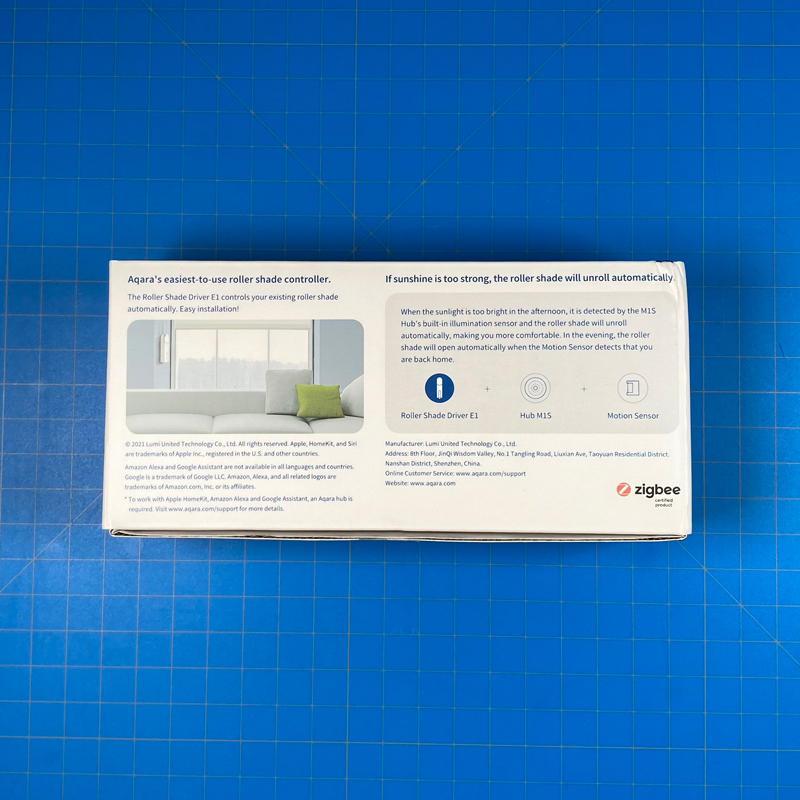




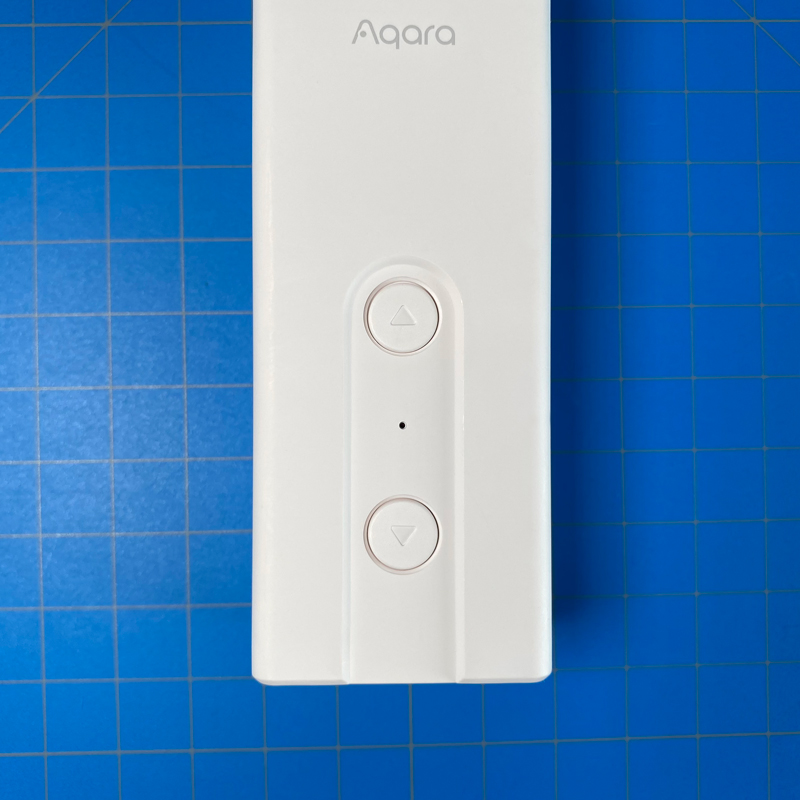






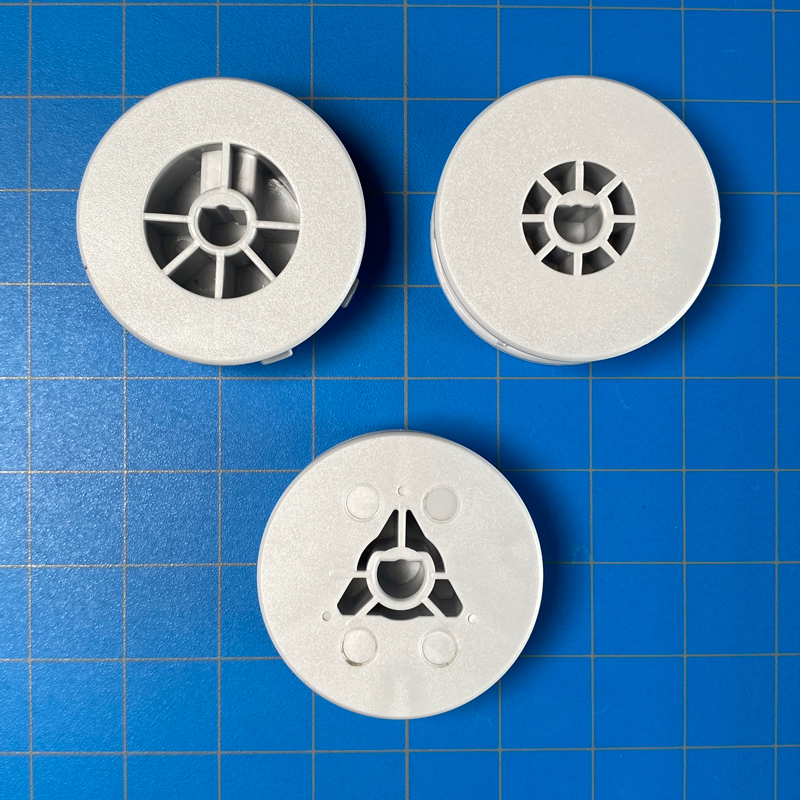





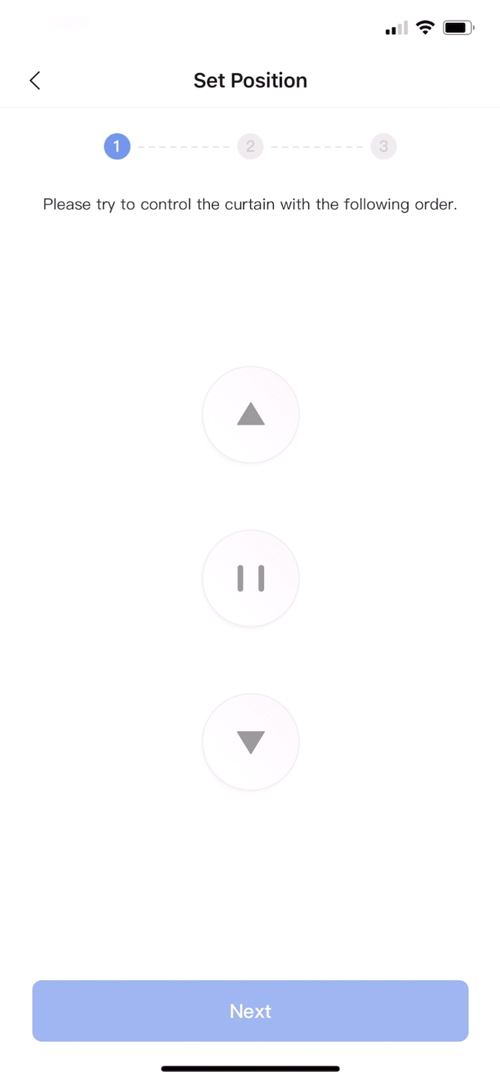

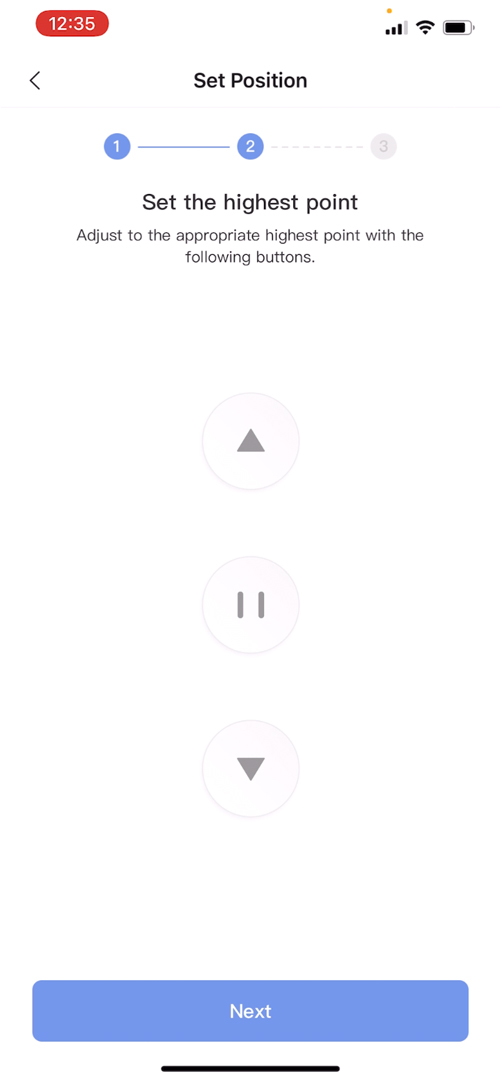
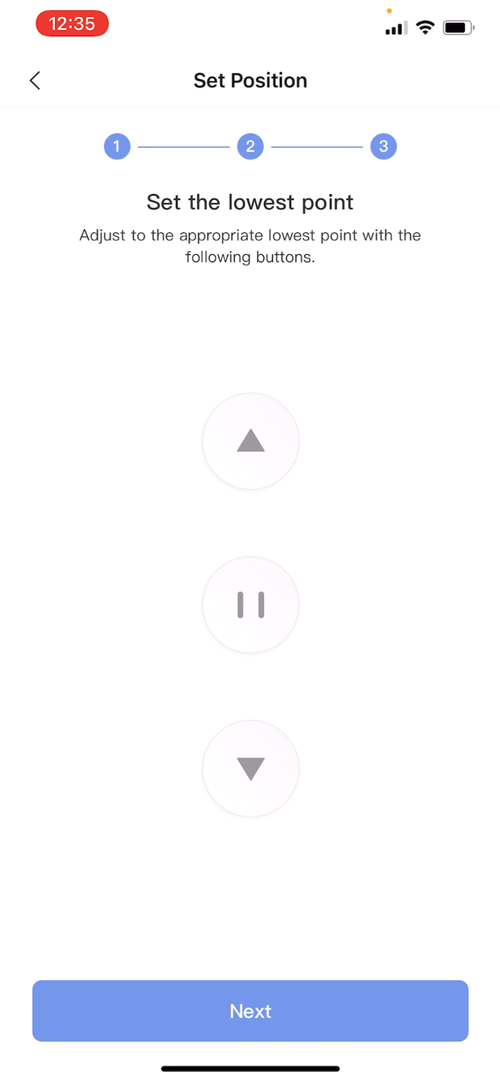
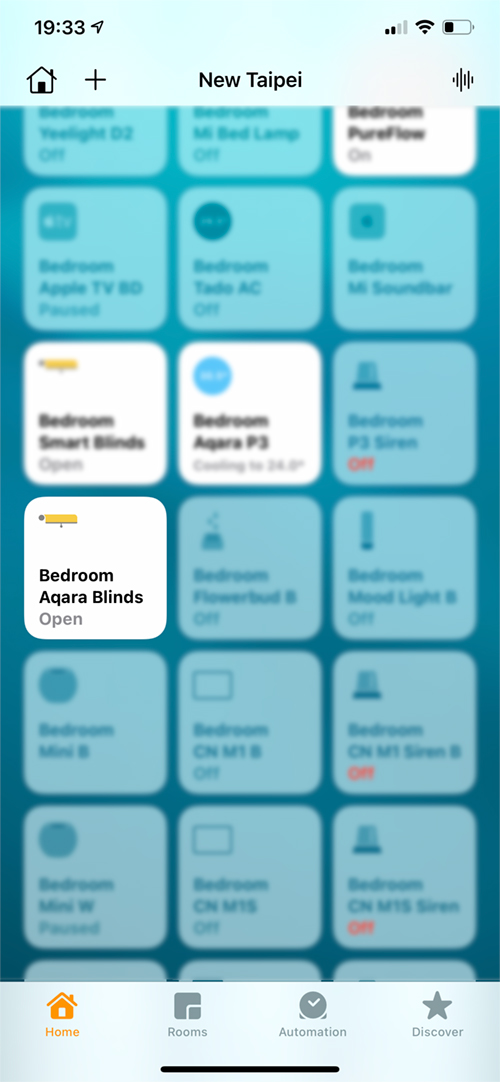
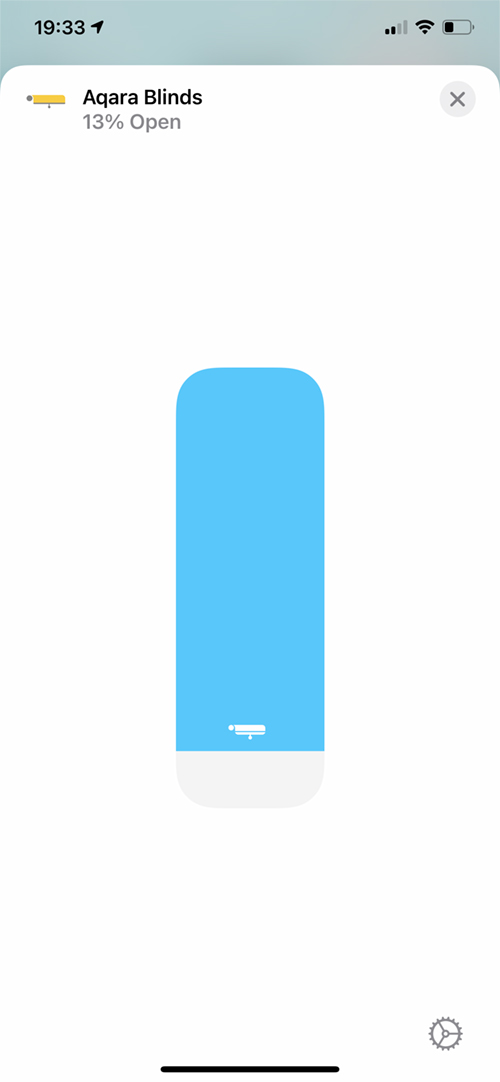

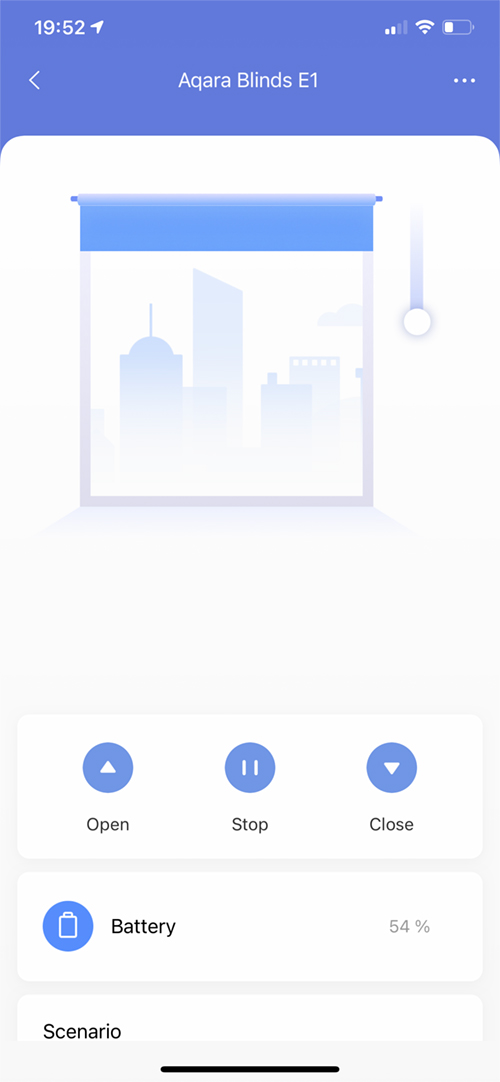


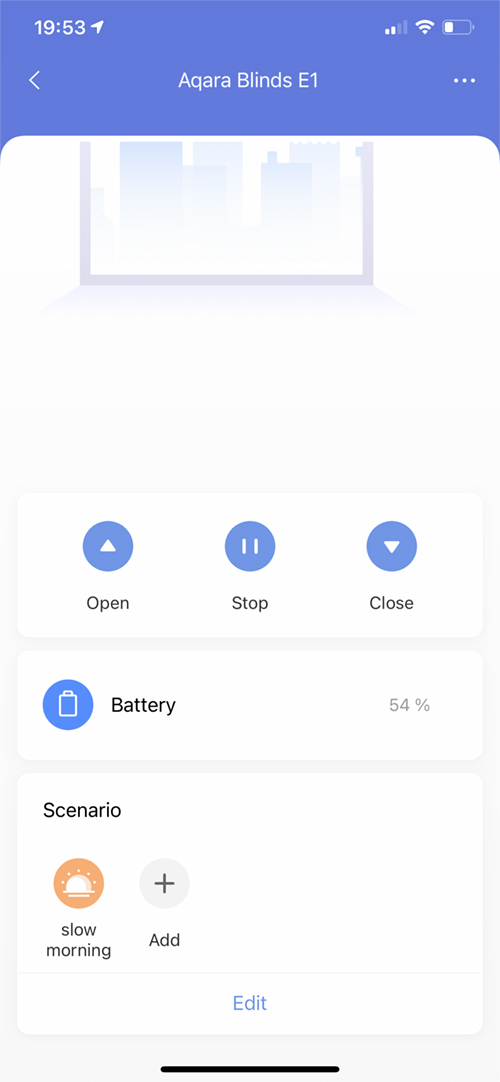
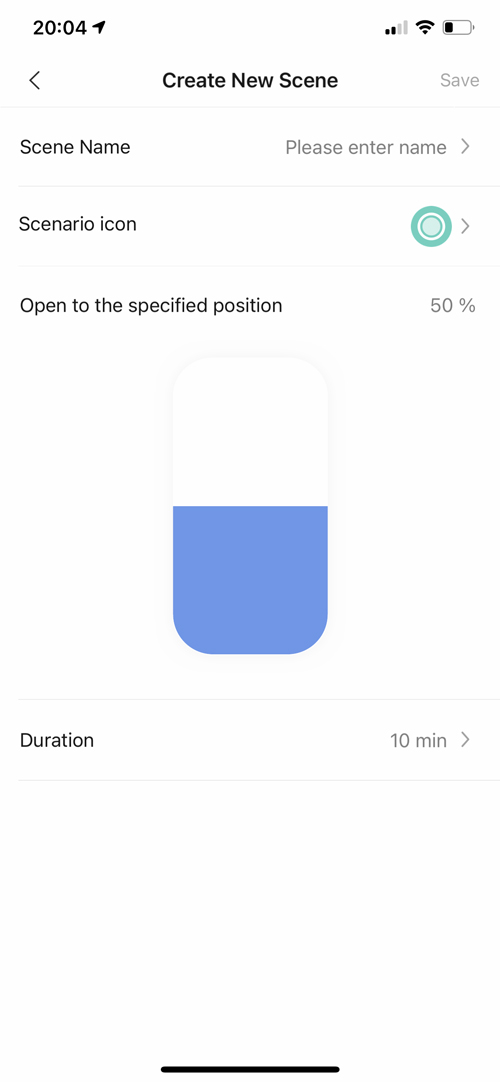
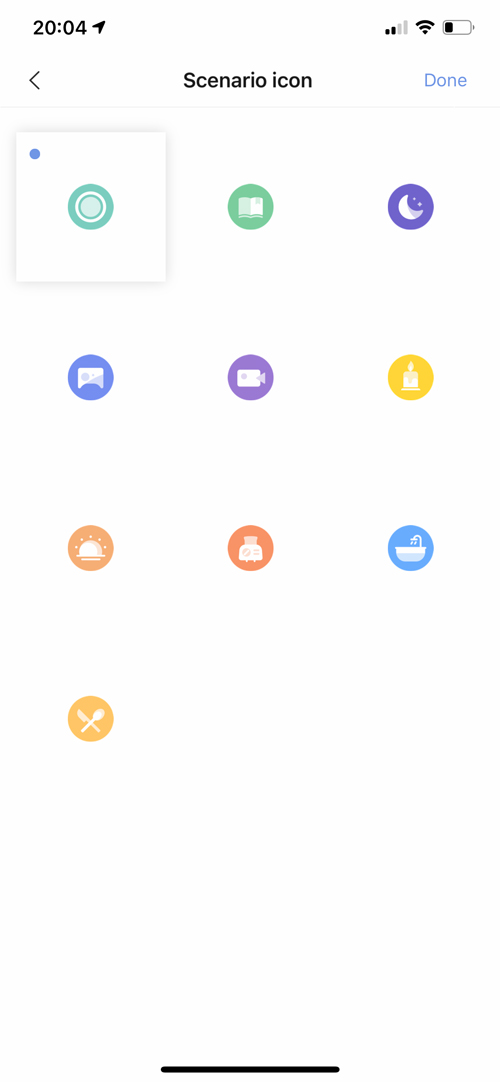
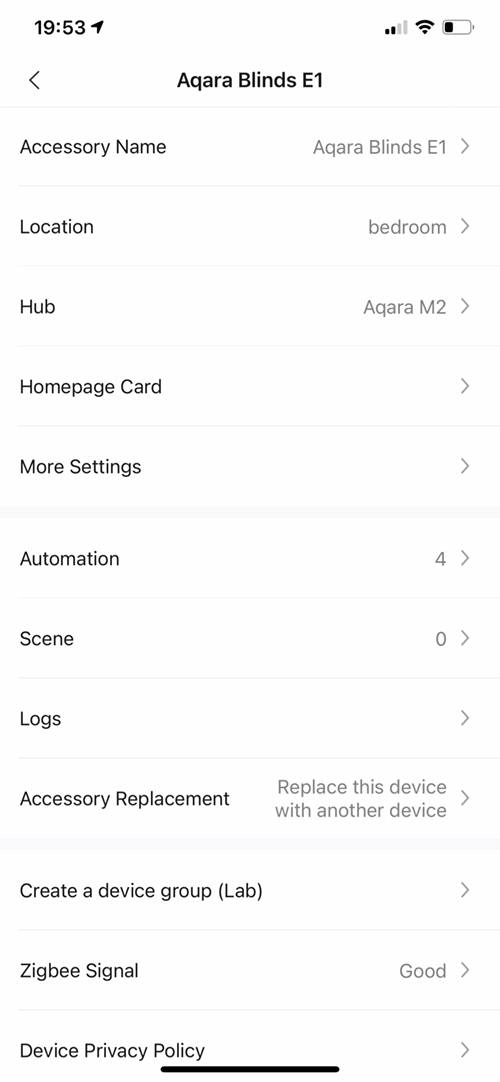

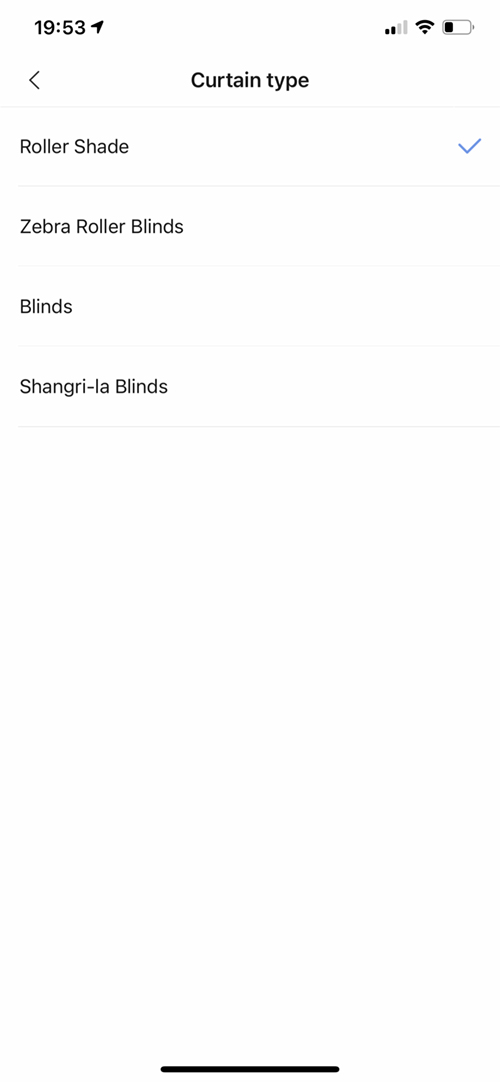
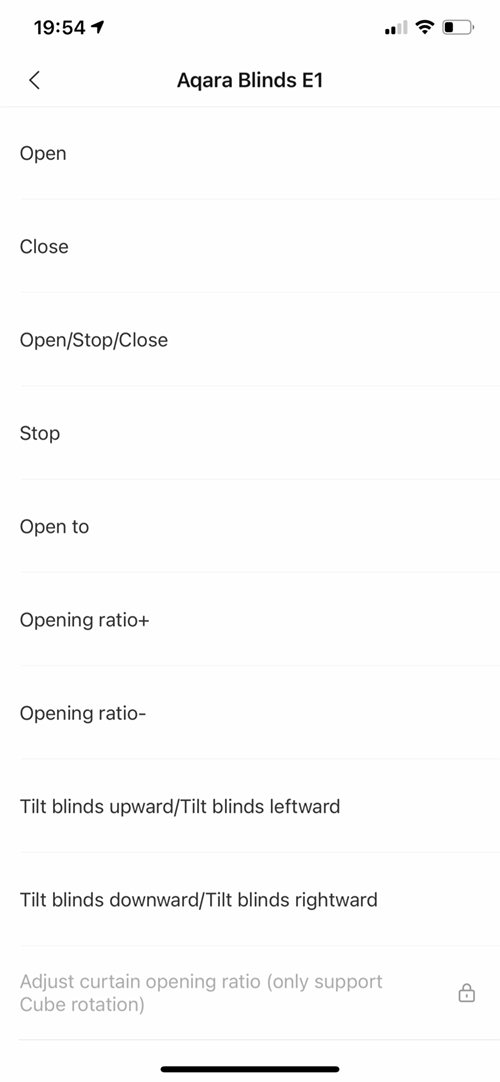
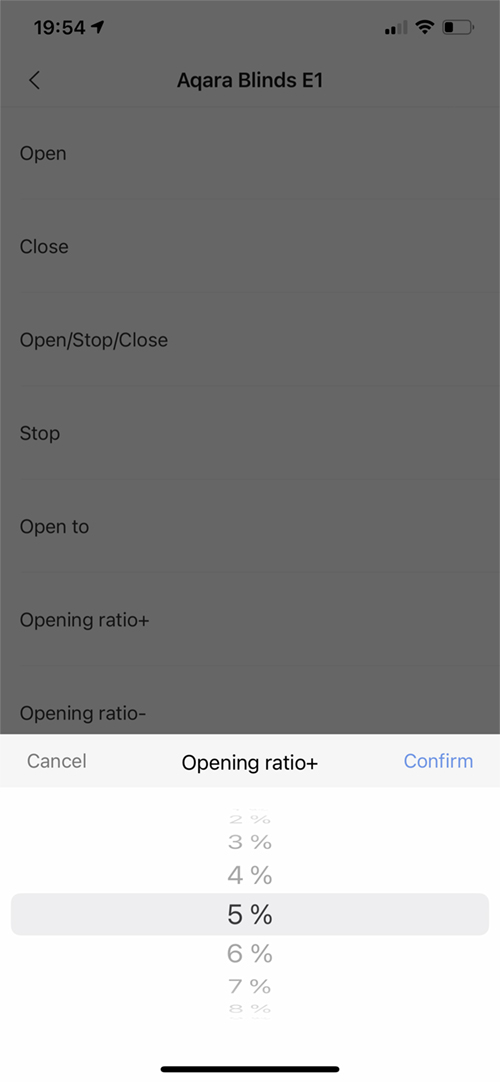
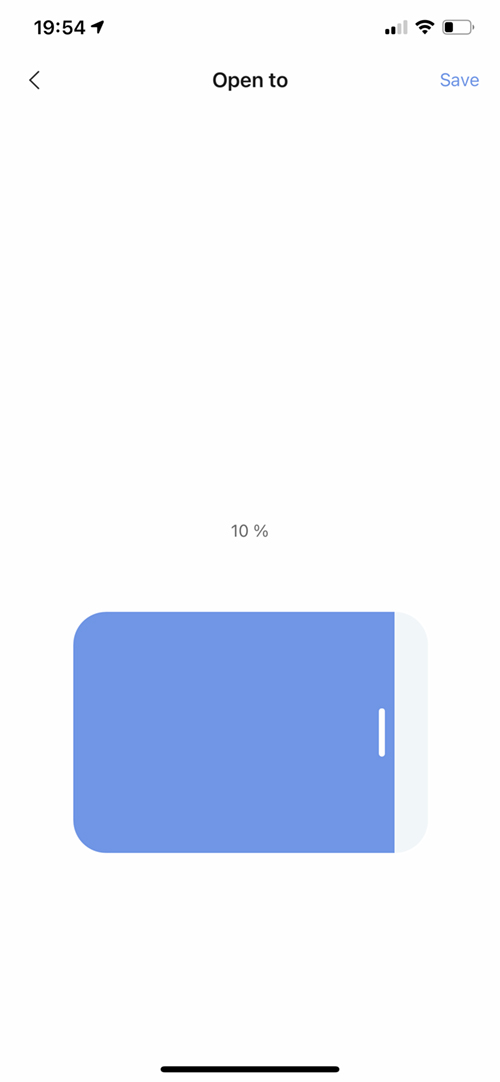





Hi,
Quick question – do you think this would work with vertical blinds? If not are you aware of any HomeKit options that would work?
Thanks
Chris
Hi, in theory, it should work with vertical blinds, although you have to choose between the motor adjusting the angle of the slats – or – opening and closing them. It can’t do both. In the Aqara app there seems to be an option to adjust the angle. This would also work in the same way for Venetian blinds, which are listed as compatible.
Could it be used without attaching it to the wall? I mean just hanging from the chain. My lateral walls are way too far from the blinds.
Thanks,
Gonzalo
Without it being attached to a surface it would not be able to pull the chain, rather the chain would pull the motor, wouldn’t it?
Yes, it seems logical. I could attach it to the same wall as the blind. I mean, twist the chain by 90 degrees. It could work.
I think in the Aqara installation video it shows the motor at an angle – https://www.aqara.com/eu/product/roller-shade-driver-e1
That’s great!! Thanks
What is the price of this?
Is there a known physical limit? My blinds are quite long and heavy.
Hi, I imagine there’s some limit to what it can safely pull without burning out the motor, but I can’t find any torque information on the device at present.
Thanks! I’ll either give it a try with a single shade (there’s 4 in my room) or contact their tech support. I don’t see this on the Aqara website though?
It’s currently only available in the U.K., although it’ll be coming to France and other EU countries in a few weeks. As for the US release, there has been a delay, so it’s not listed in their app on the US server or the US Aqara website. If you change the region on the website to Europe, you’ll see more info on it.
They confirmed that it will NIT be sold in the states, though no mention as to why. I also read your review on the Soma option. They claim weight does not matter. Is there a problem with not being officially HomeKit compatible? Does it present a security gap or something?
I used the Soma for over a year and was reasonably happy with it, although having to use a bridge, and even then not getting official HomeKit compatibility was a bit much on reflection, in my opinion. As the bridge uses unofficial methods to get it into HomeKit, inevitably there are going to be concerns over security, as the software to run the bridge is open source as I understand it, although I’m no expert on these side of things admittedly.
Any idea if they will ever release some sort of solar panel to USB-C to trickle charge the batteries?
Would be even smarter if they made a solar panel with light sensor that linked to the motor and reported back to hub/app as single device to automate based on light conditions…
I’m told it’s something they’re working out, but there’s been no firm commitment as to whether such a product will make it to reality. Hopefully they do.
Hi,
Regarding the scenario option in the Aqara app. My guess would be that with Shortcuts or Eve, Home+ app the same possibility should be possible. As in open for 10 %, wait 120 seconds, open for 20 %, wait 120 seconds, etc, etc. Maybe a little more work, but it could work. I guess.. Can try it out for you as soon I have time to mount these.
Yes, it should work with any decent 3rd party HomeKit app. It would be a bit of work, but you would only have to do it once – per ‘scenario’.
I got this the other week with an M2 hub but it’s constantly been disconnecting from the hub. The only way to make it reappear is to press a button on the roller device. Signal is strong, but I moved the hub to within two metres of the device just in case and it still has the same problem. Is this an issue you’ve seen at all?
Hi, I haven’t had any issues with the E1 so far, and mine is connected to the M2 S well, although whether there’s a difference due to my M2 being the Chinese variant, I’m not sure. You are not alone though, as I’ve seen a couple of people on Social media mention the same issue.
I contacted Aqara and they quickly sent a replacement. Working perfectly now!
I am working on installing mine and I am finding that the blind is catching on either the beads or (worse) on the actual unit itself when it is descending. I have tried it to one side and still get the same issue. Any suggestions?
I have 6 blinds in my living room. Can all 6 b linked to the same remote?
Hi, I’m not sure which remote you’re referring to, but if you mean control them with a smart button or switch, then yes that’s very easy to do in both the Aqara app and in the Apple Home app.
How do you find the battery life?
The battery life shows up in both the Aqara app, and in the settings panel for the device in the Apple Home app.
Ah sorry I should have phrased my question better. What was your expererience with regards to battery life, how long did it last before requiring a recharge?
Ah ok, well since I’ve been using it, it’s operated twice a day – down at night, and up the following morning, with two more occasional uses if the sun is too bright, but I’m definitely getting around 60 days of use before it gets close to low battery.
Any idea if this works as a Zigbee repeater when left plugged in?
Hi, as it’s battery-powered, it’s unlikely to be used as a repeater, even if it’s plugged in. I’ll double-check with Aqara to make sure.