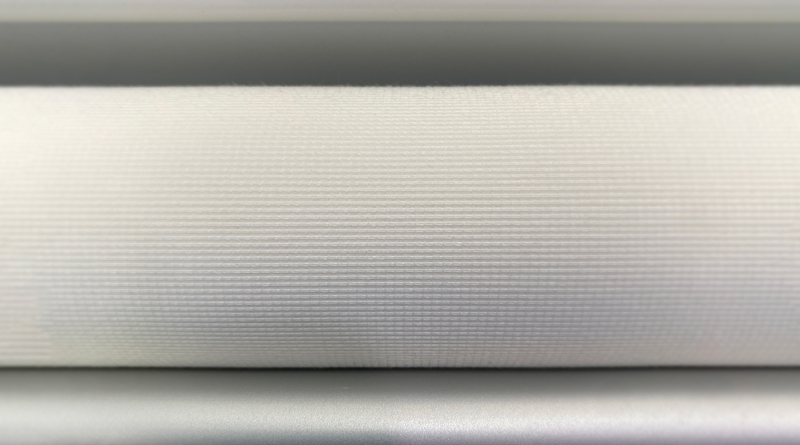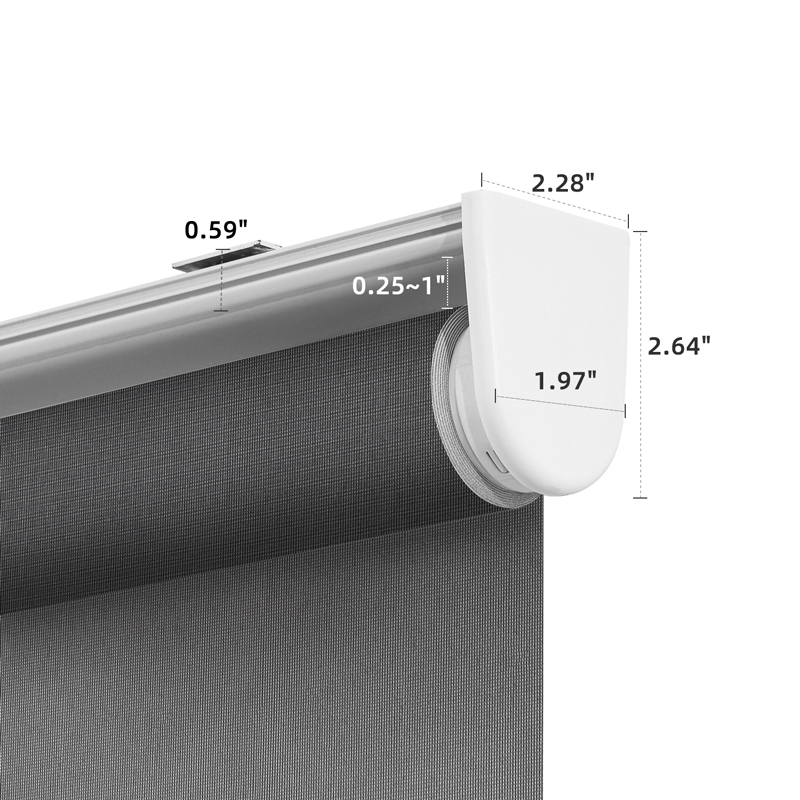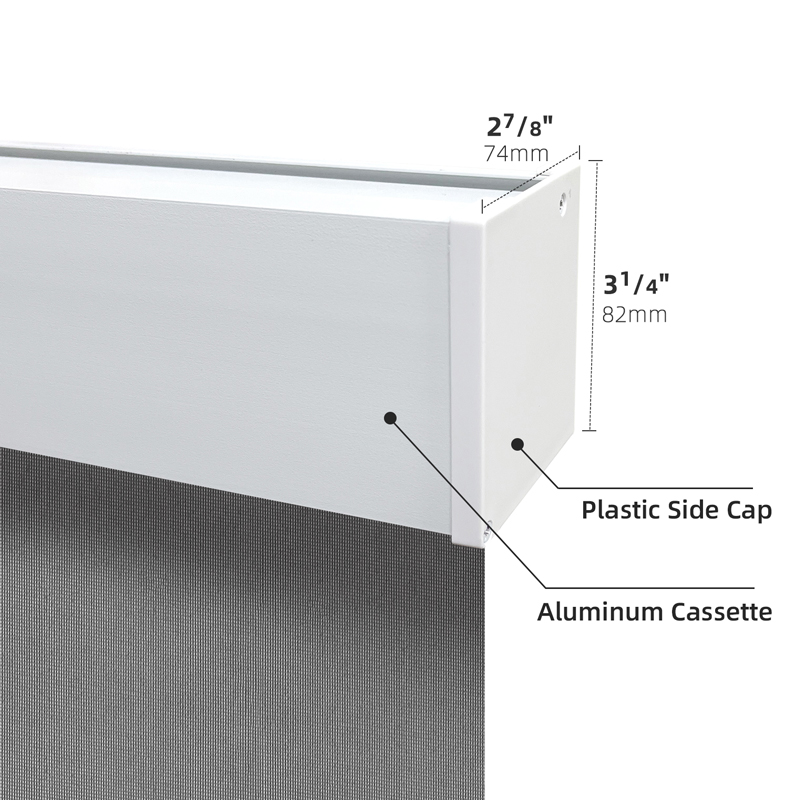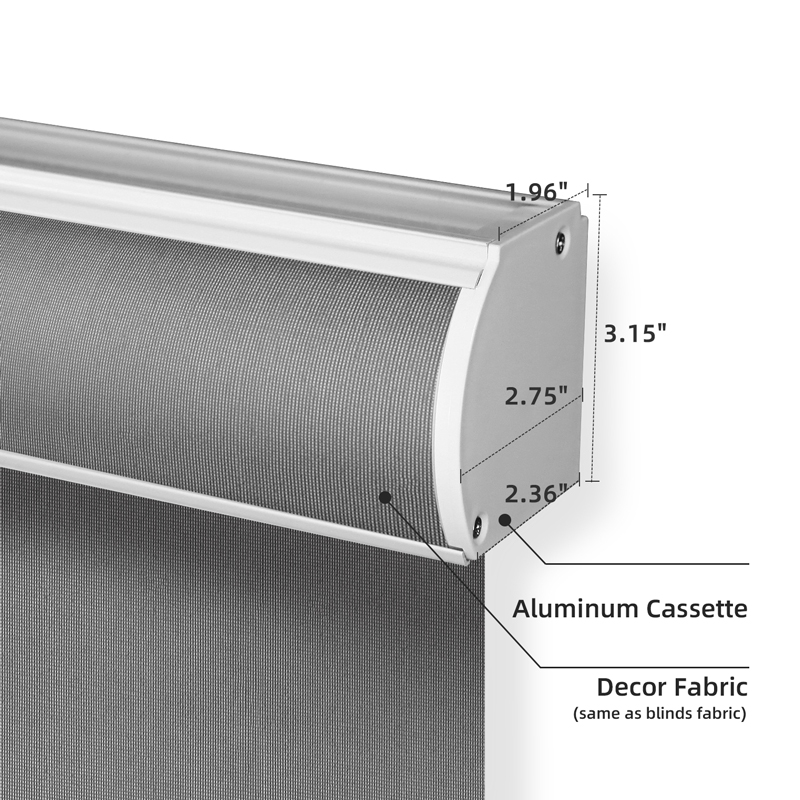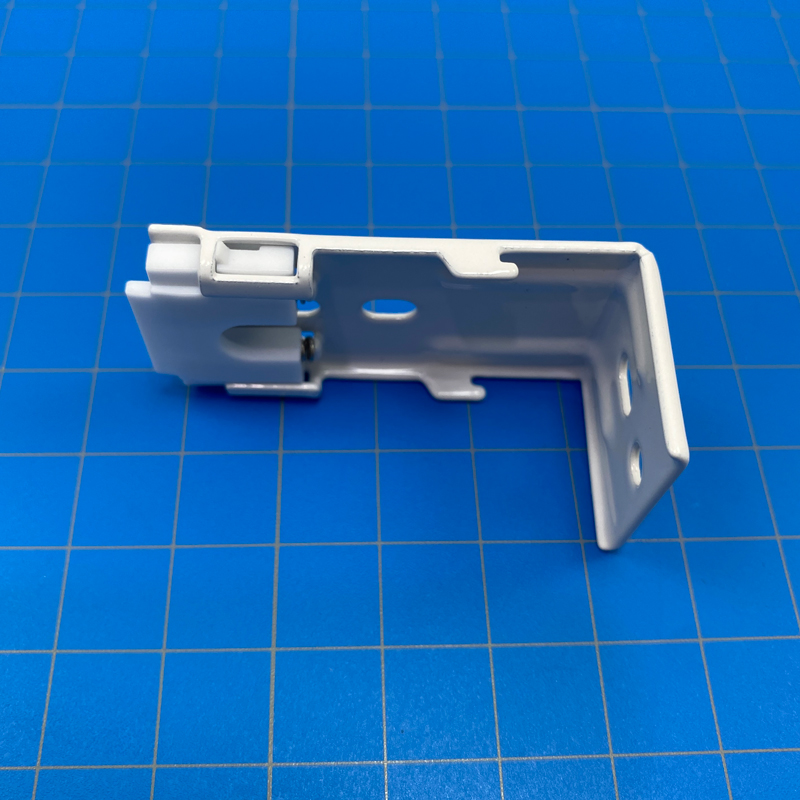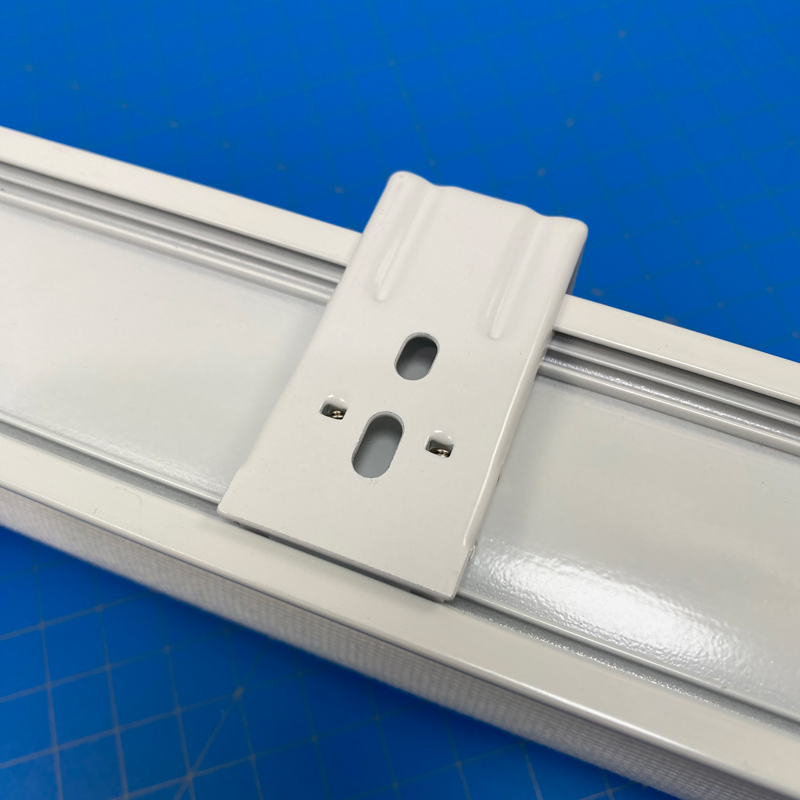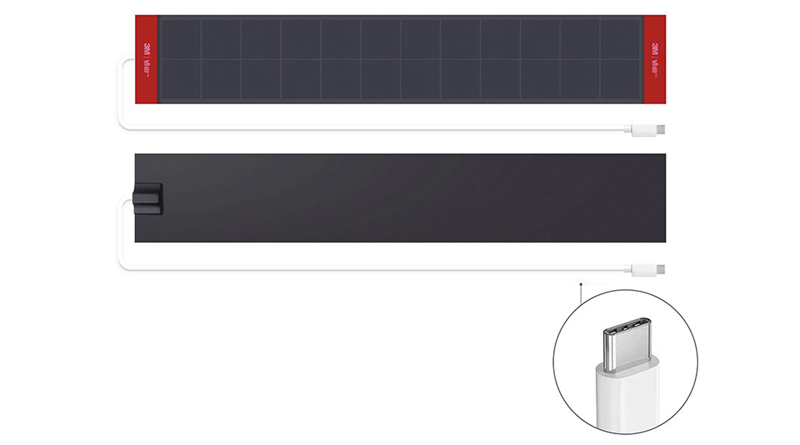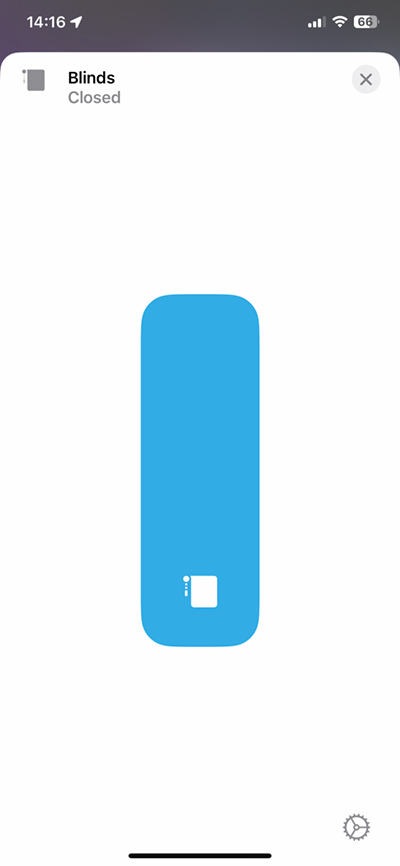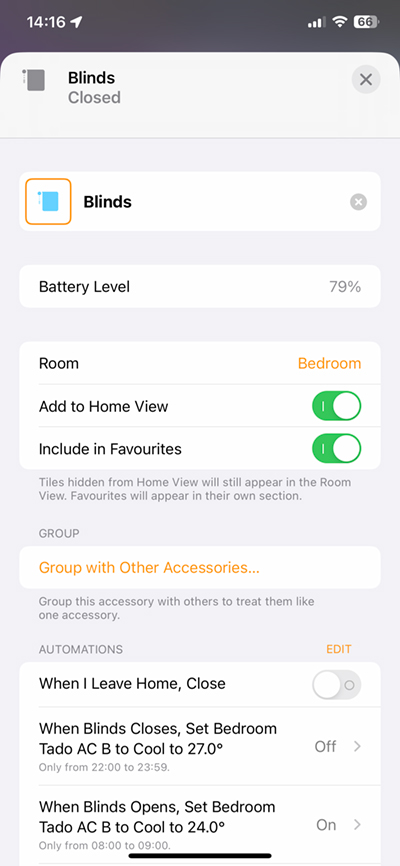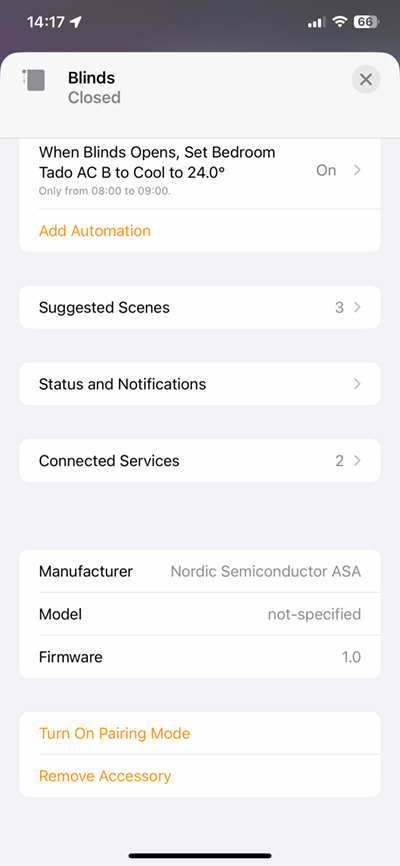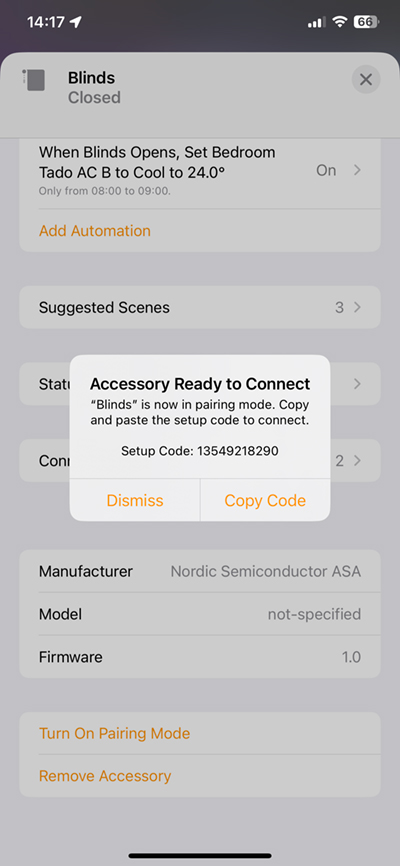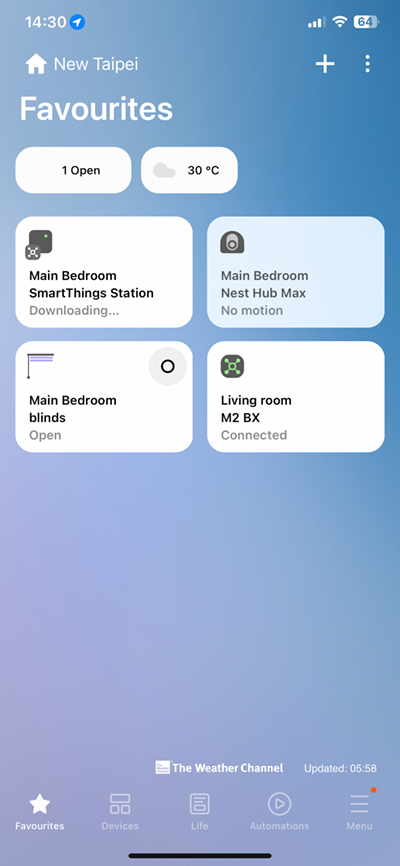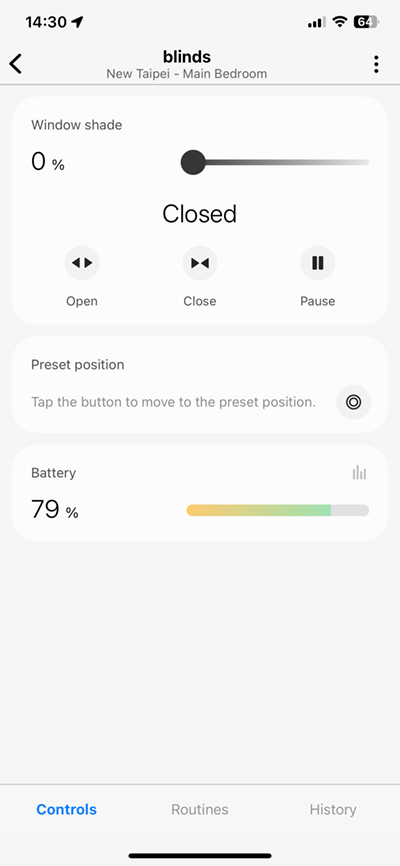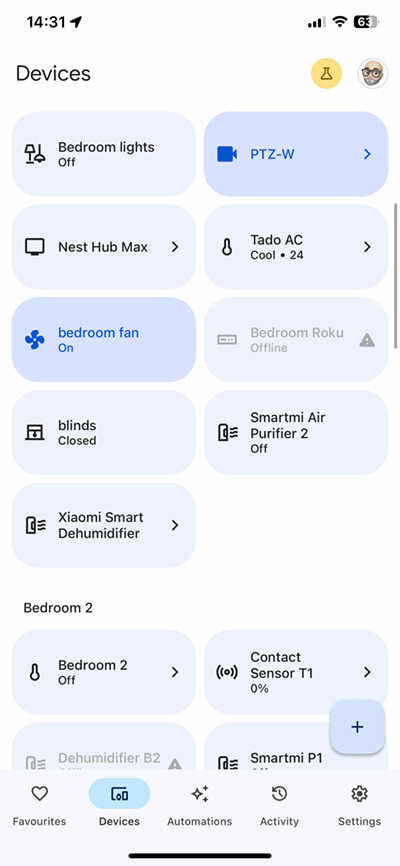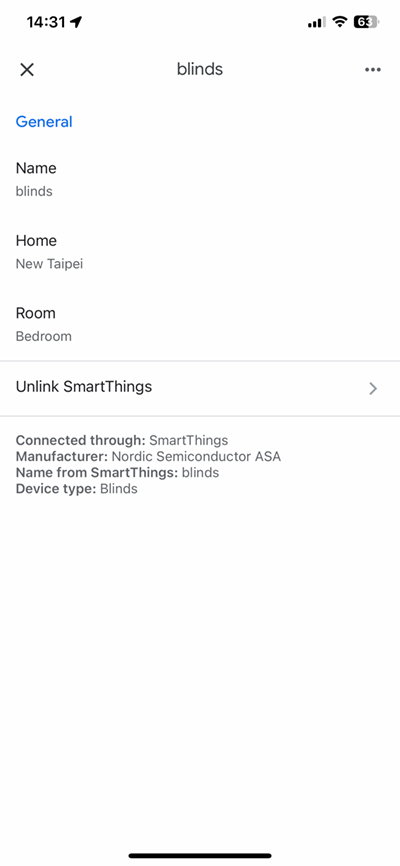Smartwings Smart Roller Shades w/ Matter over Thread (review)
Over the last two or three years I’ve tested a few smart blind products, including motors that sit inside your existing blind tube (Zemismart), retrofit options (Aqara), and ones that come complete with the materials and dimensions of your choice (Eve), not including options I’ve not even bothered to review. So you could say I’ve had a ‘fair crack of the whip’ in this area of the smart home. There’s still one room we don’t have smart blinds in fact, but that’s a challenge that I may never get to (it’s complicated…), but that doesn’t stop me from reviewing today’s product, which in addition to being custom in terms of materials, translucence, and dimensions, is also the very first smart blinds to come complete with Matter over Thread, albeit in beta form for now. If this interests you, and you’ve got some money for blinds burning a hole in your pocket, read on…
CONTENTS
As these are custom blinds, there’s no standard packaging to pore over, although I can confirm that Smartwings took the utmost care in making sure the blinds were very well protected. This included double packaging, and measures to ensure the naturally long box was not easy to bend. With that, let’s move straight to the contents, which will vary depending on what extras – if any – you might order yourself. Starting with the roller blinds, which as they’re custom made, are going to have different material colours and types, and more. In my case, I opted for 50% Light Filtering material in white.
The company also offer three valance options for most of their blinds; A standard roller shade with no valance, which is what I opted for, as we already have a valance built into the window frame. The other two options are a square valance, and a ‘cassette’ type valance, that comes complete with material to match your chosen blinds on the front portion of the valance.
When it comes to fitting the blinds, regardless of the valance type you choose, the roller blinds utilise a sort of tracking system, so you don’t have the usual ‘bookend’ type brackets, but instead have brackets connected to the ceiling (or wall), which the tracking system clicks into. To me this is a much better option, as although you’re meant to fit these brackets in a way that they’re evenly spread out, you don’t ultimately need to be as accurate as you would with the other ‘bookend’ option. As my blinds aren’t too wide (50in / 127cm), the blinds only came with three brackets. If you get wider blinds, you’ll no doubt be provided with the required amount.
As these blinds use Matter over Thread, instead of a HomeKit code, you get a Matter code, although in practice, for HomeKit users, there’s no real difference when it comes to adding the blinds by scanning the QR code, which is already very familiar to HomeKit users, but less so for those in the Amazon/Google/SmartThings ecosystems.
One optional extra amongst a few is the remote control. In my opinion, this is a good one to invest in, partly as they’re so cheap, it barely impacts the overall price, but it’s a more familiar way to control the blinds for those in the household not so invested in smart home tech. It’s also a sort of failsafe, should your smart home as a whole, or the blinds in particular, simply stop responding within your smart home platform. The remote connects to blinds independently of your WiFi and smart home network, using RF433MHz to speak directly to your blinds.
In my case I kept it simple, so of the extras I could order, the only one I did opt for is the aforementioned remote. The remote options are broken down into three options; a five-channel remote in either black or white, and a 15-channel remote. As you can guess, these remotes would allow you to control up to 15 Smartwings blinds from one remote. These remotes can also be set to control all of your Smartwings at the same time if you wanted to group them.
The other parts included in the basic package are a set of screws and rawl plugs to fit the brackets into place. The motor situated inside the roller tube needs to be charged every few months. The company’s FAQ section states that generally, 600 up/down cycles are possible before you’d need to recharge that battery, although you also have to take into account the size/weight of the blinds, so the heavier they are, the harder the motor has to work, which in turn impacts battery life to a degree. Taking the number 600, that would imply that by opening and closing the blinds twice a day, you should get around 300 days or roughly around 10 months, which is pretty good.
The motor, which sits at one end of the roller tube is home to the USB-C port for charging. This area also features a small square LED that briefly flashes when the motor has been activated or will light up when recharging the battery. You also have a small button that can be used to open/close the blinds when all else fails, as well as being used for resetting the blinds if necessary. Incidentally, the option to choose which end of the tube the motor is placed is also offered.
If you want to avoid having to charge the battery at all, you can opt for the solar panel, which can be stuck to your window, and connected permanently to the motor via the USB-C port.
Putting all these things to one side, with the brackets screwed in place, mounting the roller shades was so easy, at first, I wasn’t sure if they’d actually clicked into place. They had, and so I can confidently say this was the easiest set of blinds to date, but not only for this reason…
APPLE HOME | MATTER
So far my experience with Matter hasn’t been perfect, but when it comes to purely using one platform – HomeKit of course – things have been pretty great, and installation and maintenance of my Matter products, which can still be counted on one hand at this time, has been the same experience as if they were regular HomeKit products. This is in part due to HomeKit always having been local, something that Matter offers too. This is a much newer concept to users of Amazon, Google, and SmartThings, who have traditionally relied on cloud connectivity between their respective platforms and servers for the relevant companies.
So when it came time to add my fitted blinds to Apple Home by scanning the code, I was fully expecting I’d need to set the upper and lower limits for the blinds. This has typically been the case for smart blinds, especially so with retrofit options where there’s no way for the motor to know what the fully open and closed positions are. Not so with Smartwings, as you’ve already provided the measurements during the ordering process, and as such the upper and lower limits are already set at the factory! In fact, the remote was also pre-paired, so once I installed the remote’s batteries, the remote and the blinds worked straight away. Very impressive. The open and closed limits also matched in the Home app, so I didn’t need to do anything.
The bottom bar also has the same Matter QR code, given that once the blinds are installed, the code on the inside of the tracking is no longer visible or accessible without taking the blinds down.
Even though Matter (over Thread) is used for these blinds, they show up just like any other HomeKit-compatible blinds, so you get one tile for quick open/close actions, along with a slider for percentage-accurate positioning.
In the settings section, you get to see the battery levels, along with all the usual options to include the blinds in scenes and automations, but you also get an option only seen with Matter devices, namely ‘Turn on Pairing Mode’. Once tapped, the app will generate a brand new Matter code to use with subsequent platforms. If you’re new to Matter (aren’t we all?) the way it works is that you initially add your Matter device to your platform of choice using the Matter code, and if you only use one platform, that’s all there is to do. However, if you have a mixed platform home, with some people preferring to use Google Assistant or Alexa, or only use an Android phone with SmartThings, for example, then for those household members to use the blinds by voice or app, you’ll need to add it to the aforementioned ecosystems. You would think you could just scan the Matter code on the device, but you can’t; once that code is used, it can be re-used for additional platforms, unless the device is removed and reset from the initial platform it was added to. This is where the additional code and pairing mode option comes into play.
Some platforms will generate an actual QR code to be used with additional platforms, whilst others, like Apple Home, will simply generate the numerical code, which you can copy.
SAMSUNG SMARTTHINGS | GOOGLE HOME | AMAZON ALEXA
Using the Pairing mode option in the Home app was straightforward, although as you might experience yourself with Matter at times, adding a device to subsequent platforms doesn’t always take on the first attempt. In my case, it took just two tries to get the blinds into SmartThings, although I was warned that the blinds were not certified. This is because these Matter over Thread blinds are currently a beta product, and as such certification is still being sorted out, although from my experience I’ve not had problems at all so far.
Once added to SmartThings, I got a single tile along with the usual set of controls, one of which is a pause button, which you don’t tend to get in Apple Home. You can also set a preset position in the app, which is handy. SmartThings lacks its own fully-fledged voice assistant, and although Bixby is supposed to exist, I can’t say I’ve seen much mention of it.
I then attempted to add the blinds to Google Home via SmartThings using a brand-new pairing code. However, Google also noted that the blinds were not certified, and in this instance, Google wouldn’t, therefore, allow me to add the blinds, so that was that. However, I later noticed that the blinds were in Google Home and working. I assumed something went awry and just thought it was added via Matter, but on closer inspection, I noticed that the blinds were detected and added via my SmartThings account tied to Google Home, so it had connected using the old account/cloud-based method.
When it comes to Alexa, despite repeated attempts to add the blinds, my Amazon account failed to detect them. I was already aware this would probably be the case after failing to add a ZemiSmart blinds motor to Alexa, simply because Amazon is a tad behind in terms of what device categories are currently supported via Matter. So basically Amazon doesn’t support window coverings yet!
COMPARISON TO EVE MOTIONBLINDS
Around 18 months ago, I reviewed the first Thread-enabled smart blinds using Eve MotionBlinds technology, from a Swedish company called Omnia Blinds – you can see the video HERE, or read the written review HERE. They’re still in use and work great, although the delayed response times in HomeKit are still in effect, and have yet to be addressed. With this in mind, it’s worth comparing these blinds to Smartwings’ offering.
So both use Thread and although currently both Eve and Smartwings only offer their HomeKit compatible blinds with HomeKit over Thread functionality, Smartwings is due to release these Matter over Thread blinds sometime in July of this year. So whilst this might not be important to HomeKit-only users, for multi-platform homes, and people on other platforms that want to use these blinds, having Matter is a clear advantage. I’m sure Eve will deliver an update soon, but as it stands, Smartwings are actually following through.
Whilst Smartwings offer a nice selection of colours and materials, in general, Eve MotionBlinds outlets offer more, or at least this is the case with the aforementioned Omnia Blinds. Eve MotionBlinds are also offered by many retailers around the globe, although both offer free worldwide shipping, so that may not matter so much.
Both offer on-device control, but Eve provides proper tassels that you can pull, which is very convenient, whilst Smartwings only have the button located at the motor, which isn’t exactly convenient.
Still, Smartwings offer two valance options in addition to their standard offering, which isn’t the case with Omnia/Eve. When placing like-for-like orders via the website for both Omnia and Smartwings, the latter came out cheaper by around US$85, although that could be different depending on your local currency, and whether you would have to pay import taxes etc, compared to an authorised Eve MotionBlinds dealer in your own country.
In my tests, the noise from the blinds came out at around 45dB on average, compared to 40dB from Eve MotionBlinds. In reality, the difference is negligible, with 45dB still being more than quiet enough. In terms of speed, the two blinds were pretty much neck and neck, so there wasn’t much in it.
IN DAY-TO-DAY USE
My first contact with Smartwings goes back almost a couple of years when they approached me on the recommendation of a colleague in Taiwan, with a view to reviewing their products. As much as their products were HomeKit compatible, and looked great, they were using Bluetooth at a time when Thread was already clearly becoming the better protocol. As such, I politely declined the offer but asked them if there were any plans for Thread, which they confirmed was on their roadmap.
So, not only did they follow through on this, but they’ve now gone full steam ahead and taken Matter on board too, so they’ve really surprised me in a pleasant way. Are the blinds any good? Hell yes! When I first installed them, which as stated was ridiculously easy, I was bowled over that there was no setup needed once added to HomeKit. This isn’t something that normally makes a lot of difference to me but for people who just want to get stuff up and running quickly and easily, it definitely makes for a more pleasant experience.
Battery life seems about average so far, but I have noticed that hot weather, which we’re experiencing as I write this (34ºC outside, and 29ºC inside – even with AC) does affect battery life, which was very noticeable last summer with my Omnia blinds, where the batteries were draining at 20% per day. This changed once autumn/winter came along, with battery drain dropping to normal levels, but if you live in a hot environment, I’d suggest you temper your battery life expectations somewhat.
Alongside the ease of installation, the ready-to-go setup, the ordering process was also very easy, and delivery/packing was excellent, so do I have any complaints – not really, and they react really well in both Apple Home and SmartThings. As regards the latter, I currently use the SmartThings Station, making use of the button on the top of the hub to open and close the blinds, which react almost instantly. This is just one thing I appreciate about Smartwings, and hopefully, you will too once Matter drops. Recommended.