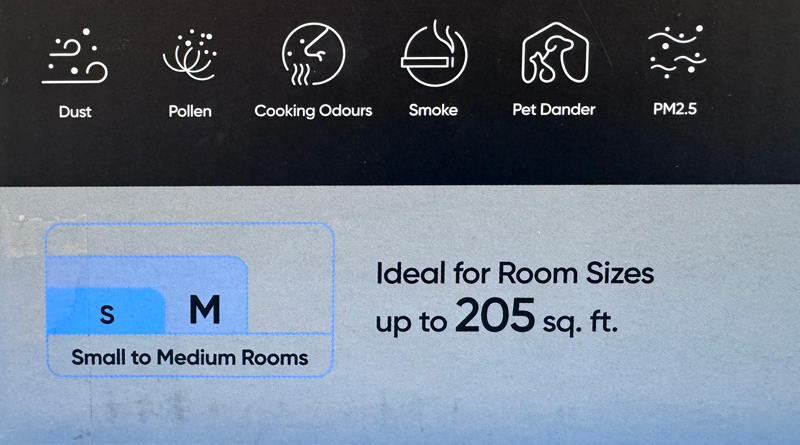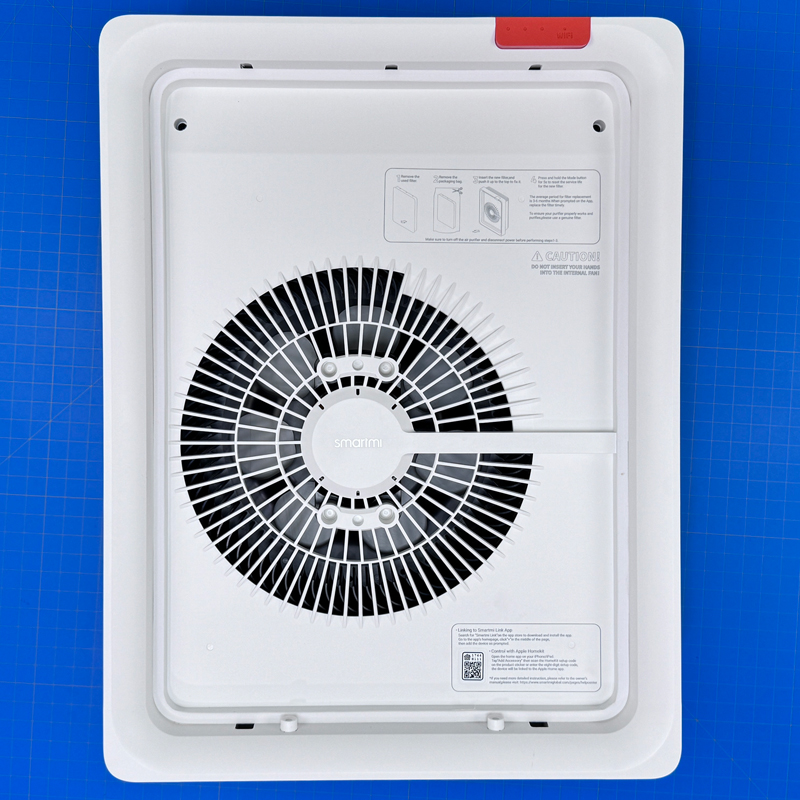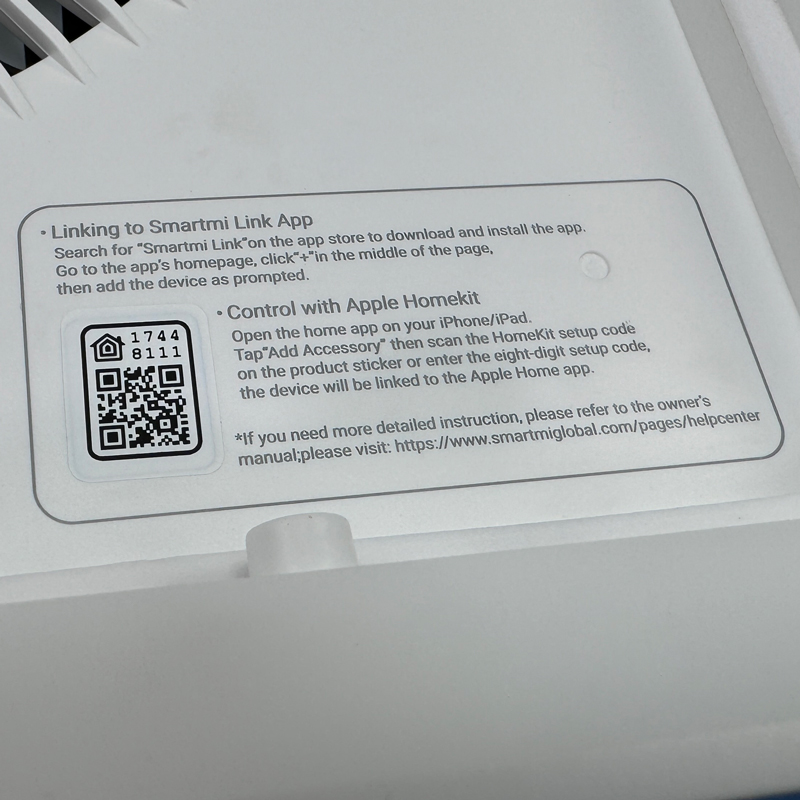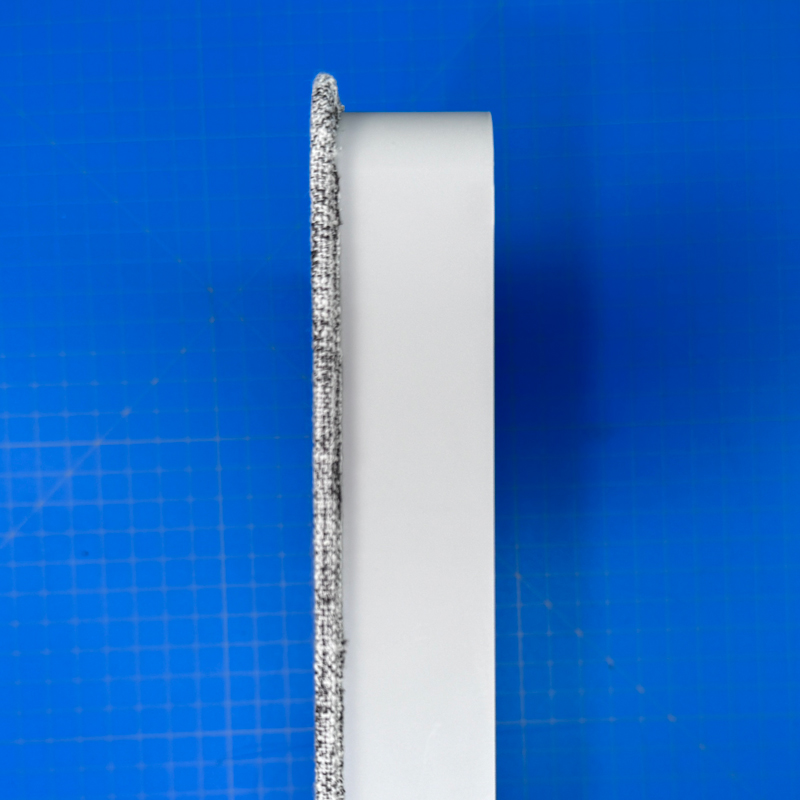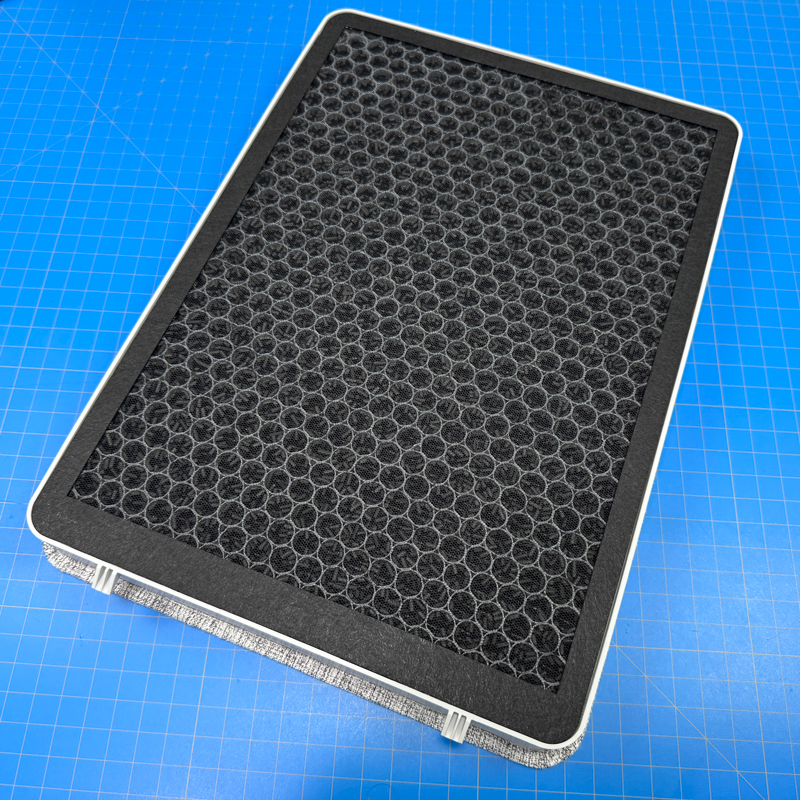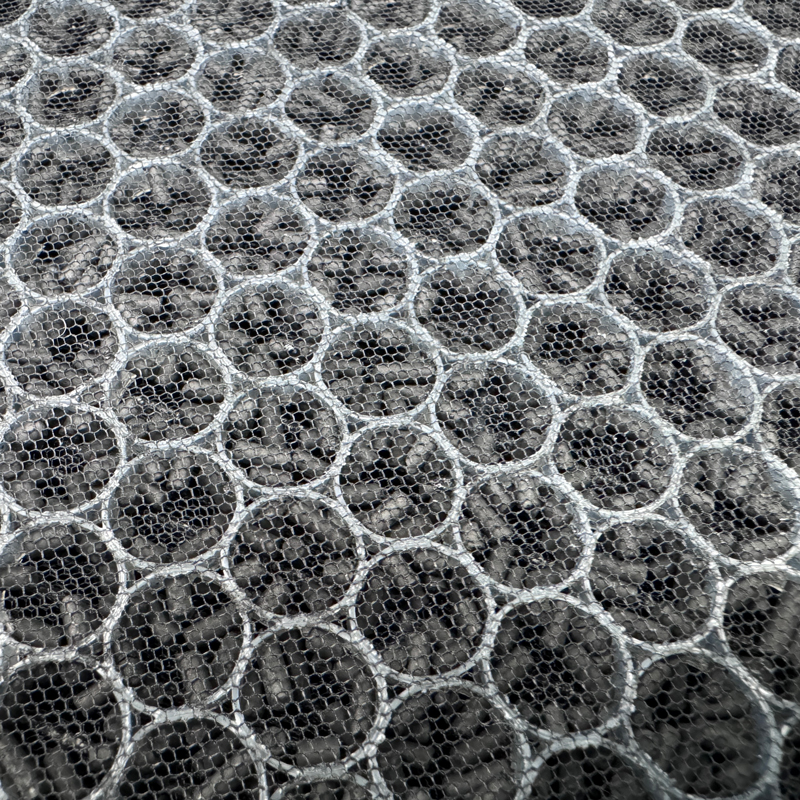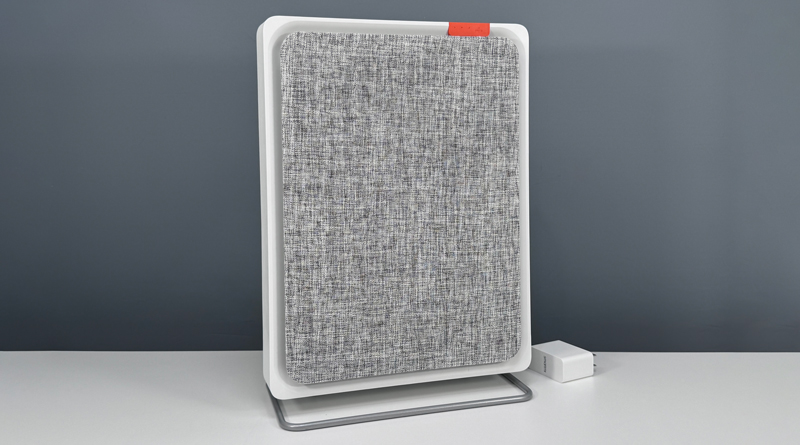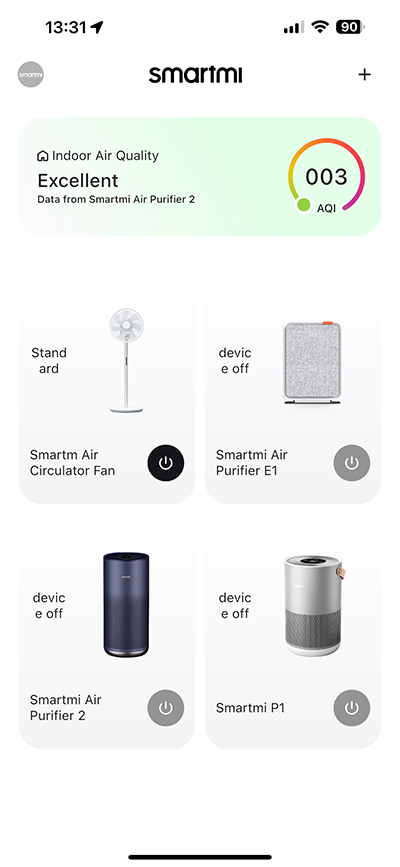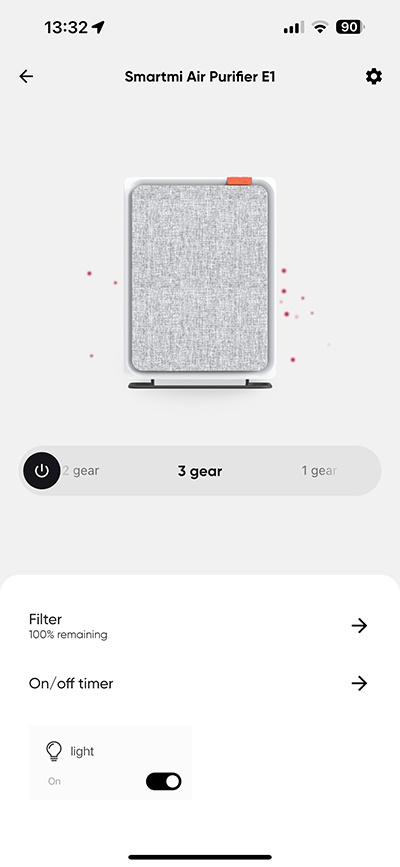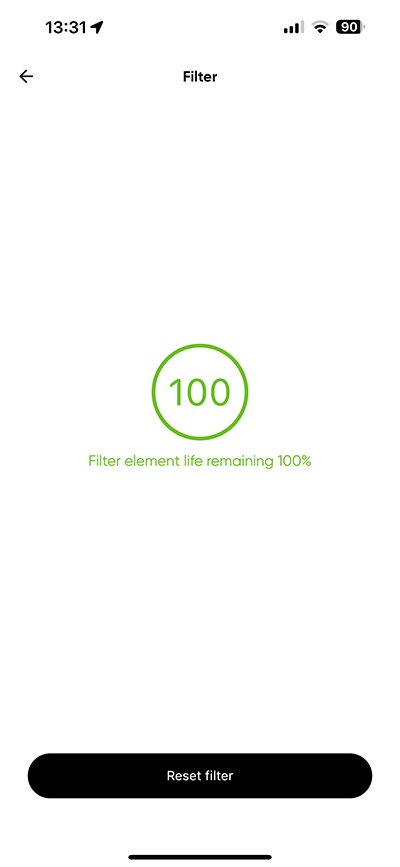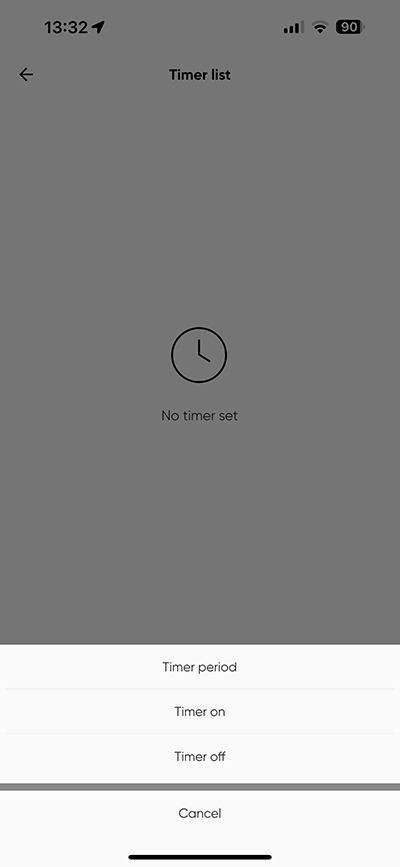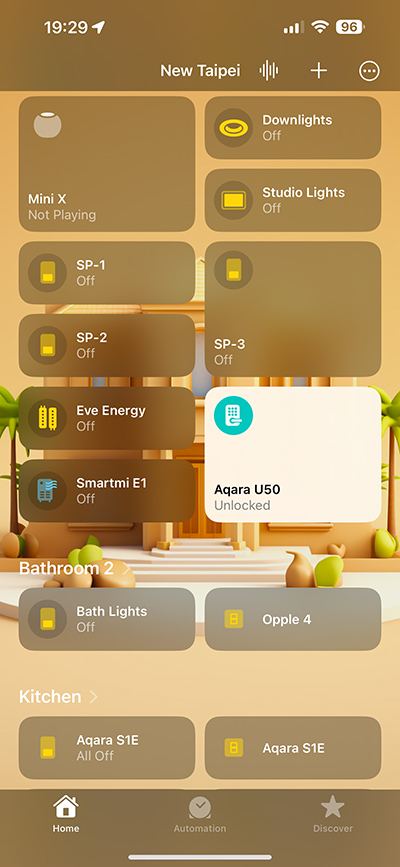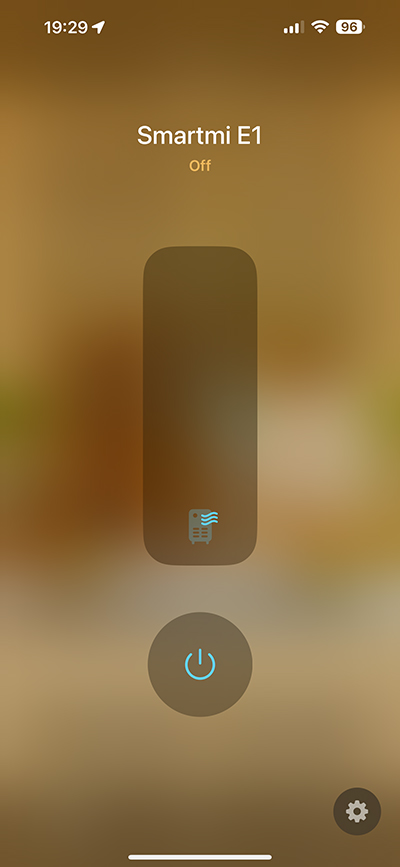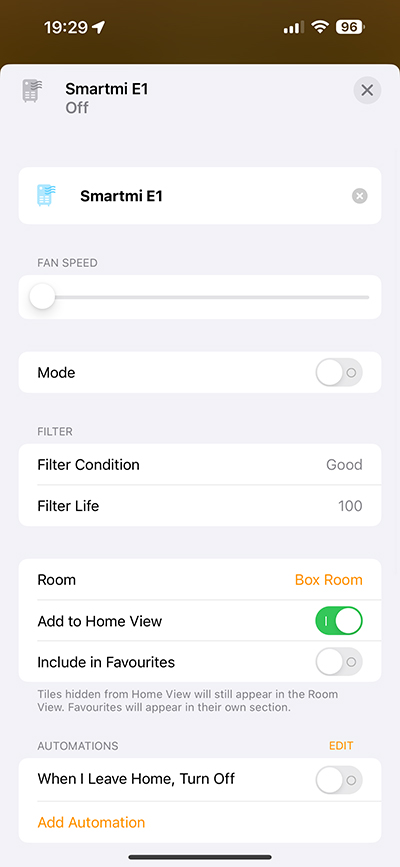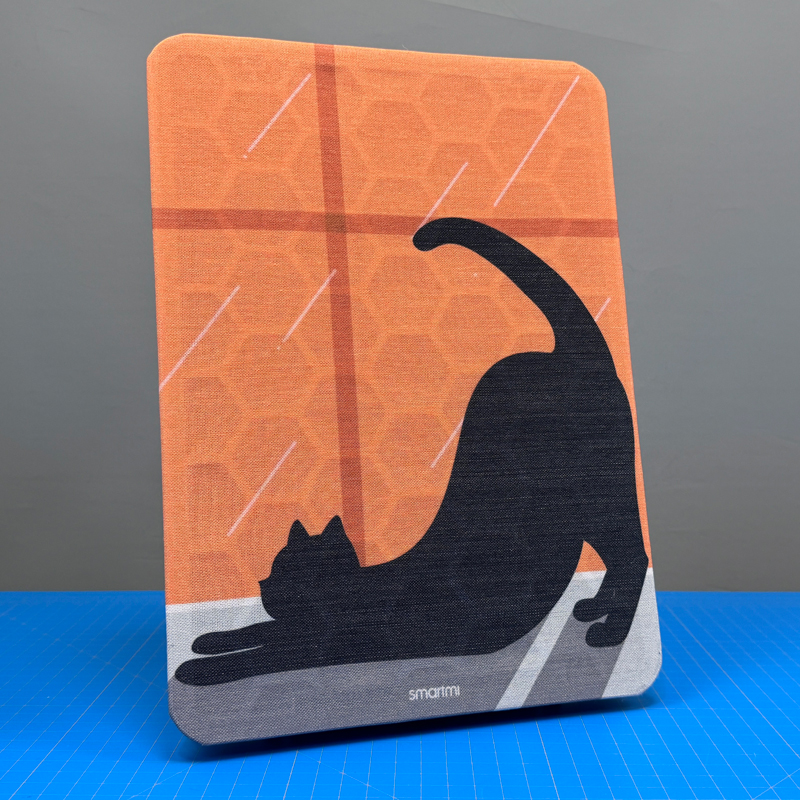Smartmi Air Purifier E1 (review)
Having lived in Taiwan for a while now, where air pollution has often been an issue, I’ve been fortunate to review a fairly large list of HomeKit compatible air purifiers. Many of the models I’ve reviewed have followed the tried and tested tubular design, and it works well. That said, there’s always room for variety, and with today’s Air Purifier, the Smartmi E1, we get just that. It’s not without its potential downsides, however, so read on to learn more.
PACKAGING
I’ve found the packaging for previous Smartmi products always nicely designed, and protect the contents very well. The packaging for the E1 is no exception. The product is front and centre, so you know exactly what you’re getting, and all the relevant info you’re likely to need is printed on the box too.
It supports Apple Home, Google Home, and Amazon Alexa, but there’s no mention of SmartThings. It also doesn’t support Matter, which for HomeKit users isn’t going to make a lot of difference, but does change things slightly for users of the other two platforms.
The included HEP13 filter is designed to tackle the usual pollutants, like dust, pollen, odours, smoke, pet dander, and PM2.5, which some of these come under anyway. It also has a layer of active carbon in the filter, so this should deal with VOCs to a large extent. As you can see, this is really only meant for small to medium size rooms, with the ideal size being 205 sq. ft./19 sq. m.
This being the case, as you can see from the image on the box, it does have a space saving design, so for small rooms like a kids bedroom for example, this would probably be ideal for taking up minimal space, whilst also being powerful enough for that typical type of room.
The E1 is unique (for an air purifier) in that the replacement filters available come with artwork printed on them. Of the three pictured above, I’ve only really seen the cat design, so I guess they’ll expand on these depending on how well the E1 sells, ultimately.
The E1, like all of Smartmi’s devices, uses standard 2.4GHz WiFi to connect to your network, and your smart home. That being the case, there’s no requirement for a hub.
THE PURIFIER
There’s not a lot in the box; the E1, a metal stand, the manual, and some mounting parts. The filter comes preinstalled, and the grey cover is actually part of the filter itself in that the cover, frame, and HEP13 filter are all one unit. Once you replace the filter, the cover – whether its the plain grey pattern or one of the art style covers – is also gone.
With the filter removed, you can see the fan that draws in air through the filter, which is then pushed out after pollutants are caught in the filter.
The inside is also home to the Apple Home QR code. There’s only one instance, so do make a backup in case. There’s a handy (if not necessary) diagram to show you how to replace the filter. In the third image, you can see the depth of the filter (), with the cover being glued onto the filter frame.
The filter is proprietary, which means you’re unlikely to find or be able to fit generic filters from other manufacturers. This being the case, you’ll need to purchase replacements from Smartmi, who have said that if you don’t want the artwork filters, the plain grey ones will also be made available.
The back of the stand has three keyhole slots that allows the E1 to be hung on a wall or other vertical surface. This, as you might now gather, is the reason for the art covers! If you don’t plan on hanging it off a wall, the unit has two holes for affixing the provided metal stand to the E1.
I think most people will opt for the stand option, although as already mentioned, mounting it to a wall does sort of create even more space, when its at a premium.
The back also features a vent area at the top where the clean air is expelled once it has passed through the filter and the fan. At the top of the unit is a small but brightly coloured panel featuring the controls for both the fan speed (three in total), and a power button.
There are small LEDs representing the power and WiFi connection, as well as the three aforementioned fan speeds. If these are likely to bother you at night, the good news is they can be turned off, although only via the Smartmi app.
First impressions are pretty good, and despite looking similar in concept to the much cheaper Ikea Förnuftig air purifier, the design is a lot more stylish in my opinion, looks way more sturdy, and the latter isn’t smart in any way, so it’s easy to see the Smartmi as a better product ultimately.
SMARTMI LINK APP
the Smartmi Link app is pretty bare-bones when it comes to features, which is a shame as it’s nicely designed and laid out. Any devices you have will appear as large tiles showing the devices themselves with a quick on/off control. Tapping on the tile brings up the main screen which has the standard on/off control as well as a sort of carrousel section to choose from three different speeds, listed as ‘gears’ for some reason. Aside from that, there’s the option to turn off the LEDs, as well as a basic schedule/timer section. The app also stores the HomeKit code, and allows you to bind the E1 directly to HomeKit via the app.
APPLE HOME
The Apple Home app fares little better, although as you can have the E1 interact with HomeKit devices from other brands, this is where it takes over from Smartmi’s own app, and for good reason, as I’ll explain later.
You get all the standard stuff, so a single tile for the E1 that allows for on/off control. Tapping anywhere other than the icon will open up the control screen; this is a slider control and power button. Even though the E1 has three distinct speeds, the slider doesn’t snap to those presets, so setting the slider to the relevant speed can be a bit of guesswork. I did mention this to Smartmi, who promised to remedy this via an update. Beyond that, in the settings panel, you get a different slider, that still controls the fan speed, as well as details for filter life and filter condition. That’s pretty much it.
With many devices, there are hidden controls you can access via third-party apps, but this generally isn’t the case for Smartmi devices, so if you want to turn the LEDs off via an automation, or simply via HomeKit, you’re out of luck, as it can only be accessed via the Smartmi app.
REPLACEMENT FILTERS
As it stands, replacement filters are only available as a triple pack, and they also only come with the ‘art’ selections. I’m told by Smartmi that the plain grey filter, like the one the comes with the E1 as standard, will also be available for purchase soon, so hopefully that will happen sooner rather than later.
Above is one of the artwork filters sent for this review, and although I’m not a cat person, per se, it does look cool. I dare say it would look great on the wall too, but that does require a commitment to drilling some holes into the wall, so it’s over to you!
PERFORMANCE AND POTENTIAL MINUS POINT
The main issue that some will have is that unlike many purifiers, the E1 doesn’t come equipped with a built in PM2.5 sensor – or any sensors at all for that matter. The company’s other purifiers – P1, P2, AP2, Jya – all come with PM2.5 sensors built in, so this is the reason for the lower price point of the E1. I personally don’t think it’s a problem, as I’ve found time and again through tests that the sensors in purifiers tend to measure the air immediately around themselves, and as such don’t tend to give realistic measurements for the room. This I’ve found is in part due to the air surrounding the device being cleaner due to the job it’s tasked with, whilst it seems logical to know the levels of PM2.5 the room in general, not in the immediate vicinity of the purifier.
My take on this is to get the E1 to turn on and off (via automations) based on measurements from an external sensor. There are plenty of PM2.5 sensors available for all budgets these days, and because they’re dedicated to a specific task, chances are they’re going to be at least as good, if not better than any built in sensor. You can also place these external sensors wherever you think the concentrations of pollutants is represented best, possible near a window facing a main road, for example.
Aside from this point, I don’t have any complaints, and in month I’ve had it running, I’m happy to say that it hasn’t gone offline once so far, which to me is always a worry. The usual price point is a little high at US$161 (it’s currently on offer for just US$129.00), considering the superior Smartmi P1 is available for just a little more. Still, it takes up little space, can be wall mounted, and comes with artwork printed on the covers, so it certainly has it’s own niche.