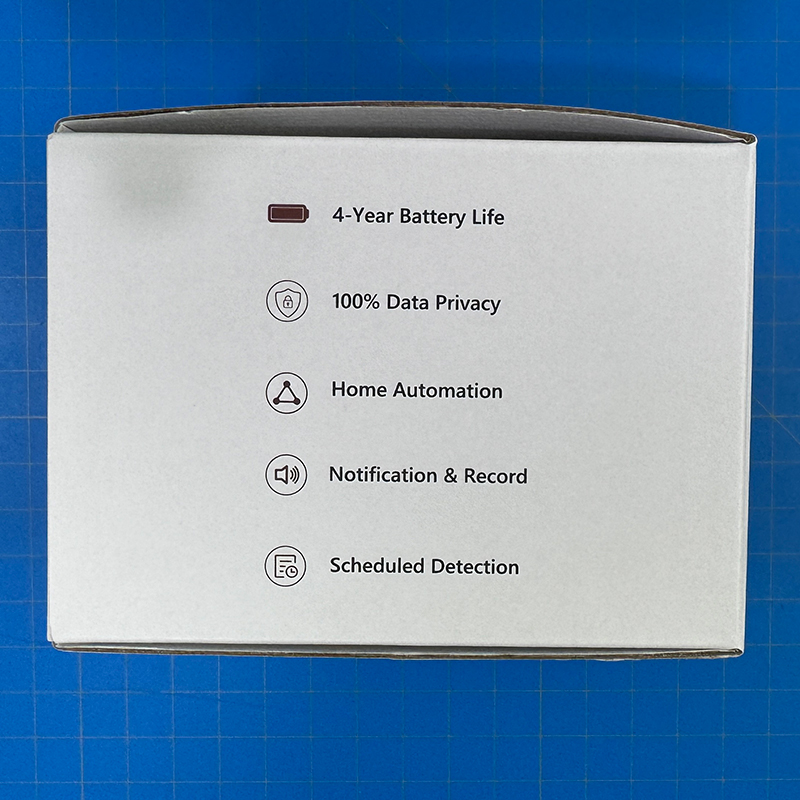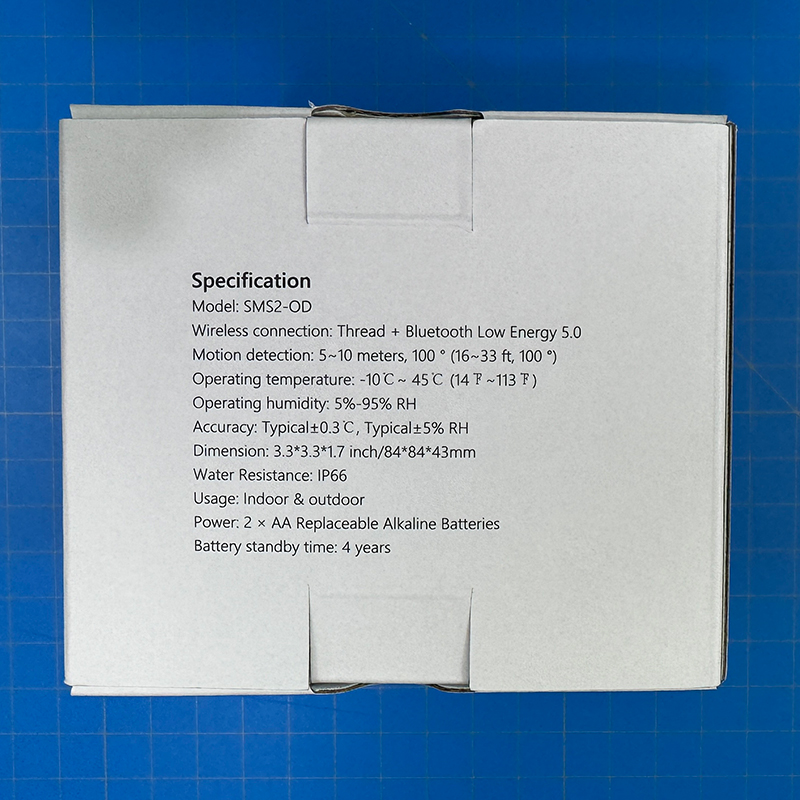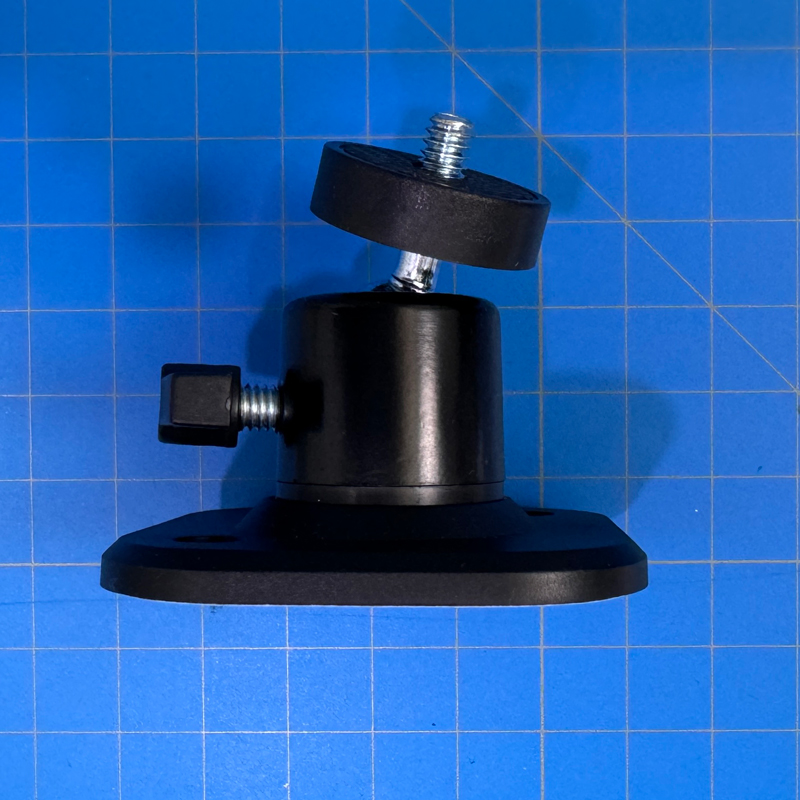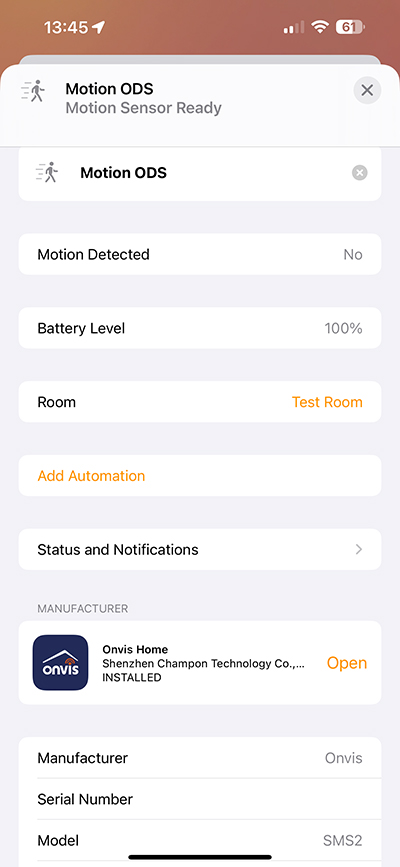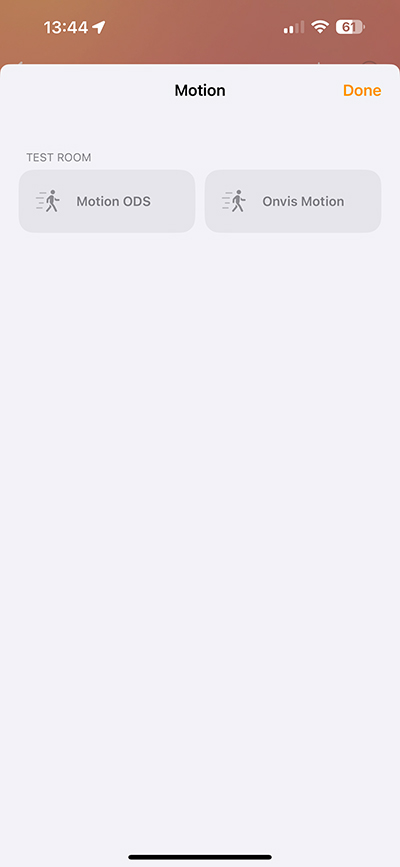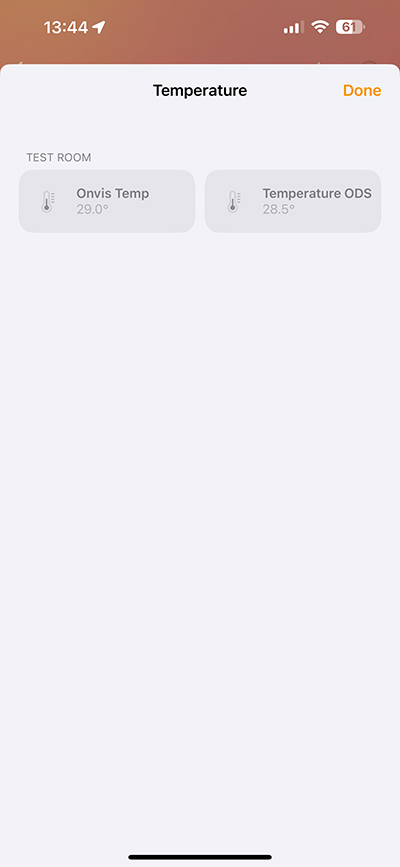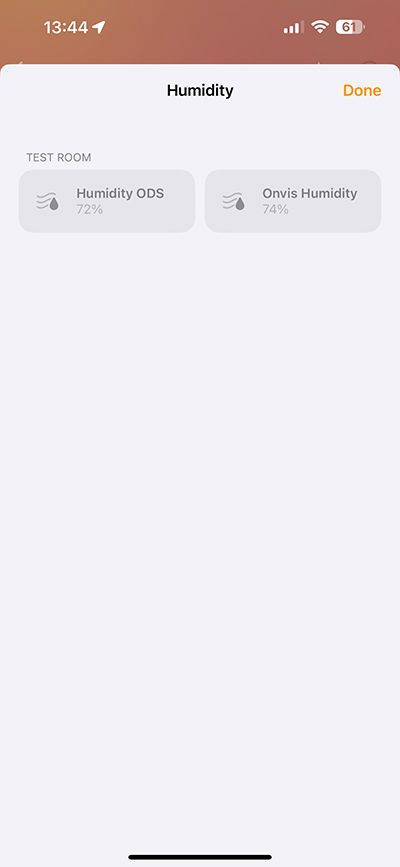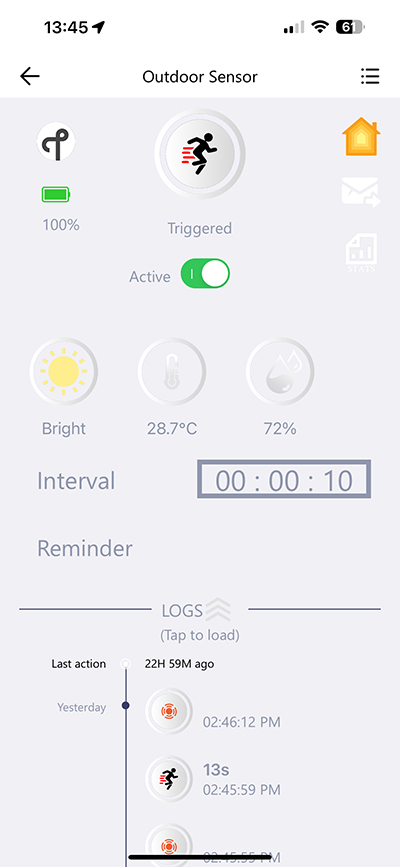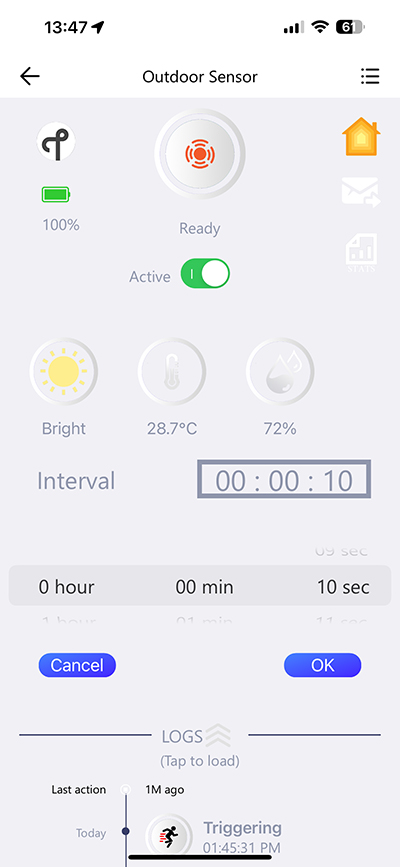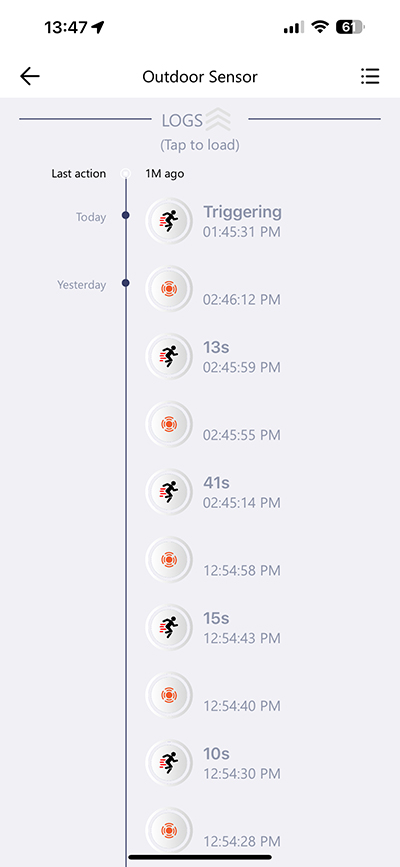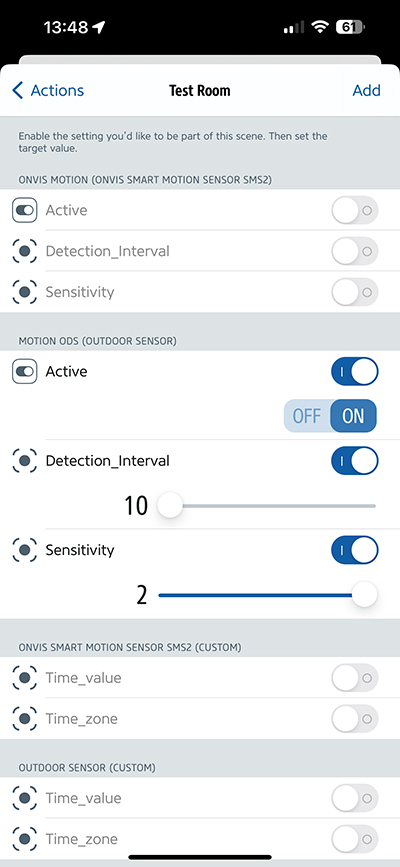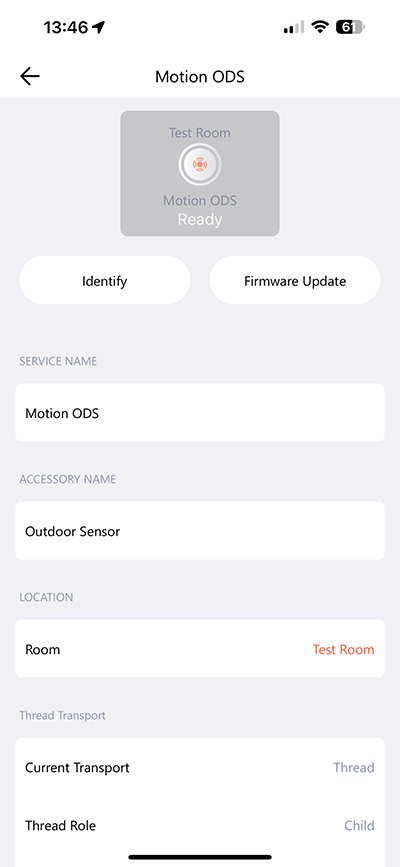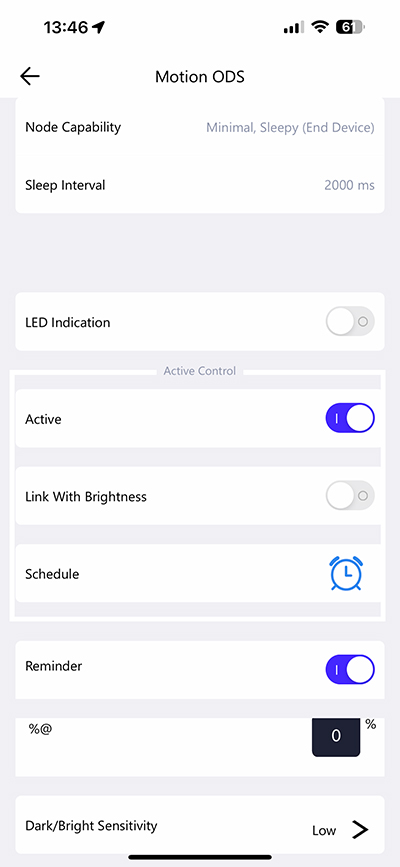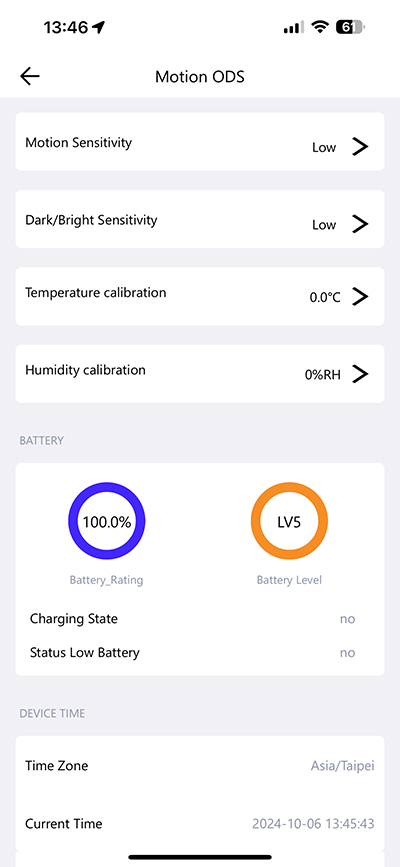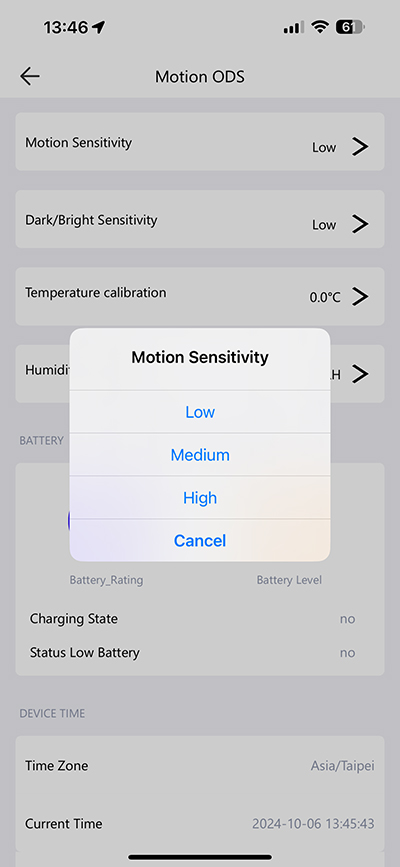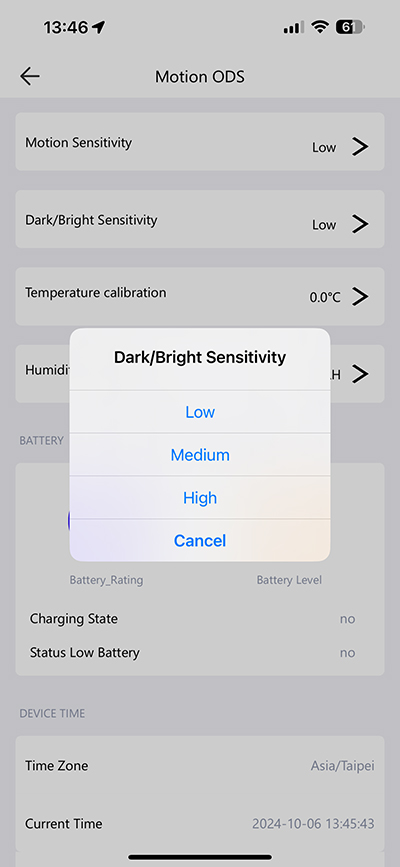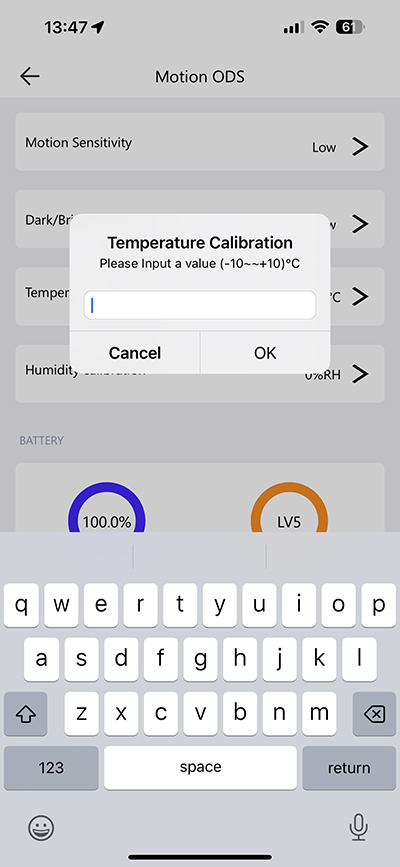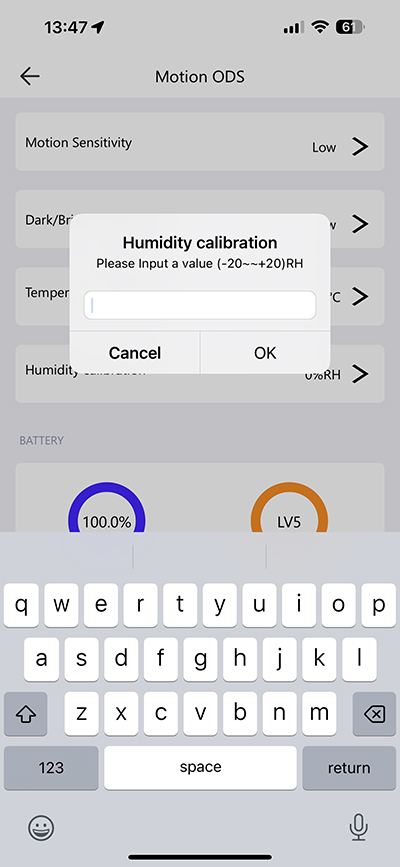Onvis Outdoor Motion Sensor, with Thread (review)
I hate to sound like a broken record, but for the last couple of years I’ve been on a quest to replace as many Bluetooth or WiFi devices as I can, with Thread variants. I’ve been pretty successful so far too, with Thread versions of air purifiers and humidifiers (Airversa), buttons (Tuo/Arre) contact sensors (Aqara P2), temperature/humidity sensors (Eve, QingPing) and smart locks (Aqara U200). Motion sensors are another area that’s covered, but for today’s review, we’re looking at a motion sensor that’s designed for outdoor use – namely the Onvis Smart Motion Sensor – Outdoor (SMS2-OD). As you’ll see later, this is the company’s existing indoor motion sensor, but made for outdoors, which might seem easy, but with an outdoor sensor, you need outdoor protection, which this offers to a high degree. If an outdoor sensor with Thread and more is of interest to you, read on…
PACKAGING | CONTENTS
When I was privy to the initial design of this product, I was happy to see it look quite standard, but also functionally quite clean. By that I mean to say, I was worried the sensor would have a no-standard or quirky look to it, that might not sit well with some consumers, like their camera and to a lesser extent, the indoor motion sensor. This looks like it wouldn’t be out of place in a Philips Hue catalogue, for example. It looks like a motion sensor, and perhaps more importantly, looks like it’s really designed for outdoor use, leaving you in no doubt as to its purpose.
This is a HomeKit over Thread device as indicated on the front of the box, so it’ll obviously only work in the Apple Home ecosystem (sorry Matter users). It uses Thread though, so that’s the first positive for me personally. The sides of the box give you a selection of features, that I’ll list below;
- IP66 Waterproof rating
- Thread/Bluetooth
- Motion sensor
- Temperature and humidity sensors
- Bright/Dark sensor
- 4 Year battery life
- Scheduled detection
The first thing that sticks out is the IP66 rating, which goes beyond that of offerings by Philips Hue (IP44) and Eve (IPX3). In fairness, the latter does offer a separate light sensor (exposed to Apple Home via Matter over Thread), whilst the Onvis only has a basic light/dark sensor that isn’t exposed to Apple Home at all. Of the two, the Eve, whilst offering some outdoor protection, I’d argue is really designed for indoor use. Not so with the Onvis, which is probably a bit too on the large side to look inconspicuous indoors, unless it’s used in a garage or outhouse perhaps.
What’s pretty staggering is the battery life, which claims you’ll get four years of typical usage from just two AA batteries. That’s impressive if true. If you’re hoping to use this all year round however, it only goes as low as -10ºC/14ºF, so it’s possibly not suitable for a cold Canadian winter.
In the box is the sensor itself, measuring 84 x 84 x 43mm (HWD), a weather cover or hood, a rather well built ‘ball-and-socket’ mounting bracket, a spare double-sided sticker (the bracket comes with one already fitted), and a pair of screws to affix the bracket more permanently. There’s also a small manual (not pictured).
The front of the SMS2OD (OD = outdoors) has a standard fresnel lens smack in the middle, with the basic dark/light sensor below it. Below that is a hole presumable for the built-in temperature and humidity sensor(s). The rear has a corresponding thread to allow the mounting bracket to be attached. This back plate has four screws, which you’ll have to remove to replace the batteries – but remember, only once every four years! This cover fits really snug when secured by the screws, which is just as well, as this is probably one of the more vulnerable parts of the device when it comes to water ingress. The back is home to two small holes that are used to fit the hood.
There’s not much else to see aside from two further holes that allow the hood to clip into place to provide the fresnel lens with a bit more cover. The side is home to a single QR code, at which point I’d advise you to make a backup of, as this is not going to last too long in the rain. There is another copy of the HomeKit code in the manual though.
The last pieces are the aforementioned mounting bracket. I have to say, for such an inexpensive sensor, the bracket feels really strongly built, with nary a hint of cheap or flimsy construction. Likewise, the hood that covers the top half of the sensor, whilst basic, feels tough as well.
There’s little chance of the hood coming off, and in fact it take a bit of force to get it off. As previously stated, I think is primarily designed to keep water droplets away from the fresnel lens, as it could be possible such drops of water could affect the motion sensor’s detection abilities (just a guess…).
Here’s a quick pic to give you an idea of the size difference between the outdoor sensor (SMS2OD) and indoor sensor (SMS2)
IN APPLE HOME
If you’re the owner of the indoor variant of this motion sensor, the SMS2, then it may come as no surprise to see the same trio of sensors in Apple Home – motion, temperature, and humidity. What may be more surprising is that the SMS2OD is shown in the app as the SMS2. This is because despite this being designed for outdoor use, the parts that do all the ‘sensing’ are basically the same as the indoor model. That’s not something to be concerned about, as the indoor sensor offers some really useful features, not to mention it has worked well in all my tests since I started using it (review HERE), so you’re getting a well tested device, but designed to withstand outdoor elements. As you can see, there’s no mention of a light sensor, as it only detects light or dark, so it’s not going to be of much use if you want to track specific lux ranges. You can check the battery readings from the settings panel too.
I took the liberty of putting both sensors in the same room to show a comparison between the temperature and humidity sensors. Although the former is out by half degree, and the humidity is 2% lower, this is well within the margin of error, if you can call it that, so I think this is a good result, all told. As regards the reaction times of the motion sensor, it’s fast, thanks to Thread, and reacts at the same time as the indoor variant, which is of no surprise really.
THE ONVIS HOME APP
It’s well known that the Onvis app isn’t very popular, mostly to do with the design, which I myself have addressed previously. That said, the app does offer features not readily available in the Apple Home app, so it’s worth keeping on your iPhone, even if you don’t use it as your ‘daily driver’. you can adjust its countdown period for SMS2OD, which is the time between it detecting motion, and resetting itself back to ‘no motion’. The good thing about this sensor and the indoor variant, is that it doesn’t go ‘blind’ in this period, so as long as there’s motion during the countdown, it’ll continue to reset and monitor for any motion. The countdown only completes its countdown period once no further motion is detected. This isn’t quite as good as a presence sensor of course, but it could be considered halfway solution. You also have quick view icons for the brightness, temperature and humidity levels, as well as a toggle switch to activate or deactivate the motion sensor, which I’ll get to in a bit. You can view motion logs that can go back a fair way, and even logs for both temperature and humidity can be viewed. As this is an outdoor motion sensor, the additional sensors could be of use to let you know of current conditions outside, and whether you need a coat, but the light sensor, basic as it may be, can also be used as a condition for when and whether to detect motion.
The option to activate or deactivate the motion sensor is something I’ve longed to see natively in Apple Home is the ability to turn a scene on or off, based on the state of another device. This would make the automation options in Apple Home astronomically better in my opinion, and is something long possible in the Aqara app. With an option to activate or deactivate the Onvis motion sensors, you get something just as useful, even if it’s confined to the motion sensor. How I typically use it is as follows;
We have a corridor that goes links the bedrooms to the living room and kitchen areas, which is fairly dark even in the daytime. The motion sensor is set to turn on the corridor lights when it detects motion, but if someone is in the living room or kitchen, there’s usually enough light to not require the corridor lights. I could set up a conditional automation to make the corridor lights turn on based on the state of the lights in the other rooms by using the ‘convert to Shortcut’ option in Apple Home, but I’ve noticed it tends to slow the whole detection process down. With this separate option to turn off motion as part of a scene or automation, I can simply include it in a scene whereby motion is deactivated if the kitchen or living room lights are on, and activated if the opposite is true. This option is faster, as the automation doesn’t have to check the state of other devices (kitchen or living room lights) to decide on whether to trigger the lights in the corridor.
There are a lot of settings you have access to, which includes basics like naming the device, to turning the LED indicator on or off when motion is detected. Ratings for the batteries’ health and levels are shown, although how accurate they are, I’m not certain. You can also link the brightness levels to the state of the motion sensor, which isn’t possible in Apple Home due to the light sensor not being exposed there.
One set of options I really do appreciate is the option not only to adjust the sensitivity of the motion sensor, but also the basic light sensor. This allows you to tweak things to suit your particular situation, but the sensor even goes beyond when it comes to the other two sensors. Both the temperature and humidity sensors can be recalibrated to show results that match other sensors that you feel are a true representation of these two metrics. So you can adjust the sensor by plus or minus ten degrees for temperature, and plus or minus twenty percent for the humidity sensor. Whilst this is generous, you’re unlikely to need to adjust these measurements more than a small percentage.
IN OUTDOOR OR WET SITUATIONS
I live in an apartment, and although I live on the top (16th) floor, and have access to the roof, it’s still too far from my nearest Thread Border Router or Thread Router to stay connected to my Apple Home setup. Luckily I have two avenues by which to confirm to a large extent that it’s as waterproof as it states on the box (which it couldn’t do without being certified as such anyway). Above is an 11-second clip of the sensor taking a good dredging in an official testing area to provide it with its IP66 rating. This is an independent and certified testing organisation’s test, not the company’s own tests.
The second, more anecdotal test comes from someone I know who has been testing it in his shower at home. The shower head has been aimed both directly and indirectly at the sensor, and so far in testing, the sensor has worked just as well as if it was in dry situations, with no liquid ingress reported, which is a condition of the IP66 rating. This is enough for me even if I can’t test it directly myself – my wife would NOT be happy having this in the shower!
SUMMING UP
I’ve already tested the indoor version of this sensor, and didn’t really have any issues with it, so I expected much the same again for the outdoor version, given that they are the same on the inside. In essence I had no issues at all with the motion sensor, as it’s fast, reliable, and with the extras, makes this a very decent purchase if you’re in need of an outdoor sensor, which I, sadly don’t.
Thanks to Thread and the option to turn motion detection on or off via scenes and automations make this a standout product, but if non of that convinces you, at the very least the four year battery life is pretty astounding all by itself. Tied with the decent design, really sturdy ball-and-joint mount, and protective hood, you really can’t complain. If there was anything I could complain about, and its really not a big deal, is that I’d have preferred the whole unit to be in textured matte plastic, which is the case for the device apart from the front, which is in glossy plastic for some reason. A separate white option might also have been nice, but given its for outdoor use, it would probably turn yellow before too long, and not look great. All told, this is highly recommended.