Aqara: New Bulbs, The Mi Home App and HomeKit-based Alarms!
Our source in Shanghai, Eric, has updated us on the latest developments with Aqara and we’ve seen a few very interesting things so far!
First off is the new Aqara Tuneable White smart bulb, seems to be available now in China, via jd.com and AliExpress for around ¥79.00, which works out to roughly US$11.00 or UK£9.00. Currently the Chinese bulb only seems to support 220-240V at 50/60Hz, but there will undoubtedly be a 110-120v version forthcoming. It should go without saying that these bulbs will work with HomeKit, via the Aqara hub, being that these are Zigbee based.
Further to this, and following on from the unannounced update to the Mi Home app that now allows for the adding of the Aqara app, it would seem that a further update, either to the Aqara Hub, or the Mi Home app – or both – is due to drop on November 25th (don’t hold us to that, please!), which will then bring full support to the Aqara Hub via the Mi Home app.
The diagram above could be seen to suggest that Mijia/Xiaomi devices will work with HomeKit, which some already do via the Aqara Hub, but it’s doubtful at this point that the Robot Vacuum cleaner will be supported via the HomeKit framework, at least not on November 25th. It’s more likely that this diagram is being used to illustrate that you will be able to control both your HomeKit devices (D-Link Omna, Hue Bulbs, NanoLeaf Aurora) and your Mijia/Aqara/Xiaomi devices, all in one app.
The final piece of information we’ve seen some ‘circumstantial evidence’ of is that the speaker/alarm within the Aqara Hub, may eventually be getting HomeKit support! If you take a look at the image below, you can see a mockup of two screens, one of a iPhone and another of (we presume) a Xiaomi phone, running Apple’s Home app and the Mi Home app, respectively. But if you look closer, you can make out an icon for an alarm. Could this be the Aqara Hub’s built-in alarm? The Chinese text doesn’t specify that it is, but we strongly suspect it will be. Let’s hope.



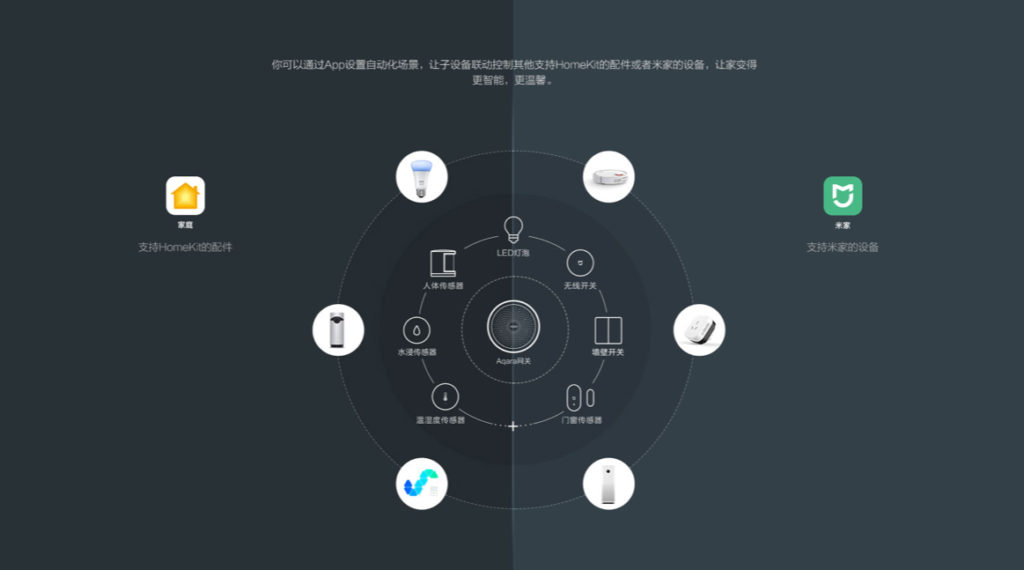

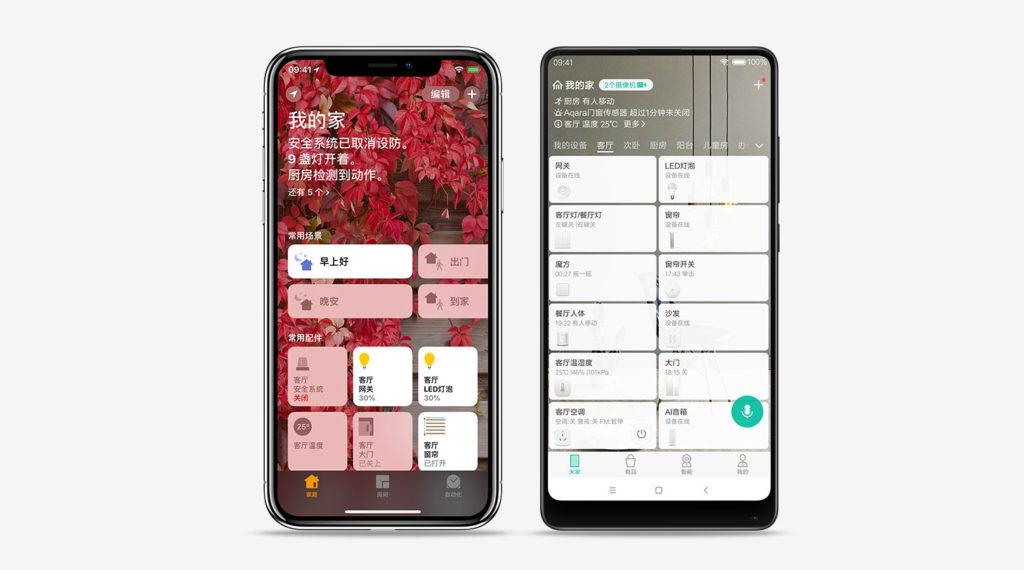




Aqara home app was updated and there is a switch to expose the bridge in the mi home app now (in the bridge options).
Switching it on doesn’t work yet, it says the firmware has to be the latest and then it forwards to the update screen which says it’s up to date. So it seems all the updates are coming in in pieces and we need all the pieces for it to work.
Not very user friendly though, all those options not working and not a word why they are not working, but it seems we will get there eventually 🙂
Hi Dries,
Yes I had the same scenario today too. The Nov 25th update will hopefully ties everything together, although there may be another update before that.
Do You know how long and how took such a HUGE corporation as Xiaomi to build app Xiaomi Mi Home? YEARS and still not done!
And now they are saying probably all Aqara be moved to MiHome – ok – BUT – how we can know Xiaomi won’t slow down even more their servers for NOT THEIRS product in their app?!
Something tells me we will end up with partly working Aqara App – Mi App and HomeKit – everything will work little bit BUT – NOTHING will fully work :/
Just wait and see for yourself man.. there’s only one way to find out:)
Hear! Hear!!
There’s a simple solution to this if you think Xiaomi and Aqara are not good enough – just don’t use them. There seems to be some people that are less than satisfied with the rate at which Aqara are fixing stuff that’s broken, but there are also plenty of people that have no problems with their devices, so as I say, if you’re having problems with them, don’t use them.
Good to see progress. Hopefully the set-up of new Aqara hubs can be done straight from the Mi Home app after this week’s firmware update, including the HomeKit integration. And hopefully the Aqara hub can be set-up using the EU server in the near future. Then I can finally order a couple of them, and a few dozen sensors and switches. Can’t wait.
Is it 25th today?
Noup – must be still 25th October
Buenas.
Alguna novedad sobre la actualización de hoy 25 de noviembre.
Saludos desde España.
Hola. todos están esperando la actualización prometida del 25 de noviembre, pero parece que Aqara se está quedando sin tiempo. Solo espero que estén esperando hasta que sea la mañana en California hasta que publiquen la actualización …
Unfortunately no update yesterday 🙁
I have received my Aqara HUB, one motion sensor and one button 🙂 I have installed the button as door bell and it works fine. However i’m not sure that the siren in the hub is loud enough to really stress intruders. Do you know a dedicated siren that will work together with the Aqara stuff, preferable homekit compatible?
Hi Søren, there has been a small Aqara app update, but not the full change that we’re expecting yet unfortunately. I think this all may be down to a firmware update that is due for the Aqara hub. Once that firmware update has been issued, I think it will then be possible to use the Aqara hub fully with the Mi Home app. I did find that in the Mi Home app, if you press and hold one of the devices listed on the home screen, a HomeKit logo appears at the bottom, so it would seem that the Mi Home app is at least ready for this, even if the Aqara Hub isn’t.
Glad you’ve got all your stuff working though. The siren should soon be exposed to HomeKit when the latest updates are issued. I haven’t tested the full volume of the Hub, so I don’t know if it’s loud enough, but usually, Smoke alarms are around 85dB.
CORRECT about full Mi Home support as there is new option in Aqara app (BUT only on Chinese server!!!!) to allow Mi Home app BUT Hub firmware MUST be done – and when I go there to update – it says I got latest update installed – and all I can do is just cancel which means NO Mi Home app allow to be used (or support!)
ANYWAY – STILL MADNESS with servers – everything will be working BUT under SLOW Chinese servers – DOES NOT matter it You got “global version” Hub and other accessories!!!!)
If You switch to “other regions” or other server than Chinese – YOU WILL NOT connect any accessories nor Hub!!!!!!!!
Obviously STILL NO “alarm arm / disarm”
DODGY “other region log in” – which means – with my USA server email address I can log in to Chinese servers (in Aqara app) which means – NON-Chinese servers are BULLSH*T – I bet $100 that it was done just for piece of mind someone is logging in USA / Europe servers – but STILL logging in to Chinese servers.
SCAM AS HELL!!!!!!!!!!
Dude… just TROW it AWAY if you don’t LIKE it…
Seems to be the simplest solution!
give me money back
The automation part seems to be gone in newest update of aqara? Also the sirene of aqara hub is unaccesable via the aqara app now.. any fix for this? Or just wait till it stabelize their apps/hub
Nevermind, looks like the app was other region after update, i think the hub itself need to update to be compatible whit mi home?
Hi Tommy
yes it seems after the update, you need to sign out and sign back in to get connected to the Mainland China server, then everything will be back to normal. As for the hub and the Mi Home app, there should be a firmware update soon (hopefully) that will then allow for full integration of the Mi Home app and the Aqara hub. As soon as there’s a firmware update, I’ll post the news.
NOT-AT-ALL – still mess as hell
I am looking forward to the update. Awara app automations set ups for some reason not reliable. For example I can’t get one one of the movement sensor to switch off a light when there is no movement for certain time. Thought, this feature works with other sensors. The sensor is fine because it switches on upon movement and home app is able to switch off when there is no movement (but home app wont do above certain minute). Any ideas, I am all ears and will apreacite it.
Hi
I’ve only got the one Aqara sensor and it works ok, but yes the Aqara app is not very consistent. Hopefully when they issue the firmware update for the Aqara hub soon, you will then be able to use the Mi Home app, which is more stable. As soon as there’s an update for the hub, it will be reported here.
I had Xiaomi Hub with all Xiaomi accessories – I remember DOZENS of firmware updates and even more Mi Home app updates and still buggy!!! And I know MANY MORE people work on it!
Now when I see second firmware update for Aqara and Aqara app and as someone said ONLY 2 PEOPLE ARE working on it makes me think – FULLY WORKING whole system will be ready in 1-2…….. years!!!!!!!!
Apres avoir contacté Aqara par mail, ils m’ont confirmé que la mise à jour était disponible et effectivement celle-ci et disponible aujourd’hui et la fonction alarme dans HomeKit à apparu après avoir basculer le système sur Mi Home.
The firmware update has been released today, but everyrime i try to add Aqara Hub to Mi Home app it gives me an error “no home found to be added”. Anyone with the same problem?
Have you updated the mi home app to the version where it asked for access to your ‘Home Data’?
I think so, I have the latest version which is 4.9.2 (iOS).
J’ai réussi a ajouté le Hub Aqara en changent les paramètres régionaux en Chine continentale et je n’ai plus eu d’erreur pour ajouté le Hub dans l’application Mi Home.
c’est une bonne information. J’espère que tout fonctionne bien pour vous.
Cela a l’air de fonctionner mais j’ai du mal à créer une scène avec homekit pour que l’alarme sonne
Je suis tenté de ne pas comprendre comment faire cela aussi.
Avant la mise à jour de l’application Aqara Home je voyais mes accessoires Homekit et depuis je ne les vois plus. Vous aussi ?
J’ai mis à jour mon hub Aqara, mais je n’ai pas encore transféré l’application Mi Home. tous mes accessoires sont tous visibles dans l’application Apple Home.
Hi
Why do not all the settings of this bulb work for me. I have Hub Aqara and use app MiHome
If you enter the bulb setting you can choose from several settings Relax, Night light, Movie and more. If you want to set one of them appears chimney Failed to set .Why is it not working ?
Please explain which bulb you are talking about, then maybe I can help.
My bulb is Original Xiaomi Aqara Model number is ZNLDP12LM
Hi, I know that the bulb is capable of warm and cool whites, but not colours, but why the presets are not working for you, I have no idea. Is it possible it’s not set up correctly? Have you tried removing and re-adding the bulb to the app to see if anything changes? I see you are from Poland, and the video link I’m going to show you is in English, but maybe you’ll be able to get some information from it anyway.
https://www.youtube.com/watch?v=a-Fqof0QLx0
Thank you for the answer. I know this movie. So I removed and added a few times the bulb but still no changes. And can you tell me what are the settings of the bulb on these scenes Relax … and more ? I set all scenes manually in HomeKit i have no way 🙁
Hi, I’ll have to go through the process of setting up scenes/automations in a tutorial, which I will do soon, but I can tell you that they do work in a different way in Mi Home to how they work in the Apple Home app. I’ll let you know as soon as I’ve created the tutorial.
Hi
Thank you very much Simon and I am waiting .
I have one more question if the Aqara human body sensor will work with my Aqara Hub because I read on the seller’s site that it works with …Note: this human body sensor must work with xiaomi gateway 2(The updated version) You can explain to me what’s going on?
Hi
The Aqara sensor will work with the Aqara hub, which will also expose it to HomeKit. It will also work with the Mi Hub. It is possible the seller is not aware of the new Aqara Hub, but I already have two of these motion sensors, both in the older packaging, and they work great and are visible in the Home app with no problem.