Aqara Hub Added to EU Servers
With the impending release of the EU version of the Aqara Hub (it should be today in fact), the hub has now appeared as a device that can be added in the Mi Home app when setting the ‘server region’ to any of the Western European countries (and possibly Eastern Europe too).
We first reported on the EU version of the Aqara hub being listed on a couple of Swedish online retail stores back in January, and whilst at the time the US hub was still nowhere to be seen, the release of the EU version looked more certain, given the online listings, which were later updated with a specific date for availability.
Along with the updated listings, there are Mijia and Aqara sensors listed, although these have been available for a while now, due to the fact the EU version of the Mi Hub has been available, and compatible with these sensors.
Thanks to Mariusz for the tip-off.


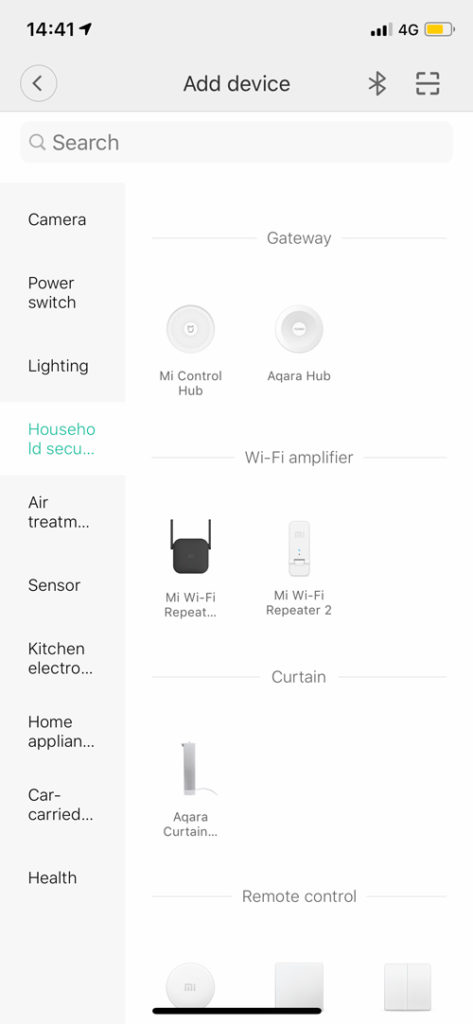
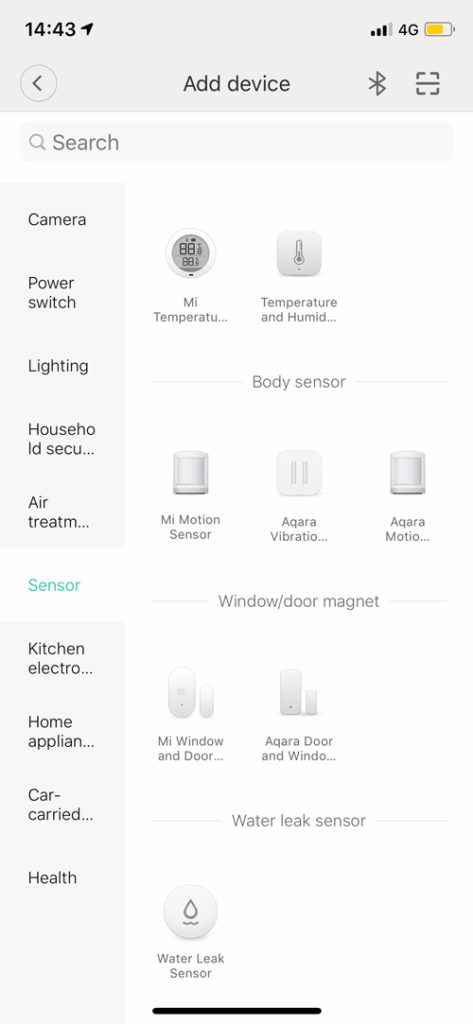



Does it mean that I can add now my chinese Aqara Hub to Europe servers without any limitations to functionalities?
I don’t think it will work fully. I’ve got a US hub (as well as Chinese ones) and while it can be added to the China server, you can’t access any of the settings within Mi Home. This wouldn’t matter if you only want functionality within the HomeKit side of things, however, without access to the hub settings in Mi Home, you might not be able to set up the alarm side of things. Having said that, even while you can’t access the settings, you can still create automations within the Mi Home app, and include the Aqara Hub. It’s worth a try.
Thanks for clarifying this. I guess the best option would be to wait for the official EU version of the hub, which will probably be a bit more expensive. And then buy a bunch of cheap sensors on Ali to use with it?
Using the links in a previous news article about the release of the EU hub in Sweden, those suppliers now show an availability date for the EU version of the hub sometime in June, instead of April. I guess it’s been delayed a bit more.
FYI: I just removed my Chinese Aqara Hub from the Aqara app (and from the Apple Home app).
And I re-added it via the Mi Home app (country: Germany). Everything worked smoothly, but it doesn’t get displayed in the Mi Home app at all, only in the Apple Home app (and again in the Aqara app).
I was just asked in the Mi Home app (on European server), if I want to add my (Chinese) Aqara hub (used with European server in the Aqara app) in there. So it is now added, but not functional. When I tap it in the Mi Home app, it says something like “Couldn’t be initialized”. Additionally, one (of about ten) window/door magnets is now displayed in the Mi Home app. Strange behavior, isn’t it? However, this one sensor seems to be fully functional.
This is normal behaviour unfortunately. It should have the number 7 somewhere in the description of the error. If so, this is what happens when trying to add an accessory to a server region that it’s not intended for – in your case, a Chinese hub on an EU server. You should still be able to access the hub via HomeKit, and you can use the hub in automations within Mi Home, but you can’t access the settings.
aqara hub CN != aqara hub EU. it’s not the same model.
CN version is lumi.gateway.aqhm01, and EU/US version is lumi.gateway.aqhm02.
you can add US version to EU servers (and vice versa) – it should work just fine.
lumi united (company that makes gateways and sensors) call EU/US gateway DeviceModelAqaraGatewayHomeKitEu.
Who said they were the same model?
Hello, I currently have Aqara Hub (CN version) and I can not link to Homekit on my iPhone in Spain from any application for my iOS system, I have tried it with “Aqara Home” app (CN server, US server, EU server) with the application “Xiaomi Home” app (CN server and EU server) or with Homekit “Casa” Apple app. No option works for me, it is not possible to connect, I would like to know if it has any type of restriction or server problem, since I have the Chinese HUB version and I live in Spain, Europe.
Is it possible to have the Aqara Hub Chinese version and connect to a European server, or where can I buy the Europe version here in Spain or online store ???
Hi
if you can tell us what you do when you try to add the device to each app, and what happens, or tell us how far you get before something happens, we might be able to better help.
I saw the aqara smart plug on Mi Home too. Can it connect directly to Mijia Hub?
Did anyone see somewhere where to buy it?
There are Chinese and Taiwanese Mi Smart plugs and US Aqara plugs, and they’re essentially the same product, even though they look alike. They’ll both work with the Aqara or the Mijia hub, but for full functionality, they have to be added to the correct country server they’re designed for – so a Chinese Mi Plug works best with the server on Mi Home set to China, for example. This doesn’t matter if you intend to use them with Homekit though.
OK, so it can’t be used on the EU server with EU Hub.
So I’ll wait for a working set up…
It depends. I’m using a US plug on the China server. I can add it to the hub, and it will appear in the Mi Home app, but I can’t access any of the settings for the plug. The good news is that the plug appears in Apple HomeKit without an issue and in the mi Home app you can still use the plug as part of automations.
Any update on EU release?
The latest I hear is that it’s now due to come out in June, at least according to an online store in Sweden, where we first got to know about the EU Aqara hub.
Hi Simon,
Regarding the Aqara ecosystem, do you know which Aqara or Xiaomi products are exposed in the Apple Home app via the aqara smart hub?
Many people assume that if you have an Aqara smart hub ( which is homekit certified) then automatically most of the aqara and xiaomi products will become available in the apple home app, which is not accurate. For instance the aqara cube is not showing up.
Hi,
All the Aqara devices listed here;
https://homekitnews.com/category/aqara/
Are compatible with Apple HomeKit, with the exception of the Aqara G2 camera.
As for Mi/Mijia devices, here are the ones that are compatible at this time;
https://homekitnews.com/category/mijia/
Hey. Do you know if it’s possible to use Aqara light switches (bought in China) with Mi Home set to Europe region. Or I’ll face the same issue as with Chinese version of Aqara Hub?
What is the issue with the Chinese hub you mention?
Sorry, I mean that you can’t use Chinese version of Aqara Hub in Europe region without restrictions.
So I wonder if it’s possible to use sensors/ switches bought in China with the future Europe version of hub seamlessly.
Coz I haven’t even seen any special EAu version of Aqara switches, but you can find them in Mi Home device list(for EU).
From my experience and that of other users I’ve spoken to, Usually the smaller devices like sensors and switches seem to be free of regional restrictions. Some larger devices are too, but not many.
Hi
I’ve got the EU hub and I only have acces to EU servers, that sucks! I’m totally limited on sensors/cameras and so on. I recently bought Chinese temperature sensors (original) but it cannot connect to my EU hub! It doesn’t appear. The door sensor works perfect from china..
Are you talking about the Mi Hub? The EU Aqara hub isn’t available yet, as far as I’m aware.
Ah! Yes I am, sorry to confuse you guys. I’m a newbie in this smart home world.
No problem. If you need any help or advice, feel free to ask, however simple it may seem.
hi i am the only one in the home that uses iphone. others in the family have android. how to share a household so that they can control at least the alarm?
Any android users would need to download the Mi Home app and create an account or they can either just sign in with your account details. If you prefer not to do that, you can share individual devices in your Mi Home app, so if you just want to let them control the hub or a fan, for example, you can do.
Click on your hub, then click on the three dots icon in the corner, and from there, select ‘Share’ and add their account details and wait for them to accept. Both the device and the external user need to be on the same server though, so you can’t have the device on the China server, and the user on the EU server for example.
Unfortunately with the mihome app I have a total problem. everything worked when you purchased your device. then I subscribed to aqarahome and synchronized the hub. now, even after taking aqarahome and homekit and installing over mihome, the fungus will only remain homekit. Cannot be paired with mihome.
If you’re able to get it working in Aqara Home app, then there’s also a version of that for Android too, but there’s no share functionality there, so the other users would have to use the same login account as you.
i did factory setting 10x squeeze button on the hub and still nothing. mihome sees him as HomeKit but can’t go bother with mihome. I also tried to reset the Wi-Fi network to only 2.4 and DNS to 8.8.8.8. still nothing
yes i know there is an app for android which would totally be unfortunately unfortunately on the china server is not showing the android hub. it only shows the light on the mushroom so it can’t trigger the alarm. I don’t understand it anymore. I wrote with the support of aqara too do not know how to do it.
Aqara are monitoring these questions too now, so hopefully they will step in with a solution.
please tell me exactly how to remove a hub from a particular server. I have a CN version and I’m on a European server.
Hi Guys,
I have a aqara hub in which only works on china, although i also purchased (and arrived yesterday) a roborock s50 which unfortunately only works in europe 🙁
how can i have the aqara hub (CHINESE) on europe?
You can add the Aqara hub to the EU servers, but you won’t be able to access the settings for the hub. You will get a message something like ‘Failed to initialize device (7)’. This makes no difference to HomeKit though, so you still get access to the Aqara hub via the Home app, just not Mi home. Luckily, you can still include the Aqara hub in automations in the Mi Home as well, despite not being able to access the settings page.