Onvis Update CS1 Door Alarm Sensor and App With New Features
Chinese smart home device manufacturer Onvis, who released their CS1 Security Alarm Contact Sensor a few months back (read our review HERE), have updated both the app and the firmware for the device, to bring a lot of new functionality to this unique product.
If you’re not already aware, the CS1 is basically a contact sensor, with a built-in 120dB alarm, as well as temperature and humidity sensors. The alarm itself makes use of the four separate alarm states within HomeKit too – Off, Home, Away, and Night (or Sleep). When the CS1 first came out, although you had access to the aforementioned four modes, you only had the one alarm sound to choose from, there was no option to delay the arming of the alarm, and there were other limitations that made the product less functional than some would have hoped.
Now with the latest version of the app, along with the necessary firmware update for the CS1, you now get an updated panel that reveals extra settings for each of the four alarm modes. Next to the tile for each mode is a countdown timer, along with additional options for each mode via the cogwheel icons.
Both the Away and Night (Sleep) modes now have an option for a delay time for when the alarm is activated, which can be anything from between 3 to 120 seconds. Both of these modes also have an option to choose the volume level for the alarm, as well as a choice of four different siren choices – Long, Urgent, Police, and Mute. There’s also a timeout option for the alarm to ring out, which can be anything from 10 – 600 seconds, as well as a minimum alarm time from zero to 300 seconds.
the Stay (home) mode has many of the same features as the Night (sleep) and Away two modes, but with two additional options; The siren section now has a ‘ding dong’ sound, and there’s also an option for a reminder for when the door has been left open from between 2 to 30 minutes.
Finally, the Off mode has the activation delay option, as do all the modes, as well as the ‘door open’ reminder found in Stay (home) mode. At the bottom of the main alarm screen, there’s an alarm button, which is doesn’t seem to be fully functional right now, so we can’t say more on that.
All in all, it’s a nice update, especially with the choice of options for each alarm mode, and we’re told to hopefully expect further updates for even more functionality, which is no bad thing.


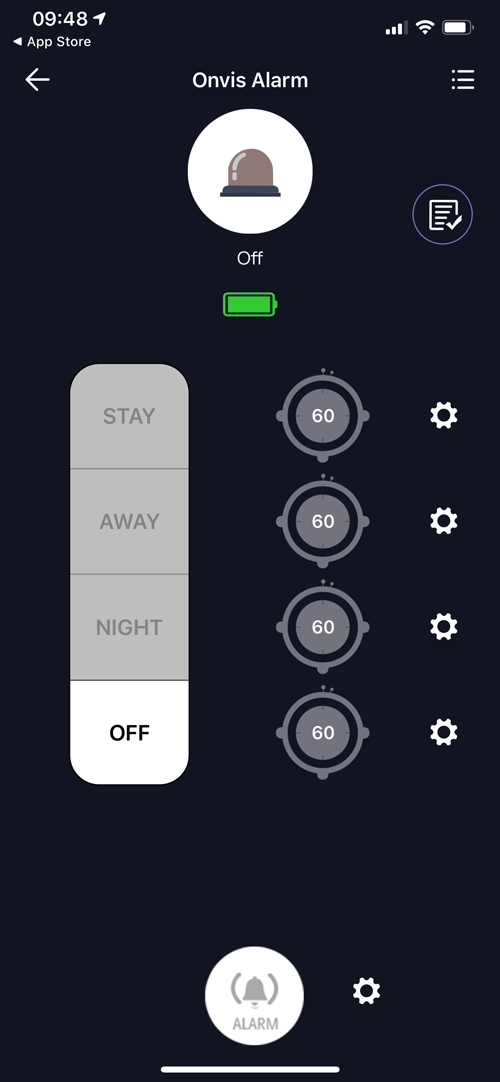

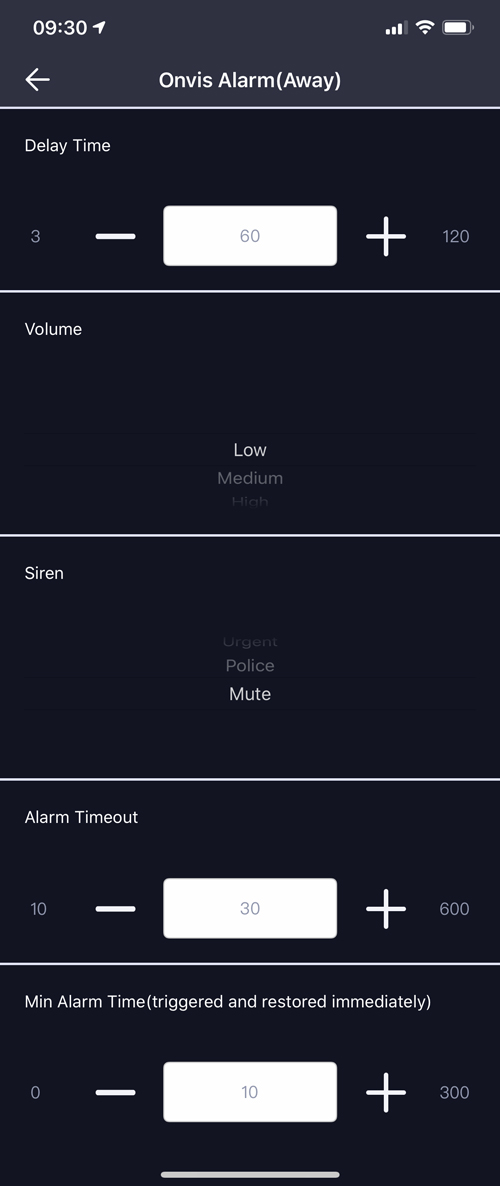
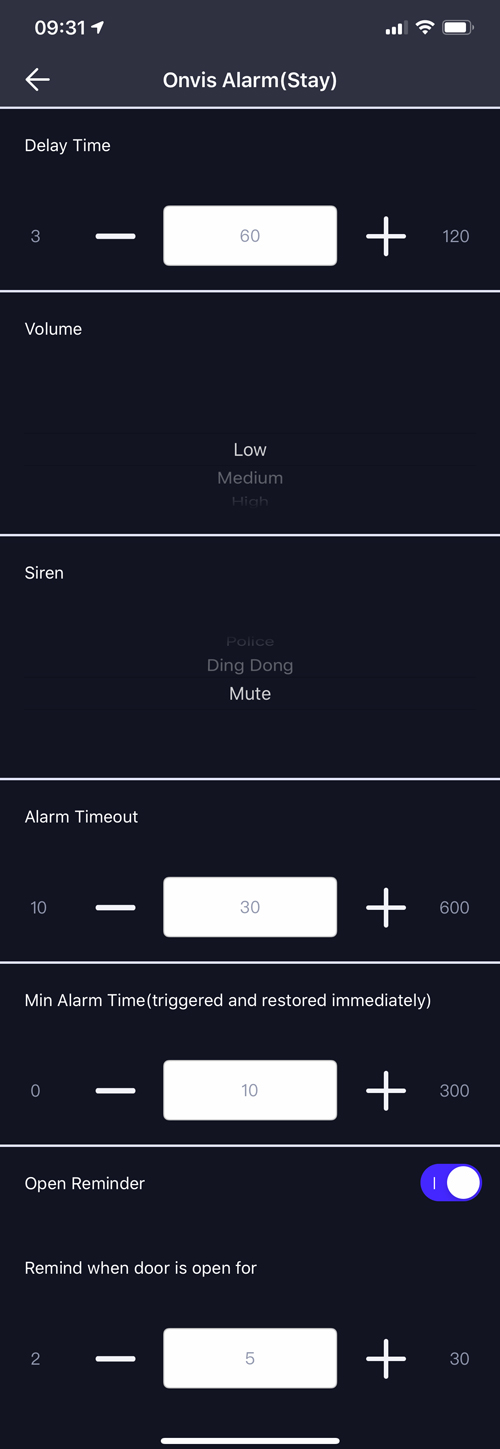
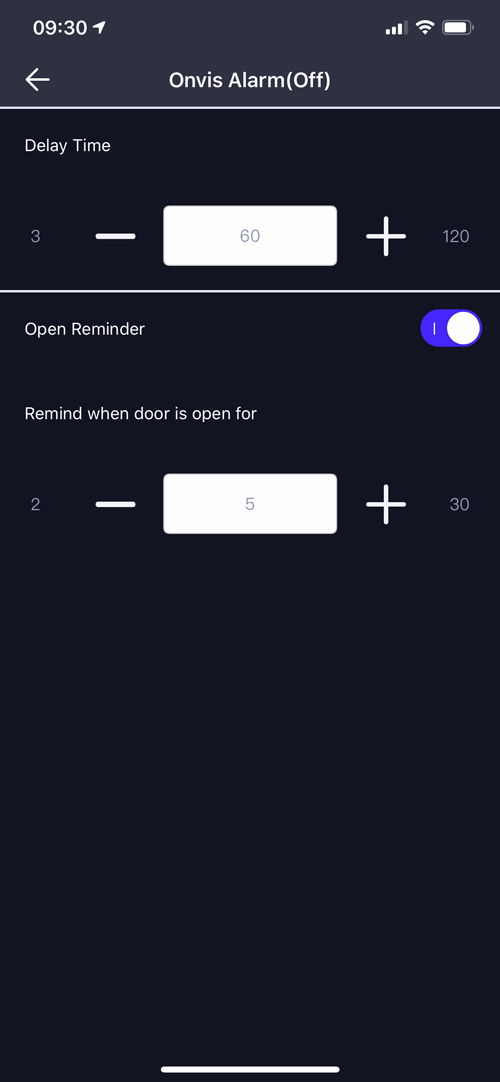




I updated the app and then got a firmware update to 2.0.2. After that my CS1 changed to not responding in HomeKit, something I have not experienced with any of my devices. Deleted it from my home and now I can’t add it anymore, even the hardware reset isn’t working. It keeps blinking white and doesn’t react to anything anymore. Overall this thing was a horrible experience from day one.
I suggest you contact Onvis directly you let them know of the issues you’re having, as they might be able to help. They usually respond within 24hrs.
I had similar problem. I Tried to update but it stuck on connecting to device. Then device not responding. Tried to remove battery no luck. Then I remember that in settings Onvis app is sos update. And it works. SOS update updated device to current version. I like this device but so is let’s say buggy. Now I hear ding dong when I open door and when I close them – it is new and can’t disable it. Looks like sound is more louder even if I have setup low volume. but i’m still happy like that dingdong because then I know that children otevrely dvere.