Aqara Hub Firmware Update Adds HomeKit Functionality for More Devices
Aqara today has issued a firmware update for its HomeKit compatible hub, that along with the usual variety of fixes, including ones for the company’s water leak sensor. The update also adds support for some existing and new devices. the latest update to firmware version 2.7.4 is available to hubs that are bound to the Aqara Home app, but if your hub is bound to the Mi Home app, there’s no update within Mi Home at this time.
What the new update does also list, if you are in HomeKit Mode at least, are the quite a few devices that now get HomeKit compatibility, notably the D1 Smart Switch (triple rocker) which, when it came out alongside the single and double rocker variants, was not exposed to HomeKit at all.
The following devices now get HomeKit support;
- Smart Wall Switch D1) Triple Rocker
- VRF Air Conditioning Controller
- Air Conditioning Controller S2
- Air Conditioning Controller (C02)
- Aqara/Opple Wireless Scene Switch (2, 4 and 6 button variants)
- Smart Dimmer Controller T1
- Smart Plug T1
- Smart Wall Outlet T1
- Smart Wall Switch D1 Series
- Smart Wall Switch H1 (with neutral)
- Single Switch Module T1 (with neutral)
It should be noted that if you’re in the US, when it comes time to update, you won’t see mention of these devices, merely the fixes, but as before, once you sign out and into HomeKit Mode, these devices should appear in the accessories list, although many of these are designed for Mainland China only.
Curiosity may get the better of many of you when it comes to the first few devices listed, especially the Smart Dimmer Controller. Unfortunately, we don’t have any info to share on this particular device at this time, but if anyone knows, feel free to drop a comment!
If you’re not aware of the latest developments by Aqara, then the T1 line of sensors are updated versions to the current lineup that supposedly add official Zigbee 3.0 support. Whether these devices will work with the current hub, which does not use Zigbee 3.0, remains to be seen, although two recent Zigbee 3.0 products, the Mi Light Sensor, and the Aqara/Opple Switches do already work with the Aqara hub. You can read reviews of both these products below;


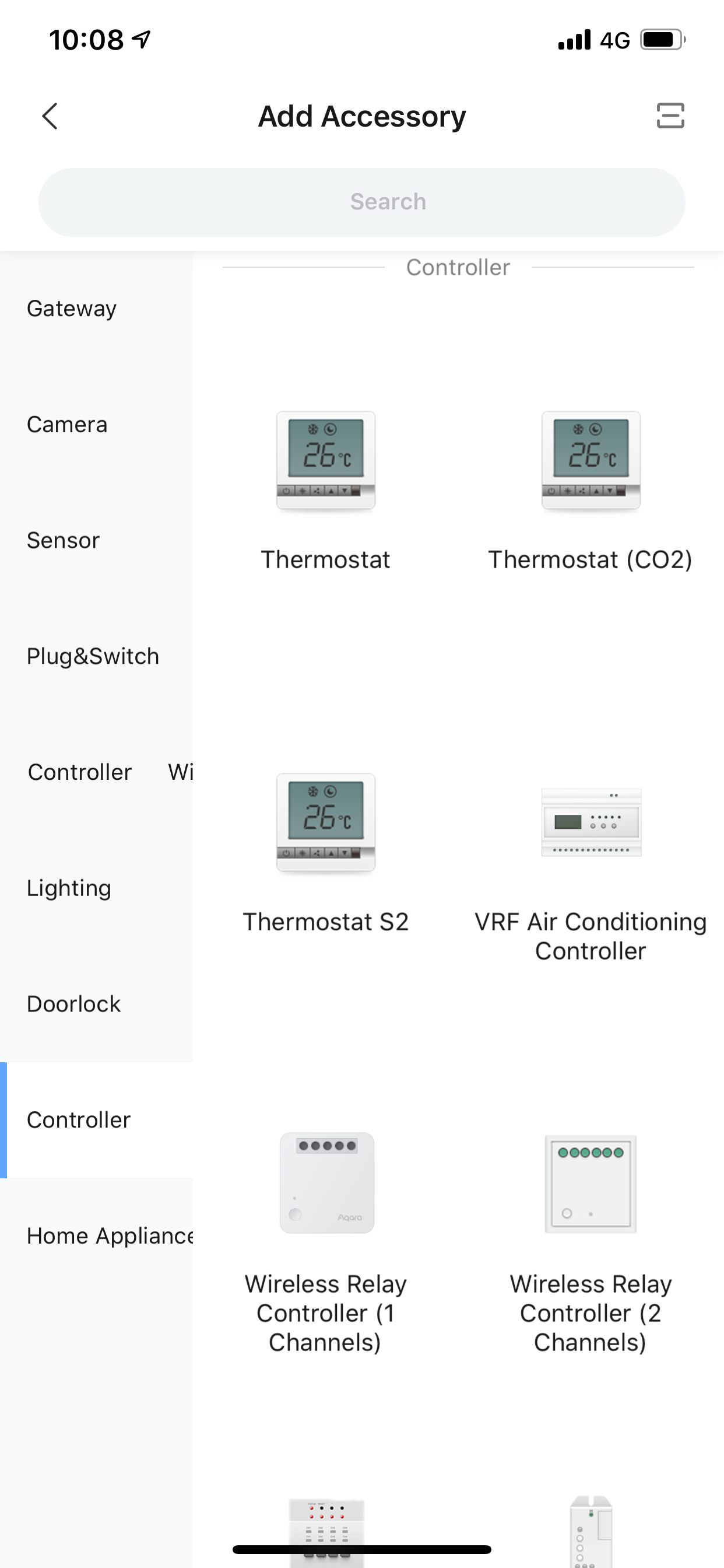



Pingback: Aqara Hub uppdateras via nya firmware | Teknikveckan
Ouch,
I am using Air Conditioning Controller “S1”, and still trying to get it to work with Home assistant.
what server are you on that you can add cameras in aqara app? what models are there? is it the aqara g2h?
The screenshot is from a version of the app that is yet to be released, but when the G2H is released in China the option should be available, at least on the China server or possibly when the Aqara app is in HomeKit mode.
where can I download the apk? i want to run some tests – thinking to switch from mi home to aqara app, but until now, there was no camera available… Thanks!
I just downloaded the Aqara home app and it seems to only be on version 2.0.0. It won’t let me update to firmware 2.7.4.
Also curious what the BEF air conditioning controller is? Similar to the one by LifeSmart that let’s you control central air conditioning?
Hi,
I don’t get any notifications from the Hub since I updated to 2.7.4. Location and Server ist Germany/Europe.
Tried on two Xiaomi Android devices, Mi 8lite and Mi 9lite.
Are there any known issues? Thanks for helping.
Hi, i just got the aqara hub and the xiaomi temperature and humidity sensor 2 coz i thought having a display would be useful. both a CN versions. so i will be on the china serve. since i cant find the sensor in the aqara app, i used the xiaomi app instead. got it all connected and built an automation with the sensor to trigger light on the hub but there was no response. ultimately i would like to have the sensor trigger a xiaomi smart plug which is on the way. what am i doing wrong? the sensor is also not logging data and i cant access it remotely.
Hi, I haven’t tried this myself, but the issue might be with the Bluetooth device, although it’s not a fault as such. As I understand it, unless you have a device that acts as a bluetooth hub for Xiaomi devices (some devices, like cameras and speakers, are also Bluetooth hubs), then the automation has to run from the Bluetooth device via your phone. So if your phone is not within Bluetooth range of the sensor, then it can’t run the automation. The current Aqara hub doesn’t have any Bluetooth connectivity, but they’ve added it to the Mi smart Gateway, and as already mentioned, some Xiaomi devices also have Bluetooth hubs. I’ll make some enquiries to make sure this is correct, and try and do a separate test myself, and get back to you.
Sorry for the late reply. just saw the notification. yeah, reading up more i realised that the aqara hub doesn’t have bluetooth. I tried having my phone within range and monitoring the temperature from the phone, it still did not trigger a response. The sensor however is logging data now. would adding one of the bluetooth hub devices to the setup help? or would i have to change the aqara hub to the xiaomi one?
Hi Jonathan, it all depends on if you are using HomeKit as to whether you should change your Aqara hub to the newer Mi smart Gateway. Both work with HomeKit, but not all devices that can be added to the Aqara hub can be added to Mi Smart Gateway and be exposed to HomeKit, although the list of devices is devices that are exposed is increasing. Neither hub will expose the Bluetooth devices to HomeKit, but you’re probably already aware of that. You can always get the Mi Smart Gateway without having to use it to replace your Aqara Hub of course, and the Mi Smart Gateway is incredibly cheap right now. If you don’t want another hub, then if you can find the Mi Smart Security Camera, that can also act as a Bluetooth hub. There are two versions, one of which has had the Bluetooth gateway functionality removed.
https://www.gearbest.com/ip-cameras/pp_3001785669274038.html?wid=2000001
The link above takes you to the non-gateway version of the camera, so you need to look for the one that has the black part at the back – the one in the link has a white back. However, I think the Mi Smart Gateway is your best bet, as it’s quite new still.
Pingback: Nuevo Firmware Aqara Hub - Domótica Económica