Aqara G2H Firmware and App Updates Allow for English Voice Prompts
Aqara has today issued an update to their Aqara Home app (v2.1.2), to work alongside a firmware update to their G2H Camera (v2.0.7) that now allows for both English and Chinese voice prompts to be used. This somewhat contradicts the official line that G2H cameras designed for Mainland China only, wouldn’t be able to be updated, in order to get the voice prompts in anything other than Mandarin. The update for the app is worldwide, while the firmware update for the camera seems to currently only be available in the app’s HomeKit mode. At the time of writing, the update seems to get stuck at 88%, with apparently no successful conclusion. However, once signed back into the Mainland China server, I was indeed able to see that the update had in fact completed, with the option to change the voice prompts to English or Chinese.
While the Aqara G2H HomeKit Camera has yet to receive a worldwide release, this hasn’t stopped many people from avidly purchasing the camera from many ‘unofficial’ channels, in order to get their hands on the newest camera. However, some were mildly disappointed to find that unless they added the hub to the Chinese Mainland server within the Aqara app, they didn’t get access to either the SD card recording functionality or the hub functionality, at least in the manner that it was designed to be used. Of course, the aforementioned voice prompt in English was nowhere to be seen either, seeing that the cameras that are available are only for Mainland China. This, of course, doesn’t mean the camera can’t be used in HomeKit as a fully-fledged camera, with HomeKit Secure Video capabilities, but when adding devices, voice prompts in a language you’re not used to, was somewhat of a barrier.
It has long been suspected that whilst the Chinese version has only been available in Chinese markets thus far, the fact that the packaging for these cameras shows the name of the product in seven separate languages suggested the available model could be the same for all regions, although it may solely be the packaging that they’ve standardised.
Other new features that have been added to the updated app include the ability to nest scenes, for more complex functionality, but with more control over sections, and new advanced settings for the Security Guard feature in the app. One update that seems to have not been listed, however, is the option to set a delayed alarm armed feature, which is something many users have been asking for, for a while.
As always, updating products outside of regular channels isn’t something we would generally recommend, so you do so at your own risk.
Thanks to RichardBLine for the tipoff

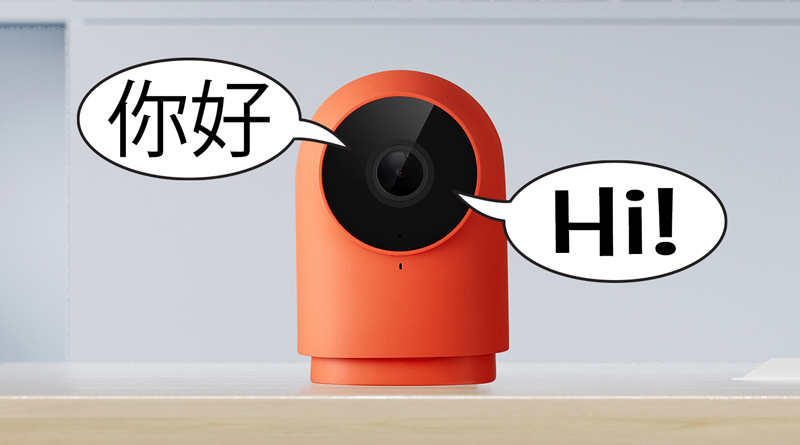

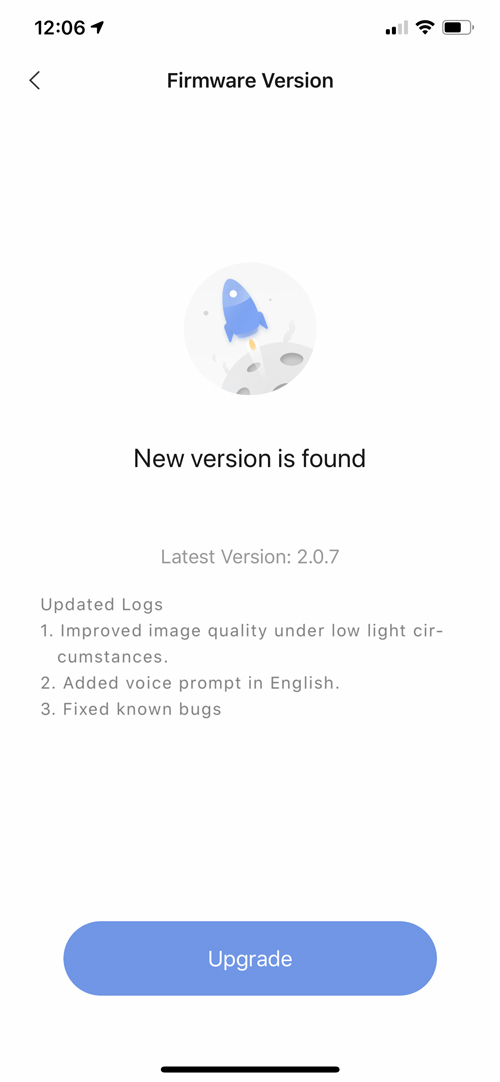

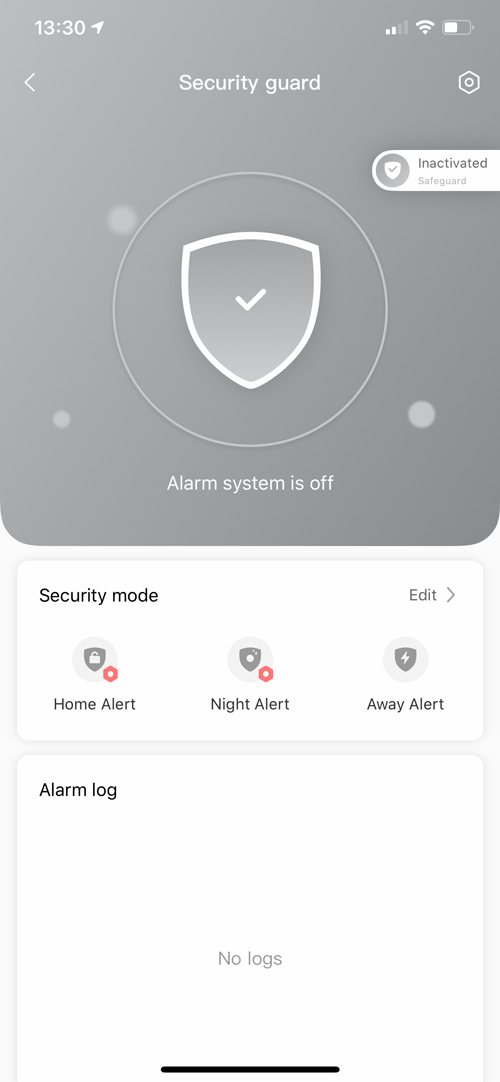
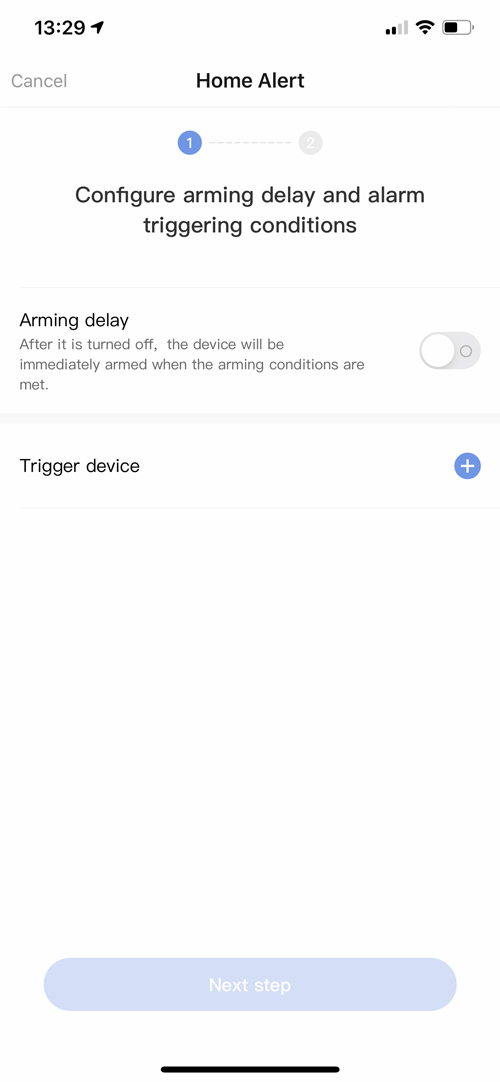



Pingback: La actualización de la Aqara G2H permite comandos en inglés - Edubox.org
Pingback: The Aqara G2H is an affordable HSV camera, but is it the best? - myHomeKithome
FYI
After talking to support below devices have currently exposure to homekit via the hub
Hi Nicolas,
Thank you for contacting us.
The following Aqara devices can be exposed to Homekit when using the G2H as a hub:
Wireless Mini Switch
Door and Window Sensor
Motion Sensor
Water Leak Sensor
Vibration Sensor
More devices are being added.
Sincerely,
David
Aqara Technical Support
Thanks Nicolas. The Mi Versions of some of these sensors should work as well, but I’ll test to see if they do for sure.
I live in Australia and the app will not connect to my G2H.
Any idea how I can update the software?
In order for the camera to work in the Aqara app, you need to add it with the app set to the Mainland China server. If you already have it set to that server, and have previously added it to HomeKit, you may need to reset it and add it to the Aqara app first, then add it to HomeKit via the Aqara app – once added to Aqara Home, it should give you the option to ‘bind’ the G2H to HomeKit.