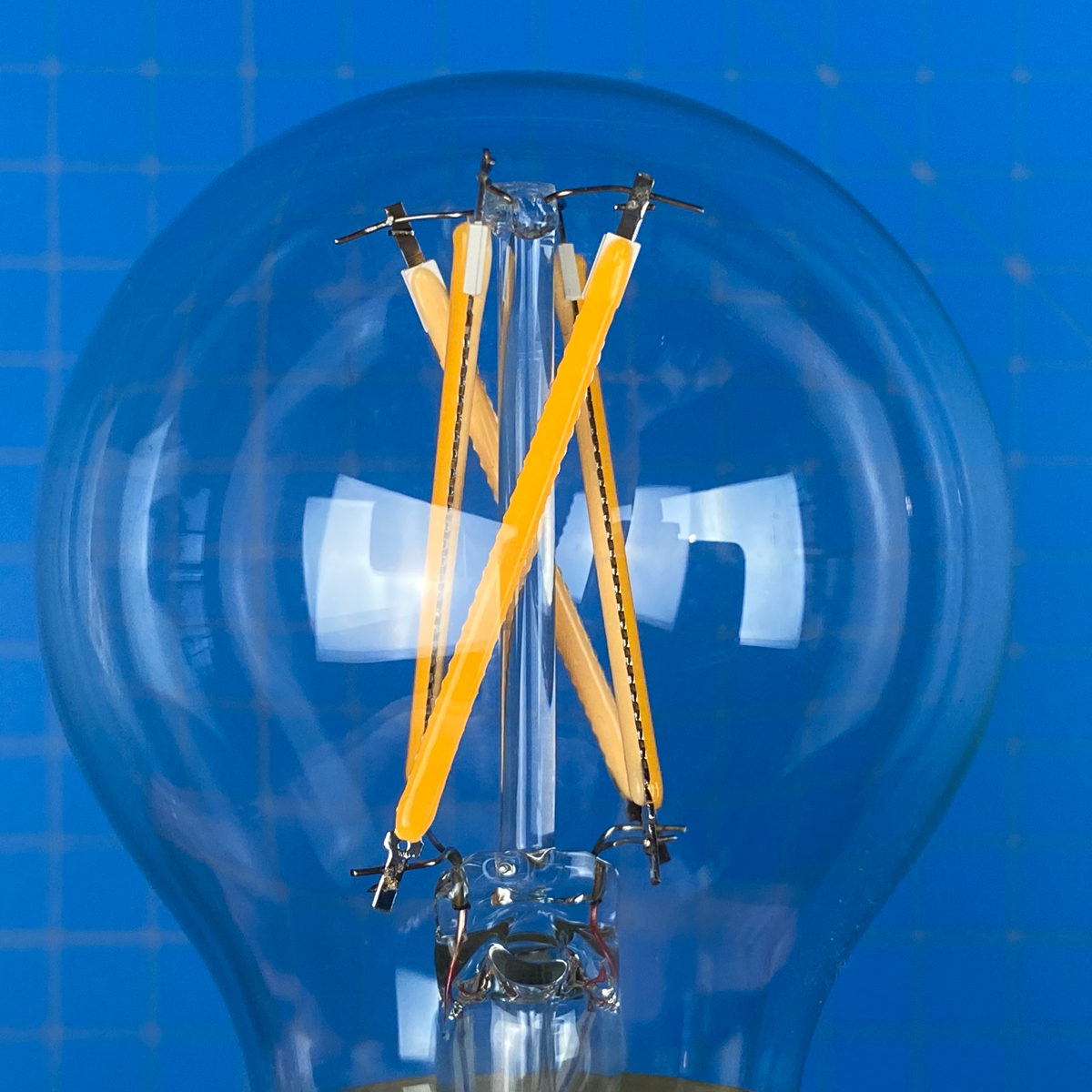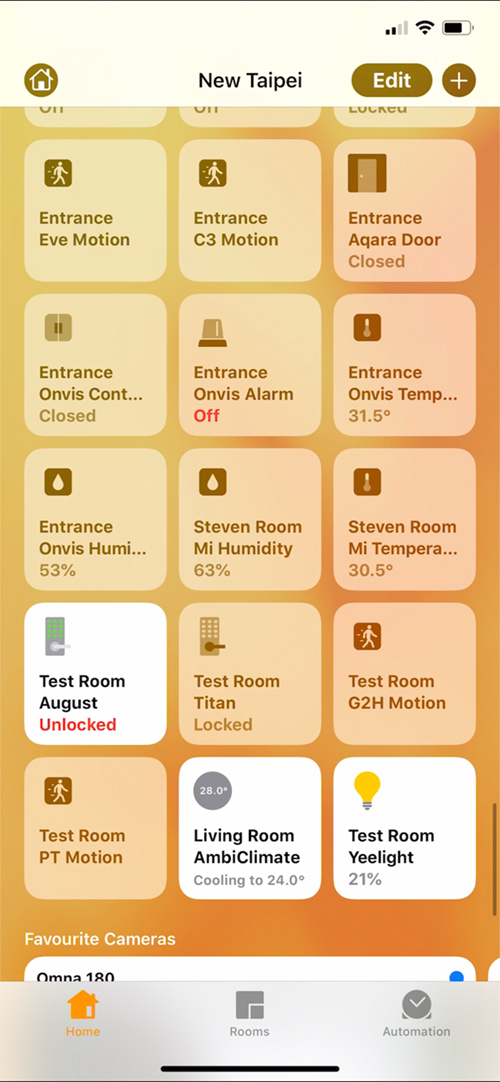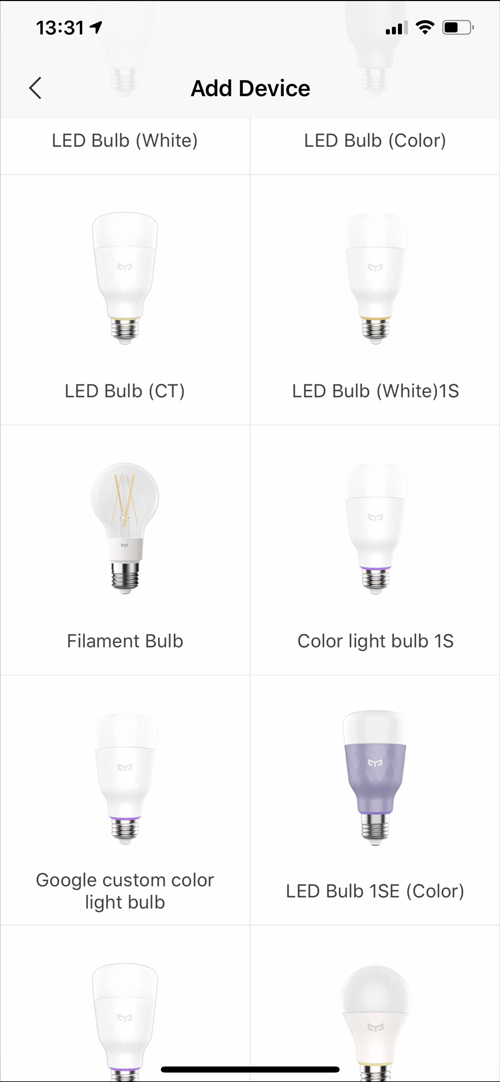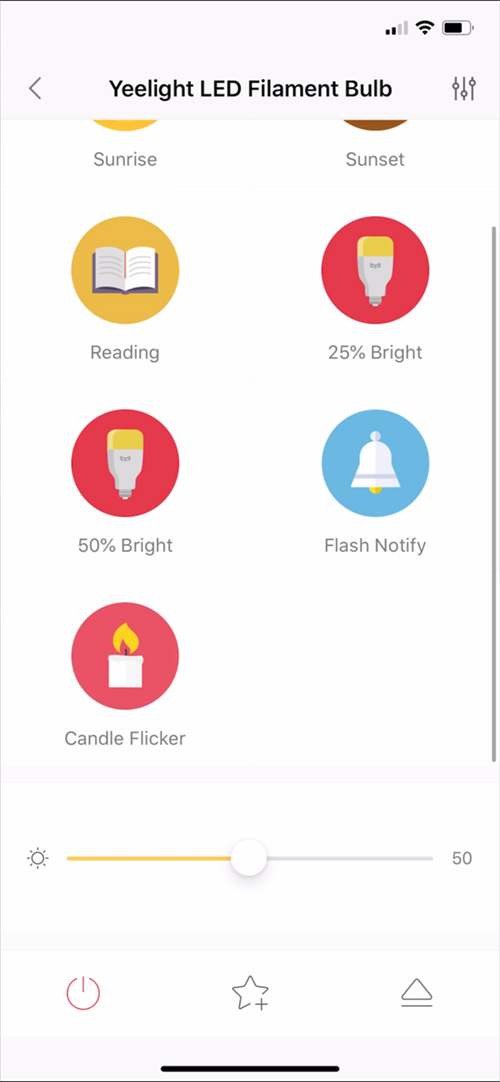Yeelight A19 Filament Smart Bulb (review)
Filament bulbs seemed to be all the rage last year, with plenty of companies announcing their takes on this new (old) area of lighting. In terms of filament bulbs, we reviewed one of the three Hue options last year, namely the ST19 (ST64) version, that’s more pear-shaped than a standard bulb, although they also do a standard A19, and a globe-shaped one as well. LiFX has yet to release their version of this class of product, but Yeelight has had their A19 Filament out for a while now, although it has only recently appeared in Amazon stores. This is the product we’re looking at today, to see if it’s a worthy contender.
Before we start looking at this new product, Yeelight and HomeKit News have teamed up to offer a giveaway of one each these bulbs, so if you fancy trying your luck, click on the link below to enter the giveaway competition. Good luck!
PACKAGING
I’m honestly not sure if these bulbs are made of glass (probably not when I think about it), but even so, the packaging is decent enough to protect the bulb. On the front is the image all by itself, which is the result of the long shadow cast by Apple’s design department, for sure. The front lists Google Assistant, Apple HomeKit, and SmartThings as compatible platforms, but I’m informed that the bulb should also work with Amazon Alexa, IFTTT, and of course the Yeelight and Mi Home apps, which share login details.
The side of the box has some basic specs, along with a few features, although to be honest, with most bulbs, there’s not a lot of difference between any of them, with the exception of being capable of either colour, colour temperature or fixed at warm white, which this bulb is.
LISTED SPECS:
- Luminous flux: 700lm
- Rated power: 6W
- Rate input: 120V @ 60Hz (for the US version)
- Lamp fitting: E26
- Colour temperature: 2700K
- Connectivity: Wifi 2.4GHz
- Size: 60 x 60 x 116mm / 2.36 x 2.36 x 4.57in (my measurements had the bulb height at 110mm / 4.33in)
So as this is a WiFi bulb, unlike the Hue equivalent, there’s no requirement for a hub. Although I don’t have the A19 version of the Hue Filament bulb, I personally prefer to have the Hue Bridge for my bulbs, which are nearly all Hue now, but I can easily see why some people would prefer to not use a hub in certain circumstances, and with Filament bulbs probably confined to a few bulbs, in a specific area, for visually pleasing purposes, having a few bulbs on WiFi isn’t going to be a big deal. Of course, the latest versions of Hue lights all come with Zigbee and Bluetooth connectivity, but as you may be aware, if you go down the Bluetooth route with Hue bulbs (if you don’t have the Bridge), then there’s going to be no HomeKit connectivity at all.
THE BULB
The bulb itself is fairly non-descript in many ways, save for the fact that the housing for the filaments is clear and not any form of diffusion for the light. In fact, unlike the Hue equivalent, the glass isn’t at all tinted, so the filaments themselves do all the work of creating the warm white light. The base of the light is reasonably small compared to many smart lights you tend to see, including Yeelight’s own colour and tunable white bulbs, and the base also serves as the place for the permanently printed HomeKit code.
Now that manufacturers have mastered (to a degree) the art of making LEDs look like filaments, there’s all manner of patterns out there. The A19 goes with four straight strips, set at slight angles, so that they cross each others’ path to a small extent, giving you an ‘X’ at certain positions. The company’s ST64, which we review separately, has the same four strips pointing vertically, but going inwards towards the top. By contrast, Hue has gone for something a bit more adventurous, with what I can only describe as something akin to strands of DNA or orange peel! I’ll be honest, and say that the Hue filaments win in this respect, but it’s also fair to say that it’s not something you will notice so much when the bulb is at 100% brightness, and of course, it’s all down to personal taste.
THE YEELIGHT FILAMENT BULB IN THE HOME AND YEELIGHT APPS
Adding the Yeelight bulb is easy, due to the fact it comes with a standard HomeKit code, however, if you plan on using any of the presets available in the Yeelight app, or want any future firmware updates, you should add the bulb to the Yeelight app first, then add it to HomeKit after, using the option to do so within the Yeelight app itself.
As the bulb isn’t capable of either colour or a change in colour temperature, being fixed at warm white, in the Home app you get your single tile to represent the bulb, and a slider, coloured yellow to drive home the point that it’s set to one temperature. The slider only controls brightness for this very reason, so beyond controlling the levels, there’s not much else to control.
By contrast, whilst the Yeelight app can’t do any more with the bulb in terms of basic brightness control, it does offer a few preset lighting conditions, which for the most part are simply set brightness levels essentially, with some labelled as such (50% Bright, 25% Bright etc). Two presets that could be handy are the Flash Notify option and the Candle Flicker option. The former simply allows the bulb to flash for a set amount, whilst the latter option allows the light’s brightness to fluctuate, thereby attempting to imitate a flickering candle. These presets don’t get exposed to HomeKit unfortunately, but you can still trigger these presets, either via an automation in the Yeelight app or by creating a scene with the presets, which can then be converted into a Siri Shortcut, so at least you can trigger these presets with your voice.
DIMMING CAPABILITIES
The Yeelight A19 Filament is capable of dimming, which is of no surprise, but when compared to the Hue equivalent, the Hue can ‘officially’ go as low as 5%, with the Hue a19 only able to get as low as 10%. What I did find is that even though the A19 was able to get as low as 5%, in the test you can see in the video for this product, I seemed to get as low as 1%, even though there’s no mention of it being capable of this.
In my testing, it would seem that between 100% and 50% it’s harder to tell a massive difference in brightness levels, but once past that, it becomes more apparent. Regarding getting to 1%, I’m not sure how this occurred, and whether it’s something I could replicate again (I’ve since given the bulb to someone as a gift), but even at 5% it goes further than the Hue A19, and is brighter too, with the Hue filament topping out at 530lm/550lm (US/EU), compared to the Yeelight A19 providing 700lm. Whether that extra 150lm or so makes a massive difference, I’m not sure, but it’s there all the same.
OVERALL EXPERIENCE
Whilst I’m a fan of Hue products and find them pretty reliable, it doesn’t mean I don’t appreciate other bulbs and manufacturers. Yeelight have been doing some great products for a while now, especially when it comes to lamps, albeit under the Mi brand at times, and the bulbs are no exception. Until recently I had Yeelight tunable white bulbs in the hanging counter lamps of our kitchen, and they were rock solid. Admittedly, their LED Strip light hasn’t been as reliable, but I’m going to put that down to an issue with communication between the Yeelight app and HomeKit, and as the A19 is a fully-fledged HomeKit device, you can omit the Yeelight app altogether if you so wish. I’ve had these bulbs for the past two weeks, and although they’ve not been on ‘active duty’ as such, they have been set up in a test environment, with regular automations turning them on and off at specific times, as well as setting a door sensor to trigger them for random times. In that time, I checked their status to see if they’d gone offline, which if you’re a HomeKit user, you may find yourself doing many times throughout the course of the day – Which I blame on the early versions of iOS13. Still, in the two weeks, there were zero instances of a ‘No Response’. Of course, two weeks is probably less than the ideal amount of time to truly test a product, but in my experience thus far, devices with connection issues, tend to reveal themselves very soon. Thankfully it doesn’t seem to be the case at all with the A19.
I think if you’ve not gone into the Hue side of things, or maybe have, but want a couple of cheaper Wifi Filament bulbs for a specific area, you could do a lot worse than the Yeelight offering. I do already have ST19 (pear-shaped) filament bulbs from Hue, and I love the design of them, so they’re already in place, and as such there’s no room for any more filaments at this time. Would I have bought these before I had the ST19s from Hue? Probably, but mostly due to the extra lumens that the A19 gives. I’ve had complaints about the brightness, or lack thereof from the Hue ST19s, which push out just 530lm, so these would probably have done the job, had I not already bought the Hues. If you’ve not tried any Yeelight products before, I’d urge you to at least have a look at their website, as they do make some really nice products, of which the A19 is one.