Mi Smart Gateway Added to EU, UK & US Servers
Whilst most regions have been enjoying the benefits of the Aqara Gateway for a while now, either with a region version, or one with an adaptor, it seems Mijia hasn’t totally given up on their own Mi Smart Gateway. The gateway, that came out at the tail-end of 2019, has only been available to users who selected the Chinese Mainland Server within the Mi Home app.
However, it now seems that Mijia is planning to compete with Aqara for the smart home space internationally, as the aforementioned gateway is now available to add to European, UK and US servers. Not only that, but one of our readers has been able to add the gateway to the German server, so it would appear that what may have been a Chinese only model, is, in fact, suitable for other servers without any issues.
If you’re not aware of the Mi Smart Gateway, it’s an update to the previous iterations, that closely resemble the current Aqara Hub, with the newest version dispensing with both the night light and speaker, leaving just a circular pill-shaped gateway. Still, whilst they’ve gotten rid of two major components, the gateway has also said goodbye to the built-in plug, instead, relying on a micro-USB cable and separate USB power supply, which removes the need for specific regional variants, something the Aqara hub has suffered from since its inception.
Here are some basic features for the Mi Smart Gateway;
- Connects to your network via wifi
- Uses Zigbee 3.0 to connect to your Mijia Smart Home ecosystem Zigbee devices
- Uses Bluetooth to connect your Mijia Smart Home Bluetooth devices, like Mi and Aqara Smart Locks
- Uses Bluetooth Mesh to connect suitable devices, like Yeelight Bluetooth Mesh bulbs
This all seems very odd timing, given that both the Aqara M1S and Aqara M2 are now available (in mainland China). gateway is currently available for as little as US$20 on all the major reseller online stores, but with what appears to be a worldwide rollout, this product may well start to appear in Xiaomi’s physical stores soon.
Thanks to Ormsher for the heads up.



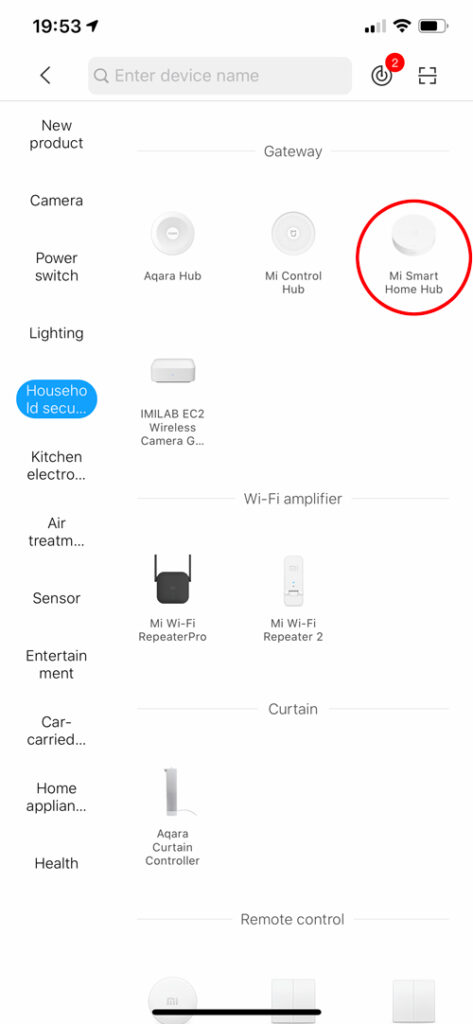
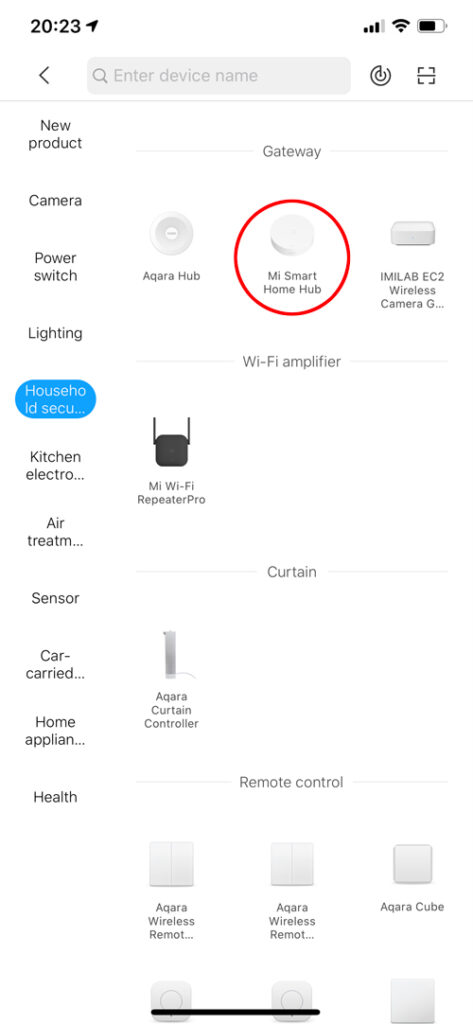
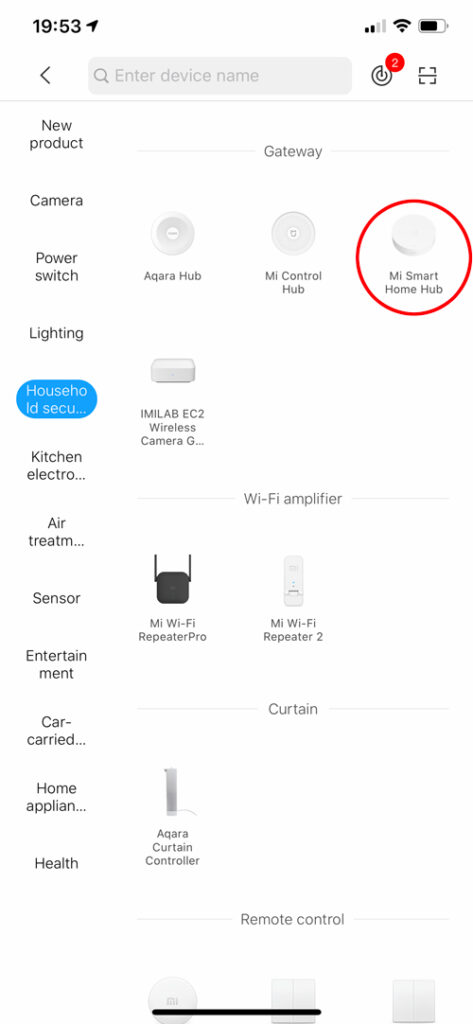





So would you recommend this or the aqara gateway?
As it stands I’d stick with the Aqara, but as you’re in the UK (I assume…), it may be better to wait for the Aqara M2, as that also has an Ethernet port.
Very interesting. Can somebody please confirm that a combination of Mi Smart Gateway (hub) purchased in China with accessories purchased in China can be added to EU servers?
That would very much simplified my overall setup and lag/latencies experiences while using the original Aqara gateway with Mainland server.
Thank you
I’ve had two confirmations (Sweden, Germany) that the Chinese hub can be added to the relevant servers without issue. I need to do some tests regarding Chinese child devices, but usually, these don’t have regional restrictions anyway, so you should be ok.
Awesome, thank you. I’ve read your initial review of the Hub (https://homekitnews.com/2020/01/10/mi-smart-gateway-review/). Please is there a way how can I check, whether the child devices that were not available, can be added now ?
I do have a couple of Aquara T1 sensors …
”There are also a few devices listed in the Aqara app that aren’t listed as officially being able to be added to the Mi Smart Gateway;
Aqara Motion Sensor T1
Aqara Door and Window Sensor T1
Aqara Temperature and Humidity Sensor T1
Aqara Water Leak Sensor T1
Aqara Light Detection Sensor T1
Aqara Smart Plug (US)
Aqara Smart Plug (EU)
Aqara Smart Plug T1 (CN)
Wireless Mini Switch T1
Aqara Spot Light (tunable white)
Aqara Spot Light
Aqara Down Light (tunable white)
Aqara Door Lock HL
Aqara Constant Current Driver T1-1
Aqara Constant Current Driver T1-2
”
I’ll set mine up, update it and see what I can find, and get back to you, as well as post more info on this post. It’ll be tomorrow now though, as it’s quite late here now.
No worries. Thank you so much, really appreciate
I can confirm from Finland that chinese Mi smart gateway works in Eu server without problems. 👍🏻
Excellent news, thanks for letting us know.
Hi Aletzi1,
Can you add Aqara sensors with Mi Smart Gateway on the EU server?
Thank you in advice!
Hi Simon,
Does that mean that my Chinese version of the hub can be used with other regions or do i have to buy a eu version?
Also will accessories work when i make the transition?
You should be able to use the Chinese hub with other regions. I’ve had confirmation for two separate sources to confirm this.
I have a third source too !!!
Aqara switches pop up on UE server too !
Unbelievable…
Great, thanks for the update!
Hi. Chinese version of hub works with another regions. Also, all accessories you see on your region Xiaomi Home app, works with hub.
Pingback: Mi Smart Gateway aparece en los servidores de Europa, UK y Estados Unidos - Edubox.org
Pingback: Mi Smart Gateway Hub på EU-server | Teknikveckan
Buenas,
tengo problemas con los interruptores de Aqara, los pulsadores dejan de funcionar al romperse y/o doblarse el plástico del pulsador que fisicamente activa el interruptor. Tengo más de 20 interruptores con apenas unos meses y poco a poco se estan estropeando todos de la misma forma. Se que han cambiado el diseño en los nuevos modelos D1 y que esto ya no sucede.
Hay alguna manera de obtener repuestos de los pulsadores o de contactar con Aqara para que me den una solución.
Agradeceria tu ayuda porque estoy desesperado.
Saludos y gracias.
Hi, good news.
What’s the best procedure switching to the UK server. I have many child devices and
use Apple Home.
Delete the devices on both Apple Home and xaiomi app and start all over again?
I would suggest simply just deleting the hub from the current server (China) in the Mi Home app, and re-adding it to the UK server. I can’t guarantee it, but the child devices may still be registered with the hub. It’s would be best to make a note of the sensors, associated automations and triggers in the Apple Home app, so if you do have to re-add everything, you know what to do and where they belong.
To set the server to EU, do I have to change that in Profile -> Settings -> Region? Or is there another way to change the server? Thanks!
Hi, If you want to add the Mi Smart Gateway to the EU server, switching to the EU server alone won’t change anything regarding the hub. You need to remove the hub from the Chinese Mainland server, and then add it to the relevant country. This does unfortunately mean it will have to be reset.
So by the deleting the hub the child devices automatically disappear? Then I have to switch the region to EU and then add the hub again? And what about other products like yeelight lights? Do you think they will work with EU server if they were purchased on chinese market?
I would say that under normal circumstances, deleting the hub and adding it to a new server means any previously connected child devices will be removed and will have to be re-added, although in some instances the hubs have ‘remembered’ these devices once reconnected. As regards Yeelight bulbs, these are WiFi based for the most and so they won’t have any connection to the hub, but if you are using Yeelight bulbs in the Mi Home app connected to the China server, I believe these are region-specific, and so if they’re from China, you might not be able to add them to the EU server.
so which hub to buy ? i want to use homekit
Where are you based? The US, EU and Chinese Aqara Hubs are all available now and work with HomeKit.
Israel
I don’t know what to choose:
Mi hub (new one)
Or aqara (what is new or recommend) and do I need to wait for any new hub ?
Seeing as Israel uses the less common type of plugs, I would suggest the Mi Smart Gateway, if you’re in a hurry, or maybe wait for the international release of the Aqara M2 if you can wait a while.
I think if you want to add also Bluetooth devices, like the little temperature/humidity sensors you’ll need the Mi smart gateway instead of the Aqara. Because those are connected by Bluetooth instead of zigbee or WiFi. The Mi does Bluetooth for sure. With Aqara I could not find that in the specs.
I confirm that the Mi Smart Gateway works with Netherlands (EU) server. However, the Mi light sensor is unsupported and cannot be added to the hub; also some bluetooth devices are missing, such as the insect repellent.
Thanks for confirming. It’s a shame the Mi light sensor doesn’t work, as with the Mainland China server it does. I’he got the light sensor through the US Aqara hub and it works fine.
Interestingly enough, the hub won’t display the light sensor as a device that can be added as child, but with a bit of effort (reset and a few attempts at adding it) I managed to add it. It remains hidden in the Mi app, but it’s visible in Homekit. Adding the light sensor directly with the barcode gives a message that the current version does not suppor the device.
When you say “Mi Smart Gateway”, are you talking about the 1st version or the 3rd?
The 3rd version that uses a usb power supply.
Any info on Australia/NZ?
It would seem not all regions support this device. This also includes Taiwan, where I’m based.
Hi,
i use mi home gateway 3 with china mainland server. My Aqara Opple switches paired with mi gateway 3 are not exposed to homekit. Any chance to have opple switches exposed in homekit when i switch to EU server?
Mi gateway v3 doesn’t support opple switches. I have got this information via report function in mi home app
I mean the homekit integration of Opple switches is not supported with v3 gateway
I think it’s the responsibility of the manufacturers of the child devices, like the Opple Switches, to certify them to work with HomeKit via the hubs they’re added to. I found the Opple switches didn’t work back in January, but I was hoping they would be certified by now.
My only complain about this mi home sensor is the temperature doesn’t show F, only C… -.-;
If I switched to US server, would I get F as the temperature unit?!
It’s a strange thing but I can’t see any option for changing to Fahrenheit in the Mi Home app, or the individual sensors. It’s a system-wide setting you can easily change in the Aqara app, so I don’t understand why it’s not the same for Mi Home.
I find this information nowhere: does the Mi Smart Gateway sees Mi Desk Lamp / 1S / Pro? What about Yeelight Staria Bedside or floor lamps Pro?
If they can be added to Mi Smart Gateway, can these lamps be controlled all at once with the Mi Wireless Switch?
Hi Julien, the Mi Smart Gateway is only for Zigbee and Bluetooth/Bluetooth mesh devices, so anything that uses WiFi doesn’t require this hub. As the ami Smart Gateway – and all of the lights you mention – work with Mi Home, you can control all of them within the app. This means that whilst the Mi Wireless switch can go through the Mi Smart Gateway, you can still use it to control all those other devices via an automation, without any issue. All of the devices you mention are HomeKit compatible (not the original Mi Desk Lamp), so you can also control them via the Apple Home app.
Does your solution using automations done in the Mi Home app (to manually control these Wi-Fi lamps with the Zigbee switch) requires the Mi smart gateway in this specific example?
And above all, do such automations require the smartphone to be in the house and powered on in order to operate when someone (that do not have a smartphone) physically triggers the Mi Wireless switch on the wall?
Yes, all Zigbee devices require a hub in order to function, so either the Mi Smart Gateway or the Aqara hub are required. Without the hub, the switch can’t do anything.
As long as the hub is in the house, there’s no need for a smartphone at all, so even if you’re the only one in the house that uses Mi Home, anyone can control the lights with the switch, even if you’re not there, as it’s the hub that’s doing the work.
Great! So in the end the automations are stored in the hub I think. Thanks very much for the useful information, you rock 👍
Yes, the gateway/hub does the work basically. It’s the same with HomeKit, only with WiFi and Bluetooth devices, as well as bridges and hubs all talking to each other through a Home Hub – Apple TV, HomePod or an iPad.
I had 4 xiaomi honeywell smoke detectors delivered today and disappointed that they will not connect to Xiaomi gateway 3. I am using the Singapore server and can connect to my multiple temperature/humidity sensors but when I try to add the smoke alarms, the Xiaomi home app tries to connect to the hub but then gets an incompatible device message.
I would use the UK server but have two air purifiers (one is the original version and the other is the current version) and two pedestal fans which last time I checked were not available on the UK Xiaomi home app.
I have a Xiaomi Mi 8 phone which has the facility to use a “second space”. I am not sure if this feature is also available on other Android phones but it has the appearance of creating a second partition with a clean basic install.. So I have used the first space to host my original Xiaomi home app using the Singapore server and then installed Xiaomi home again onto the second space, using the China server. I created a new Xiaomi user ID for the China server but not sure if this is really necessary. It was necessary to log into google in order to set up google play for the second space. I now have the Gateway 3 with smoke alarms connected to the second space with the first space using the SIngapore server and hosting my other smart items.. Its now easy to switch between spaces until Xiaomi provide proper support for UK and other servers,
I’ve got a Redmi Phone that can do sort of the same thing, where it allows you to add a 2nd instance of the Mi Home app.
I have a Xiaomi Mi 8 phone which has the facility to use a “second space”. I am not sure if this feature is also available on other Android phones but it has the appearance of creating a second partition with a clean basic install.. So I have used the first space to host my original Xiaomi home app using the Singapore server and then installed Xiaomi home again onto the second space, using the China server. I created a new Xiaomi user ID for the China server but not sure if this is really necessary. It was necessary to log into google in order to set up google play for the second space. I now have the Gateway 3 with smoke alarms connected to the second space with the first space using the SIngapore server and hosting my other smart items.. Its now easy to switch between spaces until Xiaomi provide proper support for UK and other servers,
It it possible to connect a Mi Gateway, either version 1, 2 or 3, to the Aqara Home app instead of the Mi Home App?
You can’t add the latest Mi Smart Gateway to the Aqara app, although if you have the app set to the China server, there is a different hub listed, shown simply as ‘smart hub’. It looks like the previous gen EU hub, but I’ve never tried it myself, so I’m not sure if it’s a Mi branded hub. Regardless of this, the older hubs would not be exposed to HomeKit anyway.
Thanks for your reply. I understood that the other way around you can add the Aqara Hub to the Mi Home app. Thats why I was wondering if you could add the Mi Gateway 3 to the Aqara Home app.
I want to purchase the Aqara B1 Curtain motor to mainly use the Homekit compatibility. This will be my first Xiaomi product. However I don’t want to use the Aqara Hub or the Aqara M1S hub due to the fixed power plug taking a lot of space. The alarm and the nightlight function is not important for me. The Aqara M2 hub should be the solution, however it’s unclear when they will be available.
Since the Mi Gateway 3 is being promoted as Homekit Compatible I was wondering if I could add it to the Aqara Home app, if yes then Homekit Compatibility is applied, I think. If not, and I can only add it to the Mi Home app, will Homekit still work?
I’m unexperienced with Xiaomi products as you can see. I also live in the Netherlands, so I’m not sure how the servers work and if I should buy a China Hub/gateway or EU version.
Your site is helping me a lot so far.
Hi, you can’t add the new(ish) Mi Smart Gateway to the Aqara app unfortunately, but it is HomeKit compatible, and can be added to Mi Home and HomeKit without any issues. Even better, Xiaomi made it so that all of these hubs, most of which are from China, can now be used on any server, regardless of where they’re from. It should be compatible with the Aqara B1 curtain motor, however, there is the possibility that the B1 won’t get exposed to HomeKit via the hub, as each child device has to be HomeKit certified every time it is made to work with a new hub, regardless of whether it has previously been certified. I’d suggest you check with Aqara to make sure the B1 is HomeKit certified via the Mi Smart Gateway first. I can explain more about how servers and apps work in a separate message, but for now, take a look at this article – https://homekitnews.com/2020/01/16/aqara-home-or-mi-home-that-is-the-question/
Thank you for clearing this up. I have contacted Aqara and asked wether the B1 Curtain Controller will be exposed to Homekit through the Mi Gateway 3.