Aqara Smart Lock U100 (review)
If there’s one thing that has excited HomeKit users – at least when it comes to home security – it’s the idea of tapping your phone on a smart lock to open it, which is known as Apple HomeKey or Apple Home Key (take your pick). There still aren’t too many locks out there that feature this function, with only Level and Schlage offering it before the release of today’s Aqara U100, which not only comes with Apple HomeKey, but a raft of other options for unlocking, or otherwise interacting with your door’s security. What may surprise some, is that this is not Aqara’s first smart lock to feature HomeKey; that honour goes to the Aqara A100 series of locks (A100 Pro, A100 Zigbee). In fact, as much as it seems to irk some, the A100 series was the very first lock to come with HomeKey by at least three months (sorry Schlage…). You can read my review of the A100 Zigbee HERE, or watch the video HERE. Still, when it comes to HomeKey, as I’ve found over the last 15 months of using the A100, this unlock method tends to take the second spot in terms of convenience once you start using the fingerprint sensor.
The U100 is a deadbolt lock, and as such it’s going to be most widely adopted in North America, which is where it’s mostly sold, aside from some East Asian regions. Whilst I already have the A100 installed, which is a totally different type of lock, I do have doors that could accommodate the U100, but at the time of the review, I opted to test the lock with a demo door frame. On with the review.
PACKAGING | CONTENTS
Aqara has come very far with their packaging since I got their first leak sensors back in 2017, and the boxes they come in now imbue a sense of professionalism in terms of what you’re buying, and how much the company in question can be trusted. This is further enhanced with decent inner packaging that protects the contents very well in this case, with layers of card to isolate the parts from external damage. This is only for doors with either existing standard deadbolt locks or doors that have yet to be primed for a lock to be fitted. This is made clear on the back of the box, so if you don’t have an existing deadbolt, this can’t replace other types of locks, which is one of the main reasons this hasn’t been on sale in Europe, where many locks are of the mortice type, with euro cylinders.
The sides show off the lock’s specs and features, and for the U100, at its core, this lock uses Bluetooth 5.0 for a direct link to your phone. This may seem antiquated to some, but as much as I don’t like Bluetooth smart home devices, this is still the only wireless protocol that can connect your phone directly to the lock, and vice versa. Aside from Bluetooth, you also get NFC, used for unlocking the U100 with the company’s own NFC keyfobs, and Zigbee 3.0 for connecting to an Aqara hub, which is optional.
The U100 needs four AA Batteries to work and should last 8 months, on average. As already mentioned, the U100 comes with a fingerprint sensor, Apple HomeKit/HomeKey support, options for auto-locking and ‘passage’ mode, as well as all the other ways in which the lock can be accessed and controlled.
There are a lot of parts in the box, but don’t be put off – even for newbies, this lock is actually really easy to install, as long as you’re replacing like for like (i.e. replacing an existing standard deadbolt lock). If you’re starting with a brand new door, then it may be better to get someone who has the tools to cut the right holes in the right places, as that’s less easy.
In the box you get the inner and outer assembly for the lock, the deadbolt mechanism, a strike plate and a plastic strike plate ‘recess’. An inner assembly mounting plate, and four small screws for the deadbolt and the strike plate. There are also four bolts to secure both halves of the lock, although you only use two, as these bolts are for two different door depths. Finally, there are some small screws to affix the inner assembly to the mounting plate, a pair of standard keys, a template for use in cutting holes in a door, a manual for use once the lock is set up, and finally a sort of plastic crowbar type tool. I’ll get into that tool in a bit.
THE LOCK
In many ways, the U100 is a lot like other deadbolt locks, so fitting it is mostly the same with assumed slight variations on how it all fits together. As with the Aqara G4 video doorbell, the design of the U100 has split opinion to an extent; Some like the more utilitarian look, as do I, but it’s not for everyone of course. The outer assembly features the keypad, fingerprint reader, and a standard keyhole – hidden under the slide-down plate, whilst the inner assembly is home to just the thumb turn, at least on the outside. The outer assembly is mostly made of a coated zinc alloy, whilst the inside is coated plastic to match the metallic outer. The outer assembly is IP65 rated, so it can withstand outdoor weather of all sorts. The inner assembly is not outdoor rated, which won’t be an issue for most users.
There’s not a lot else to see with the outer assembly, save for the underside, which is home to a speaker grille, and a USB-C port. The speaker is for voice prompts, either when setting up or changing parameters, as well as alarm sounds when someone might be tapping in a wrong or random code for whatever reason. The USB-C port allows you to provide emergency power should the batteries die, so in a case like this, you’d need something like a power bank connected to the lock via a USB-C cable. Some phones can also provide outgoing power, but I don’t think the iPhone is capable of this.
The inner assembly has even less to show around its edges – well nothing actually! Only the inside of the assembly that sits against the door frame has a rubber seal, the slot to connect the bar from the outer assembly, and a data cable port hidden underneath a rubber flap.
The crowbar tool I previously mentioned is used to remove the battery cover via the small cutout slot at the base, but due to the plastic used, the tool doesn’t do a great job and doesn’t last too long before bits of the plastic start to break off. It’s the only part of the lock I think is a bit of a fail, as the cover is quite hard to remove without some sort of tool. The closest tool to this would be a flathead screwdriver, but then you risk scratching the lock’s surface. With the cover removed, you get access to the battery compartment, and three small buttons – Reset, Set, and HomeKit. these are pretty self-explanatory, but ‘Set’ is the one you’ll be pressing to pair the lock initially, via the Aqara app, which is the route I’d recommend. The reason for this is that you have to calibrate the lock before it can be used, and only the Aqara app offers this set of essential functions. You’ll almost certainly want to keep the cover off once installed, as the HomeKit QR code resides on the inside of the cover. There’s another QR code that takes you to a webpage instructing users on how to physically install the lock.
THE U100 IN AQARA HOME
The home screen for the lock is quite comprehensive, with details for status, battery life, connectivity, logs, and a button to lock/unlock the door. Along with these, you get quick access to one-time password creation and user management. Whenever your phone is in range, the lock will attempt to connect via Bluetooth. If you’re not in range, you can still connect to the lock via an Aqara hub, which, if you’re not a HomeKit user, is useful.
In the Logs section, you can view nearly all activity, broken down into unlock events and alerts. The unlock events are itemised to show which methods were used to unlock the door – fingerprint, keys etc. When it comes to unlock methods via HomeKit, be that using Apple HomeKey or the Home app, the logs will only show “unlocked with HomeKit” so there’s no way to know which method was used unfortunately. This is also the case for any automations you use, so they’ll still show as unlocked with HomeKit.
Alerts are mainly to show when the U100 hasn’t been locked, or for failed attempts at unlocking the door, be that with a random code, unrecognised fingerprint, or unregistered NFC card. On the subject of codes, directly from the home screen, you have the ability to quickly (auto) generate a six-digit passcode for one-off use. Once the passcode has been generated, it can be used only once and will expire within 15 minutes, regardless of whether it’s used or not, which is handy for one-time visits or drop-offs.
The User Management section allows you to manage existing users, or add new ones. So existing users can be updated to include further unlock methods in addition to the one(s) already set, which includes more fingerprints (ten in total per user), a second NFC card, or a new passcode for a maximum of two passcodes per user. If you are the admin for the lock and the account, you can have two separate passcodes to the one you initially set up when you install the lock.
Temporary users are a category where the users will use the lock between two periods of time – so if you rent out an apartment to travellers, you can set up a code to work between specific dates and times (e.g. 1600hrs, May 1st to 1100hrs May 8th). What you can’t currently do is have an open-ended (no end date) user that can only unlock the U100 between specific times (1100 ~1300hrs) and/or on specific days of the week. This is a shame, as this kind of functionality has been available on smart locks for years now, so I’m not sure why Aqara have yet to implement such an option.
As the U100 has a speaker that dishes out prompts and alarms, you get a slew of options to customise the overall volume, the ‘door not locked’ alarm, as well as the duration and timeout for such alerts. For voice prompts you get four volume levels, including mute, as well as the prompts in four languages – Mandarin, English, French, and Spanish.
There’s also a feature that shuts the lock down if repeated failed attempts to unlock the U100 have occurred, with the lockout time being adjustable from between 1 and 30 minutes, but it can be turned off as well.
DND mode simply turns off any sounds or prompts you’d normally hear from the lock with the exception of warning alerts. Whenever there’s an alert, the keypad digits will flash red.
When it comes to locking or unlocking automatically, Aqara has quite a few impressive options, starting with unlocking; remote unlocking will only work from your phone if you’ve bound the lock to an Aqara hub. You can’t currently unlock using other devices, like an Aqara mini switch for example. This will also ensure that the U100 will relock itself, even if the door hasn’t been opened, but merely unlocked.
Auto-locking is something you’d normally expect of a lock, but with the U100 it comes as an option you can disable. This will allow the U100 to lock by itself when it detects that the door has been closed. You can set auto-lock all the time (whole day), or between custom times.
You can also set the U100 to lock when a user swipes their hand on the keypad, which in actual fact only requires you to tap anywhere on the keypad.
Passage mode allows you to deactivate the auto-lock function until the door is locked again, which is useful if you have an open house for a party, and don’t want people coming and going and having to unlock the door every time they come back. This can be activated by tapping the keypad to wake it up, then tapping zero twice followed by the lock icon.
Finally, there’s Away Mode, which simply allows you to trigger other devices, scenes or automations. This can also be used to set your Aqara alarm system to Away mode too if you want.
THE U100 IN APPLE HOME
The U100 isn’t any different to many other smart locks on the market with one exception, so you get a single tile for the lock on your home page, and a toggle switch. In the settings section, you get battery levels, but there’s also an option called ‘Manage Access’. This was first seen in the Schlage Encode Plus.
Once you enter this section, you’re presented with a simple option to add a guest. The app will then generate a passcode, although this can be changed. If you have various locks that work with this feature, you can also choose which locks this access code will work with. That’s it, once added, the guest is listed in the app.
After this, you can choose to share this code, which can be sent by almost any messaging app, including Messages, WeChat, Facebook and even via AirDrop. Above you can see the passcode being shared by Messages.
THE KEYPAD
The keypad comes with a special coating that makes it durable, but also relatively resistant to fingerprint marks, and it does this very well. The numbers are nicely spaced out, which is something I’ve come to expect from Aqara’s locks since acquiring the A100 Zigbee. Like the A100 you do need to initially tap the keypad to wake it up, but once you start tapping numbers, it seems to work very well. If you do use a passcode – which I’d consider on par with using keys as the slowest way to unlock the U100 – you can disguise your code by entering up to 20 digits at the start and end of the actual code, to confuse prying eyes.
FINGERPRINT SENSOR
All prints on the U100 are stored locally, so nothing is held in the cloud regarding this type of biometric data. It’s fast, by the way… So when people talk about Apple Home Key as a bit of a godsend, I would agree, but I have consistently found I use my fingerprint around 95% of the time on my A100, and I don’t honestly see it being much different in the case of the U100. Of course, the A100’s fingerprint sensor is embedded in the handle, so it’s very natural, but if for example, you have two hands full of shopping, using your finger to open the door is probably still going to be quicker and more instinctive than getting your phone out, unless perhaps, you already have your phone handy. Some have suggested the placement of the sensor isn’t ideal, but I imagine that putting it on top of the unit, as has been suggested, may well lead to a potential water ingress issue or worse, simply ruin the sensor if rainwater is left to gather and sit in the sensor’s recess.
NFC KEYFOB
Although the U100 has an NFC reader embedded in the keypad, it only works with Aqara’s own NFC cards, which are thankfully quite small. To me, this is about as fast as using Apple HomeKey, as it’s sort of the same process, in many ways. It still lags behind the fingerprint sensor if only for the fact you have to get it out of your pocket or handbag, just like keys, but it’s almost as fast as the fingerprint sensor.
APPLE HOMEKEY
The one ace that HomeKey has up its sleeve is that you can also deploy it from your Apple Watch (series 4 or later), so you don’t necessarily have to get your phone out of your pocket at all, as long as you’ve got an Apple Watch, to begin with. Apple HomeKey is an Apple exclusive, so it’s of no relevance to Android users. When you do use it, there’s definitely an element of ‘magic’, in just the same way that Apple Pay was when I first used it. If you happen to stop at a hotel with a similar function that uses the same technology, known as HotelKey, then you’ll probably enjoy using this feature a lot.
I’ve deliberately left out discussing the use of the provided keys, as this is something outside of what makes it a smart lock, but as you can imagine, they work as expected. What can be said is that for all the talk of the ‘Lock Picking Lawyer’ (whose channel I enjoy watching incidentally), and how he can pretty much get into any lock, I’m sure this would be the case with the U100. After all, he made it look like childs-play with a Level Lock not so long ago. The difference with many smart locks, including the U100, is that you can be notified the moment someone opens the door, so being able to get past the lock isn’t that much of an issue, and when tied with a video doorbell, you’re going to know someone is up to no good before they’ve even got their picking tools out!
THE U100 AND MATTER
The U100 is advertised as compatible with Matter, although before you leap out of your seat in joy, the lock will only work with the new smart home standard via an appropriate Aqara hub. Hubs that are currently Matter compatible for international users are the Aqara Hub E1, Aqara Hub M2, and the Aqara Hub M1S (both gen 1 and 2). This means that you have to pair the lock to a hub, with the hub added to your preferred ecosystem, using a Matter code generated by the Aqara app. However, not all ecosystems are equal currently when it comes to Matter; for example, Amazon Alexa doesn’t support hubs, and therefore won’t expose the lock via a Matter-enabled hub. Oddly enough, however, when I first added the lock to the Aqara app, it was also instantly added to my Amazon account. I have an Echo Dot 5.0 with Bluetooth, so I can only assume it connected to Amazon this way, as it was showing up in my Amazon account (and was announced by Alexa) even before it was paired to a hub. It’s almost the same scenario with SmartThings; in this instance, I was able to add a Matter-enabled M2 to SmartThings via the SmartThings Station, and the hub showed up, but the lock was nowhere to be seen. I haven’t tried with Google or even Apple HomeKit (via Matter) yet, but the latter should work, from everything I’ve been told by others. Indeed, it’s supposed to be more responsive due to the fact it uses Zigbee rather than Bluetooth in some instances, although Bluetooth is probably still required somewhere.
IN TEST | IN USE
Although I do have a couple of doors that can accommodate the U100 with a few cosmetic adjustments, I ran out of time to get it set up in a way that would also give me enough time to do both the video review (HERE) and this written review. This delay was partly due to my initially receiving a defective unit for review, which had to be sent back whilst waiting for a replacement, so I did lose a bit of valuable time. Still, the doors it can fit are all indoors, so I still wouldn’t be able to test out its IP65 rating. That didn’t stop me from performing repeat hands-on tests, automations and other interactions with hubs and cameras, one of which could be the Aqara G4 video doorbell (video HERE, review HERE).
So, the first thing I expected was the lock to be a bit on the ‘light’ side, which was the case with the G4. Thankfully, this was far from the case with U100. The outer assembly felt like I was holding a brick in my hand. Thanks to the metal housing this meant it felt strong and sturdy, which was a relief. Fitting the lock was easy for me, although to be fair, I have installed quite a few deadbolts since starting HomeKit News, but deadbolts are much easier to install than something like the A100, which was fitted by a professional company.
As already mentioned earlier on, using the plastic tool to remove the battery cover was a bit of a pain, and this tool is also required to remove the thumb turn cover, in order to secure the inner assembly to the mounting plate, but that was as hard as things got.
The good news is that all the issues with the first defective model were completely absent from the second unit, and everything worked great. I already have five Aqara NFC cards here, so I was able to test these out too, and I just couldn’t find fault with it, aside from the issue with creating custom access schedules, but that’s an app issue, not the fault of the lock as such.
I personally like the design, and if I did have this fitted to the front door, it would look cool alongside my G4 video doorbell. The main issues, to reiterate, are the battery cover being harder than it should be to remove, and the app not offering deep enough customisation for temporary passcodes that include times of the day and days of the week into the mix. Other than these, it’s hard to complain, especially for the price, which is currently around two-thirds of the cost of the Schlage Encode Plus, which I personally think is not as good-looking as – and doesn’t come close to the features of – the U100.


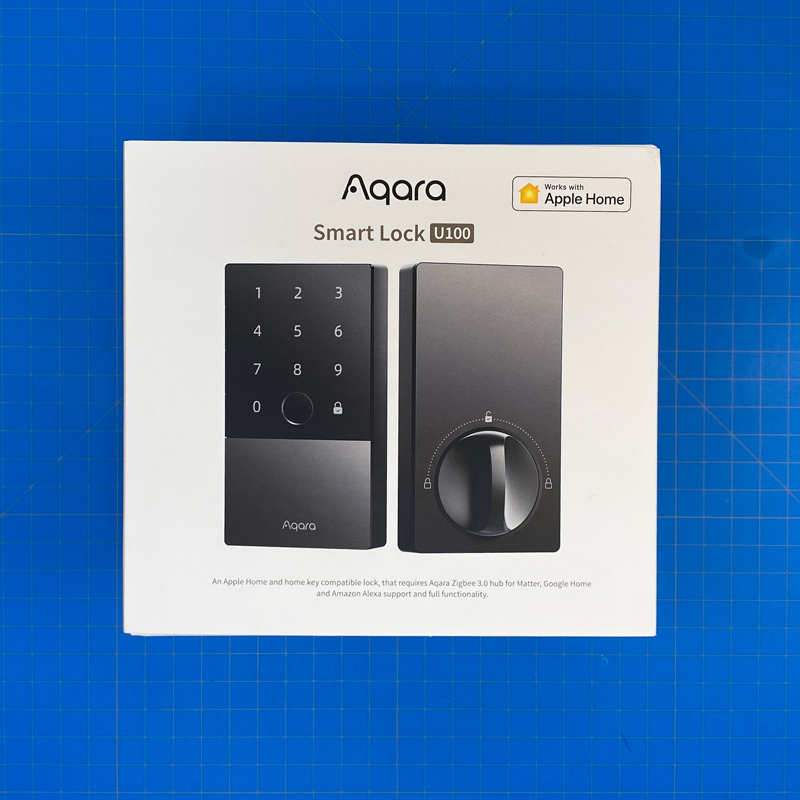
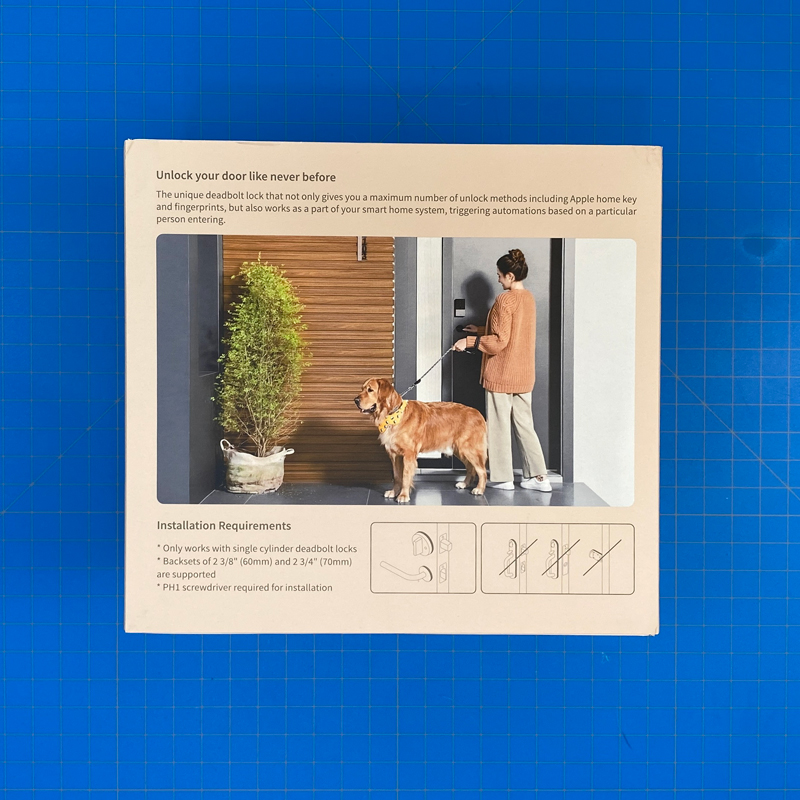
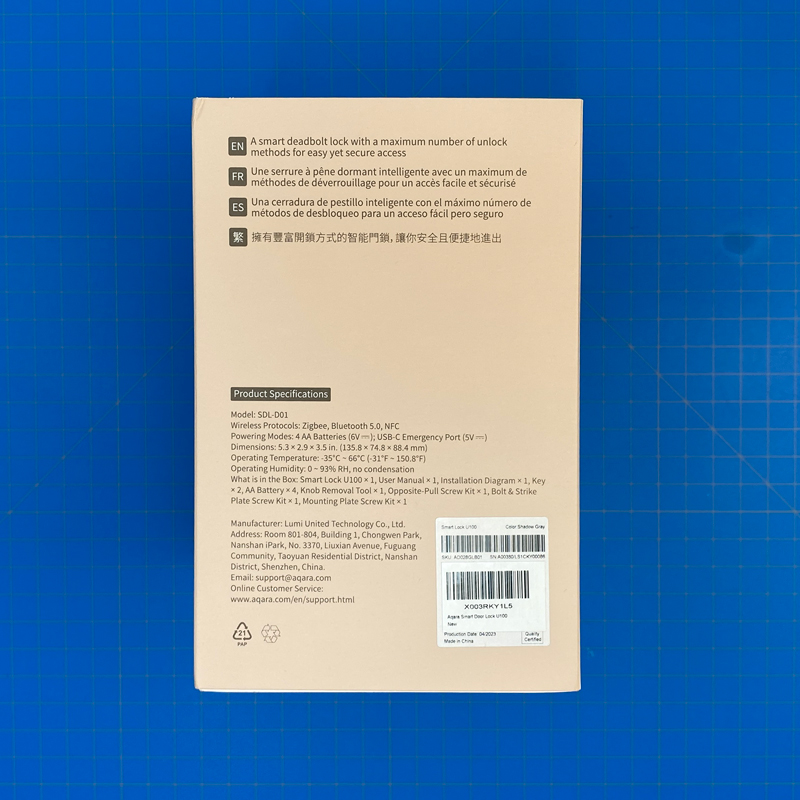
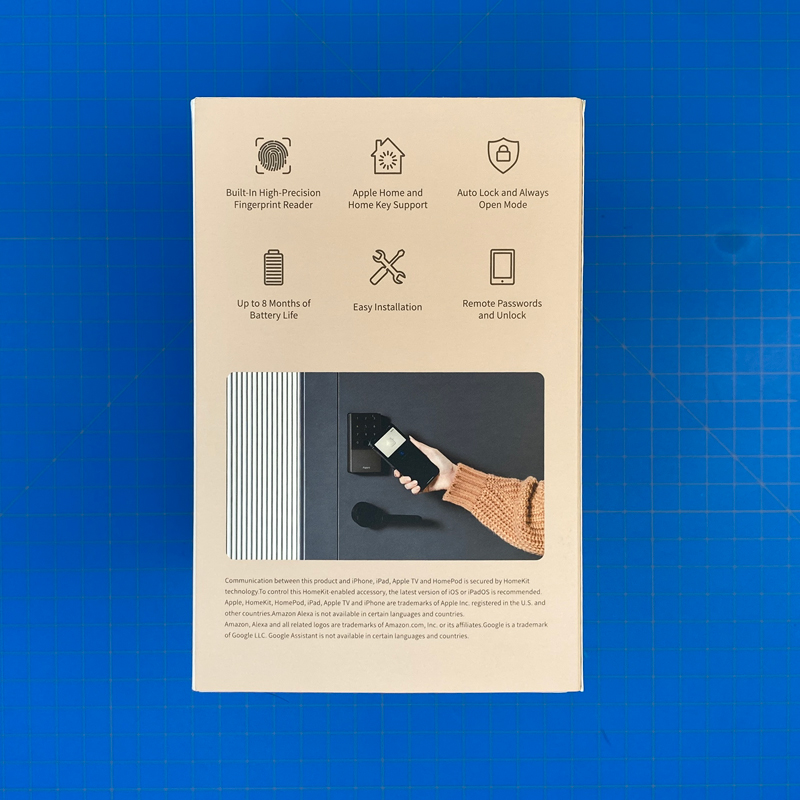
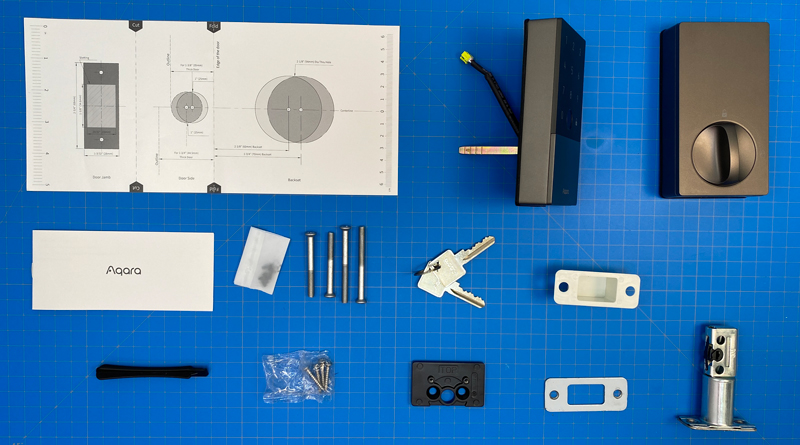




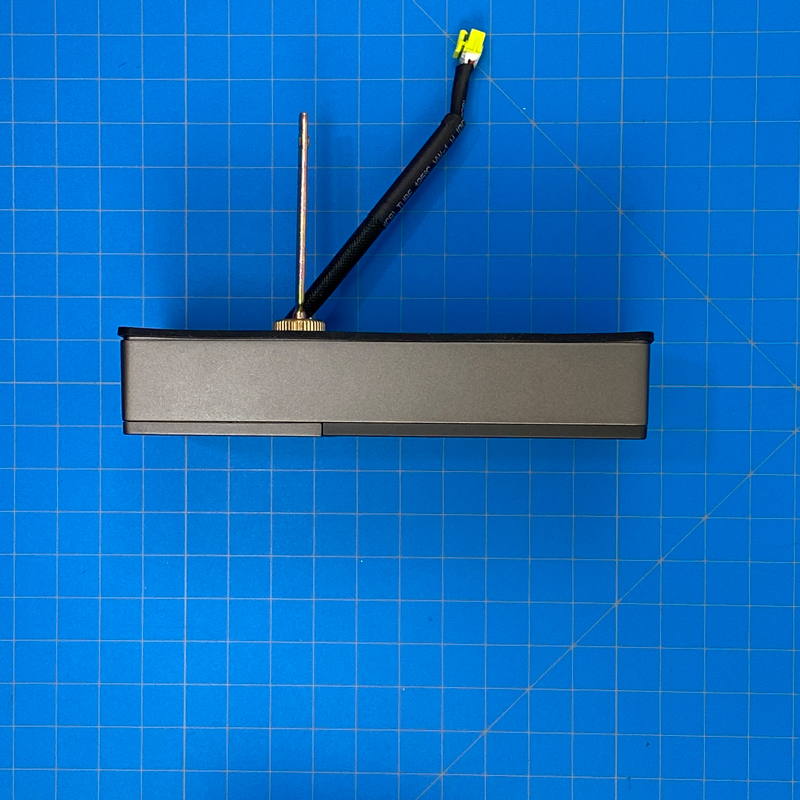
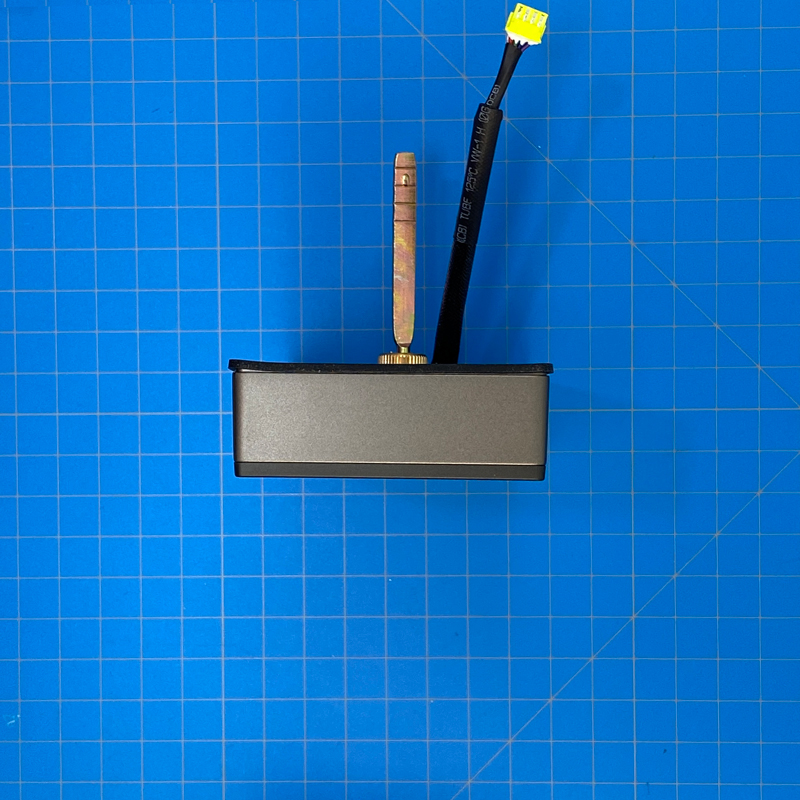
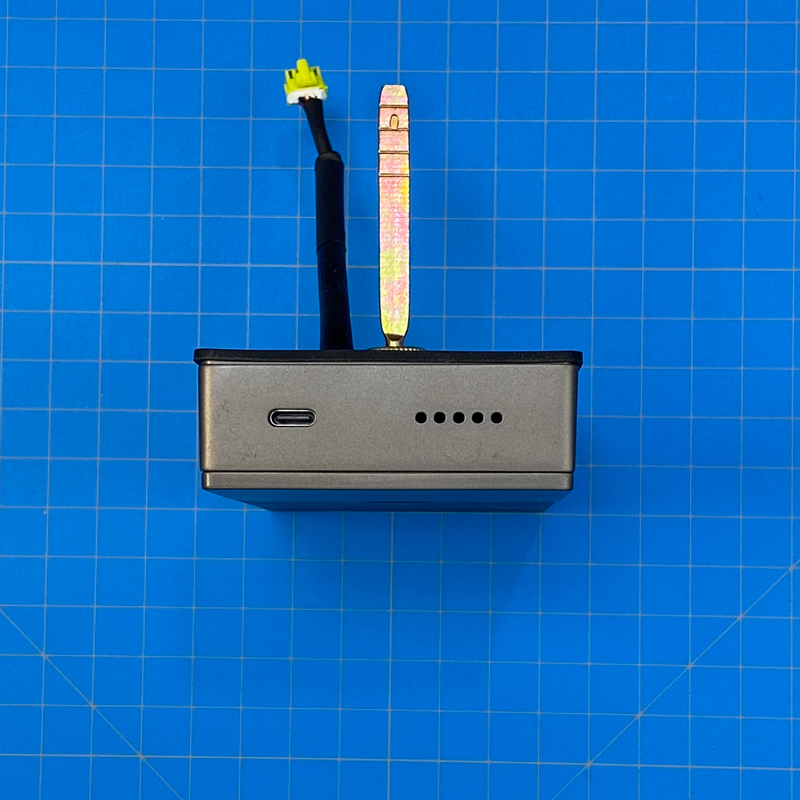
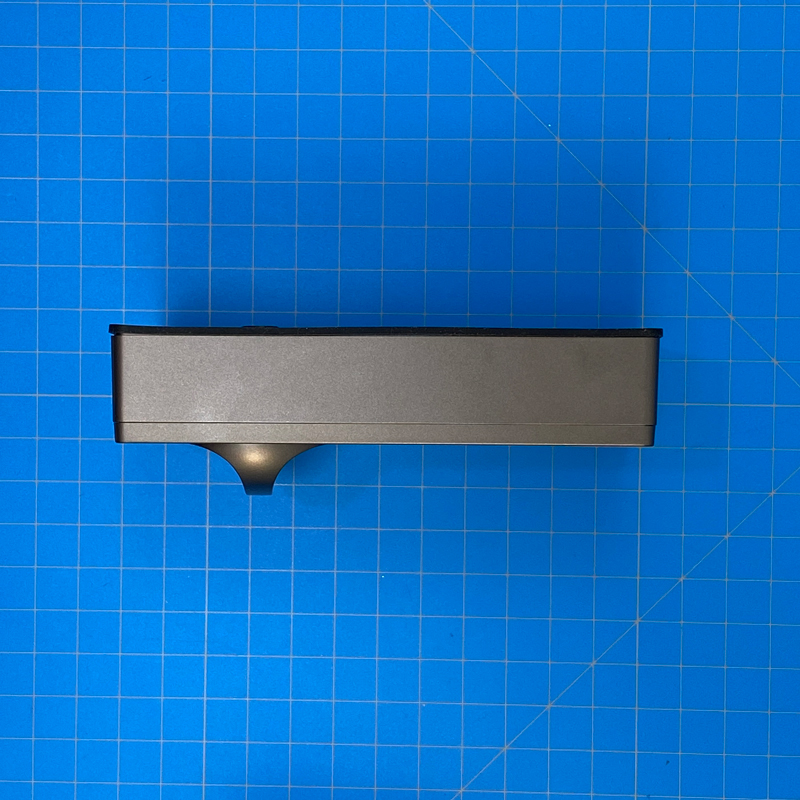
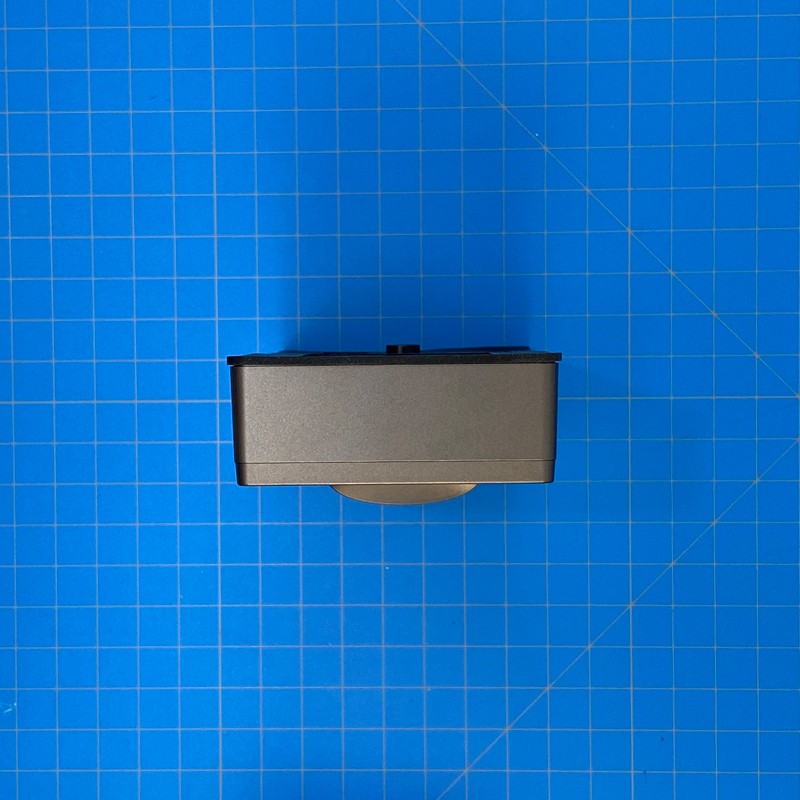




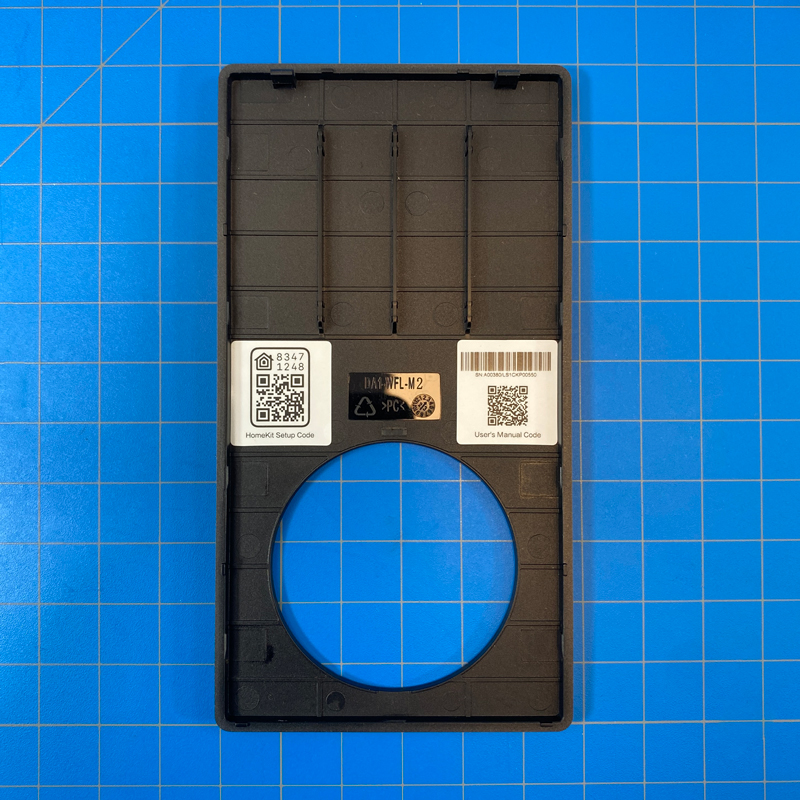
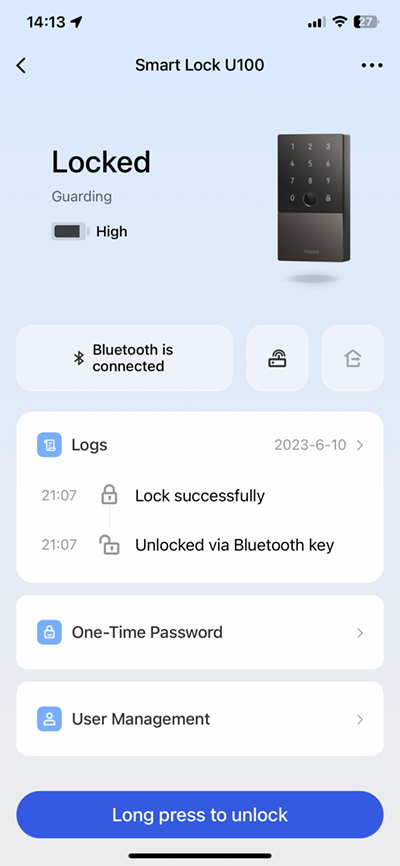
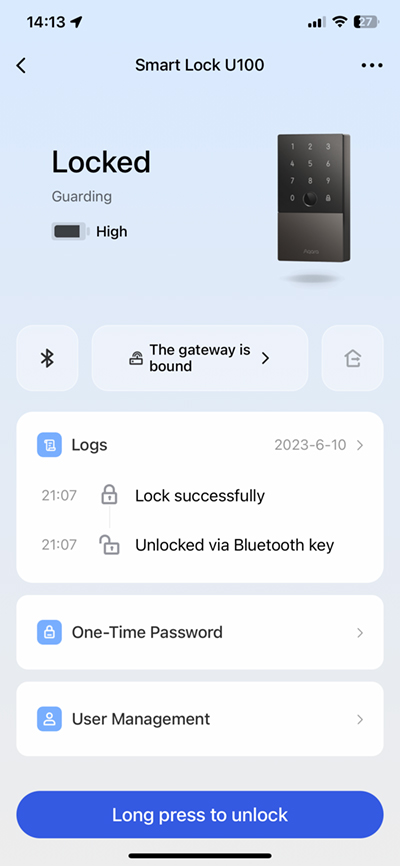
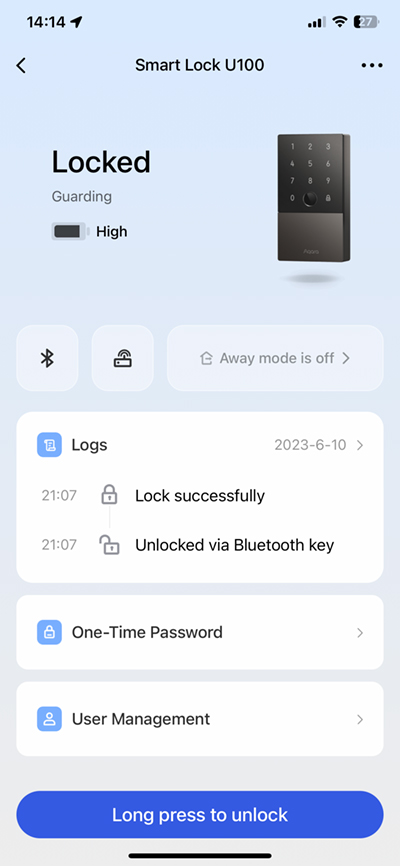
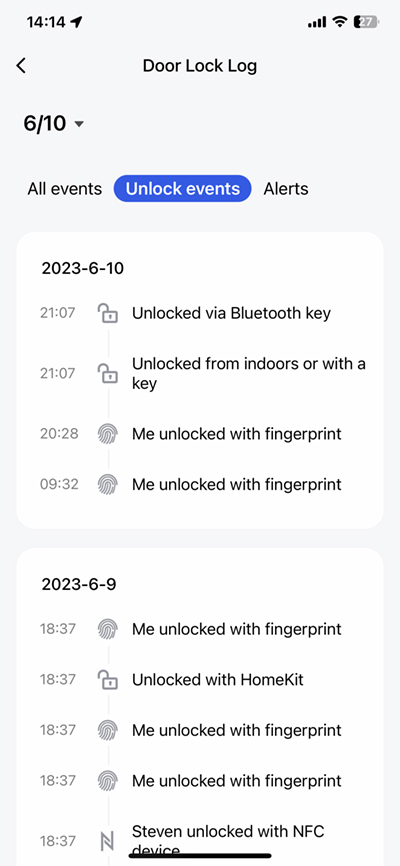
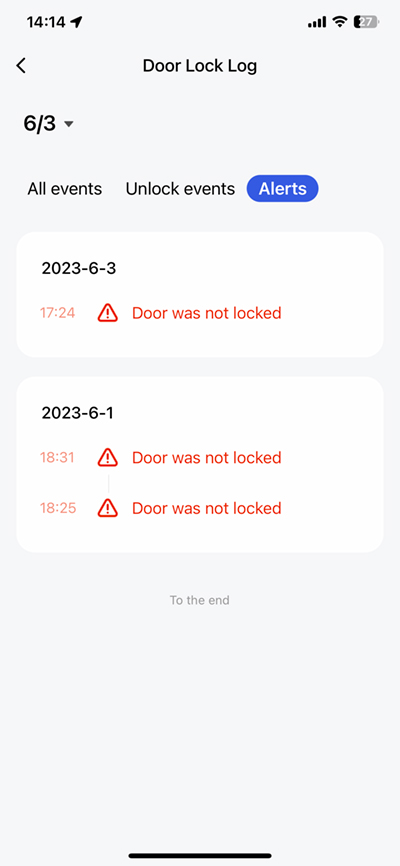
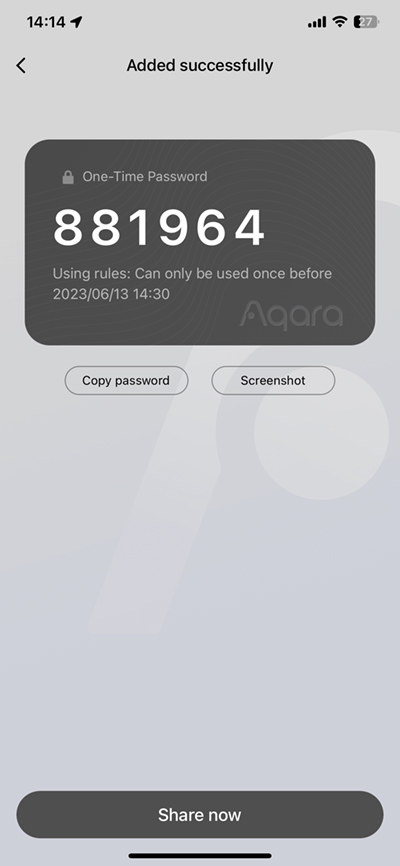
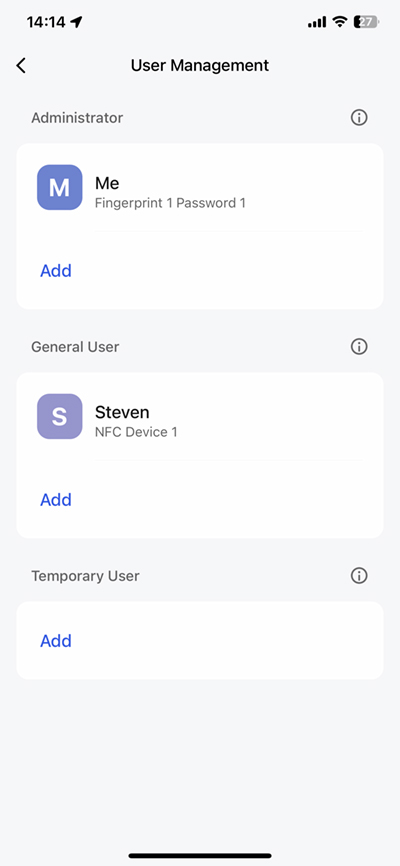
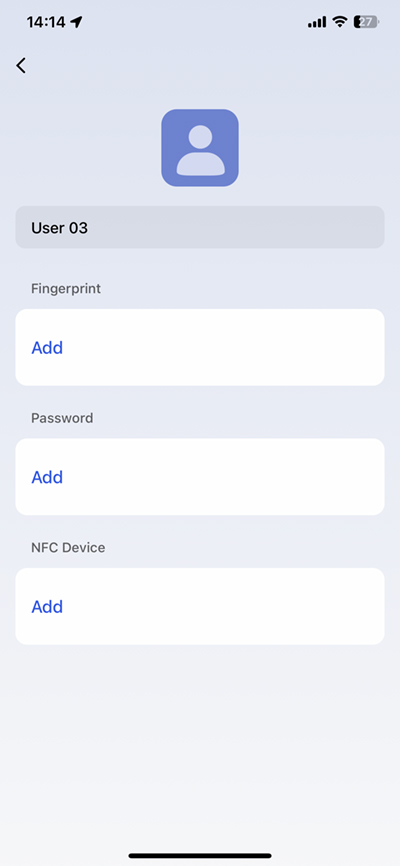
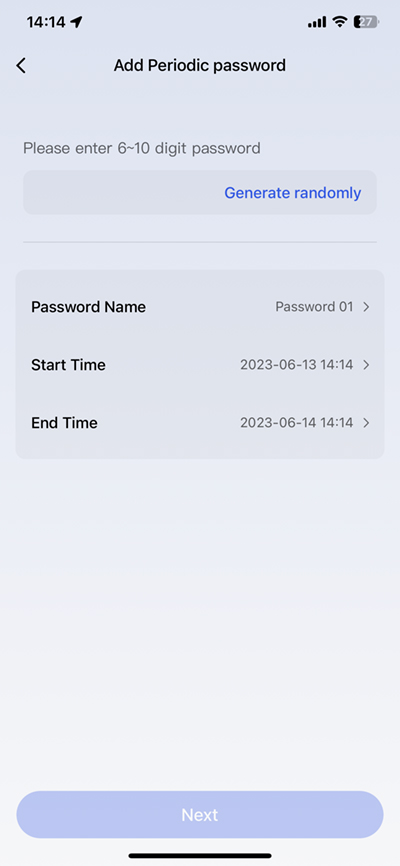
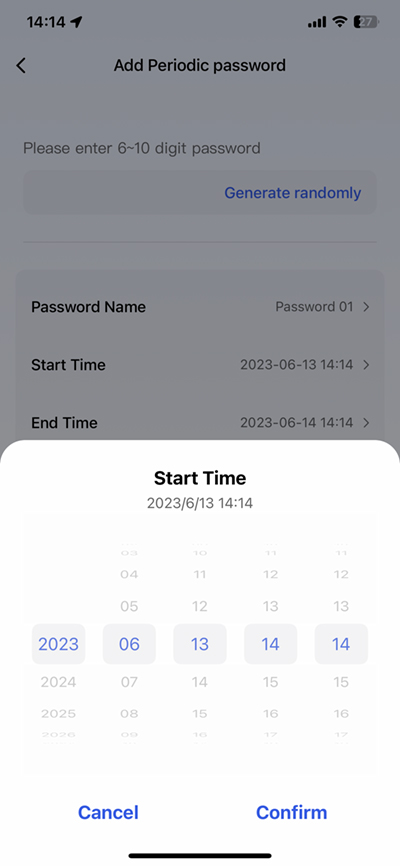
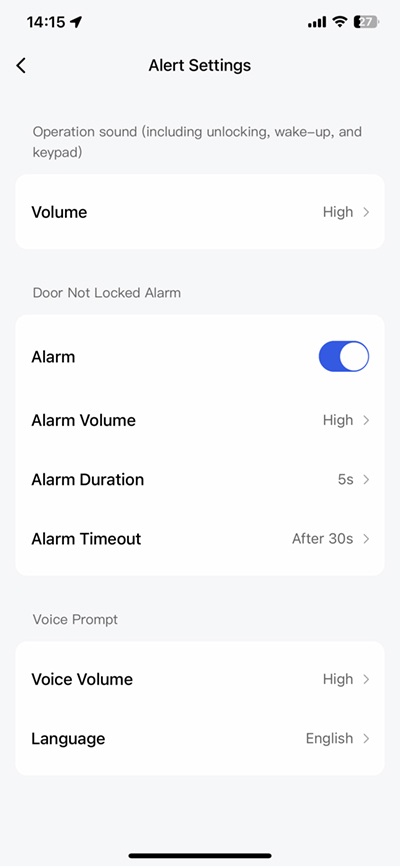
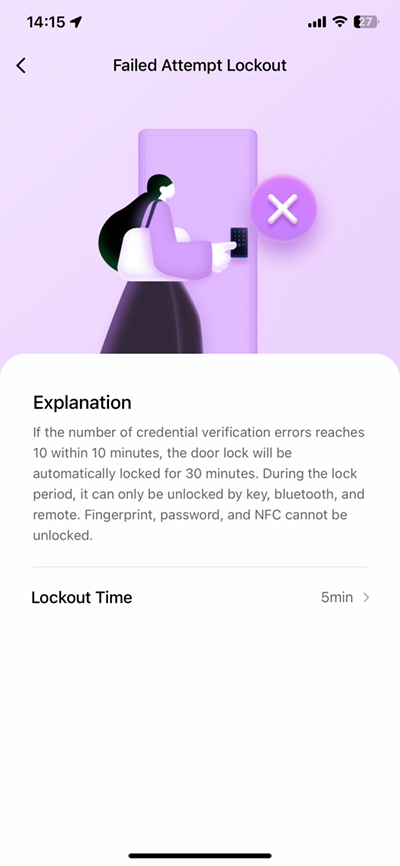
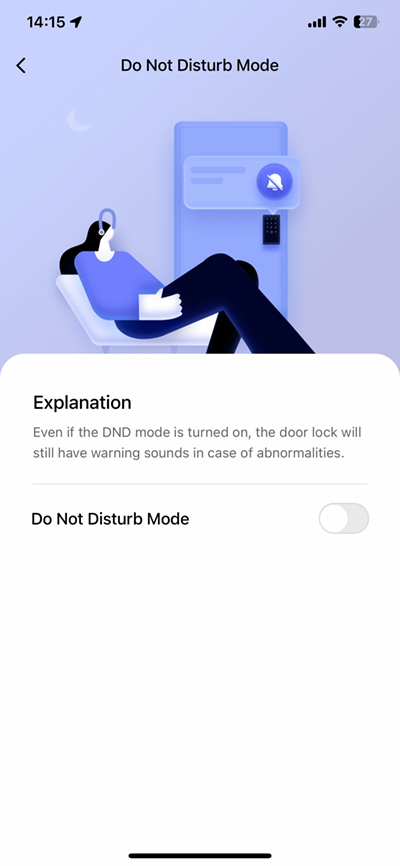
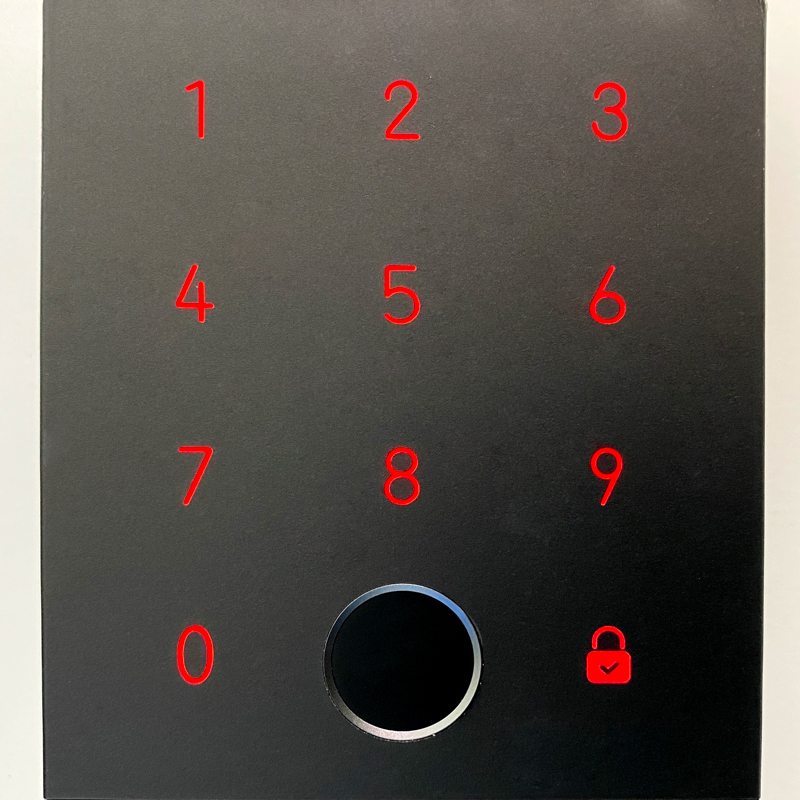
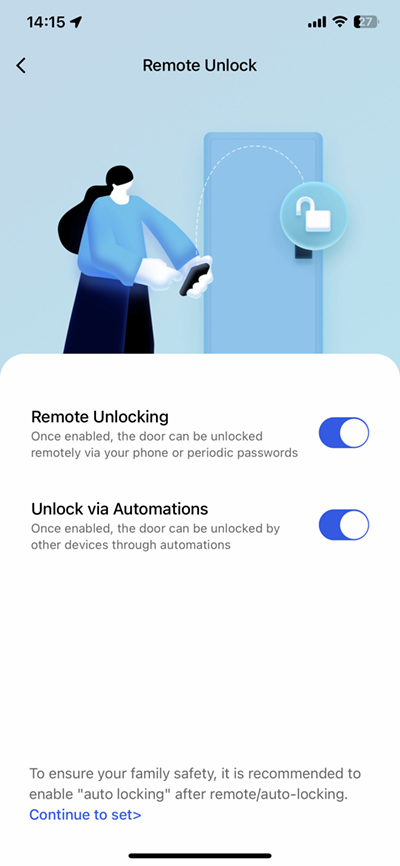
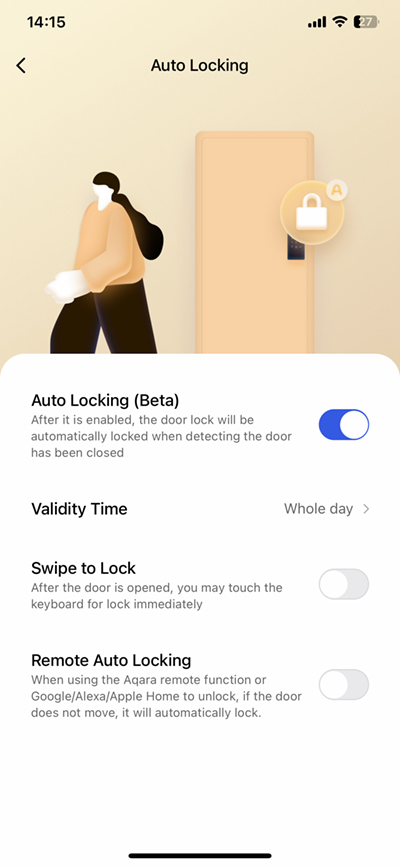
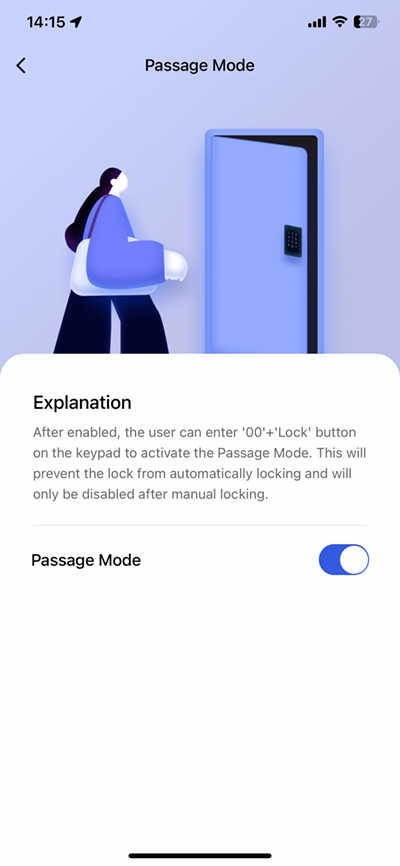
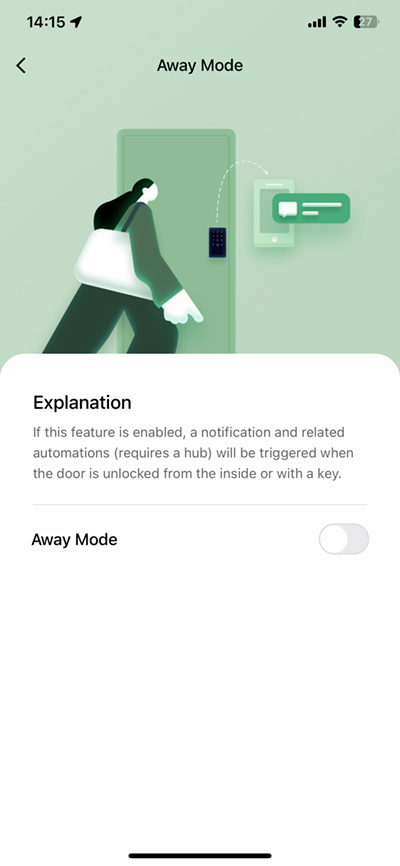
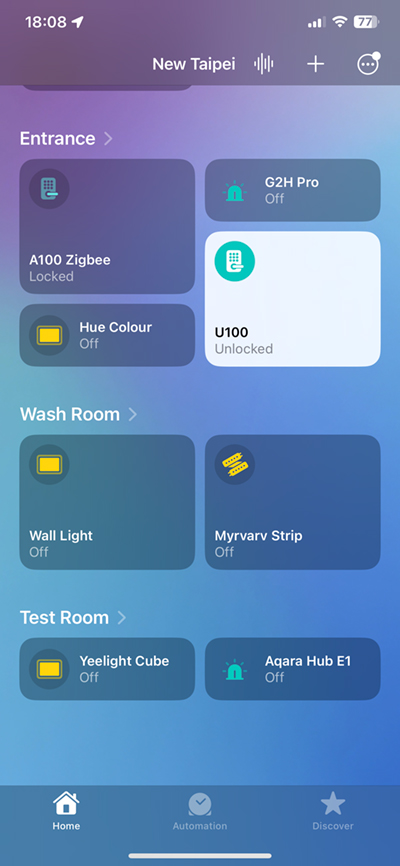
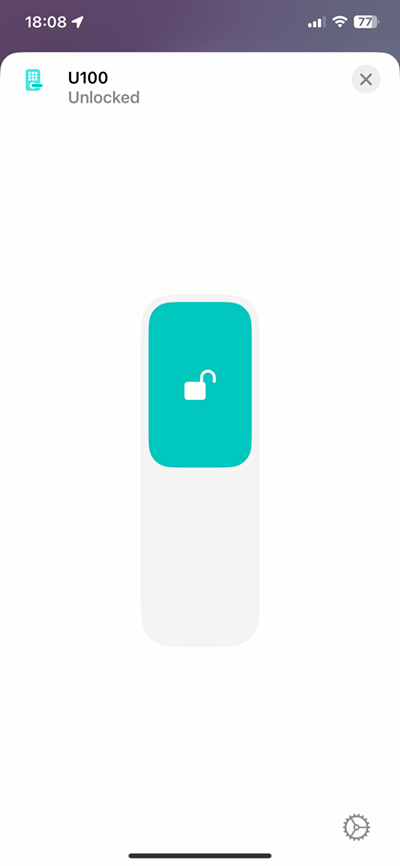
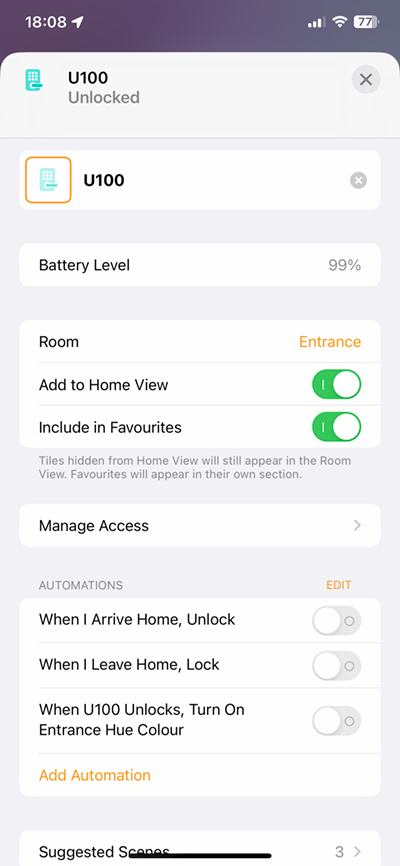
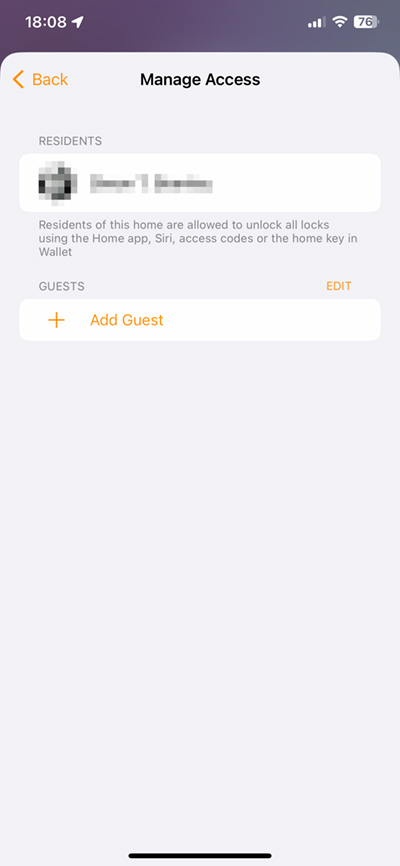
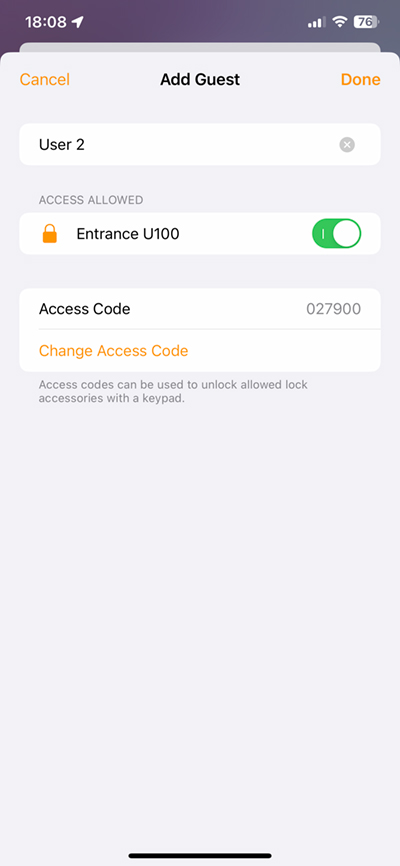
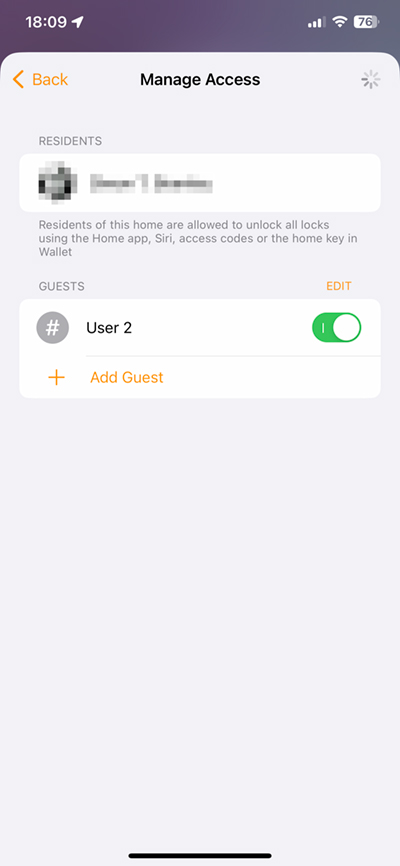
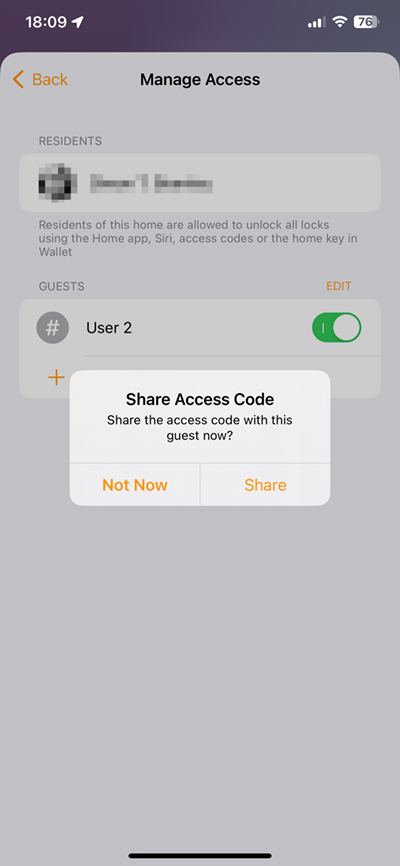
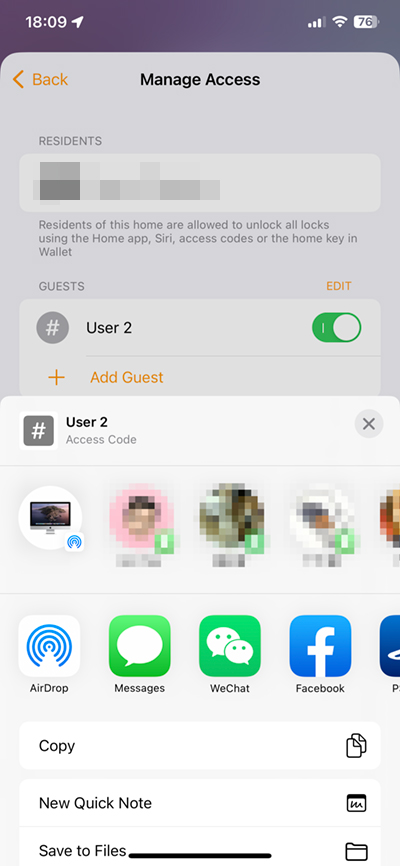
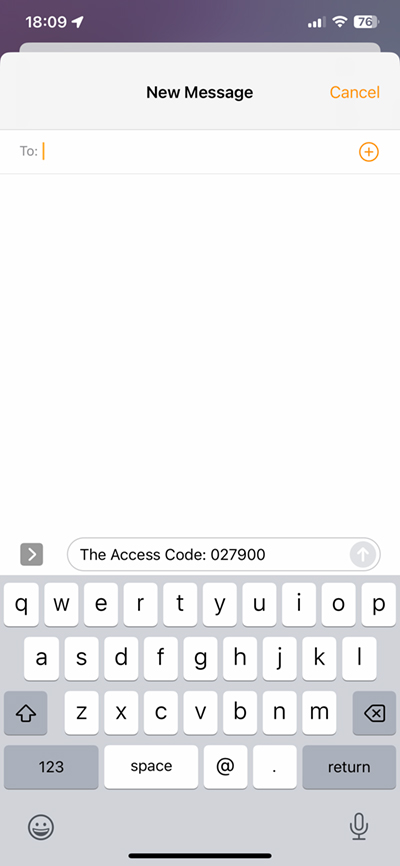



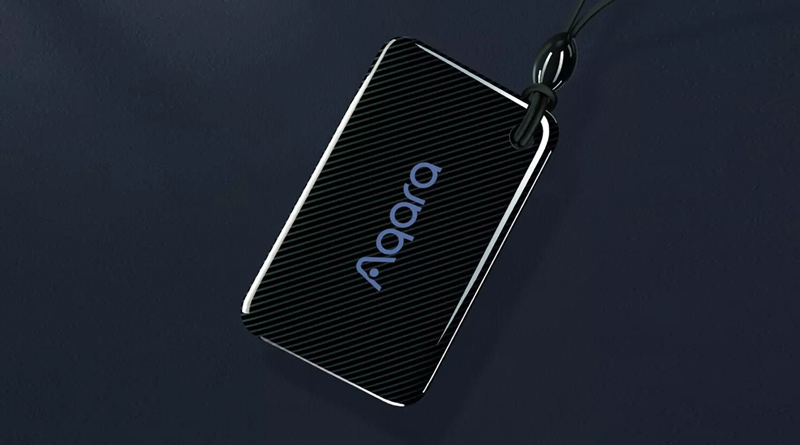







Super Curious if the key can be rekeyed? Only thing really holding me back. I don’t hardly use the scheduled code access in Schlage but it’s nice. I have their first model which has been the only HomeKit item in my house to never give any issues.
Hi, according to many, it can’t be rekeyed, unfortunately. If you’re somehow able to rekey it, this would invalidate any warranty anyway.
It can be rekeyed, it uses 0.108″ pins from Medeco or IC-core.
https://www.reddit.com/r/Aqara/comments/14jvsq1/u100_physical_lock_can_be_rekeyed/
I would not bet $1.00 LockPickingLawyer or Lock Noob both on Youtube.com will not be able to open this lock in under a minute.
Did you read the review?
The tool is used to remove the knob. The plastic cover is removed using a coin in the bottom slot and twisting. I first tried to use the tool to remove the cover but it didn’t feel quite right (thought I’d break the tool) so tried a quarter instead.
Yes, you’re correct. It does describe in the downloadable manual that the tool is for the thumb turn. I still think they could have designed the battery cover is bad, however, and there are a few simple ways in which they could have easily improved it without having to resort to using something like a coin or other tool that would inevitably damage the coating of the cover.