Mijia ‘Mi Home’ App Now Supports Siri Shortcuts
It seems there’s currently a lot of momentum at the Mijia HQ, first with the ability to add the HomeKit-enabled Aqara Hub, then today (12th Dec) seeing the release of the brand new Mi Bedside Lamp 2, and to cap it all off, the Mi Home app has now been updated to include Siri Shortcuts, albeit in a sort of ‘beta’ form.
With the new app update, in the settings section, there’s a section called ‘Lab Features’, which now includes ‘iOS Shortcut’. Once enabled, you are able to add any Mi Home Scene to Siri Shortcuts.
Having only had a cursory play with this new feature, it would seem (which would be obvious I guess) that it’s going to be mainly down to turning things on and off, and in the case above, I’m able to turn on/off the night light on the 2nd gen Mijia Hub, which of course is not HomeKit compatible. With more experimentation, i’m sure we’ll be seeing far more applications, but right now seems to be another sign that Mijia are keen to go all in on HomeKit, albeit by a variety of routes.
Thanks to @adamrzanek for the tip-off.


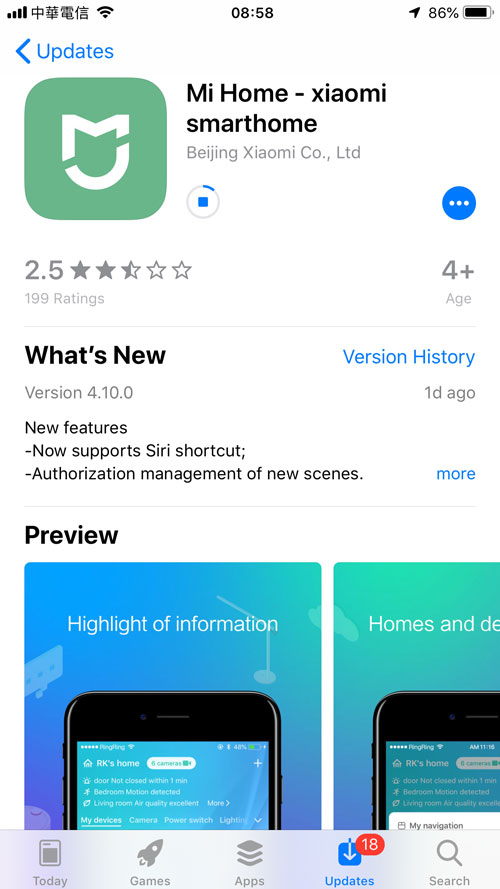
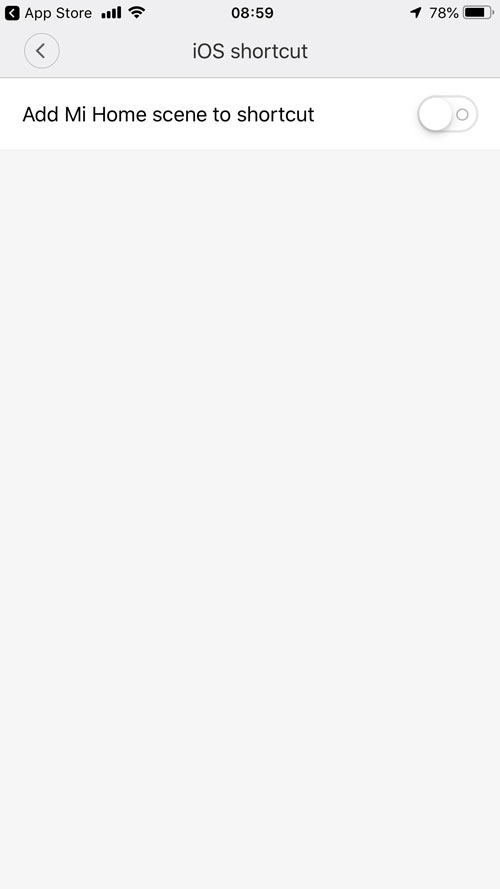

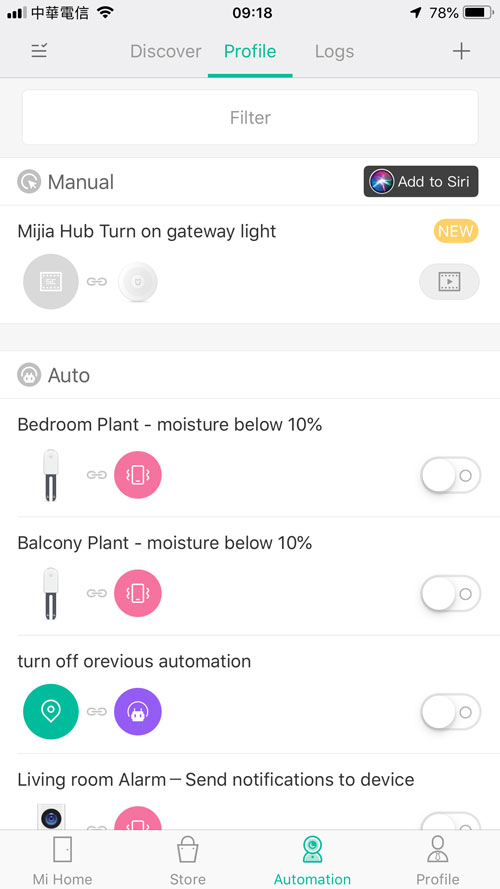

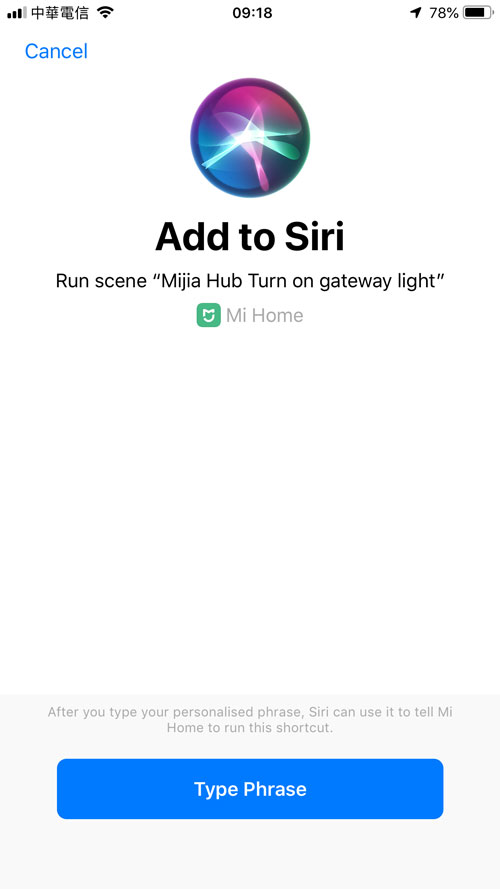




I waited for this for so long:) I was actually checking for update on the app every day
Do you know if those shortcuts will work from homepod?
for example I have a scene an automation that turns on all air conditioners (using xiaomi ir), now it works perfectly with siri, I was wondering if I can call this automation from homepod also using the same siri shortcut?
Hi Michael, I don’t have a HomePod unfortunately, but I do know that these types of Siri Shortcuts (voice only, as opposed to the fully programmable ones) do not work using Siri on Apple TV. That may be different for HomePod though. given Siri is more integrated.
thanks, I’ll to get my hands on one, and will update
Homepod works fine
Thank you for the response, just to make sure I understand.
you configured siri shortcuts in the iphone app and then you can call those commands thru the homepod?
This is without configuring it thru homekit right? pure siri shortcuts?
if it works I’ll buy the homepod, those are great news
I can’t answer the HomePod part, but the Siri part is done on the relevant app for the device (so Air Purifier in Mi Home, Yeelight lamp in Yeelight or Mi Home). If you want some non-HomeKit lights to work in tandem with a HomeKit light scene, you can add the shortcuts to a shortcut recipe and add in a HomeKit scene. When the Shortcut is activated, both of them will work.
Thank you
After app update there is a problem with socket adapter status. They are actually off, but the preview list shows they are on. Is it only my problem or not?
I have noticed in the Mi home app, that there is a long delay between turning a device on and it appearing as ‘on’ in the app, even though the devices will turn on quite quickly.
This is great! While robot vacuums aren’t supported in HomeKit, at least now I can have mine start a cleanup using Siri. Great stuff.
Yes, it’s a great move. Someone has already reported that it works with their vacuum.
Does any of you know how i can get an notification via the Mi Home app of my alarm goes off?
I’ve found a switch in the app but it’s faded out. And the sentence is too long so i can’t really see what it says
Hi Rik
If you want to get notifications, it should be set as part of the automation, which usually shows up as ‘sends notifications to device’. It all depends on how you set the automations, but generally that’s the option you’re looking for.
Yeah i know but if you set the Aqara Hub as an alarm trough the mi home app. There are a few settings on the “alert” tab. And on one of them you can turn on notifications. Except that option is faded out🤔
I use the alarm without a handmade automation. Just the aqara hub that’s triggert by the Aqara door sensors trough the mi home app
Understood. I’ve been meaning to work on a post all to do with alarms, but I’ve been snowed under recently. I’ll figure it all out and hopefully I’ll have an answer for you on this matter.
Hi SIMON.
Many thanks for the article.
Just need a clarification on which aqara hub it’s compatible with ?
I’ve the aqara hub 2nd génération just before the Siri one (I guess). And I can’t find the iOS shortcut in the app. I’ve checked and it is updated and I’ve also checked on the Chinese AppStore and it’s the same.
Any idea ? Or it absolutely require the new aqara Hub ? Thanks.
Youm77
Siri Shortcuts doesn’t need to work with any hub as such, it works with the Mi Home app, so if you can create an automation with any device in the Mi Home app, then you can create a Siri Shortcut for that automation.